js入门(ES6)[一]---让网页动起来的js
如何理解JS
我们之前讲了html入门,就像是做机器人的外壳,但是光有外壳,再好看也华而不实,也可以理解成你想要一个好看的机器人,同时也想它能做家务勤劳啥的
JavaScript是一种网络的脚本语言,一般用于web开发
实现web中功能
js是解释型语言,我们在编译c语言时,会发现下面有个编译成功,然后出现exe文件,再运行exe文件,就是直接编译成机器语言,但是js不是编译后运行,而是边运行边解释,不直接生成机器语言,先生产中间代码,然后由解释器边解释边运行
ECMAScript 6.0 简称ES6:是JS的版本标准,2015.06 发版。
重要的事情说三遍,多看文档
JavaScript
ES6
JS—赋予网页生命
一个简单的小示例带你了解js的效果
首先,给网页一个”脸”
<!DOCTYPE html><html><head><meta charset="utf-8"><title></title><style> .head{ width: 180px;height: 130px;border: 1px solid black; } .hair{ width: 180px;height: 30px;background-color: black;color: white;text-align: center; } .beard{ width: 180px;height: 15px;background-color: black;color: white;text-align: center;position: relative;top: 62px;font-size: 5px; } </style></head><body><div class="head"><div class="hair">头发</div><div style="position: relative;left: 18px;top: 5px;"><input type="button" value="左眼" /><input type="button" value="右眼" style="position: relative;left: 50px;" /><input type="button" value="嘴巴" style="position: absolute;left: 50px;top: 50px;"/></div><div class="beard">胡子</div></div></body></html>
让脸动起来
点击头发,头发消失
我们让点击左眼出现眨眼动作
点击右眼切换眼睛
点击嘴巴说话(有语音,动图无法展示,自行脑补,语音内容:我是代码哈士奇,可以在网上找在线语音合成自行合成mp3使用,或者播放自己的mp3文件)
点击胡子有惊喜
<body><div class="head"><div class="hair" id="hair" onclick="noHair()">头发</div><div style="position: relative;left: 18px;top: 5px;"><input type="button" value="左眼" id="leftEye" style="height: 22px;" onclick="blinkEye()"/><input type="button" value="右眼" id="rightEye" style="position:absolute;left: 100px;" onclick="changeEyse()"/><input type="button" value="嘴巴" style="position: absolute;left: 50px;top: 50px;" onclick="speak()"/></div><div class="beard" id="beard" onclick="changeBeard()">胡子</div></div><script type="text/javascript"> function noHair(){ let hair = document.getElementById("hair"); hair.style.backgroundColor = "white"; setTimeout(function(){ alert("头发都没有");},1000) } function blinkEye(){ let leftEye = document.getElementById("leftEye"); leftEye.style.height = "2px"; setTimeout(function(){ leftEye.style.height="22px"},100) } function changeEyse(){ let rightEye = document.getElementById("rightEye"); if(rightEye.type=="button"){ rightEye.type = "image"; rightEye.src = "./eye.PNG"; }else{ rightEye.type = "button"; } } function speak(){ let audio = new Audio("./speak.mp3"); audio.play(); } function changeBeard(){ let beard = document.getElementById("beard"); beard.innerText = "我是小可爱"; } </script></body>
是不是很好玩呢
我们自己定义了一张脸,定义了脸的功能。
从这篇文章开始 我们开始学习js基础
让我们一起让脸动起来吧!加油!奥里给!
学习JS的方法
多学多练习多看文档
JavaScript手册
ES6教程
大家好,我是代码哈士奇,是一名软件学院网络工程的学生,因为我是“狗”,狗走千里吃肉。想把大学期间学的东西和大家分享,和大家一起进步。但由于水平有限,博客中难免会有一些错误出现,有纰漏之处恳请各位大佬不吝赐教!暂时只在csdn这一个平台进行更新,博客主页:https://blog.csdn.net/qq_42027681。
未经本人允许,禁止转载

后续会推出
前端:vue入门 vue开发小程序 等
后端: java入门 springboot入门等
服务器:mysql入门 服务器简单指令 云服务器运行项目
python:推荐不温卜火 一定要看哦
一些插件的使用等
大学之道亦在自身,努力学习,热血青春
如果对编程感兴趣可以加入我们的qq群一起交流:974178910 有问题可以下方留言,看到了会回复哦
有问题可以下方留言,看到了会回复哦


























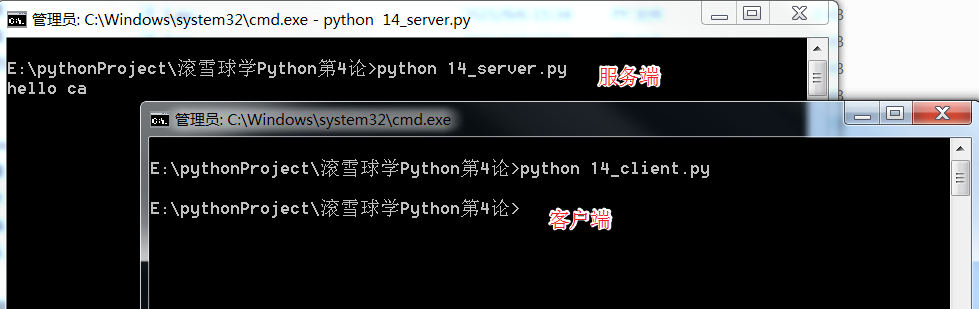
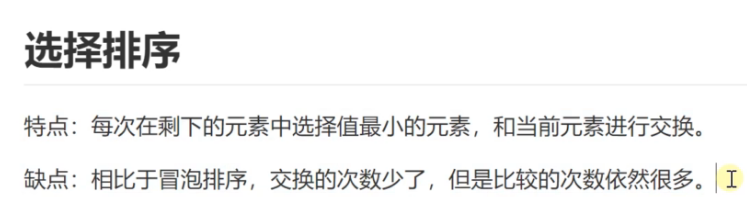


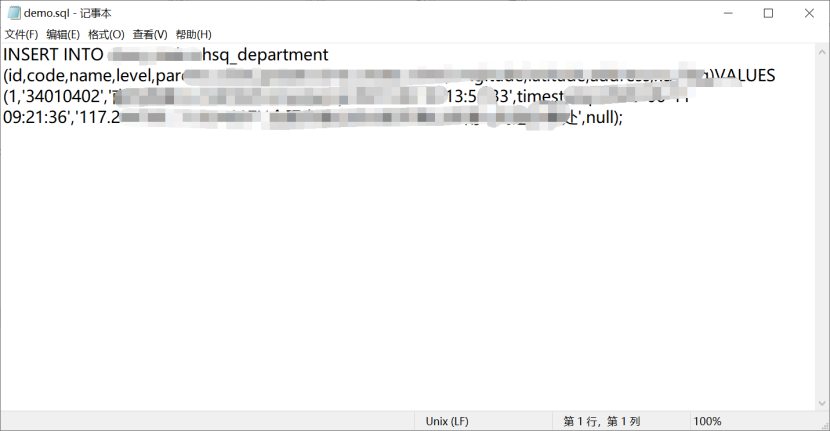
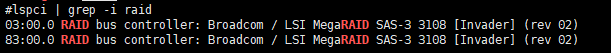



还没有评论,来说两句吧...