[kubernetes]-k8s部署单节点redis
导语:项目需要部署在k8s里 需要运行一个3.0.7的redis 保存session
首先创建redis.conf对应的cm文件
redis-config.yaml
---kind: ConfigMapapiVersion: v1metadata:name: redis-configlabels:app: redisdata:redis.conf: |-dir /srvport 6379bind 0.0.0.0appendonly yesdaemonize no#protected-mode norequirepass Hangzhou@123pidfile /srv/redis-6379.pidkubectl apply -f redis-config.yaml -n devops
如果redis数据需要持久化 可以用存储。我是session 丢了就丢了呗。
redis-deploy.yaml
---apiVersion: apps/v1kind: Deploymentmetadata:name: redislabels:app: redisspec:replicas: 1selector:matchLabels:app: redistemplate:metadata:labels:app: redisspec:containers:- name: redisimage: redis:3.0.7command:- "sh"- "-c"- "redis-server /usr/local/redis/redis.conf"ports:- containerPort: 6379resources:limits:cpu: 1000mmemory: 1024Mirequests:cpu: 1000mmemory: 1024MilivenessProbe:tcpSocket:port: 6379initialDelaySeconds: 300timeoutSeconds: 1periodSeconds: 10successThreshold: 1failureThreshold: 3readinessProbe:tcpSocket:port: 6379initialDelaySeconds: 5timeoutSeconds: 1periodSeconds: 10successThreshold: 1failureThreshold: 3volumeMounts:- name: configmountPath: /usr/local/redis/redis.confsubPath: redis.confvolumes:- name: configconfigMap:name: redis-config
创建configmap和deployment
kubectl apply -f redis-config.yaml --force -n devopskubectl apply -f redis-deploy.yaml -n devops --force

# 查看pod的ipkubectl get pods -n devops -o wide# 运行一个自删除的redis 容器 测试pod的连通性docker run -it --rm redis:3.0.7 /bin/bash# 使用reids-cli命令连接测试
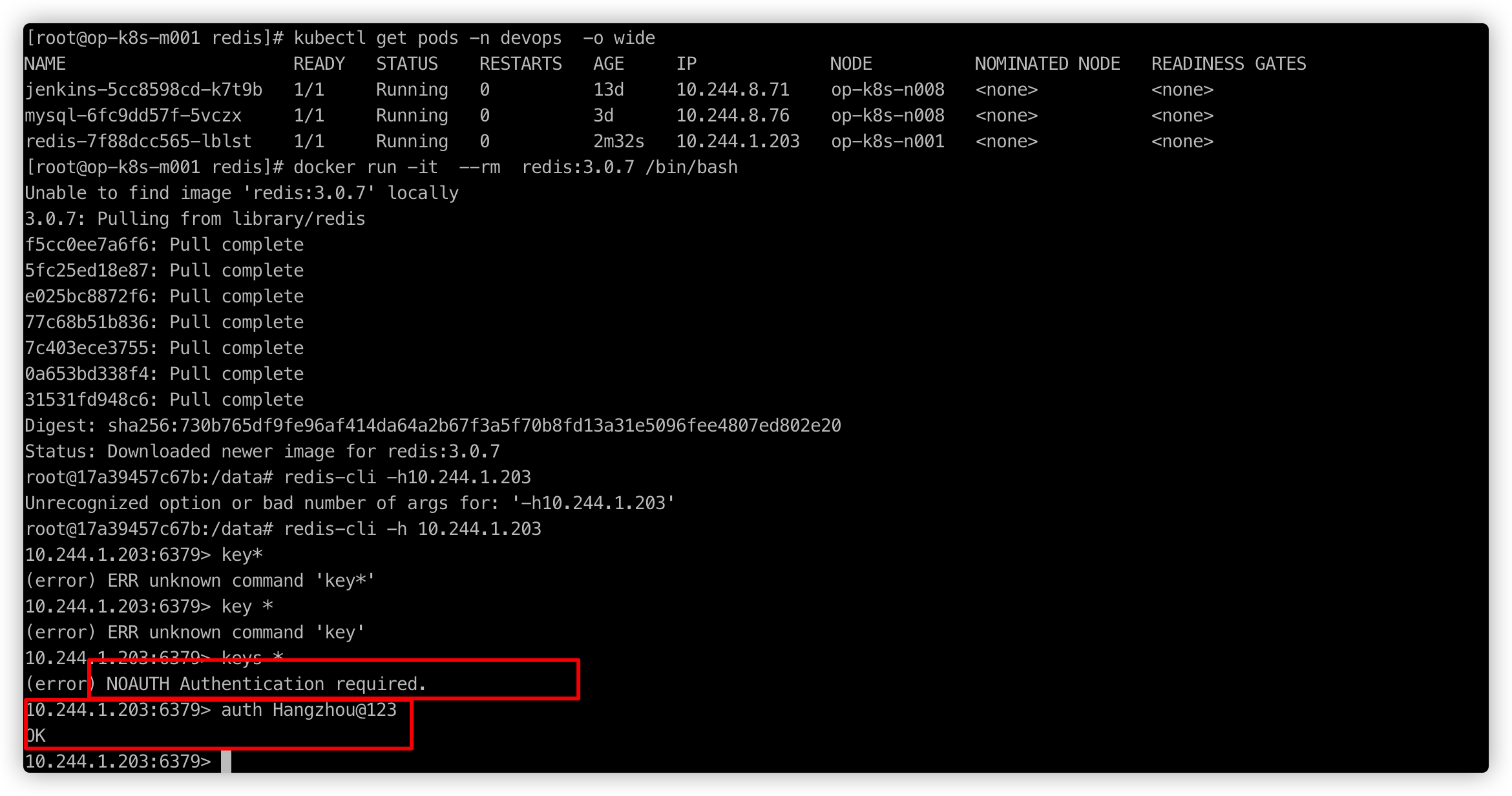
测试密码设置没问题
redis-svc.yaml
apiVersion: v1kind: Servicemetadata:name: redisnamespace: devopslabels:app: redisspec:type: NodePortports:- name: tcpport: 6379nodePort: 30379selector:app: redis
创建svc
kubectl apply -f redis-svc.yaml -n devops
测试连接node的端口测试
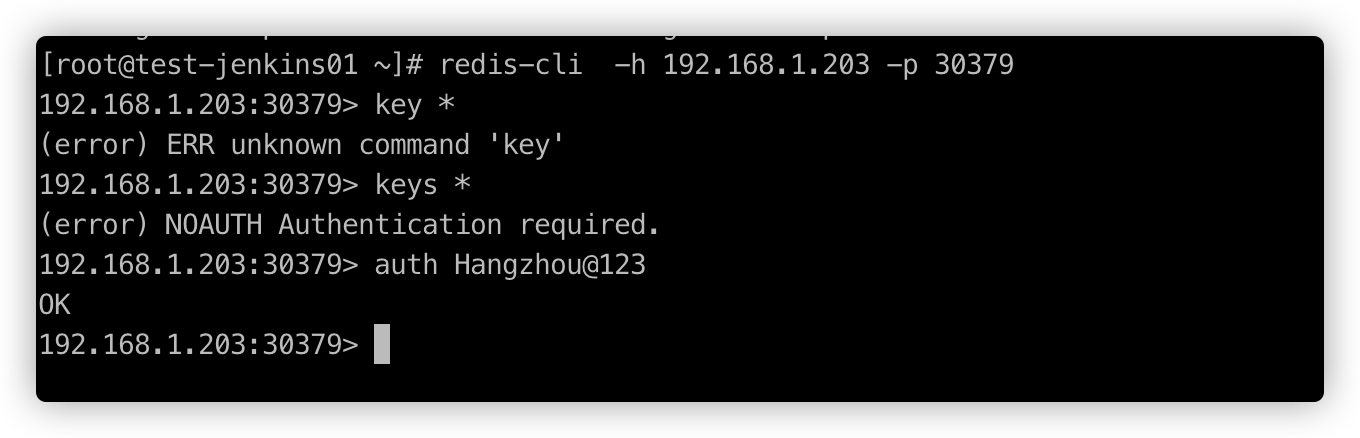
连接成功。


























![[C#版剑指offer]旋转数组的最小数字查询 [C#版剑指offer]旋转数组的最小数字查询](https://image.dandelioncloud.cn/dist/img/NoSlightly.png)


还没有评论,来说两句吧...