Python+OpenCV:基于分水岭算法的图像分割(Image Segmentation with Watershed Algorithm)
##################################################################################################### 基于分水岭算法的图像分割(Image Segmentation with Watershed Algorithm)def lmc_cv_image_segmentation_watershed(): """ 函数功能: 基于分水岭算法的图像分割(Image Segmentation with Watershed Algorithm)。 """ # 读取图像 image = lmc_cv.imread('D:/99-Research/Python/Image/water_coins.jpg', flags=lmc_cv.IMREAD_UNCHANGED) rgb_image = lmc_cv.cvtColor(image, lmc_cv.COLOR_BGR2RGB) rgb_image_result = rgb_image.copy() gray_image = lmc_cv.cvtColor(rgb_image, lmc_cv.COLOR_RGB2GRAY) # 基于分水岭算法的图像分割(Image Segmentation with Watershed Algorithm) ret, thresh_image = lmc_cv.threshold(gray_image, 0, 255, lmc_cv.THRESH_BINARY_INV + lmc_cv.THRESH_OTSU) # noise removal kernel = np.ones((3, 3), np.uint8) opening_image = lmc_cv.morphologyEx(thresh_image, lmc_cv.MORPH_OPEN, kernel, iterations=2) # sure background area sure_bg_image = lmc_cv.dilate(opening_image, kernel, iterations=3) # Finding sure foreground area dist_transform = lmc_cv.distanceTransform(opening_image, lmc_cv.DIST_L2, 5) ret, sure_fg_image = lmc_cv.threshold(dist_transform, 0.7 * dist_transform.max(), 255, 0) # Finding unknown region sure_fg_image = np.uint8(sure_fg_image) unknown = lmc_cv.subtract(sure_bg_image, sure_fg_image) # Marker labelling ret, markers_image = lmc_cv.connectedComponents(sure_fg_image) # Add one to all labels so that sure background is not 0, but 1 markers_image = markers_image + 1 # Now, mark the region of unknown with zero markers_image[unknown == 255] = 0 markers_image = lmc_cv.watershed(rgb_image_result, markers_image) rgb_image_result[markers_image == -1] = [255, 0, 0] # 显示图像 pyplot.figure('Image Display') titles = ['Original Image', 'Thresh Image', 'ForeGround Image', 'BackGround Image', 'Distance Transform Image', 'Markers Image', 'Result Image'] images = [rgb_image, thresh_image, sure_fg_image, sure_bg_image, dist_transform, markers_image, rgb_image_result] for i in range(7): pyplot.subplot(2, 4, i + 1) pyplot.imshow(images[i], 'gray') pyplot.title(titles[i]) pyplot.xticks([]) pyplot.yticks([]) pyplot.show() # 根据用户输入保存图像 if ord("q") == (lmc_cv.waitKey(0) & 0xFF): # 销毁窗口 pyplot.close('all') return




























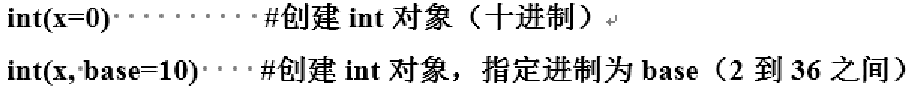
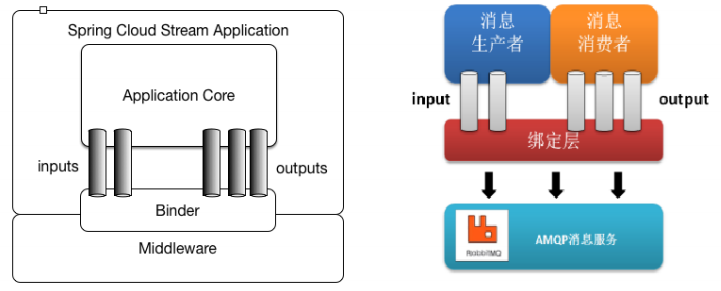
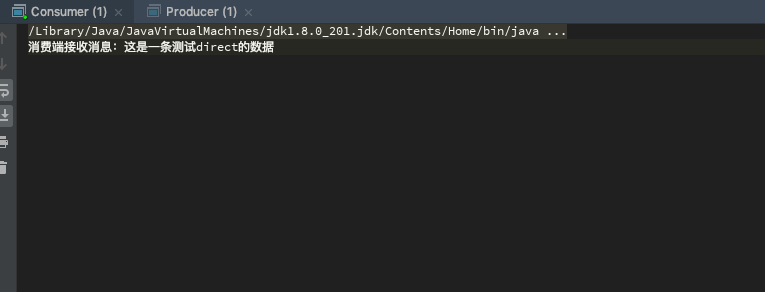
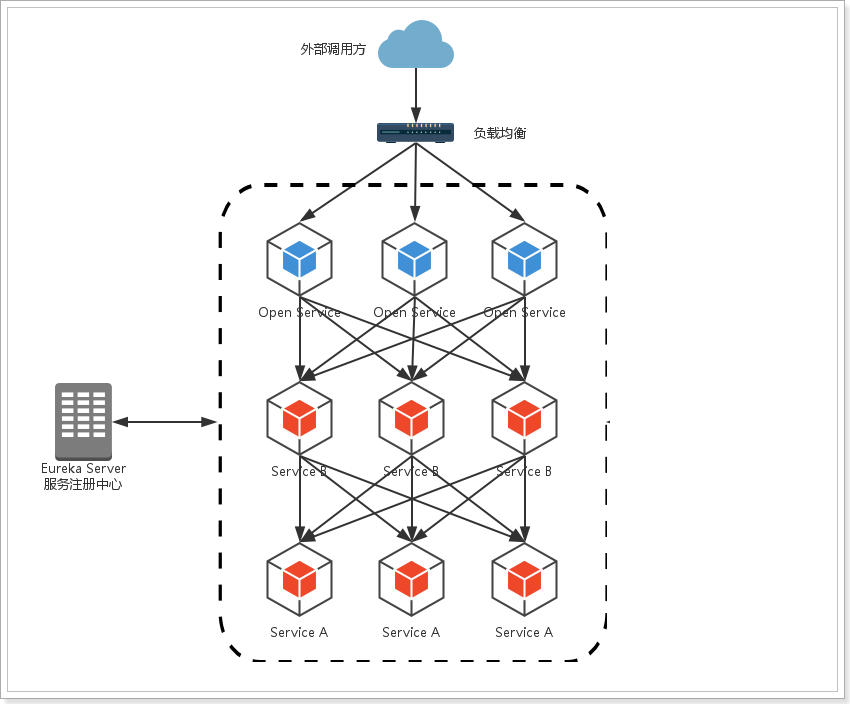

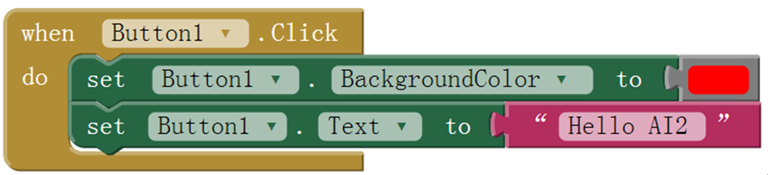



还没有评论,来说两句吧...