QT学习笔记2(各种组件和四大布局)
1、操作
新建一个项目:

目录文件:
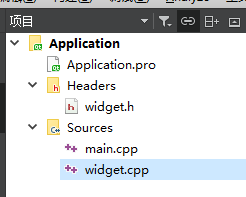
2、窗口最大化、最小化和全屏
使窗口最大化、最小化和全屏:

代码:
//处理最大化按钮的事件QPushButton * maxPushButton = new QPushButton(this);maxPushButton->setText("最大化");maxPushButton->setGeometry(100,100,80,30);this->connect(maxPushButton,&QPushButton::clicked,[=](){this->setWindowState(Qt::WindowMaximized);});//处理最小化按钮的事件QPushButton * minPushButton = new QPushButton(this);minPushButton->setText("最小化");minPushButton->setGeometry(200,100,80,30);this->connect(minPushButton,&QPushButton::clicked,[=](){this->setWindowState(Qt::WindowMinimized);});//处理全屏按钮的事件QPushButton * fullScreenPushButton = new QPushButton(this);fullScreenPushButton->setText("全屏");fullScreenPushButton->setGeometry(300,100,80,30);this->connect(fullScreenPushButton,&QPushButton::clicked,[=](){this->setWindowState(Qt::WindowFullScreen);});
3、窗口无边框
使窗口无边框:

代码:
//处理关闭窗口事件QPushButton * closePushButton = new QPushButton(this);closePushButton->setText("关闭窗口");closePushButton->setGeometry(230,200,80,30);this->connect(closePushButton,&QPushButton::clicked,this,&QWidget::close);//设置无边框窗口setFixedSize(600,500);setWindowFlags(Qt::FramelessWindowHint);
4、QLabel的使用
4.1、显示文字
QLabel * label = new QLabel(this);label->setText("我是label组件");
4.2、换行显示
QLabel * label = new QLabel(this);label->setText("我是label组件\ntest");
4.3、设置样式:字体、字体颜色、背景
setFixedSize(600,500);QLabel * label = new QLabel(this);label->setGeometry(200,200,100,60);label->setText("我是label组件\ntest");label->setStyleSheet(QString("background-color:#FF0000;""color:#FFFFFF;"));label->setAlignment(Qt::AlignCenter);
4.4、显示图片、播放gif动画
4.4.1、用qss来进行设置background-image、border-image、image
setFixedSize(600,500);QLabel * label = new QLabel(this);label->setGeometry(0,0,600,500);label->setText("我是label组件\ntest");// label->setStyleSheet(QString("background-image: url(':/resource/index_logo.png') no-repeat;"));// label->setStyleSheet(QString("image: url(':/resource/index_logo.png');"));label->setStyleSheet(QString("border-image: url(':/resource/index_logo.png');"));label->setAlignment(Qt::AlignCenter);
4.4.2、用QPixmap显示图片
setFixedSize(600,500);QLabel * label = new QLabel(this);label->setGeometry(0,0,600,500);label->setText("我是label组件\ntest");// label->setStyleSheet(QString("background-image: url(':/resource/index_logo.png') no-repeat;"));// label->setStyleSheet(QString("image: url(':/resource/index_logo.png');"));// label->setStyleSheet(QString("border-image: url(':/resource/index_logo.png');"));label->setAlignment(Qt::AlignCenter);QPixmap pixmap = QPixmap(":/resource/index_logo.png");label->setWordWrap(true);label->setPixmap(pixmap);
4.4.3、播放gif动画
setFixedSize(600,500);QLabel * label = new QLabel(this);label->setGeometry(0,0,600,500);label->setText("我是label组件\ntest");// label->setStyleSheet(QString("background-image: url(':/resource/index_logo.png') no-repeat;"));// label->setStyleSheet(QString("image: url(':/resource/index_logo.png');"));// label->setStyleSheet(QString("border-image: url(':/resource/index_logo.png');"));label->setAlignment(Qt::AlignCenter);QMovie * movie = new QMovie(":/resource/test.gif");label->setMovie(movie);label->show();movie->start();

4.5、设置富文本(label->setTextFormat(Qt::RichText);)
#include "mylabel.h"MyLabel::MyLabel(QWidget *parent) : QLabel(parent){}void MyLabel::enterEvent(QEvent *event){this->setStyleSheet("background-color:#00FFFF;");}void MyLabel::leaveEvent(QEvent *event){this->setStyleSheet("background-color:#FF0000;");}setFixedSize(600,500);MyLabel * label = new MyLabel(this);label->setGeometry(0,0,600,500);label->setText("我是label组件<br/>test<br/>""<a href='https://www.baidu.com'>百度一下</a>");label->setTextFormat(Qt::RichText);label->setAlignment(Qt::AlignCenter);label->setStyleSheet(QString("background-color:#FF0000;""color:#FFFFFF;"));
4.6、选择和编辑
setFixedSize(600,500);QLabel * label = new QLabel(this);label->setGeometry(0,0,600,500);label->setTextInteractionFlags(Qt::LinksAccessibleByKeyboard|Qt::LinksAccessibleByMouse|Qt::TextBrowserInteraction|Qt::TextEditable|Qt::TextEditorInteraction|Qt::TextSelectableByKeyboard|Qt::TextSelectableByMouse);label->setText("我是一个label标签<b/>""<a href='https://www.baidu.com'>百度一下</a>");label->setTextFormat(Qt::RichText);label->setStyleSheet("background-color:#FF0000;""color:#FFFFFF;");label->setAlignment(Qt::AlignCenter);

5、QPushButton的使用
5.1、事件设置
setMinimumSize(600,500);QPushButton * closePushButton = new QPushButton(this);closePushButton->setGeometry(230,200,100,36);closePushButton->setText("关闭窗口按钮");this->connect(closePushButton,&QPushButton::clicked,[=](){this->close();});QPushButton * maxPushButton = new QPushButton(this);maxPushButton->setGeometry(340,200,100,36);maxPushButton->setText("最大化窗口按钮");this->connect(maxPushButton,&QPushButton::released,[=](){this->setWindowState(Qt::WindowMaximized);});
5.2、快捷键设置
setMinimumSize(600,500);QPushButton * closePushButton = new QPushButton(this);closePushButton->setGeometry(230,200,100,36);closePushButton->setText("关闭窗口按钮");this->connect(closePushButton,&QPushButton::clicked,[=](){this->close();});QPushButton * maxPushButton = new QPushButton(this);maxPushButton->setGeometry(340,200,100,36);maxPushButton->setText("最大化窗口按钮");this->connect(maxPushButton,&QPushButton::released,[=](){this->setWindowState(Qt::WindowMaximized);});maxPushButton->setShortcut(tr("Ctrl+E"));
5.3、样式设置
QPushButton:hover、QPushButton:!hover:
setMinimumSize(600,500);QPushButton * closePushButton = new QPushButton(this);closePushButton->setGeometry(230,200,200,36);closePushButton->setText("关闭窗口按钮");closePushButton->setStyleSheet("QPushButton:hover{""background-color : #FF0000;""color:#00FFFF;""font-size:30px;""}""""QPushButton:!hover{""background-color : #FFFF00;""color:#0000FF;""font-size:20px;""}""""background-color:#FFFF00;""color:#0000FF;""font-size:20px;");
6、QLineEdit的使用
6.1、属性方法
setPlaceholderText:设置输入提示setFont:设置字体setReadOnly:设置是否可复制setMaxLength:设置输入字数的最大长度setEchoMode:设置输入框的模式:Normal, NoEcho, Password, PasswordEchoOnEdit
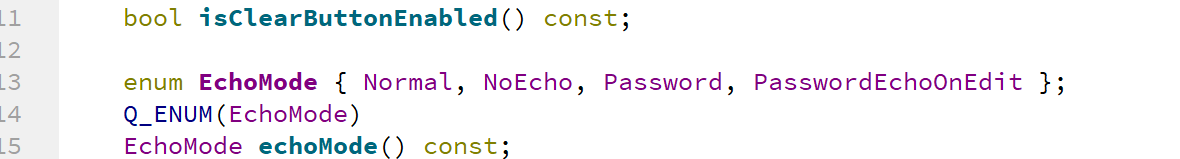
setMinimumSize(600,500);lineEdit = new QLineEdit(this);lineEdit->setGeometry(230,200,200,50);lineEdit->setPlaceholderText("请输入一行字符串");lineEdit->setFont(QFont("微软雅黑",16));lineEdit->setReadOnly(false);lineEdit->setMaxLength(10);lineEdit->setEchoMode(QLineEdit::Password);
6.2、信号事件
setMinimumSize(600,500);lineEdit = new QLineEdit(this);lineEdit->setGeometry(230,200,200,50);lineEdit->setPlaceholderText("请输入一行字符串");lineEdit->setFont(QFont("微软雅黑",16));lineEdit->setReadOnly(false);lineEdit->setMaxLength(3);QPushButton * undoPushButton = new QPushButton(this);undoPushButton->setGeometry(450,200,200,50);undoPushButton->setText("undo操作");this->connect(undoPushButton,&QPushButton::clicked,this,&Widget::dealClick);
6.3、qss样式
lineEdit->setStyleSheet("QLineEdit{""border:2px solid red;""border-radius:2px;""}""""QLineEdit[echoMode='2']{""background-color:#CCCCCC;""}");
7、QObject的解读和布局类(Layout)
7.1、递归遍历子节点(children())
void Widget::listChildrens(QWidget * widget){QObjectList objectList = widget->children();for (int i=0;i<objectList.size();i++){qDebug() << objectList[i]->objectName();qDebug() << objectList[i]->metaObject()->className();listChildrens(qobject_cast<QWidget *>(objectList[i]));}}setMinimumSize(600,500);QPushButton * pushButton = new QPushButton(this);pushButton->setObjectName("pushButton");QCheckBox * checkBox = new QCheckBox(this);checkBox->setObjectName("checkBox");QLabel * label = new QLabel(this);label->setObjectName("label");listChildrens(this);
7.2、Layout

setContentsMargins:设置整个布局的间隔;setSpacing:设置组件间隔
QVBoxLayout * vBoxLayout = new QVBoxLayout(layoutWidget);vBoxLayout->setContentsMargins(0,0,0,0);vBoxLayout->setSpacing(0);
resize在layout里不起作用,应该用setMinimumSize进行大小的设置!!!
label->setMinimumSize(100,100);
7.2.1、QVBoxLayout
setMinimumSize(600,500);QWidget * layoutWidget = new QWidget(this);layoutWidget->setGeometry(0,0,200,200);layoutWidget->setStyleSheet("background-color: blue;");QVBoxLayout * vBoxLayout = new QVBoxLayout(layoutWidget);vBoxLayout->setContentsMargins(0,0,0,0);vBoxLayout->setSpacing(0);QPushButton * pushButton = new QPushButton(layoutWidget);pushButton->setObjectName("pushButton");pushButton->setSizePolicy(QSizePolicy::Expanding,QSizePolicy::Fixed);pushButton->setStyleSheet("background-color:green;margin:-1px;");QCheckBox * checkBox = new QCheckBox(layoutWidget);checkBox->setSizePolicy(QSizePolicy::Expanding,QSizePolicy::Fixed);checkBox->setObjectName("checkBox");checkBox->setStyleSheet("background-color:red;margin:-1px;");QLabel * label = new QLabel(layoutWidget);label->setObjectName("label");vBoxLayout->addWidget(pushButton);vBoxLayout->addWidget(checkBox);vBoxLayout->addWidget(label);

7.2.2、QHBoxLayout
setMinimumSize(600,500);QWidget * layoutWidget = new QWidget(this);layoutWidget->setGeometry(0,0,200,200);layoutWidget->setStyleSheet("background-color: blue;");QHBoxLayout * hBoxLayout = new QHBoxLayout(layoutWidget);hBoxLayout->setContentsMargins(0,0,0,0);hBoxLayout->setSpacing(0);hBoxLayout->setAlignment(Qt::AlignLeft);QPushButton * pushButton = new QPushButton(layoutWidget);pushButton->setObjectName("pushButton");pushButton->setSizePolicy(QSizePolicy::Fixed,QSizePolicy::Fixed);pushButton->setStyleSheet("background-color:green;margin:-1px;");QCheckBox * checkBox = new QCheckBox(layoutWidget);checkBox->setSizePolicy(QSizePolicy::Fixed,QSizePolicy::Fixed);checkBox->setObjectName("checkBox");checkBox->setStyleSheet("background-color:red;margin:-1px;");QLabel * label = new QLabel(layoutWidget);label->setObjectName("label");label->setSizePolicy(QSizePolicy::Fixed,QSizePolicy::Fixed);label->setMinimumSize(100,100);label->setStyleSheet("background-color:yellow;margin:-1px;");hBoxLayout->addWidget(pushButton);hBoxLayout->addWidget(checkBox);hBoxLayout->addWidget(label);

7.2.3、QGridLayout
gridLayout->setContentsMargins(0,0,0,0);gridLayout->setVerticalSpacing(0);gridLayout->setHorizontalSpacing(0);gridLayout->setSpacing(0);setMinimumSize(600,500);QWidget * layoutWidget = new QWidget(this);layoutWidget->setGeometry(0,0,200,200);layoutWidget->setStyleSheet("background-color: blue;");QGridLayout * gridLayout = new QGridLayout(layoutWidget);gridLayout->setContentsMargins(0,0,0,0);gridLayout->setVerticalSpacing(0);gridLayout->setHorizontalSpacing(0);gridLayout->setSpacing(0);QPushButton * pushButton1 = new QPushButton(layoutWidget);pushButton1->setSizePolicy(QSizePolicy::Fixed,QSizePolicy::Fixed);pushButton1->setMinimumSize(50,50);pushButton1->setText("button1");QPushButton * pushButton2 = new QPushButton(layoutWidget);pushButton2->setMinimumSize(50,50);pushButton2->setText("button2");QPushButton * pushButton3 = new QPushButton(layoutWidget);pushButton3->setMinimumSize(50,50);pushButton3->setText("button3");QPushButton * pushButton4 = new QPushButton(layoutWidget);pushButton4->setMinimumSize(50,50);pushButton4->setText("button4");gridLayout->addWidget(pushButton1,0,0,Qt::AlignCenter);gridLayout->addWidget(pushButton2,0,1,Qt::AlignCenter);gridLayout->addWidget(pushButton3,0,2,Qt::AlignCenter);gridLayout->addWidget(pushButton4,1,1,Qt::AlignCenter);

现象:内部的组件设置SizePolicy为Fixed不生效,默认会充满整个layout!!!
7.2.4、QFormLayout
setMinimumSize(600,500);QWidget * layoutWidget = new QWidget(this);layoutWidget->setGeometry(0,0,200,200);layoutWidget->setStyleSheet("background-color: blue;");QFormLayout * formLayout = new QFormLayout(layoutWidget);formLayout->setContentsMargins(0,0,0,0);formLayout->setVerticalSpacing(0);formLayout->setHorizontalSpacing(0);formLayout->setSpacing(0);QPushButton * pushButton1 = new QPushButton(layoutWidget);pushButton1->setMinimumSize(50,50);pushButton1->setText("button1");QPushButton * pushButton2 = new QPushButton(layoutWidget);pushButton2->setMinimumSize(50,50);pushButton2->setText("button2");QPushButton * pushButton3 = new QPushButton(layoutWidget);pushButton3->setMinimumSize(50,50);pushButton3->setText("button3");QPushButton * pushButton4 = new QPushButton(layoutWidget);pushButton4->setMinimumSize(50,50);pushButton4->setText("button4");formLayout->insertRow(0,pushButton1,pushButton2);formLayout->insertRow(1,pushButton3,pushButton4);

遍历QFormLayout:
for (int i=0;i<formLayout->rowCount();i++){QLayoutItem * labelLayoutItem = formLayout->itemAt(i,QFormLayout::LabelRole);QLayoutItem * fieldLayoutItem = formLayout->itemAt(i,QFormLayout::FieldRole);QPushButton * labelPushButton = qobject_cast<QPushButton *>(labelLayoutItem->widget());QPushButton * fieldPushButton = qobject_cast<QPushButton *>(fieldLayoutItem->widget());qDebug() << labelPushButton->metaObject()->className();qDebug() << fieldPushButton->metaObject()->className();}
8、QCheckBox、QRadioButton、QButtonGroup的使用
8.1、QCheckBox
setMinimumSize(600,500);QCheckBox * checkBox = new QCheckBox(this);checkBox->setText("音乐");checkBox->setGeometry(100,100,100,30);
8.2、QButtonGroup结合QCheckBox使用
setMinimumSize(600,500);QButtonGroup * buttonGroup = new QButtonGroup(this);QCheckBox * checkBox1 = new QCheckBox(this);checkBox1->setText("音乐");checkBox1->setGeometry(100,100,100,30);QCheckBox * checkBox2 = new QCheckBox(this);checkBox2->setText("水果");checkBox2->setGeometry(100,140,100,30);QCheckBox * checkBox3 = new QCheckBox(this);checkBox3->setText("蔬菜");checkBox3->setGeometry(100,180,100,30);buttonGroup->addButton(checkBox1);buttonGroup->addButton(checkBox2);buttonGroup->addButton(checkBox3);//设置是否为单选 true:单选 false:多选buttonGroup->setExclusive(true);

8.3、QButtonGroup结合QRadioButton使用
setMinimumSize(600,500);QButtonGroup * buttonGroup = new QButtonGroup(this);QRadioButton * radioButton1 = new QRadioButton(this);radioButton1->setText("音乐");radioButton1->setGeometry(100,100,100,30);QRadioButton * radioButton2 = new QRadioButton(this);radioButton2->setText("水果");radioButton2->setGeometry(100,140,100,30);QRadioButton * radioButton3 = new QRadioButton(this);radioButton3->setText("蔬菜");radioButton3->setGeometry(100,180,100,30);buttonGroup->addButton(radioButton1);buttonGroup->addButton(radioButton2);buttonGroup->addButton(radioButton3);radioButton2->setChecked(true);//设置是否为单选 true:单选 false:多选buttonGroup->setExclusive(true);

信号处理:
setMinimumSize(600,500);QButtonGroup * buttonGroup = new QButtonGroup(this);QRadioButton * radioButton1 = new QRadioButton(this);radioButton1->setObjectName("radioButton1");radioButton1->setText("音乐");radioButton1->setGeometry(100,100,100,30);QRadioButton * radioButton2 = new QRadioButton(this);radioButton2->setObjectName("radioButton2");radioButton2->setText("水果");radioButton2->setGeometry(100,140,100,30);QRadioButton * radioButton3 = new QRadioButton(this);radioButton3->setObjectName("radioButton3");radioButton3->setText("蔬菜");radioButton3->setGeometry(100,180,100,30);buttonGroup->addButton(radioButton1,1);buttonGroup->addButton(radioButton2,2);buttonGroup->addButton(radioButton3,3);radioButton2->setChecked(true);//设置是否为单选 true:单选 false:多选buttonGroup->setExclusive(true);this->connect(buttonGroup,QOverload<QAbstractButton *>::of(&QButtonGroup::buttonClicked),[=](QAbstractButton * button){QRadioButton * radioButton = qobject_cast<QRadioButton *>(button);qDebug() << radioButton->isChecked() << radioButton->objectName();});
8、QComboBox(下拉框)
setMinimumSize(600,500);QComboBox * comBox = new QComboBox(this);comBox->setGeometry(200,200,200,50);comBox->setIconSize(QSize(50,50));comBox->addItem(QIcon(":/resource/index_logo.png"),QString("test1"),QVariant("data1"));comBox->addItem(QIcon(":/resource/index_logo.png"),QString("test2"),QVariant("data2"));comBox->addItem(QIcon(":/resource/index_logo.png"),QString("test3"),QVariant("data3"));//处理信号与槽this->connect(comBox,QOverload<int>::of(&QComboBox::activated),[=](int index){qDebug() << index << comBox->itemText(index) << comBox->itemData(index);});

9、QSlider(滑块)
setMinimumSize(600,500);QSlider * slider = new QSlider(this);slider->setRange(0,100);slider->setGeometry(200,200,200,50);slider->setOrientation(Qt::Horizontal);slider->setStyleSheet("QSlider:groove{""background-color:red;""}""""QSlider:handle{""background-color:blue;""width:6px;""}");this->connect(slider,&QSlider::sliderMoved,[=](int pos){qDebug() << pos;});

9、QListWidge
9.1、基本操作
setMinimumSize(600,500);QListWidget * listWidget = new QListWidget(this);listWidget->setGeometry(200,50,360,300);listWidget->setCurrentRow(10);listWidget->setSortingEnabled(false);listWidget->setIconSize(QSize(50,50));//设置Ctrl多选listWidget->setSelectionMode(QAbstractItemView::ExtendedSelection);for (int i=0;i<100;i++){QListWidgetItem * listWidgetItem = new QListWidgetItem(QIcon(":/resource/index_logo.png"),QString("item%1").arg(i+1),listWidget);listWidget->addItem(listWidgetItem);}//设置信号和槽this->connect(listWidget,&QListWidget::itemClicked,[=](QListWidgetItem *item){qDebug() << item->text();});

9.2、设置listWidget里的子项可编辑
for (int i=0;i<100;i++){QListWidgetItem * listWidgetItem = new QListWidgetItem(QIcon(":/resource/index_logo.png"),QString("item%1").arg(i+1),listWidget);//设置listWidget里的子项可编辑listWidgetItem->setFlags(Qt::ItemIsSelectable | Qt::ItemIsEditable | Qt::ItemIsEnabled);listWidget->addItem(listWidgetItem);}

9.3、遍历listWidget里的所有子项
for (int i=0;i<listWidget->count();i++){QListWidgetItem * listWidgetItem = listWidget->item(i);qDebug() << listWidgetItem->text();}
9.4、对listWidget列表排序
listWidget->sortItems(Qt::DescendingOrder);


9.5、在QListWidget上添加组件
for (int i=0;i<100;i++){QListWidgetItem * listWidgetItem = new QListWidgetItem(QIcon(":/resource/index_logo.png"),QString("item%1").arg(i+1),listWidget);//设置listWidget里的子项可编辑listWidgetItem->setFlags(Qt::ItemIsSelectable | Qt::ItemIsEditable | Qt::ItemIsEnabled);listWidget->addItem(listWidgetItem);}listWidget->sortItems(Qt::DescendingOrder);listWidget->sortItems(Qt::DescendingOrder);listWidget->setItemWidget(listWidget->item(0),new QPushButton(listWidget));

9、QListWidge
9.1、设置滚动条策略

tableWidget->setHorizontalScrollBarPolicy(Qt::ScrollBarAlwaysOn);tableWidget->setVerticalScrollBarPolicy(Qt::ScrollBarAlwaysOn);
9.2、添加table
setMinimumSize(600,500);QTableWidget * tableWidget = new QTableWidget(this);tableWidget->setGeometry(200,100,300,300);tableWidget->setHorizontalScrollBarPolicy(Qt::ScrollBarAlwaysOn);tableWidget->setVerticalScrollBarPolicy(Qt::ScrollBarAlwaysOn);tableWidget->setColumnCount(3);for (int i=0;i<3;i++){QTableWidgetItem * tableWidgetItem = new QTableWidgetItem(QString("column%1").arg(i+1));tableWidget->setHorizontalHeaderItem(i,tableWidgetItem);}tableWidget->setRowCount(100);for (int i=0;i<100;i++){for (int j=0;j<tableWidget->columnCount();j++){QTableWidgetItem * tableWidgetItem = new QTableWidgetItem(QString("column%1").arg(j+1));tableWidget->setItem(i,j,tableWidgetItem);}}

9.3、在QTableWidget上添加组件
QPushButton * pushButton = new QPushButton(tableWidget);pushButton->setMinimumSize(200,30);pushButton->setText("按钮组件");tableWidget->setColumnWidth(0,300);tableWidget->setCellWidget(0,0,pushButton);

9.4、设置行标
QStringList * stringList = new QStringList();for (int i=0;i<100;i++){stringList->append(QString("row%1").arg(i+1));}tableWidget->setVerticalHeaderLabels(*stringList);

9.5、removeRow
tableWidget->removeRow(1);



























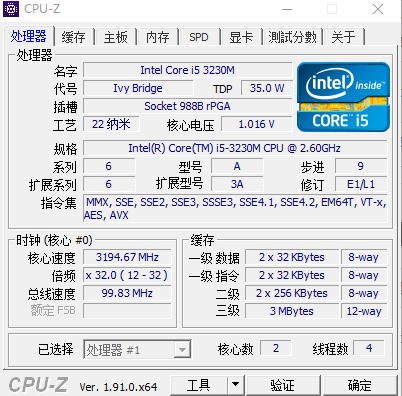



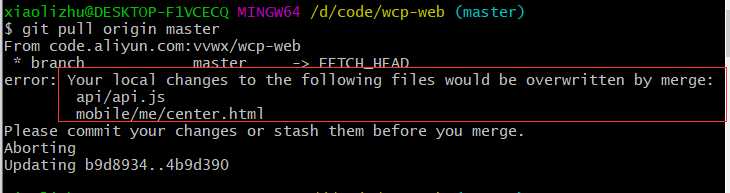



还没有评论,来说两句吧...