Document document = null; document = DocumentHelper.parseText(msg); // 格式化输出格式 OutputFormat format = OutputFormat.createPrettyPrint(); format.setEncoding("utf-8"); StringWriter writer = new StringWriter(); // 格式化输出流 XMLWriter xmlWriter = new XMLWriter(writer, format); // 将document写入到输出流 xmlWriter.write(document); xmlWriter.close(); return writer.toString();//xmp标签<xmp id="msg" ></xmp><script th:inline="javascript"> function generateXML() { $.ajax({ url: ctx + 'system/main/generate', type: 'post', async: false, data: "", success: function (res) { //将生成的XML赋值到<xmp>标签下 document.getElementById("msg").innerHTML = res; }, error:function(){ } }) }; function clean() { document.getElementById("msg").innerHTML = ""; };</script>
1.html中加入xmp标签,JavaScript 触发ajax,
2.后台将string 类型的msg 转换成xml 格式 , 返回到html xmp标签中
3.定义按钮clean 情况msg内容


























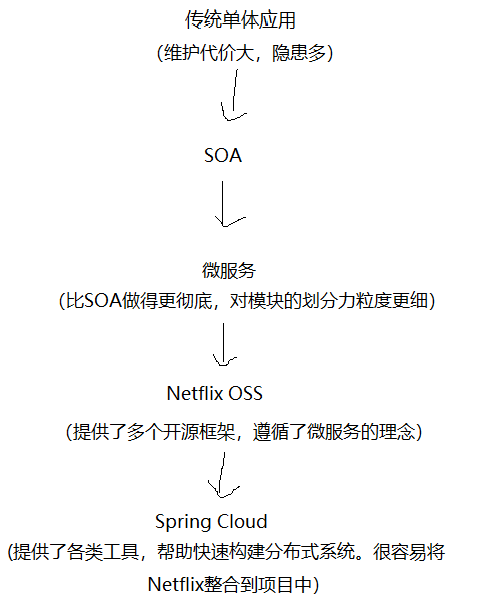
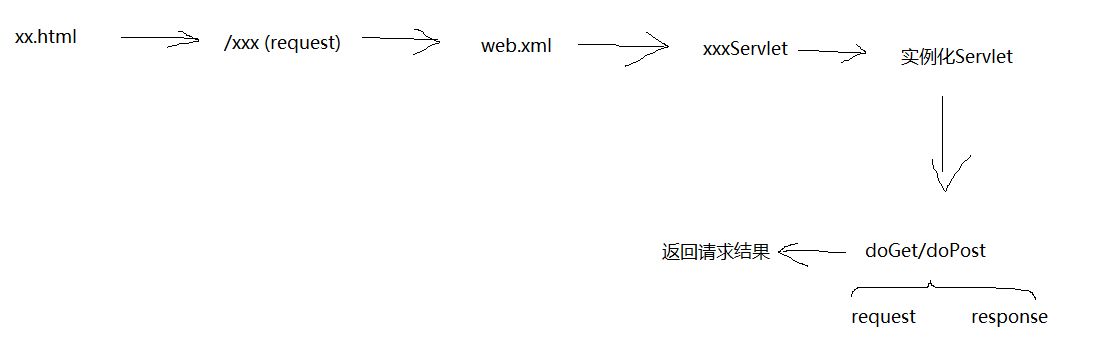
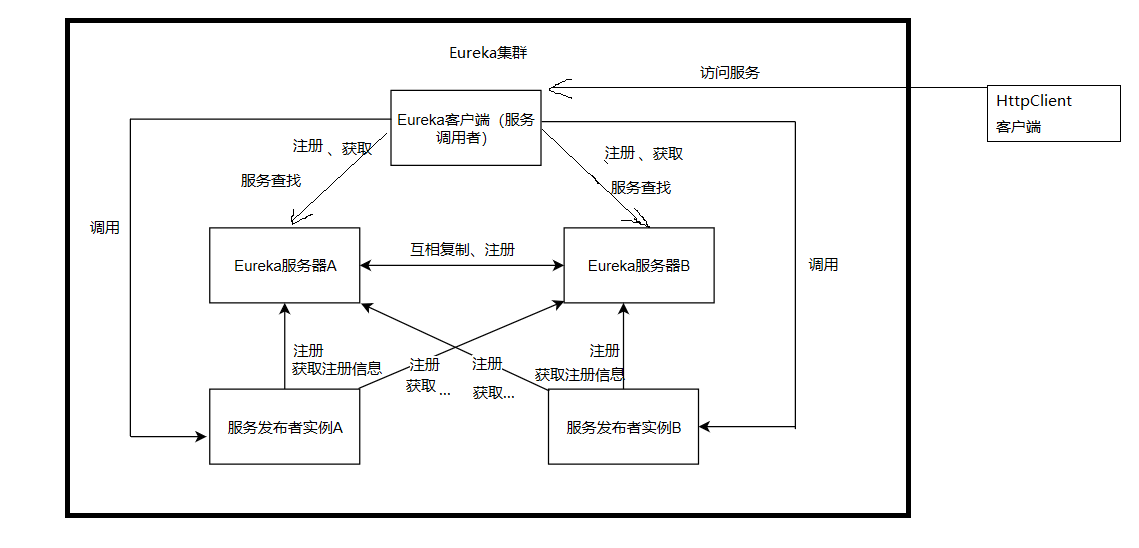
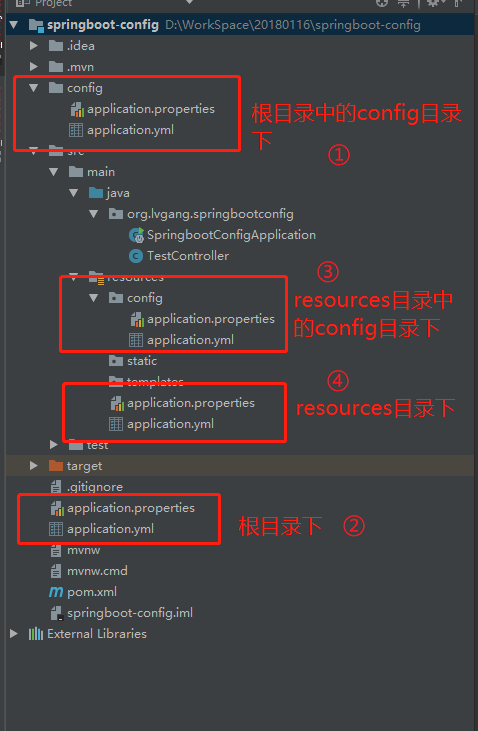
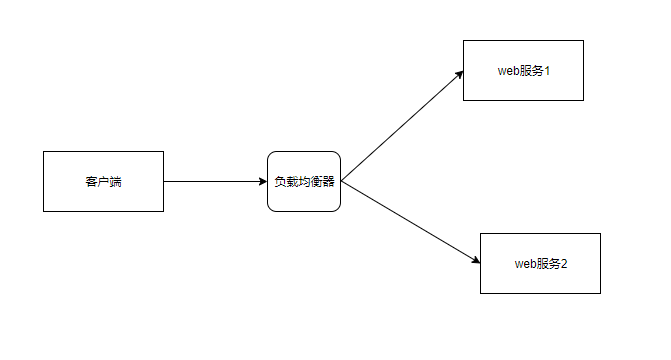




还没有评论,来说两句吧...