svg特点
- SVG 指可伸缩矢量图形 (Scalable Vector Graphics)
- SVG 用来定义用于网络的基于矢量的图形
- SVG 使用 XML 格式定义图形
- SVG 图像在放大或改变尺寸的情况下其图形质量不会有所损失
- SVG 是万维网联盟的标准
- SVG 与诸如 DOM 和 XSL 之类的 W3C 标准是一个整体
- SVG 可被非常多的工具读取和修改(比如记事本)
- SVG 与 JPEG 和 GIF 图像比起来,尺寸更小,且可压缩性更强。
- SVG 是可伸缩的
- SVG 图像可在任何的分辨率下被高质量地打印
- SVG 可在图像质量不下降的情况下被放大
- SVG 图像中的文本是可选的,同时也是可搜索的(很适合制作地图)
- SVG 可以与 Java 技术一起运行
- SVG 是开放的标准
- SVG 文件是纯粹的 XML
案例1
源码
<div class="flex"> <div> <h2>svg-矩形</h2> <div class="box"> <svg xmlns="http://www.w3.org/2000/svg" version="1.1" width="300" height="70"> <rect width="100%" height="50" style="fill:rgb(0,0,255); stroke-width:2; stroke:rgb(0,0,0)" /> </svg> <svg xmlns="http://www.w3.org/2000/svg" version="1.1" width="300" height="80"> <rect x="120" y="10" width="50" height="50" style="fill:blue;stroke:pink;stroke-width:5;fill-opacity:0.1;stroke-opacity:0.9;opacity:0.9" /> </svg> <svg xmlns="http://www.w3.org/2000/svg" version="1.1" width="300" height="80"> <rect x="20" y="20" rx="20" ry="20" width="250" height="50" style="fill:red;stroke:black;stroke-width:5;opacity:0.8" /> </svg> </div> </div> <div> <h2>svg-圆</h2> <div class="box"> <svg xmlns="http://www.w3.org/2000/svg" version="1.1"> <circle cx="100" cy="50" r="40" stroke="black" stroke-width="2" fill="red" /> </svg> <svg xmlns="http://www.w3.org/2000/svg" version="1.1"> <circle cx="100" cy="50" r="40" style="fill: green; stroke: yellow; stroke-width: 5; opacity: 0.6;" /> </svg> </div> </div> <div> <h2>svg-椭圆</h2> <div class="box"> <svg xmlns="http://www.w3.org/2000/svg" version="1.1" height="100"> <ellipse cx="150" cy="60" rx="100" ry="40" style="fill:yellow;stroke:purple;stroke-width:2"/> </svg> <svg xmlns="http://www.w3.org/2000/svg" version="1.1" height="150"> <ellipse cx="150" cy="100" rx="100" ry="30" style="fill:purple" /> <ellipse cx="150" cy="70" rx="100" ry="20" style="fill:lime" /> <ellipse cx="150" cy="45" rx="100" ry="15" style="fill:yellow" /> </svg> </div> </div></div>
效果图

案例2
源码
<div class="flex"> <div> <h2>svg-直线</h2> <div class="box"> <svg xmlns="http://www.w3.org/2000/svg" version="1.1"> <line x1="10" y1="0" x2="10" y2="200" style="stroke:rgb(255,0,0);stroke-width:2" /> <line x1="50" y1="0" x2="50" y2="200" style="stroke:rgb(255,0,0);stroke-width:2" /> <line x1="100" y1="0" x2="200" y2="200" style="stroke:rgb(255,0,0);stroke-width:2" /> <line x1="150" y1="0" x2="300" y2="0" style="stroke:rgb(255,0,0);stroke-width:4" /> </svg> </div> </div> <div> <h2>svg-多边形</h2> <div class="box"> <svg height="210" width="160"> <polygon points="0,10 10,190 160,210" style="fill:lime;stroke:purple;stroke-width:2"/> </svg> <svg height="210" width="200"> <polygon points="100,10 40,198 190,78 10,78 160,198" style="fill:lime;stroke:purple;stroke-width:5;" /> </svg> </div> </div> <div> <h2>svg-曲线</h2> <div class="box"> <svg xmlns="http://www.w3.org/2000/svg" version="1.1" width="160"> <polyline points="0,40 40,40 40,80 80,80 80,120 120,120 120,160" style="fill:white;stroke:red;stroke-width:4" /> </svg> <svg xmlns="http://www.w3.org/2000/svg" version="1.1" width="180"> <polyline points="20,20 40,25 60,40 80,120 120,140 200,180" style="fill:none;stroke:black;stroke-width:3" /> </svg> </div> </div></div>
效果图
































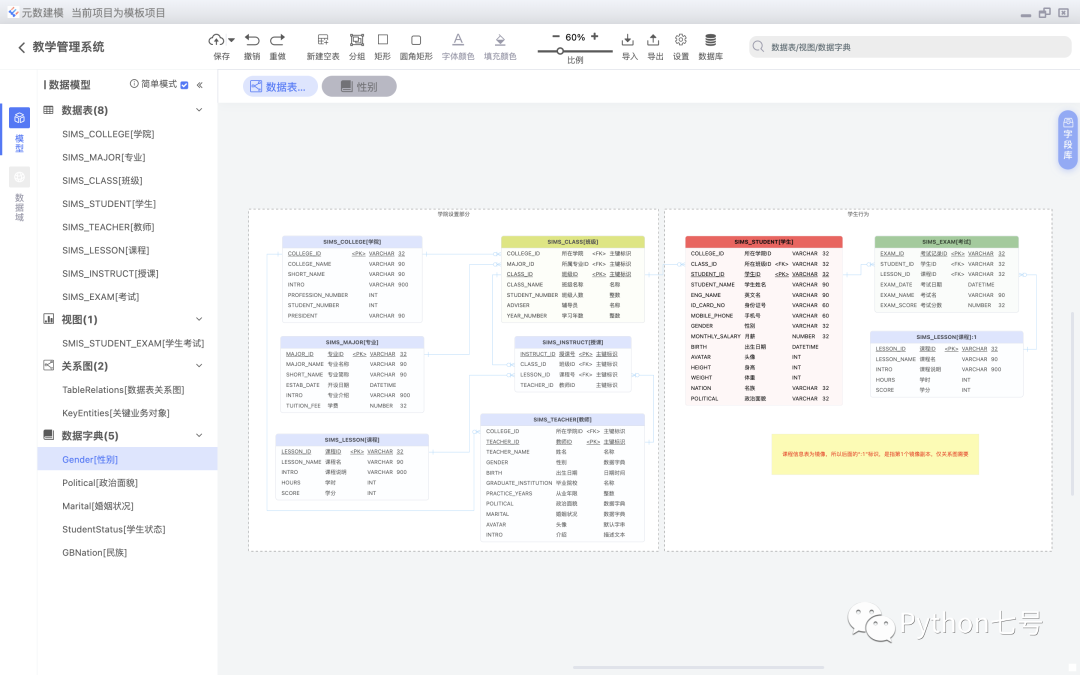

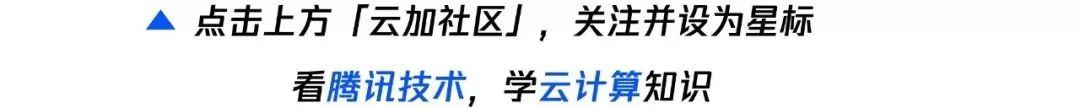



还没有评论,来说两句吧...