Python基于yaml文件配置logging日志过程解析
更多编程教程请到:菜鸟教程 https://www.piaodoo.com/
友情链接:
高州阳光论坛https://www.hnthzk.com/
人人影视http://www.op-kg.com/
一、使用logging.config.dictConfig()函数读取配置信息,参数是字典类型
with open(file="./loggingconfigyaml.yaml", mode='r', encoding="utf-8")as file:logging_yaml = yaml.load(stream=file, Loader=yaml.FullLoader)# print(logging_yaml)# 配置logging日志:主要从文件中读取handler的配置、formatter(格式化日志样式)、logger记录器的配置logging.config.dictConfig(config=logging_yaml)# 获取根记录器:配置信息从yaml文件中获取root = logging.getLogger()# 子记录器的名字与配置文件中loggers字段内的保持一致my_module = logging.getLogger("my_module")print("rootlogger:", root.handlers)print("selflogger", my_module.handlers)# print("子记录器与根记录器的handler是否相同:", root.handlers[0] == my_module.handlers[0])my_module.error("DUBUG")root.info("INFO")root.error('ERROR')root.debug("rootDEBUG")
二、详细看一下yaml配置文件
version: 1# 将信息传播到配置文件的跟日志记录器中disable_existing_loggers: False
formatters:
simple:
format: “%(asctime)s - %(filename)s -%(name)s -%(levelname)s - %(message)s”
handlers:
console:
class: logging.StreamHandler
level: DEBUG
formatter: simple
stream: ext://sys.stdout
info_file_handler:
class: logging.handlers.RotatingFileHandler
level: INFO
formatter: simple
filename: ./info.log
maxBytes: 10485760 # 10MB
backupCount: 20
encoding: utf8
error_file_handler:
# class: logging.handlers.RotatingFileHandler# level: ERROR# formatter: simple# filename: ./info.log# maxBytes: 10485760 # 10MB# backupCount: 20# encoding: utf8
loggers:
my_module:
level: ERROR
handlers: [console]
# 打开日志记录器
propagate: False
root:
level: DEBUG
handlers: [console, info_file_handler]
说明:
1、formatters配置了日志格式化输出时的样式;handlers配置了需要处理的日志信息,例如日志输出的位置(class字段,logging模块的handler只有streamhandler和filehandler,剩下的handler在logging.handlers模块中)、处理程序需要处理的日志级别(level字段),日志输出样式(formatter)等。
2、loggers设置了自定义的logger实例,在程序中使用logging.getLogger(“名字与配置文件中的logger名字一致且是字符串形式”)函数获取配置文件中logger实例的配置信息,例如打印的日志级别、子记录器的handler(1:子记录器与根记录器有相同的handler时,打印输出的日志会出现两遍,2:记录器的handler有多个时,而且输出的位置相同且class字段相同,也会导致输出两遍;诸如此问题,将logger记录器的propagate属性设置为False,就会禁止将日志消息传递给父级记录器的处理程序中)等;root设置了根记录器的配置信息,例如打印的日志级别、记录器的handler(多个handler时用列表存储)等
以上就是本文的全部内容,希望对大家的学习有所帮助,也希望大家多多支持菜鸟教程www.piaodoo.com。


























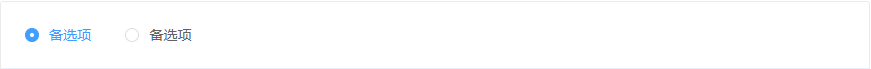
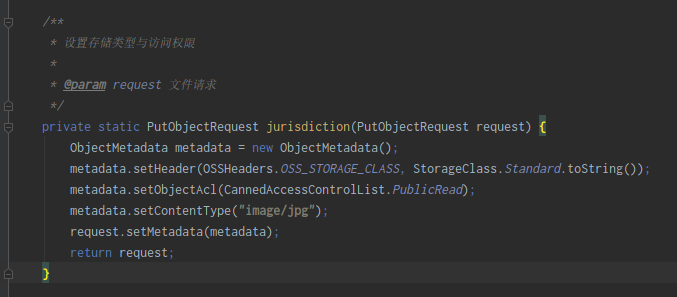
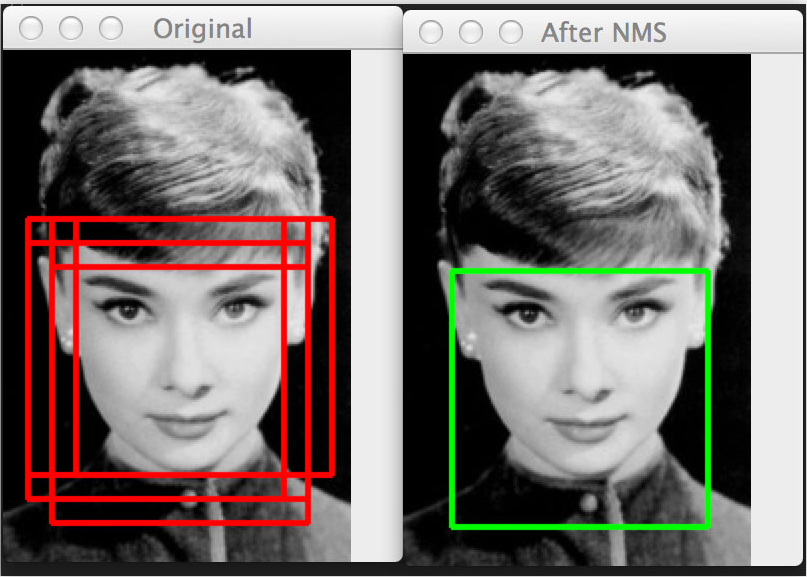
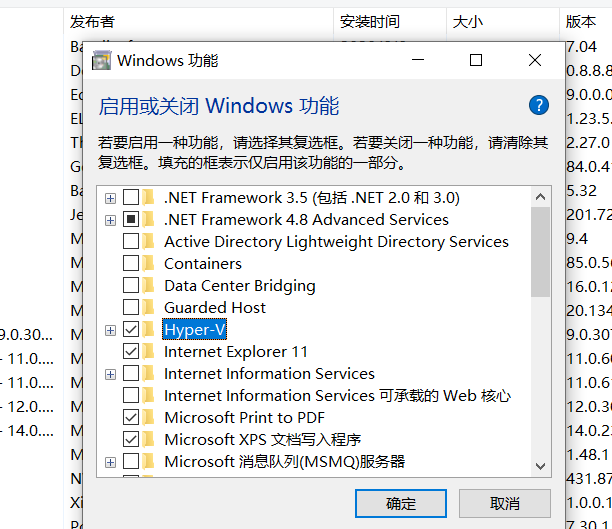
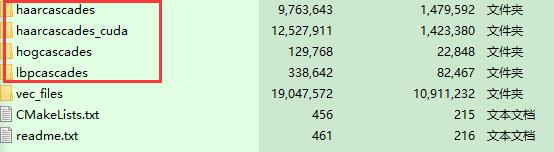




还没有评论,来说两句吧...