[Linux] grep、sort、uniq、tr、paste
@grep命令
grep [-ivnc] ‘需要匹配的字符’ 文件名
-i不区分大小写
-c统计包含匹配的行数
-n输出行号
-v反向匹配
[root@xxx ~]# cat test1226HAHAHAHAWeekendweekendWeekend is coming.Enjoy your Weekend.[root@xxx ~]# grep -ci weekend test12264[root@xxx ~]# grep -ni weekend test12262:Weekend3:weekend4:Weekend is coming.5:Enjoy your Weekend.[root@xxx ~]#
@使用sort排序
sort [-ntkr] 文件名
-n采取数字排序
-t指定分隔符
-k指定第几列
-r反向排序
[root@xxx ~]# cat test1226_2a:2d:1c:11b:22[root@xxx ~]# sort test1226_2a:2b:22c:11d:1[root@xxx ~]# cat test1226_2 | sorta:2b:22c:11d:1[root@xxx ~]# cat test1226_2 | sort -t ":" -k 2d:1c:11a:2b:22[root@xxx ~]# cat test1226_2 | sort -t ":" -k 2 -nd:1a:2c:11b:22[root@xxx ~]#
@使用uniq删除重复内容
uniq [-ic]
-i忽略大小写
-c计算重复行数
说明:需要和sort命令一起使用,因为uniq命令只会对比相邻的行
[root@xxx ~]# cat test1226_3abc123abc123xyz123[root@xxx ~]# uniq test1226_3abc123abc123xyz123[root@xxx ~]# cat test1226_3 | sort | uniq123abcxyz[root@xxx ~]# cat test1226_3 | sort | uniq -c3 1232 abc1 xyz[root@xxx ~]#
@tr命令做文本转换或删除
[root@xxx ~]# cat test1226_2a:2d:1c:11b:22[root@xxx ~]# cat test1226_2 | tr '[a-z]' '[A-Z]'A:2D:1C:11B:22[root@xxx ~]# cat test1226_2 | tr -d ':'a2d1c11b22[root@xxx ~]# cat test1226_2 | tr -d '1'a:2d:c:b:22[root@xxx ~]#
@使用paste做文本合并,默认使用tab分隔
[root@xxx ~]# cat test1226HAHAHAHAWeekendweekendWeekend is coming.Enjoy your Weekend.[root@xxx ~]#[root@xxx ~]# cat test1226_3abc123abc123xyz123[root@xxx ~]# paste -d: test1226 test1226_3HAHAHAHA:abcWeekend:123weekend:abcWeekend is coming.:123Enjoy your Weekend.:xyz:123[root@xxx ~]#
参考书籍:《Linux系统命令及Shell脚本实践指南》王军 著,第5章 字符处理


























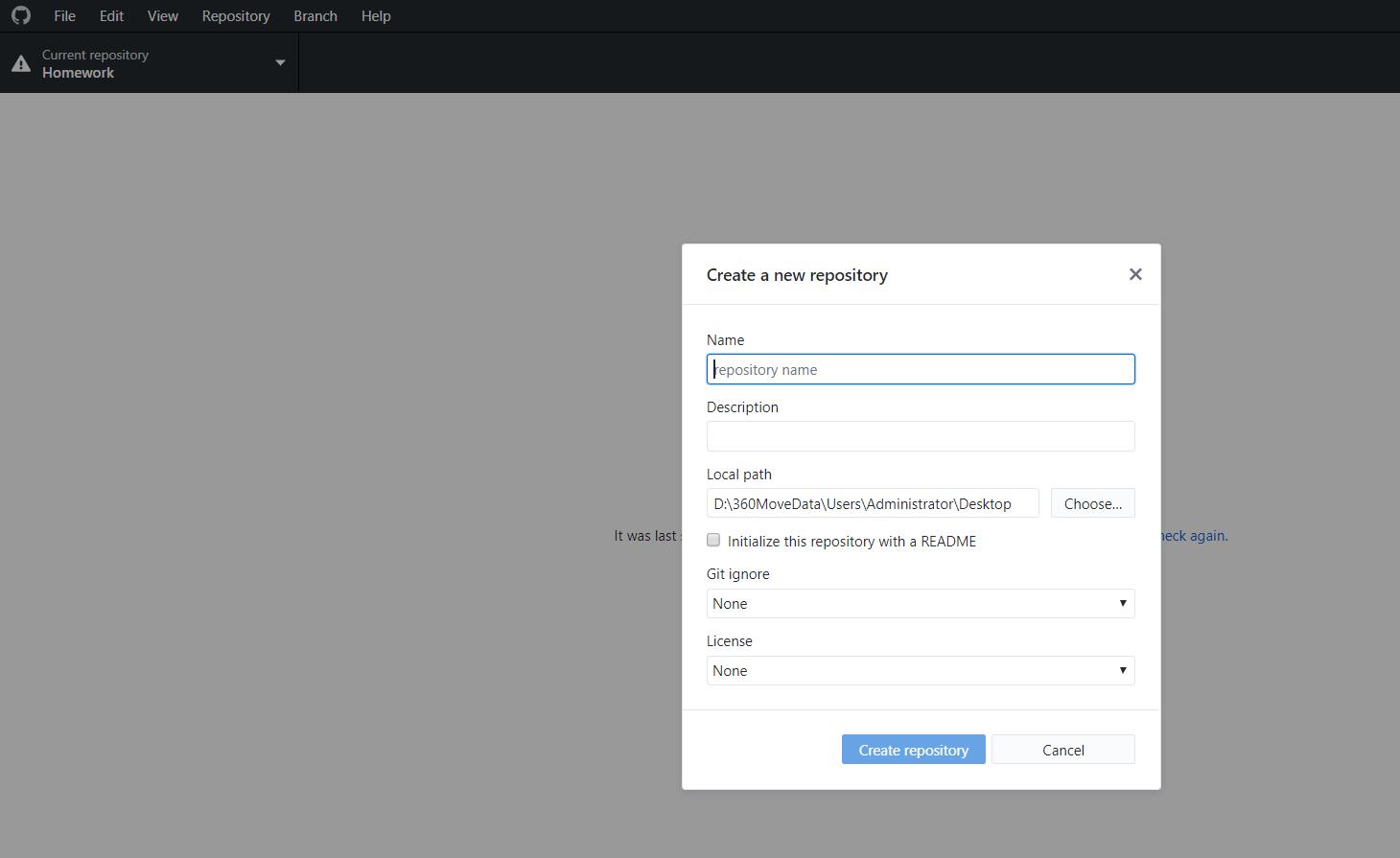
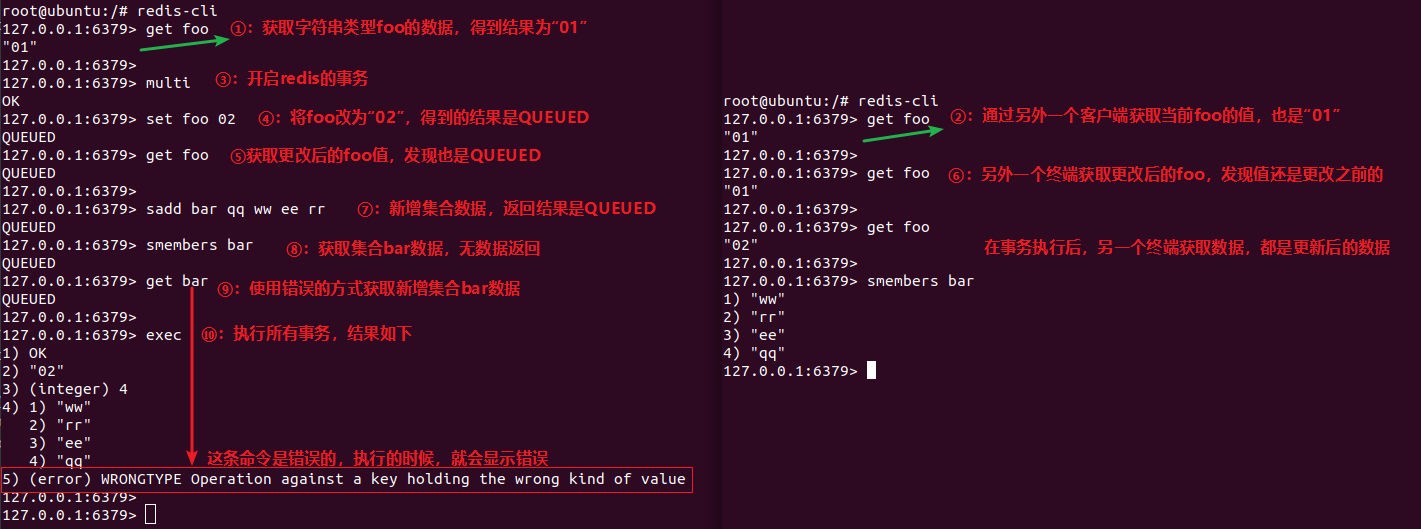
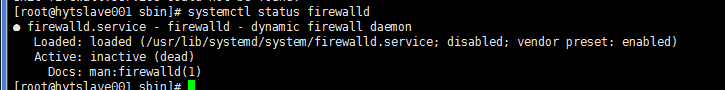






还没有评论,来说两句吧...