代码用法链接
keras用法
models.
搭建模型 ——— 配置训练方法 ——— 执行训练过程 ——— 统计参数数目
Sequential() compile(). fit() summary()
tf 的 shape
aaa = tf.random_uniform([2,3],minval=-0.1,maxval = 0.1)print(aaa.shape) # --- 1with tf.Session() as sess:print(aaa.get_shape()) # --- 2输出:(2, 3) # --- 1(2, 3) # --- 2
numpy 的shape:
nn.embedding()
tf.placeholder()
a=tf.placeholder(tf.int32, shape=[2,2])with tf.Session() as sess:print(sess.run(a,feed_dict={a:[[2,4],[3,3]]}))输出:[[2 4][3 3]]bb = tf.placeholder(tf.int32, shape=[2, ])cc = tf.placeholder(tf.int32, shape=[2])with tf.Session() as sess:print(sess.run(b, feed_dict={b: [2,2] }))print(sess.run(c, feed_dict={c: [2, 2] }))输出:bb = [2 2]cc = [2 2]b = tf.placeholder(tf.int32, shape=[None, None])c = tf.placeholder(tf.int32, shape=[2,])d = tf.placeholder(tf.float32, shape=[None,1])e = tf.placeholder(tf.float32, shape=[1, None])print(b.shape) # (?, ?)print(c.shape) # (2,)print(d.shape) # (?, 1)print(e.shape) # (1, ?)with tf.Session() as sess:print(sess.run(b,feed_dict={b:[[4,4,2],[3,5,6],[5,6,7]]}))print(sess.run(c,feed_dict={c:[42,33] }))print(sess.run(d,feed_dict={d:[[42],[4],[6]] }))print(sess.run(e, feed_dict={e:[[42,4,5,6]] }))输出:b = [[4 4 2][3 5 6][5 6 7]]c = [42 33]d = [[42.][ 4.][ 6.]]e = [[42. 4. 5. 6.]]
矩阵None的用法:对应维度加一维
在 ndarray 和 tensor 类型使用,list 不适用(会报错)
b=np.array([[3,4,5,6],[7,8,9,10],[11,2,3,33]])print(b) # --- 1print(b[:,]) # --- 1print(b[:,None]) # --- 2print(b.shape) # (3, 4)print(b[:,None].shape) # (3, 1, 4)print(b[None,:].shape) # (1, 3, 4)输出:# b 和 b[:,] # --- 1[[ 3 4 5 6][ 7 8 9 10][11 2 3 33]]# b[:,None] # --- 2[[[ 3 4 5 6]][[ 7 8 9 10]][[11 2 3 33]]]


























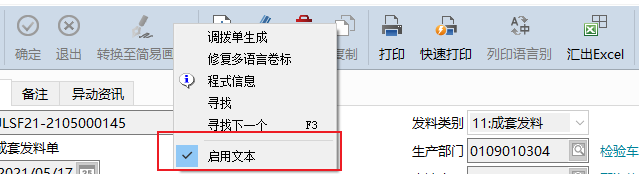

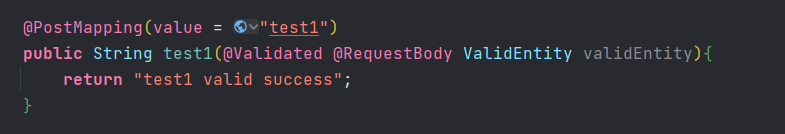






还没有评论,来说两句吧...