cmake:cl is not a full path and was not found in the PATH.
此文为:此文为:轻松入门cmake系列教程
win10下使用cmake编译出现下面错误
> cmake ..-- Building for: NMake Makefiles-- The CXX compiler identification is unknownCMake Error at CMakeLists.txt:10 (project):The CMAKE_CXX_COMPILER:clis not a full path and was not found in the PATH.To use the NMake generator with Visual C++, cmake must be run from a shellthat can use the compiler cl from the command line. This environment isunable to invoke the cl compiler. To fix this problem, run cmake from theVisual Studio Command Prompt (vcvarsall.bat).Tell CMake where to find the compiler by setting either the environmentvariable "CXX" or the CMake cache entry CMAKE_CXX_COMPILER to the full pathto the compiler, or to the compiler name if it is in the PATH.-- Configuring incomplete, errors occurred!See also "C:/Users/oceanstar/software/yaml-cpp-master/build/CMakeFiles/CMakeOutput.log".See also "C:/Users/oceanstar/software/yaml-cpp-master/build/CMakeFiles/CMakeError.log".
解决方法:
> cmake -G "MinGW Makefiles" ../


























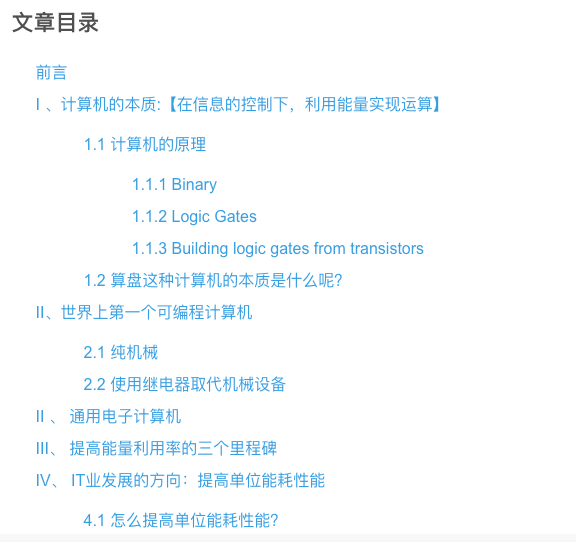
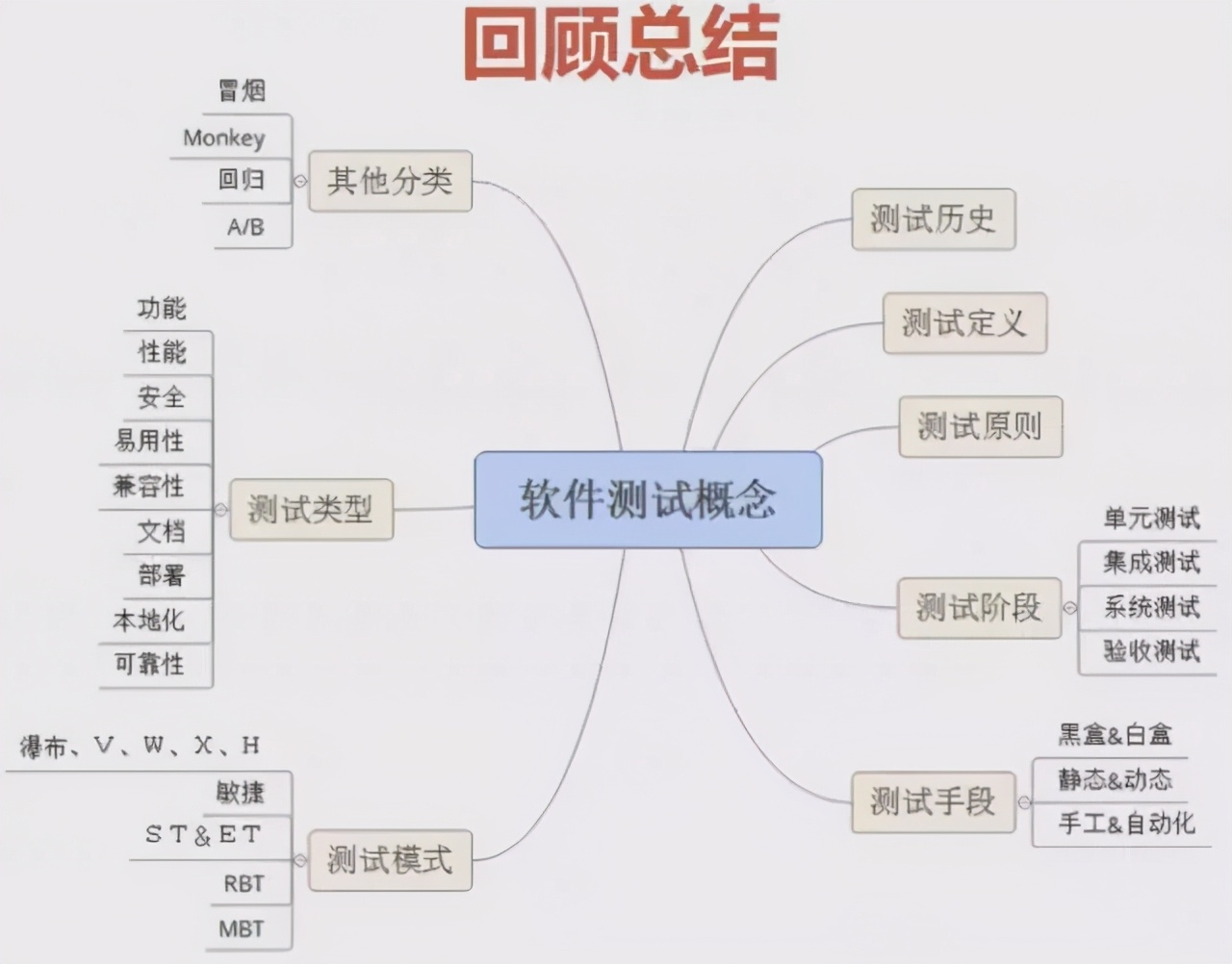

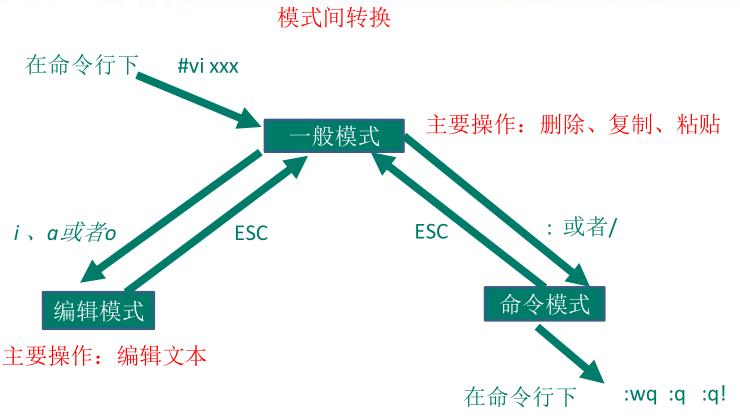
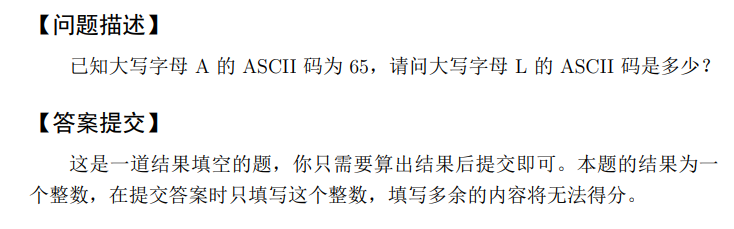
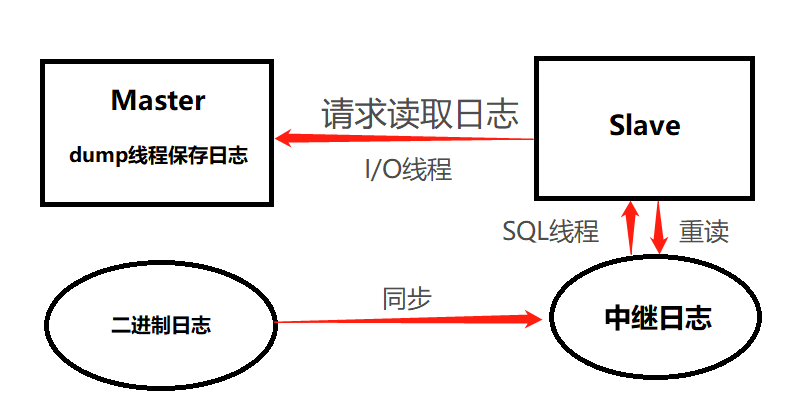



还没有评论,来说两句吧...