Java面向对象 类关联结构()关系
- 一对一 person car
- 一对多 person children (自身关联)
先写基本 关系后加
package com.msc.example;class Car{private String cname ;private double price ;private Person person;public Car() { } ;public Car(String cname,double price){this.cname = cname ;this.price = price ;}public void setPerson(Person person){this.person = person ;}public Person getPerson(){return this.person ;}public void setCname(String cname){this.cname = cname ;}public void setPrice(double price){this.price = price ;}public String getCname(){return this.cname ;}public double getPrice(){return this.price ;}public String getInfo(){return "【汽车信息】名字 = "+this.cname+" 价格 = "+ this.price ;}}class Person{private String pname ;private int age ;private Car car ;private Person children[] ;public Person() { };public Person(String pname,int age) {this.pname = pname ;this.age = age ;};public void setChildren(Person[] children) {this.children = children;}public Person[] getChildren() {return this.children;}public void setCar(Car car) {this.car = car;}public Car getCar() {return this.car;}public void setPname(String pname) {this.pname = pname;}public void setAge(int age) {this.age = age;}public int getAge() {return this.age;}public String getPname() {return this.pname;}public String getInfo(){return "【个人信息】 姓名 = "+this.pname+" 年龄 = "+this.age ;}}public class JavaBegin {public static void main(String args[]){// 第一步声明对象并设置彼此的关系Person father = new Person("张三",45) ;Person mother = new Person("王五",46) ;Person son = new Person("小刘",45) ;Person daugher = new Person("小莉",45) ;Car carA = new Car("法拉利",100000) ;Car carB = new Car("兰博基尼",600000) ;Car carC = new Car("奥迪",15640) ;Car carD = new Car("奔驰",200) ;father.setCar(carA);carA.setPerson(father);mother.setCar(carB);carB.setPerson(mother);son.setCar(carC);carA.setPerson(son);daugher.setCar(carD);carD.setPerson(daugher);father.setChildren(new Person[]{ son,daugher}) ;mother.setChildren(new Person[]{ son,daugher}) ;// 第二步根据关系获取数据System.out.println(father.getInfo()+" and "+father.getCar().getInfo()); //人找车System.out.println(carB.getInfo()+" and "+carB.getPerson().getInfo()); //车找人for(Person temp : father.getChildren()){System.out.println(temp.getInfo());}for(int x = 0 ;x<mother.getChildren().length;x++){System.out.println(mother.getChildren()[x].getInfo());}}}
输出: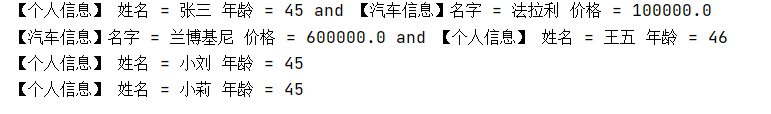





























还没有评论,来说两句吧...