linux mate桌面主题下载_MATE-Desktop 1.11 发布 Linux 桌面
MATE-Desktop 1.11 发布,该版本从生成文件删除 iconcache 来修复 distcheck,此外:
* Require dconf 0.13.4
* Require xrandr 1.3
* Add gsettings key to toggle overlay scrolling in GTK+3
* Add some icons to fix missing icons in GTK+3 with custom icon theme
* Mouse schema: Enabled enable middle-click emulation by default
* RR: implement missing mate_rr_output_get_possible_crtcs function
* RR: fix laptop identification by output name
* RR: show output name in addition to display name
* Retrieve strings directly from gschema (requires intltool 0.50.1)
* Moved docbook user guide to a separate project
* Dropped dependency on yelp (not needed after moving user guide)
* Several minor fixes
下载地址:
MATE 是一个基于 Gnome 2 开发的 Linux 桌面系统
![gif;base64,R0lGODlhAQABAIAAAAAAAAAAACH5BAEAAAAALAAAAAABAAEAAAICRAEAOw==][gif_base64_R0lGODlhAQABAIAAAAAAAAAAACH5BAEAAAAALAAAAAABAAEAAAICRAEAOw]
关于作者
创新性IT解决方案提供商,专注解决信息化问题,用心陪伴企业成长。芊雅企服通过轻量的产品技术咨询和敏捷的软件研发,为企业提供定制化软件解决方案的一站式落地服务。用技术为企业加速!帮助传统企业技术上 “通水电”,我们相信产品和技术能让世界变得更好!
相关文章
[gif_base64_R0lGODlhAQABAIAAAAAAAAAAACH5BAEAAAAALAAAAAABAAEAAAICRAEAOw]:


























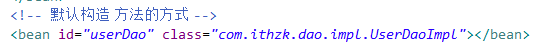
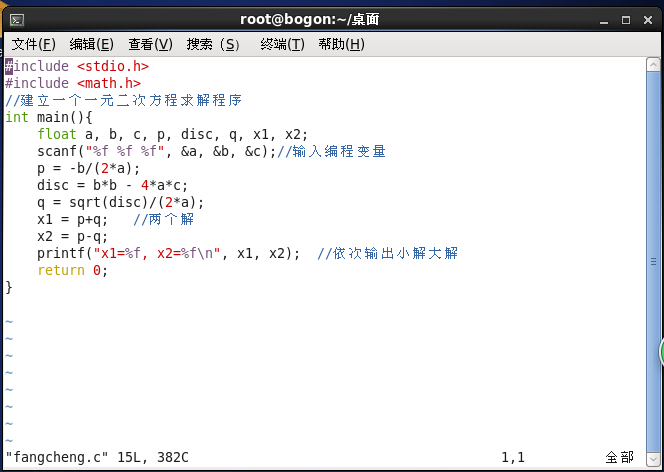

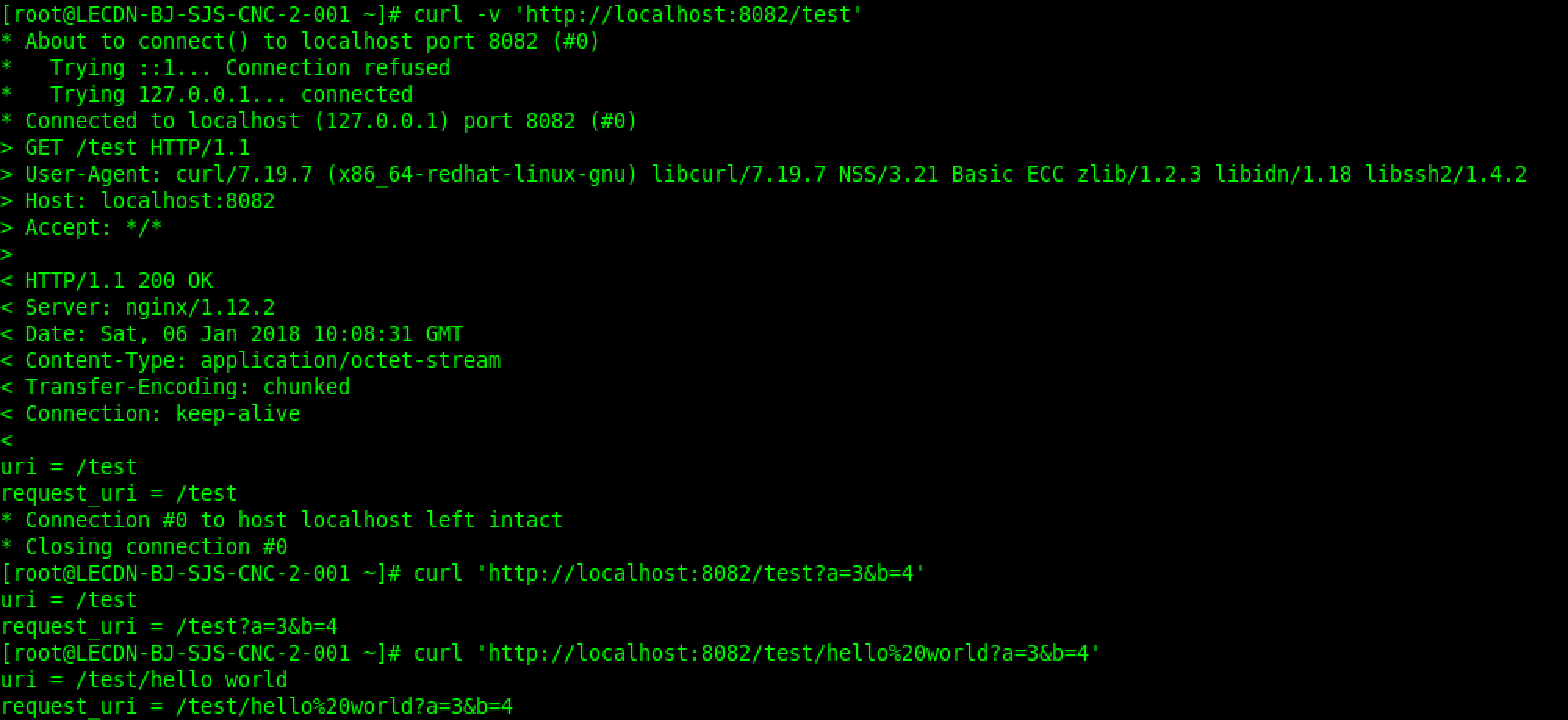

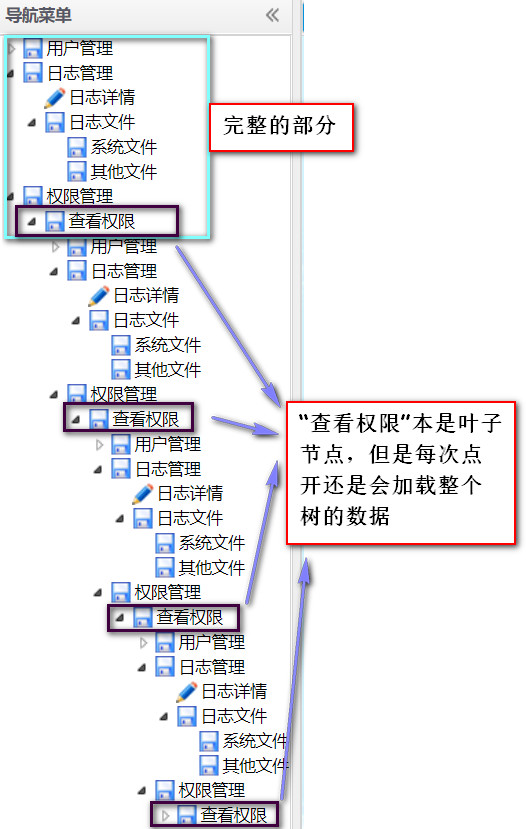


还没有评论,来说两句吧...