Java获取Liunx服务器的cpu使用率、内存使用率以及磁盘使用率
前言:
本篇博客主要说明使用java程序如何获取liunx系统中的cpu使用率、内存使用率以及磁盘使用率,效果图如下:
1.创建三个实体类,分别为cpu、内存以及磁盘相关信息:
cpu相关信息实体
package com.gdhengdian.monitorservice.domain.server;import org.springframework.stereotype.Component;import java.io.Serializable;/** * CPU相关信息 * * */@Componentpublic class Cpu implements Serializable {/** * 核心数 */private int cpuNum;/** * CPU总的使用率 */private String total;/** * CPU系统使用率 */private String sys;/** * CPU用户使用率 */private String used;/** * CPU当前等待率 */private String wait;/** * CPU当前空闲率 */private String free;@Overridepublic String toString() {return "Cpu{" +"核心数=" + getCpuNum() +", CPU总的使用率=" + getTotal() +", CPU系统使用率=" + getSys() +", CPU用户使用率=" + getUsed() +", CPU当前等待率=" + getWait() +", CPU当前空闲率=" + getFree() +'}';}public int getCpuNum() {return cpuNum;}public void setCpuNum(int cpuNum) {this.cpuNum = cpuNum;}public String getTotal() {return total;}public void setTotal(String total) {this.total = total;}public String getSys() {return sys;}public void setSys(String sys) {this.sys = sys;}public String getUsed() {return used;}public void setUsed(String used) {this.used = used;}public String getWait() {return wait;}public void setWait(String wait) {this.wait = wait;}public String getFree() {return free;}public void setFree(String free) {this.free = free;}}
内存相关信息实体:
package com.gdhengdian.monitorservice.domain.server;import org.springframework.stereotype.Component;import java.io.Serializable;/** * 內存相关信息 * * @author ruoyi */@Componentpublic class Mem implements Serializable {private String usedRate;/** * 内存总量 */private long total;/** * 已用内存 */private long used;/** * 剩余内存 */private long free;@Overridepublic String toString() {return "Mem{" +"内存总量=" + getTotal() +",同上=" + getUsed() +", 剩余内存=" + getFree() +", 使用率="+ getUsedRate() +'}';}public double getTotal(){return Arith.div(total, (1024 * 1024 * 1024), 2);}public void setTotal(long total){this.total = total;}public double getUsed(){return Arith.div(used, (1024 * 1024 * 1024), 2);}public void setUsed(long used){this.used = used;}public double getFree(){return Arith.div(free, (1024 * 1024 * 1024), 2);}public void setFree(long free){this.free = free;}public double getUsage(){return Arith.mul(Arith.div(used, total, 4), 100);}public String getUsedRate() {return usedRate;}public void setUsedRate(String usedRate) {this.usedRate = usedRate;}}
磁盘相关信息实体
package com.gdhengdian.monitorservice.domain.server;import org.springframework.stereotype.Component;import java.io.Serializable;/** * 系统文件相关信息 * */@Componentpublic class SysFile implements Serializable {/** * 盘符路径 */private String dirName;/** * 盘符类型 */private String sysTypeName;/** * 文件类型 */private String typeName;/** * 总大小 */private String total;/** * 剩余大小 */private String free;/** * 已经使用量 */private String used;/** * 资源的使用率 */private String usage;@Overridepublic String toString() {return "SysFile{" +"盘符路径='" + getDirName() + '\'' +", 盘符类型='" + getSysTypeName() + '\'' +", 文件类型='" + getTypeName() + '\'' +", 总大小='" + getTotal() + '\'' +", 剩余大小='" + getFree()+ '\'' +", 已经使用量='" + getUsed() + '\'' +", 资源的使用率=" + getUsage() +'}';}public String getDirName(){return dirName;}public void setDirName(String dirName){this.dirName = dirName;}public String getSysTypeName(){return sysTypeName;}public void setSysTypeName(String sysTypeName){this.sysTypeName = sysTypeName;}public String getTypeName(){return typeName;}public void setTypeName(String typeName){this.typeName = typeName;}public String getTotal(){return total;}public void setTotal(String total){this.total = total;}public String getFree(){return free;}public void setFree(String free){this.free = free;}public String getUsed(){return used;}public void setUsed(String used){this.used = used;}public String getUsage(){return usage;}public void setUsage(String usage){this.usage = usage;}}
2.再创建一个初始化服务器相关信息类:
package com.gdhengdian.monitorservice.domain;import com.gdhengdian.monitorservice.domain.server.Arith;import com.gdhengdian.monitorservice.domain.server.Cpu;import com.gdhengdian.monitorservice.domain.server.Mem;import com.gdhengdian.monitorservice.domain.server.SysFile;import org.springframework.beans.factory.annotation.Autowired;import org.springframework.stereotype.Component;import oshi.SystemInfo;import oshi.hardware.CentralProcessor;import oshi.hardware.GlobalMemory;import oshi.hardware.HardwareAbstractionLayer;import oshi.software.os.FileSystem;import oshi.software.os.OSFileStore;import oshi.software.os.OperatingSystem;import oshi.util.Util;import oshi.hardware.CentralProcessor.TickType;import java.text.NumberFormat;/** * 服务器相关信息 * */@Componentpublic class Server{private static final int OSHI_WAIT_SECOND = 2000;/** * CPU相关信息 */@Autowiredprivate Cpu cpu;/** * 內存相关信息 */@Autowiredprivate Mem mem;/** * 磁盘相关信息 */@Autowiredprivate SysFile sysFiles;/** * 获取磁盘,CPU,运行内存等数据 * @throws Exception */public void copyTo() throws Exception{SystemInfo si = new SystemInfo();HardwareAbstractionLayer hal = si.getHardware();//cpux信息setCpuInfo(hal.getProcessor());//内存信息setMemInfo(hal.getMemory());//磁盘信息setSysFiles(si.getOperatingSystem());}/** * 设置CPU信息 */private void setCpuInfo(CentralProcessor processor){// CPU信息long[] prevTicks = processor.getSystemCpuLoadTicks();//cpu时钟1的计算出来的cpu各项指标(单位:节拍数)Util.sleep(OSHI_WAIT_SECOND);long[] ticks = processor.getSystemCpuLoadTicks(); //cpu时钟2的计算出来的cpu各项值(单位:节拍数)//以高优先级在用户级别执行时发生的CPU节拍数。Long nice = ticks[CentralProcessor.TickType.NICE.getIndex()] - prevTicks[TickType.NICE.getIndex()];//CPU中断花销的节拍Long irq = ticks[TickType.IRQ.getIndex()] - prevTicks[TickType.IRQ.getIndex()];//软中断花销的节拍Long softirq = ticks[TickType.SOFTIRQ.getIndex()] - prevTicks[TickType.SOFTIRQ.getIndex()];//系统监控程序为其它用户开启的cpu节拍,Only supported on Linux.Long steal = ticks[TickType.STEAL.getIndex()] - prevTicks[TickType.STEAL.getIndex()];//CPU在内核空间运行的节拍花销Long cSys = ticks[TickType.SYSTEM.getIndex()] - prevTicks[TickType.SYSTEM.getIndex()];//用户进程对CPU的节拍花销Long user = ticks[TickType.USER.getIndex()] - prevTicks[TickType.USER.getIndex()];//CPU调用IO操作的节拍花销Long iowait = ticks[TickType.IOWAIT.getIndex()] - prevTicks[TickType.IOWAIT.getIndex()];//CPU处于空闲状态节拍花销Long idle = ticks[TickType.IDLE.getIndex()] - prevTicks[TickType.IDLE.getIndex()];Long totalCpu = user + nice + cSys + idle + iowait + irq + softirq + steal;Long cpuUsed = (cSys + user);double usedRate = cpuUsed.doubleValue() / totalCpu.doubleValue();// 创建一个数值格式化对象NumberFormat numberFormat = NumberFormat.getInstance();// 设置精确到小数点后2位numberFormat.setMaximumFractionDigits(2);String totalRate = numberFormat.format( usedRate * 100) ;//所占百分比cpu.setCpuNum(processor.getLogicalProcessorCount());cpu.setTotal(totalRate);}/** * 设置内存信息 */private void setMemInfo(GlobalMemory memory) {long totalMem = memory.getTotal();mem.setTotal(totalMem);mem.setUsed(memory.getTotal() - memory.getAvailable());mem.setFree(memory.getAvailable());// 创建一个数值格式化对象NumberFormat numberFormat = NumberFormat.getInstance();// 设置精确到小数点后2位numberFormat.setMaximumFractionDigits(2);String usedRate = numberFormat.format(mem.getUsed() / mem.getTotal() * 100);//所占百分比mem.setUsedRate(usedRate);}/** * 设置磁盘信息 */private void setSysFiles(OperatingSystem os){FileSystem fileSystem = os.getFileSystem();OSFileStore[] fsArray = fileSystem.getFileStores();long total = 0;long used = 0;long free = 0;for (OSFileStore fs : fsArray){free += fs.getUsableSpace();total += fs.getTotalSpace();}used = total - free;double rate = Arith.mul(Arith.div(used, total, 4), 100);sysFiles.setUsage(new StringBuffer().append(rate).toString());}@Overridepublic String toString() {return "Server{" +"cpu=" + getCpu() +"\n, memory=" + getMem() +",\n sysFiles=" + getSysFiles() +'}';}public Cpu getCpu() {return cpu;}public void setCpu(Cpu cpu) {this.cpu = cpu;}public Mem getMem() {return mem;}public void setMem(Mem mem) {this.mem = mem;}public SysFile getSysFiles() {return sysFiles;}public void setSysFiles(SysFile sysFiles) {this.sysFiles = sysFiles;}}
3.然后创建一个页面显示VO类:
package com.gdhengdian.monitorservice.domain;import org.springframework.stereotype.Component;import java.io.Serializable;@Componentpublic class SystemResourceInfo implements Serializable {/** * CPU相关信息 */private String cpuInfo;/** * 內存相关信息 */private String ramInfo;/** * JVM相关信息 */private String fileInfo;public String getCpuInfo() {return cpuInfo;}public void setCpuInfo(String cpuInfo) {this.cpuInfo = cpuInfo;}public String getRamInfo() {return ramInfo;}public void setRamInfo(String ramInfo) {this.ramInfo = ramInfo;}public String getFileInfo() {return fileInfo;}public void setFileInfo(String fileInfo) {this.fileInfo = fileInfo;}@Overridepublic String toString(){return getCpuInfo() + "----"+getRamInfo() +"----"+getFileInfo();}}
4.控制器代码如下:
package com.gdhengdian.monitorservice.controller;import com.gdhengdian.monitorservice.common.HttpRespond;import com.gdhengdian.monitorservice.domain.SystemResourceInfo;import com.gdhengdian.monitorservice.service.ServerService;import org.springframework.beans.factory.annotation.Autowired;import org.springframework.web.bind.annotation.GetMapping;import org.springframework.web.bind.annotation.RequestMapping;import org.springframework.web.bind.annotation.RestController;@RestController@RequestMapping("/api/v1/monitor")public class MonitorController {@Autowiredprivate ServerService serverService;@GetMapping("/system/info")public HttpRespond<SystemResourceInfo> getSystemInfo(){HttpRespond<SystemResourceInfo> respond = serverService.getSystemInfo();return respond;}}
5.service代码如下:
package com.gdhengdian.monitorservice.service;import com.gdhengdian.monitorservice.common.HttpRespond;public interface ServerService {HttpRespond getSystemInfo();}
实现类代码如下:
package com.gdhengdian.monitorservice.service.impl;import com.gdhengdian.monitorservice.common.HttpRespond;import com.gdhengdian.monitorservice.domain.Server;import com.gdhengdian.monitorservice.domain.SystemResourceInfo;import com.gdhengdian.monitorservice.service.ServerService;import org.springframework.beans.factory.annotation.Autowired;import org.springframework.data.redis.core.RedisTemplate;import org.springframework.data.redis.core.ValueOperations;import org.springframework.stereotype.Service;@Servicepublic class ServerServiceImpl implements ServerService {@Autowiredprivate RedisTemplate<String, Object> redisTemplate;@AutowiredServer server;@AutowiredSystemResourceInfo systemResourceInfo;/* * 获取系统运行过程的系统数据 */@Overridepublic HttpRespond<SystemResourceInfo> getSystemInfo() {try {server.copyTo();systemResourceInfo.setCpuInfo(server.getCpu().getTotal());systemResourceInfo.setRamInfo(server.getMem().getUsedRate());systemResourceInfo.setFileInfo(server.getSysFiles().getUsage());} catch (Exception e) {e.printStackTrace();}infoIntoRedis(systemResourceInfo);return HttpRespond.success(systemResourceInfo);}/** * 将系统运行过程的信息放入Redis * @param systemResourceInfo */private void infoIntoRedis(SystemResourceInfo systemResourceInfo) {ValueOperations valueOperations = this.redisTemplate.opsForValue();valueOperations.set("systemsource", systemResourceInfo);}}
这里接口返回的格式是使用了自己写的封装类HttpRespond,success方法就是将数据返回给前端页面,这里将所得到的数据存入了redis方便读取,你也可以按照你的业务逻辑进行数据处理。


























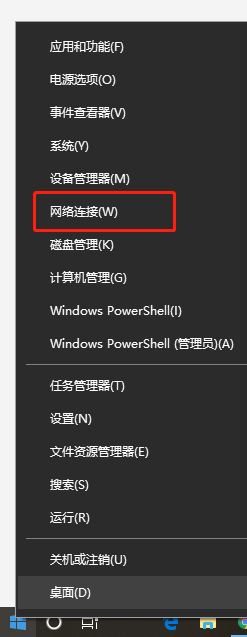
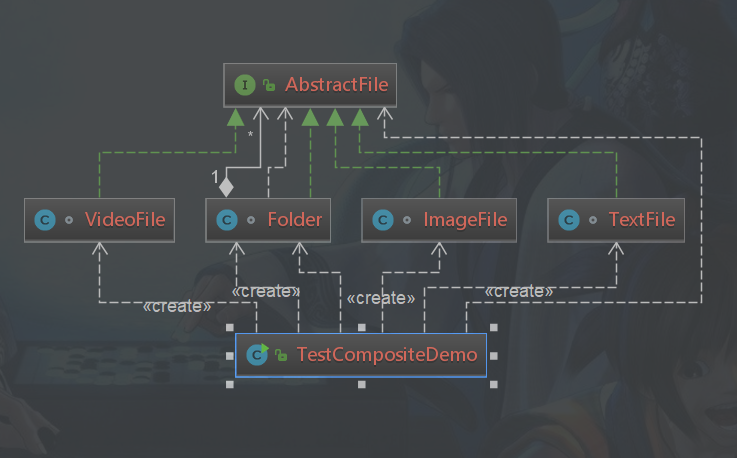
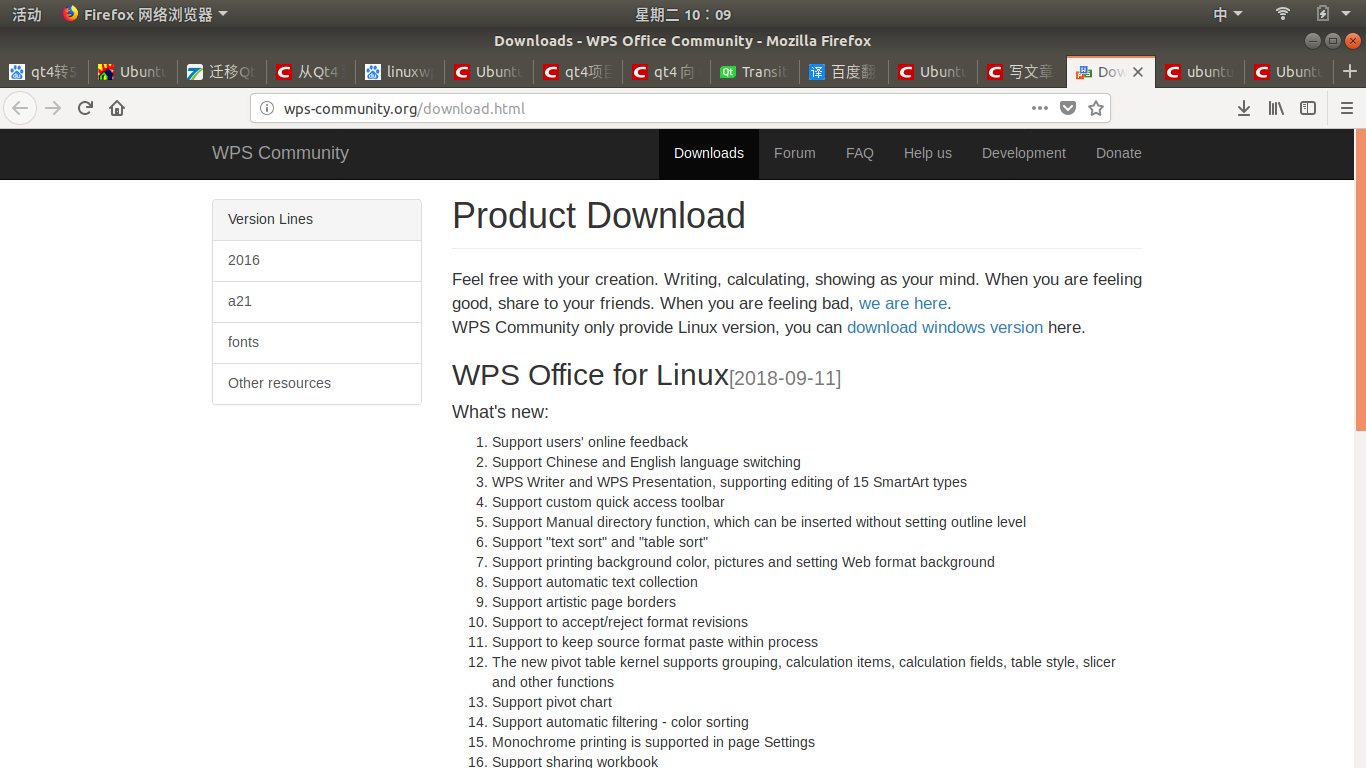
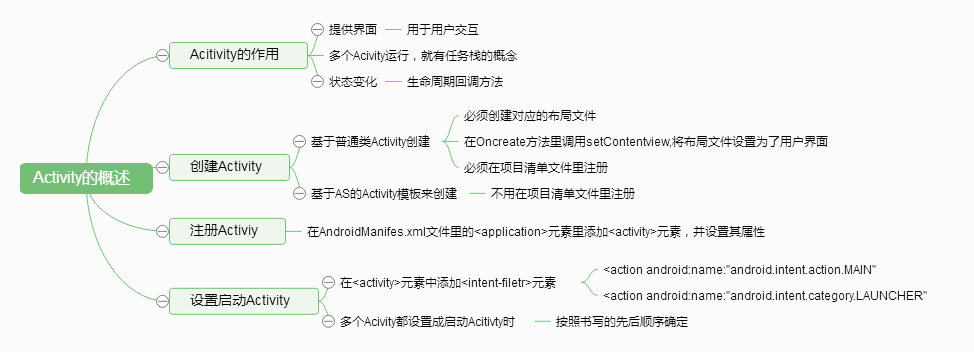
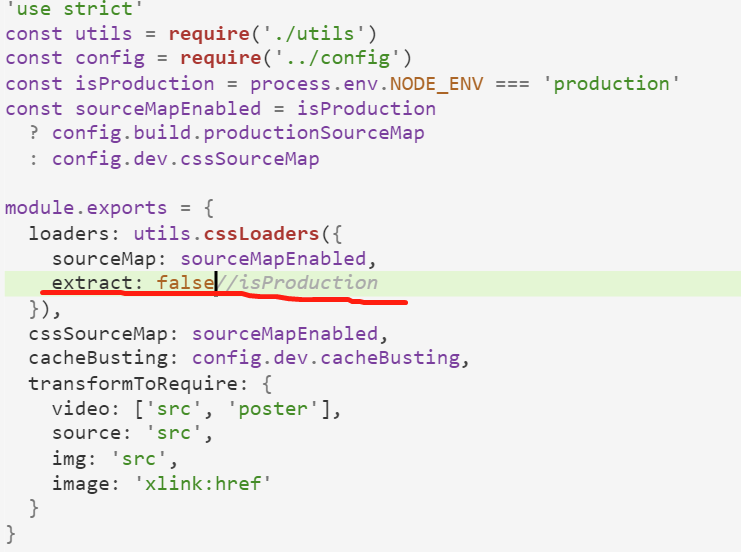
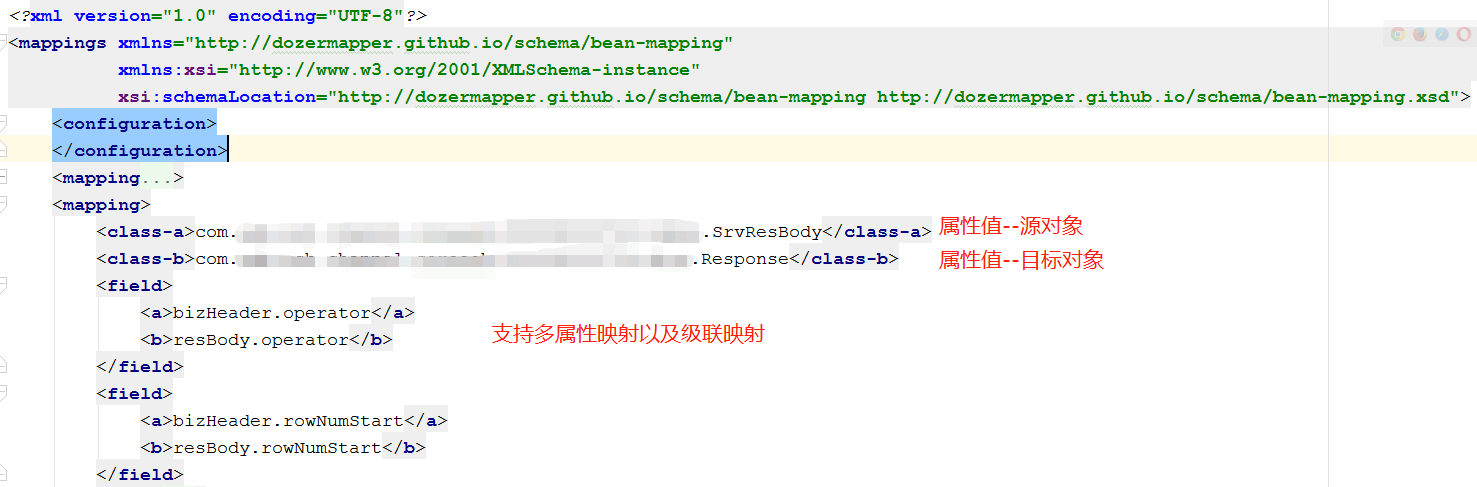



还没有评论,来说两句吧...