Qt:标准字体对话框类QFontDialog选择字体设置文本编辑器
1、新建”QT GUI”,基类选择”QDialog’,取消“创建界面”
2、dialog.h中
#ifndef DIALOG_H#define DIALOG_H#include <QDialog>#include <QLineEdit>#include <QPushButton>#include <QGridLayout>class Dialog : public QDialog{Q_OBJECTpublic:Dialog(QWidget *parent = 0);~Dialog();private:QPushButton *fontBtn;QLineEdit *fontLineEdit;QGridLayout *mainLayout;private slots:void showFont();};#endif // DIALOG_H
2、dialog.cpp中
#include "dialog.h"#include <QFontDialog>Dialog::Dialog(QWidget *parent): QDialog(parent){//控件初始化fontBtn = new QPushButton;fontBtn->setText(tr("字体标准对话框"));fontLineEdit = new QLineEdit;fontLineEdit->setText(tr("welcome!"));//添加布局管理mainLayout = new QGridLayout(this); //注意一定要有一个thismainLayout->addWidget(fontBtn, 2, 0);mainLayout->addWidget(fontLineEdit, 2, 1);//信号与槽connect(fontBtn, SIGNAL(clicked()), this, SLOT(showFont()));}Dialog::~Dialog(){}void Dialog::showFont(){bool ok;QFont f = QFontDialog::getFont(&ok);if(ok){fontLineEdit->setFont(f);}}
3、效果

、
QFont getFont
(
bool *ok; //如果”ok”,返回用户选择的字体,否则,返回函数默认字体
QWidget *parent = 0;
);






























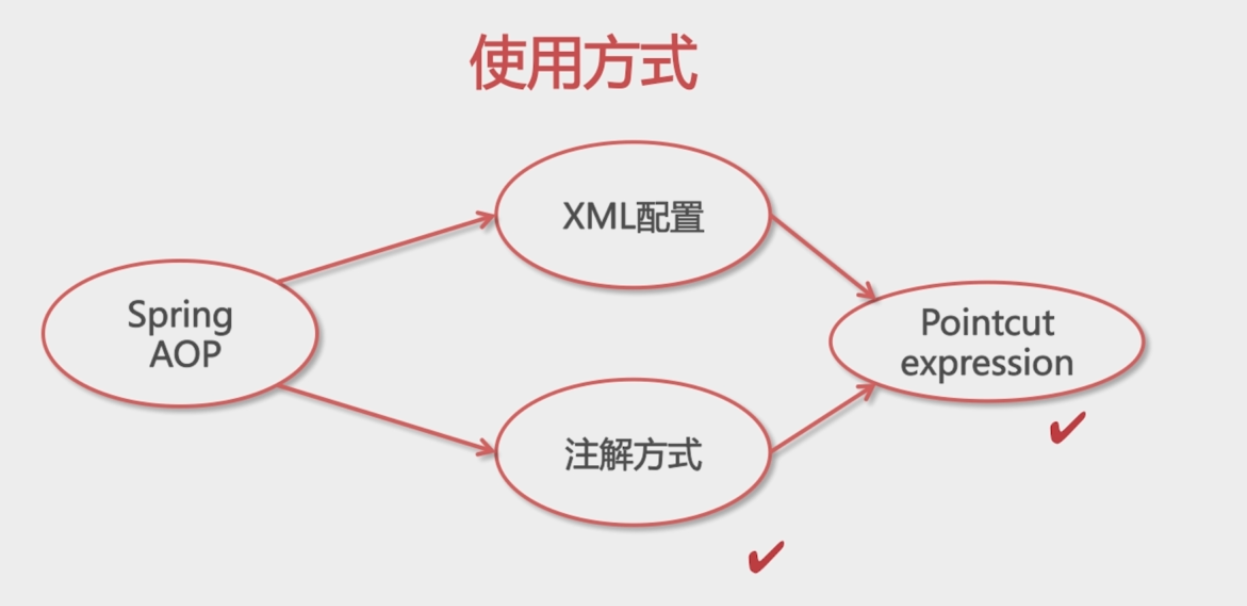



还没有评论,来说两句吧...