Qt:Painter与QLabel
QLabel没有setDefault函数。
不能直接在QLabel上绘画,上面的Pixmap会将画出来的图像挡住
#include "widget.h"#include <QPainter>#include <QDebug>#include <QVBoxLayout>#include <QPixmap>#include <QPalette>Widget::Widget(QWidget *parent): QWidget(parent){label = new QLabel();label->setParent(this);label->resize(size());label->setPixmap(QPixmap("F:\\MyCode\\qtblog.png"));}void Widget::slotButtonClicked(){}Widget::~Widget(){}void Widget::mousePressEvent(QMouseEvent *ev){startPos = ev->pos();update();}void Widget::mouseMoveEvent(QMouseEvent *ev){endPos = ev->pos();qDebug() << ev->pos();}void Widget::mouseReleaseEvent(QMouseEvent *ev){endPos = ev->pos();}void Widget::paintEvent(QPaintEvent *ev){QPainter painter(this);painter.drawLine(startPos, endPos);painter.end();}



























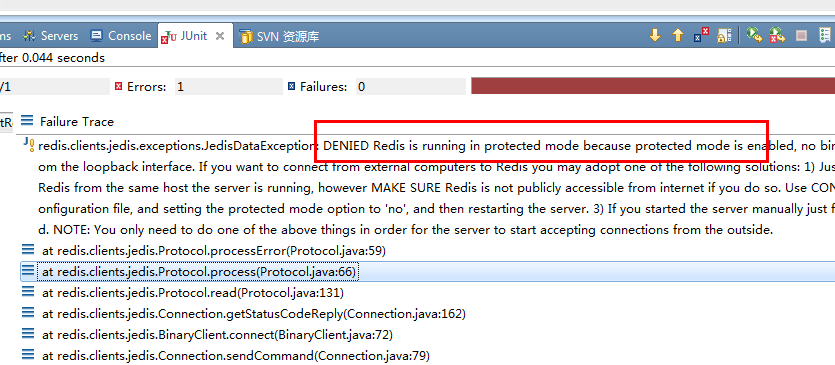





还没有评论,来说两句吧...