matlab slxc,Unpack simulation and code generation targets from Simulink cache file
Suppose you have this setup:
R2020b MATLAB release
64-bit Windows operating system
And you have two Simulink cache files:
topmodel.slxc is a Simulink cache file for the top model in a model hierarchy.
refmodel.slxc is a Simulink cache file for the only referenced model in the model
hierarchy.
To unpack the simulation artifacts that correspond to your setup from the
Simulink cache file and display status messages, you would enter:
info = slxcunpack(‘topmodel.slxc’,’Target’,’Simulation’,’Verbose’,true)
### Rapid accelerator target for ‘topmodel’: Unpacked.
### Accelerator target for ‘topmodel’: Unpacked.
### Model reference simulation target for ‘refmodel’: Unpacked.
info =
3×4 table
Model Release Platform Target
__________ ________ ________ ___________________________________
“topmodel” “R2020b” “win64” “Rapid accelerator target”
“topmodel” “R2020b” “win64” “Accelerator target”
“refmodel” “R2020b” “win64” “Model reference simulation target”
The returned table lists the artifacts that the function unpacks into the


























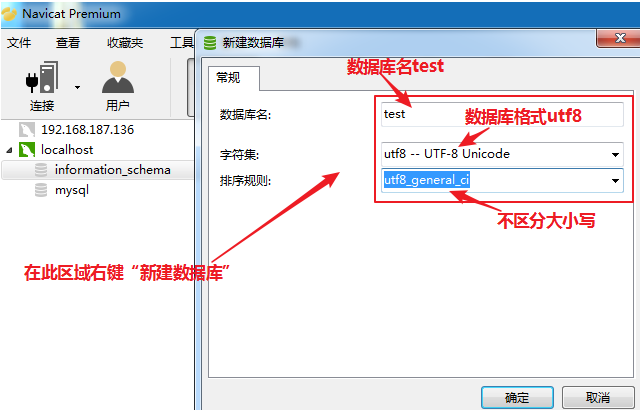
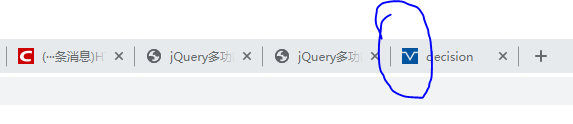
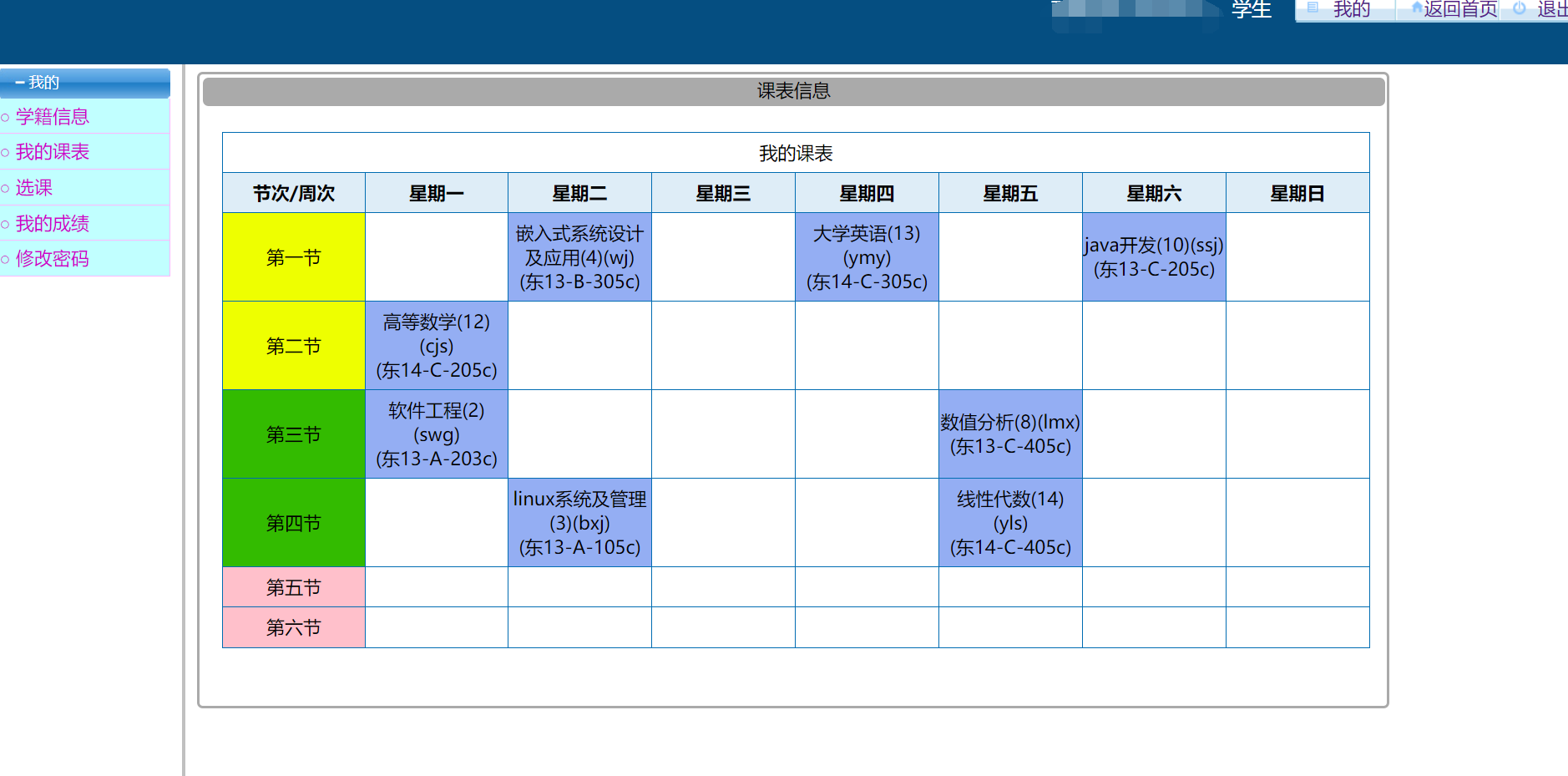

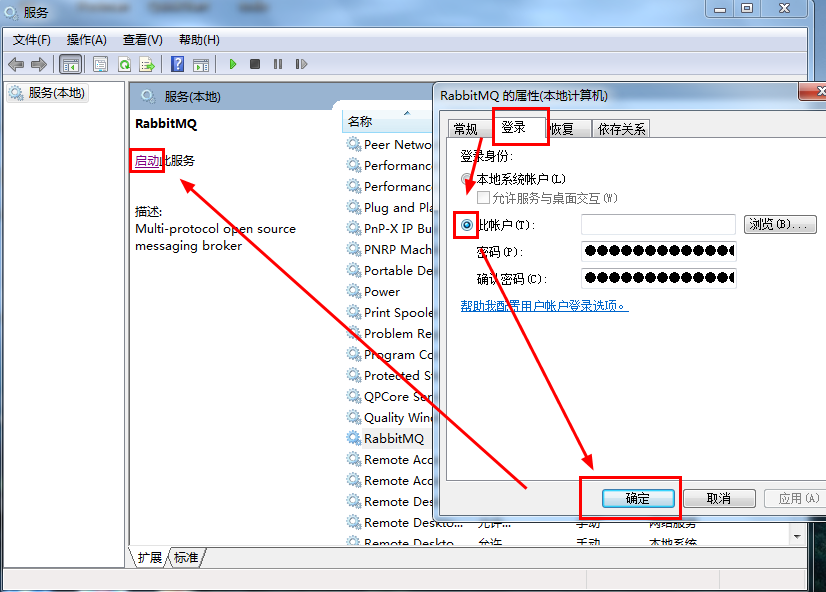
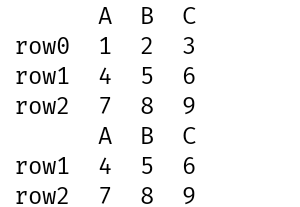



还没有评论,来说两句吧...