1. installation
https://www.cnblogs.com/mmzs/p/12092982.html# sudo wget -O /etc/yum.repos.d/jenkins.repo https://pkg.jenkins.io/redhat-stable/jenkins.repo# rpm --import https://pkg.jenkins.io/redhat-stable/jenkins.io.key# yum install jenkins
vim /etc/sysconfig/jenkins # 暂不做修改
3. start service
# systemctl start jenkins# systemctl daemon-reload# systemctl restart jenkins # systemctl status jenkinshttp://localhost:8080/ # 出现 Please wait while Jenkins is getting ready to work... # 修改: vim /var/lib/jenkins/hudson.model.UpdateCenter.xml# <url>http://updates.jenkins.io/update-center.json</url> 将https改为http# 其他国内备用地址(也可以选择使用):https://mirrors.tuna.tsinghua.edu.cn/jenkins/updates/update-center.jsonhttp://mirror.esuni.jp/jenkins/updates/update-center.json# 重启服务 进行访问# 安装推荐的插件时报错:安装过程中出现一个错误: No su


























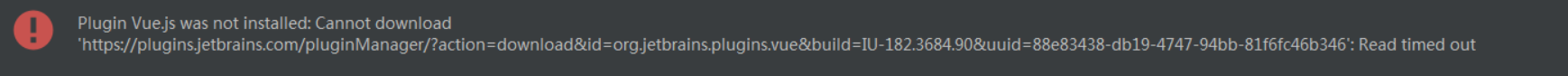
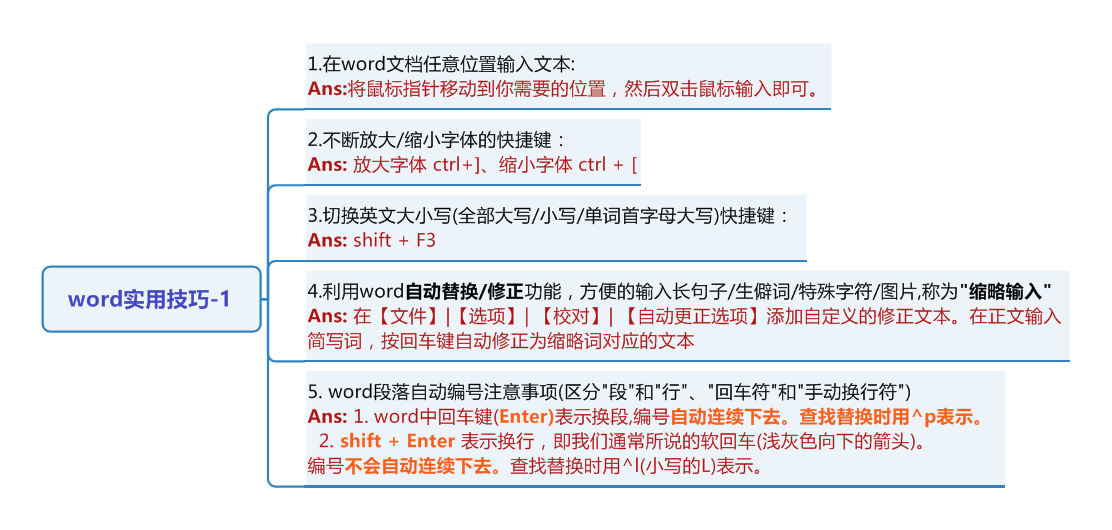
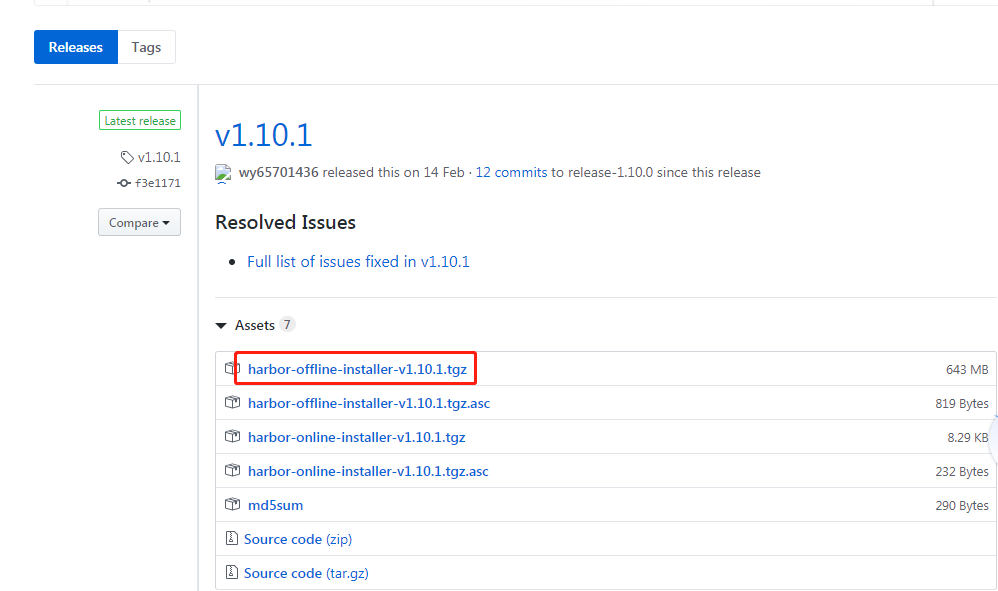
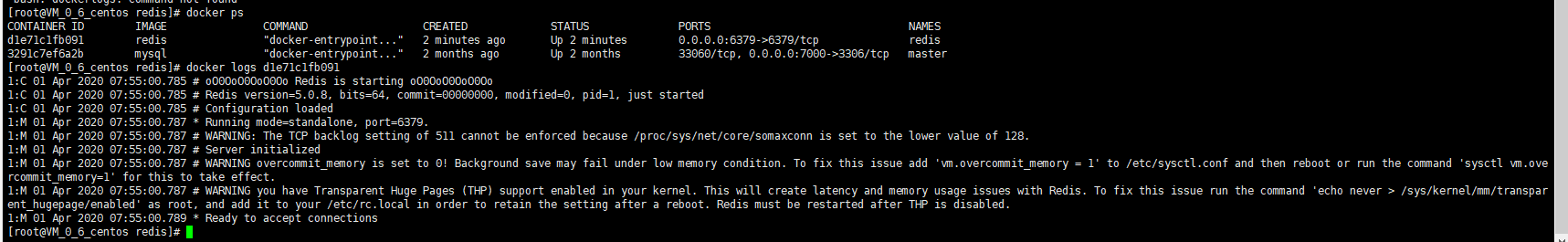

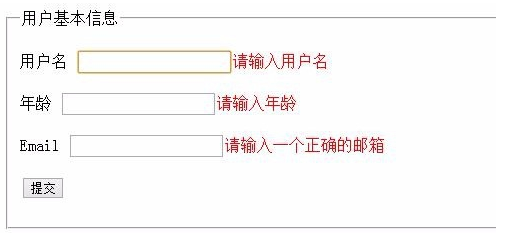


还没有评论,来说两句吧...