RabbitMQ入门:在Spring Boot 应用中整合RabbitMQ
在上一篇随笔中我们认识并安装了RabbitMQ,接下来我们来看下怎么在Spring Boot 应用中整合RabbitMQ。
先给出最终目录结构:
搭建步骤如下:
- 新建maven工程amqp
修改pom文件,引入spring-boot-starter-amqp和spring-boot-starter-test
<project xmlns="http://maven.apache.org/POM/4.0.0"xmlns:xsi="http://www.w3.org/2001/XMLSchema-instance"xsi:schemaLocation="http://maven.apache.org/POM/4.0.0 http://maven.apache.org/xsd/maven-4.0.0.xsd"><modelVersion>4.0.0</modelVersion><groupId>com.sam</groupId><artifactId>amqp</artifactId><version>0.0.1-SNAPSHOT</version><parent><groupId>org.springframework.boot</groupId><artifactId>spring-boot-starter-parent</artifactId><version>1.5.1.RELEASE</version></parent><properties><javaVersion>1.8</javaVersion></properties><dependencies><!-- 引入amqp依赖,它能很好的支持RabbitMQ --><dependency><groupId>org.springframework.boot</groupId><artifactId>spring-boot-starter-amqp</artifactId></dependency><!-- 引入test依赖,这次需要用到JUnit --><dependency><groupId>org.springframework.boot</groupId><artifactId>spring-boot-starter-test</artifactId></dependency></dependencies></project>
新建application.properties配置文件,主要就是配置下连接RabbitMQ的信息:
spring.application.name=rabbitmq-hello#config rabbitmq infospring.rabbitmq.host=localhostspring.rabbitmq.port=5672spring.rabbitmq.username=guestspring.rabbitmq.password=guest
新建启动类,这里没什么特殊的,就是普通的spring boot启动类
/*** 这里没什么特殊的地方,就是普通的spring boot 配置**/@SpringBootApplicationpublic class RabbitMQApp {public static void main(String[] args) {SpringApplication.run(RabbitMQApp.class, args);}}
创建生产者类,通过AmqpTemplate实现消息的发送,AmqpTemplate接口定义了一套针对AMQP协议的基础操作。在Spring Boot中会根据配置来注入具体的实现。这里我们会产生一个字符串,并发送到名为hello的队列中。
@Componentpublic class Sender {@AutowiredAmqpTemplate rabbitmqTemplate;/*** 发送消息*/public void send() {String content = "Sender says:" + "'hello, I'm sender'";System.out.println(content);rabbitmqTemplate.convertAndSend("hello", content);}}
创建消费者类,需要用到@RabbitListener来定义对hello队列的监听,并用@RabbitHandler注解来指定对消息处理的方法。我们这里实现了对hello队列的消费。
/*** 通过@RabbitListener对hello队列进行监听**/@Component@RabbitListener(queues="hello")public class Receiver {/*** 通过@RabbitHandler声明的方法,对hello队列中的消息进行处理*/@RabbitHandlerpublic void receiver(String str) {System.out.println("Receiver says:[" + str + "]");}}
编写RabbitMQ的配置类,配置类可以配置队列、交换器、路由等高级信息。我们这里为了简单,只配置队列,其他的采用默认配置。
/*** rabbitmq配置类,* 为了简单,我们这里只配置了Queue* 至于exchanges、brokers等用的默认配置**/@Configurationpublic class RabbitConfig {@Beanpublic Queue helloQueue() {return new Queue("hello");}
}![复制代码][aHR0cHM6Ly9jb21tb24uY25ibG9ncy5jb20vaW1hZ2VzL2NvcHljb2RlLmdpZg]
编写测试类,用来调用消息生产者
@RunWith(SpringJUnit4ClassRunner.class)@SpringBootTest(classes=RabbitMQApp.class)public class HelloTest {@Autowiredprivate Sender sender;/*** 调用生产者进行消息发送*/@Testpublic void hello() throws Exception{sender.send();}}
- 运行启动类,启动后控制台会有下面的提示内容:
- 执行测试类,在测试类的控制台会打印我们打的log内容
切换到amqp应用的控制台,能看到打印:
在管理页面中我们能看到Connections和Channels中包含了当前连接的条目:
在整个生产和消费的过程中,生产和消费是一个异步操作,这是分布式系统中要使用消息代理的重要原因。
https://www.cnblogs.com/sam-uncle/p/9051231.html


























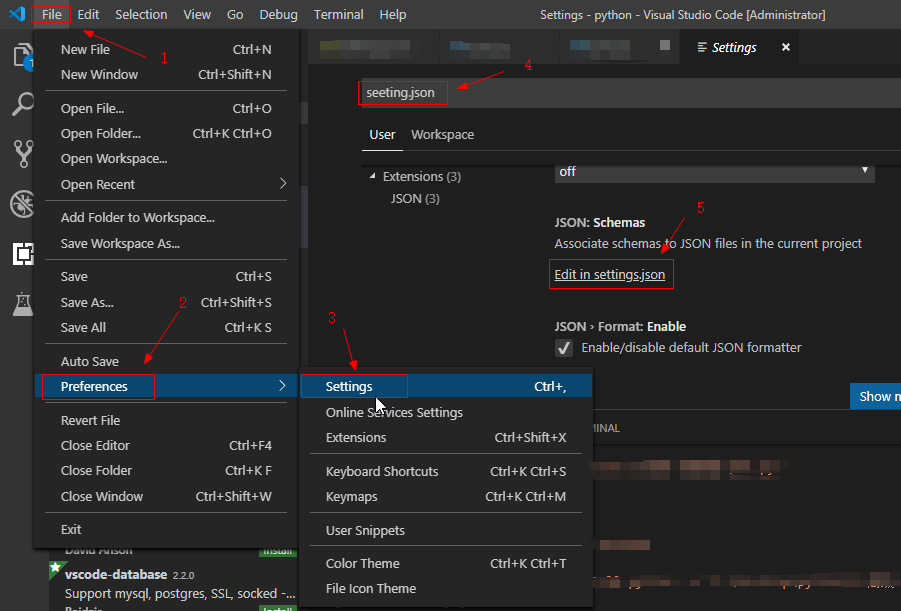
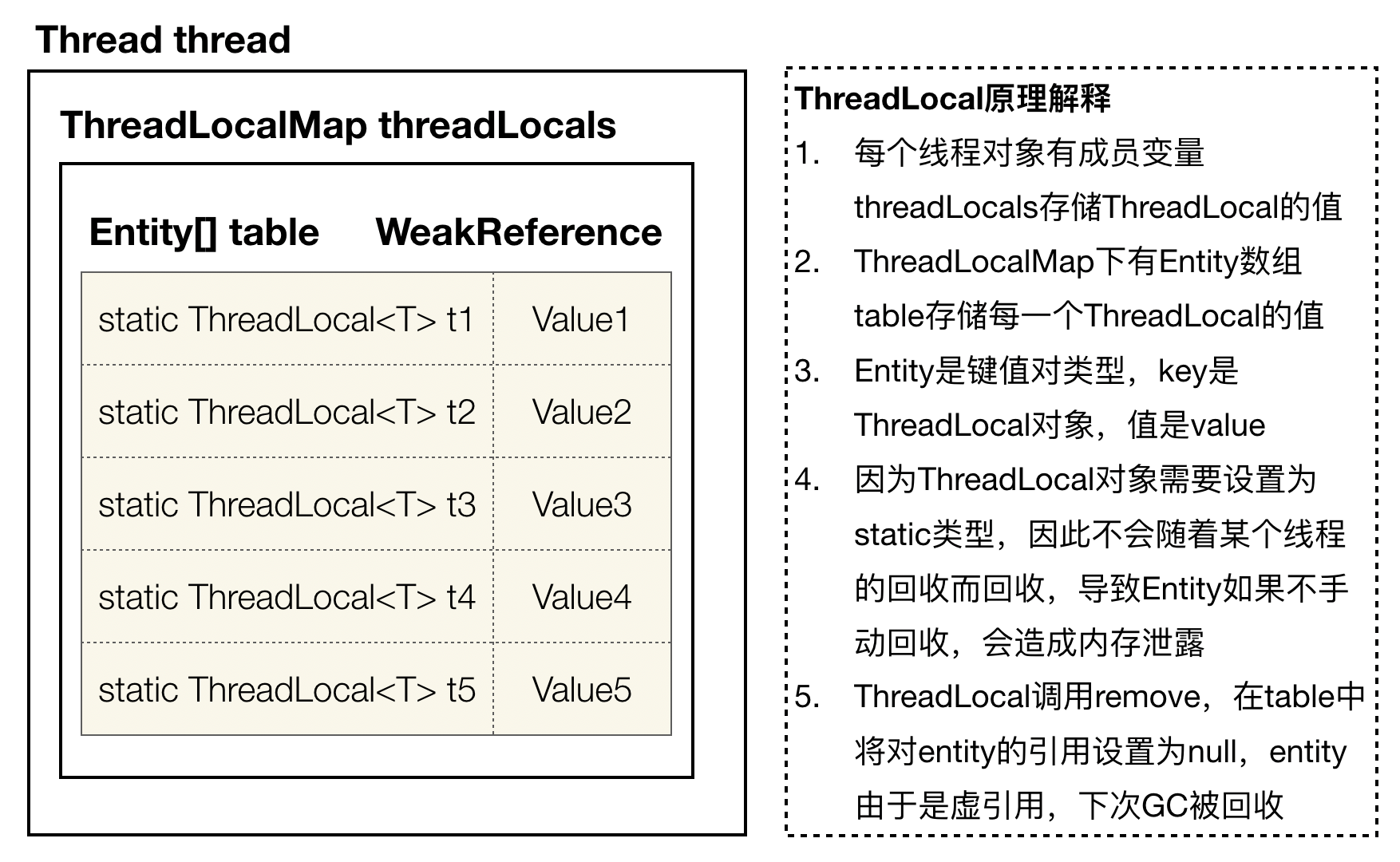
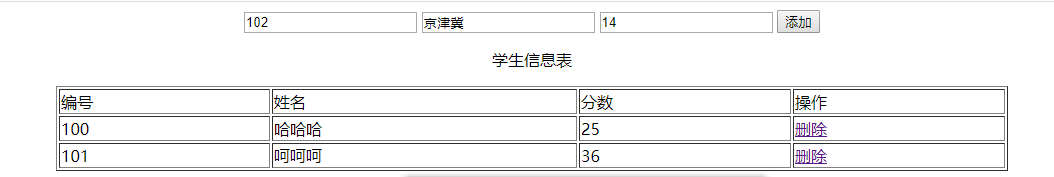
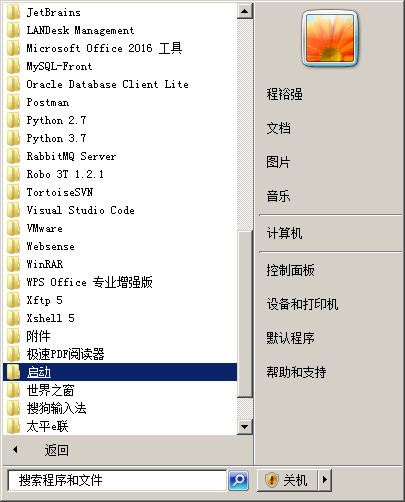
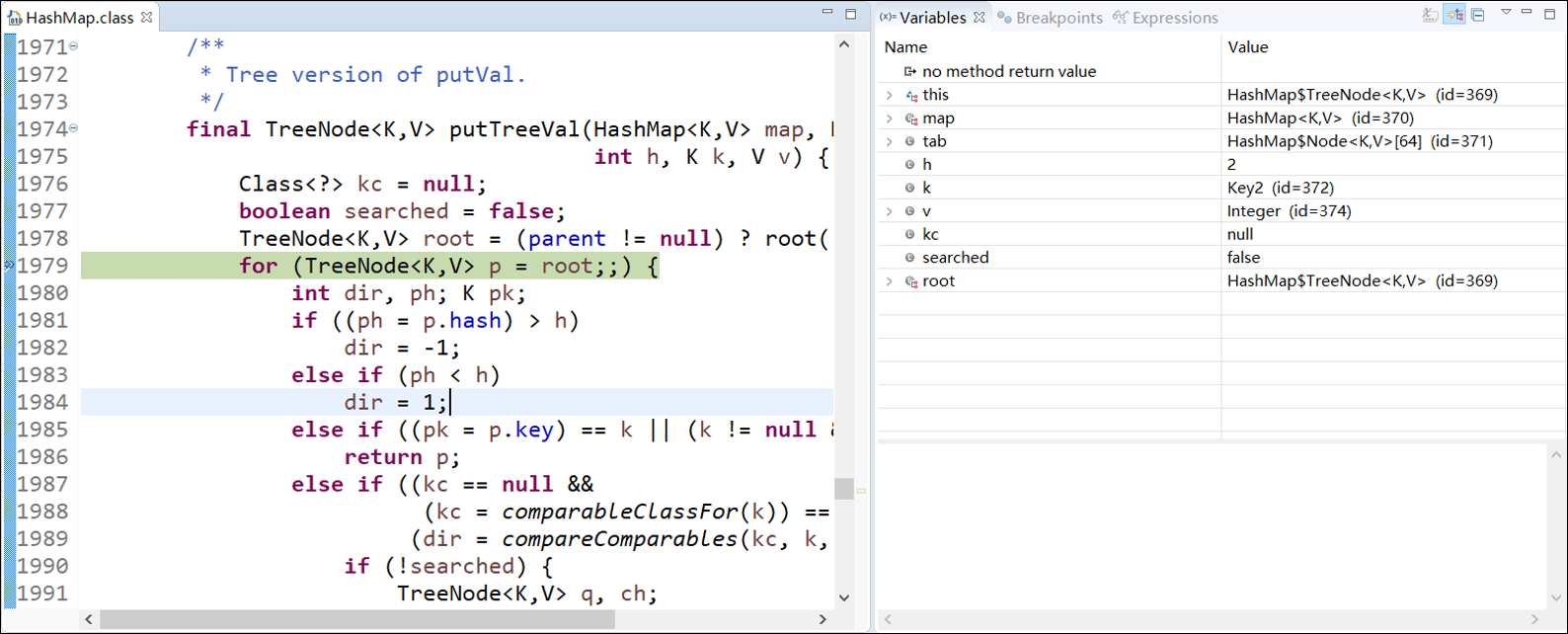




还没有评论,来说两句吧...