k8s部署mysql服务(RC部署)
编写mysql-rc.yaml文件
apiVersion: v1kind: ReplicationControllermetadata:name: mysql-rclabels:name: mysql-rcspec:replicas: 1selector:name: mysql-podtemplate:metadata:labels:name: mysql-podspec:containers:- name: mysqlimage: mysql:5.7imagePullPolicy: IfNotPresentports:- containerPort: 3306volumeMounts:- mountPath: /var/lib/mysqlname: mydataenv:- name: MYSQL_ROOT_PASSWORDvalue: "root"volumes:- name: mydatahostPath:path: /root/mysql/data
创建mysql-rc pod
[root@master mysql]# kubectl apply -f mysql-rc.yaml -n gridcloudreplicationcontroller/mysql-rc created
编写mysql-service.yaml文件
apiVersion: v1kind: Servicemetadata:name: mysql-svclabels:name: mysql-svcspec:type: NodePortports:- port: 3306targetPort: 3306nodePort: 30306selector:name: mysql-pod
启动mysql-service pod
[root@master mysql]# kubectl apply -f mysql-service.yaml -n gridcloudservice/mysql-svc created
查看我们的pod情况
[root@master mysql]# kubectl get pods -n gridcloudNAME READY STATUS RESTARTS AGEmysql-rc-d2whh 0/1 ContainerCreating 0 59s
显示正在创建并查看该pod信息
[root@master mysql]# kubectl describe pod mysql-rc-d2whh -n gridcloudName: mysql-rc-d2whhNamespace: gridcloudPriority: 0Node: node2/192.168.0.153Start Time: Sat, 30 May 2020 00:28:52 +0800Labels: name=mysql-podAnnotations: <none>Status: RunningIP: 10.244.2.49IPs:IP: 10.244.2.49Controlled By: ReplicationController/mysql-rcContainers:mysql:Container ID: docker://64769dcdc408ecd690707aa4ce56bc6ddfed7b41e46cf3c7f8d99461788944d1Image: mysql:5.7Image ID: docker-pullable://mysql@sha256:d16d9ef7a4ecb29efcd1ba46d5a82bda3c28bd18c0f1e3b86ba54816211e1ac4Port: 3306/TCPHost Port: 0/TCPState: RunningStarted: Sat, 30 May 2020 00:30:35 +0800Ready: TrueRestart Count: 0Environment:MYSQL_ROOT_PASSWORD: rootMounts:/var/lib/mysql from mydata (rw)/var/run/secrets/kubernetes.io/serviceaccount from default-token-sq8nw (ro)Conditions:Type StatusInitialized TrueReady TrueContainersReady TruePodScheduled TrueVolumes:mydata:Type: HostPath (bare host directory volume)Path: /root/mysql/dataHostPathType:default-token-sq8nw:Type: Secret (a volume populated by a Secret)SecretName: default-token-sq8nwOptional: falseQoS Class: BestEffortNode-Selectors: <none>Tolerations: node.kubernetes.io/not-ready:NoExecute for 300snode.kubernetes.io/unreachable:NoExecute for 300sEvents:Type Reason Age From Message---- ------ ---- ---- -------Normal Scheduled 2m38s default-scheduler Successfully assigned gridcloud/mysql-rc-d2whh to node2Normal Pulling 2m38s kubelet, node2 Pulling image "mysql:5.7"Normal Pulled 57s kubelet, node2 Successfully pulled image "mysql:5.7"Normal Created 56s kubelet, node2 Created container mysqlNormal Started 56s kubelet, node2 Started container mysql
最后显示创建成功,最后在查询状态
[root@master mysql]# kubectl get pods -n gridcloudNAME READY STATUS RESTARTS AGEmysql-rc-d2whh 1/1 Running 0 2m48s
显示running状态,表示创建成功,并查看详细信息显示分配在node2上,如下
[root@master mysql]# kubectl get pods -n gridcloud -o wideNAME READY STATUS RESTARTS AGE IP NODE NOMINATED NODE READINESS GATESmysql-rc-d2whh 1/1 Running 0 5m28s 10.244.2.49 node2 <none> <none>
登录数据库,并创建一个库,做测试
[root@manage-host bin]# mysql -uroot -h 192.168.0.155 -P 30306 -pEnter password:Welcome to the MySQL monitor. Commands end with ; or \g.Your MySQL connection id is 3Server version: 5.7.30 MySQL Community Server (GPL)Copyright (c) 2000, 2019, Oracle and/or its affiliates. All rights reserved.Oracle is a registered trademark of Oracle Corporation and/or itsaffiliates. Other names may be trademarks of their respectiveowners.Type 'help;' or '\h' for help. Type '\c' to clear the current input statement.mysql> show databases;+--------------------+| Database |+--------------------+| information_schema || mysql || performance_schema || sys |+--------------------+4 rows in set (0.00 sec)mysql> create database test;Query OK, 1 row affected (0.00 sec)mysql> show databases;+--------------------+| Database |+--------------------+| information_schema || mysql || performance_schema || sys || test |+--------------------+5 rows in set (0.00 sec)mysql> quitBye
最后我们看我们挂载的路径下有我们的数据库数据信息,此时在node2上查看(前后多了一个test)
[root@node2 ~]# ls /root/mysql/data/auto.cnf ca.pem client-key.pem ibdata1 ib_logfile1 mysql private_key.pem server-cert.pem sysca-key.pem client-cert.pem ib_buffer_pool ib_logfile0 ibtmp1 performance_schema public_key.pem server-key.pem[root@node2 ~]# cd /root/mysql/data/[root@node2 data]# lsauto.cnf ca.pem client-key.pem ibdata1 ib_logfile1 mysql private_key.pem server-cert.pem sysca-key.pem client-cert.pem ib_buffer_pool ib_logfile0 ibtmp1 performance_schema public_key.pem server-key.pem test
接着我们就重启下pod看看我们的数据库信息是否可查
[root@master mysql]# kubectl get pods -n gridcloudNAME READY STATUS RESTARTS AGEmysql-rc-d2whh 1/1 Running 0 72m[root@master mysql]# kubectl delete pod mysql-rc-d2whh -n gridcloudpod "mysql-rc-d2whh" deleted[root@master mysql]# kubectl apply -f mysql-service.yaml -n gridcloudservice/mysql-svc unchanged
然后我们重新登录数据库查看刚刚创建的库是否存在
[root@manage-host bin]# mysql -uroot -h 192.168.0.155 -P 30306 -pEnter password:Welcome to the MySQL monitor. Commands end with ; or \g.Your MySQL connection id is 2Server version: 5.7.30 MySQL Community Server (GPL)Copyright (c) 2000, 2019, Oracle and/or its affiliates. All rights reserved.Oracle is a registered trademark of Oracle Corporation and/or itsaffiliates. Other names may be trademarks of their respectiveowners.Type 'help;' or '\h' for help. Type '\c' to clear the current input statement.mysql> show databases;+--------------------+| Database |+--------------------+| information_schema || mysql || performance_schema || sys || test |+--------------------+5 rows in set (0.00 sec)
显示我们的数据没丢失,至此数据库部署成功


























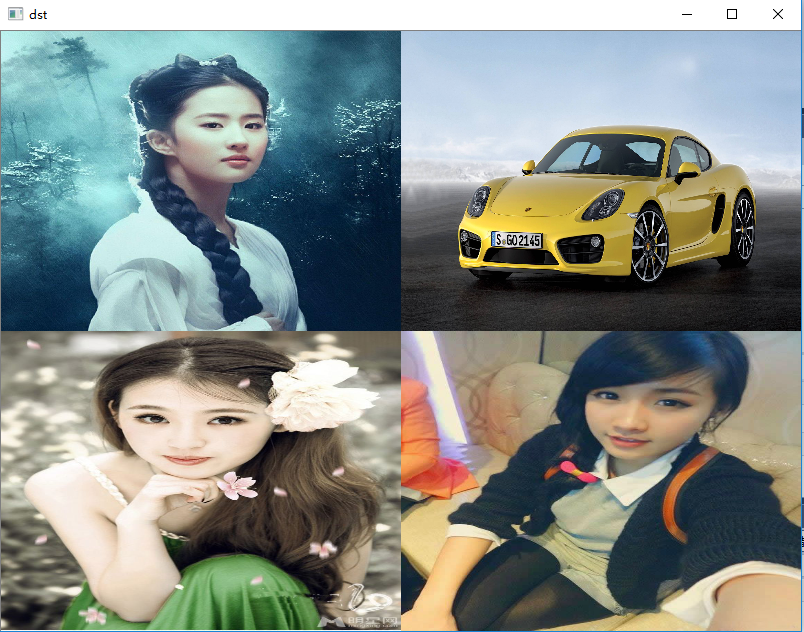
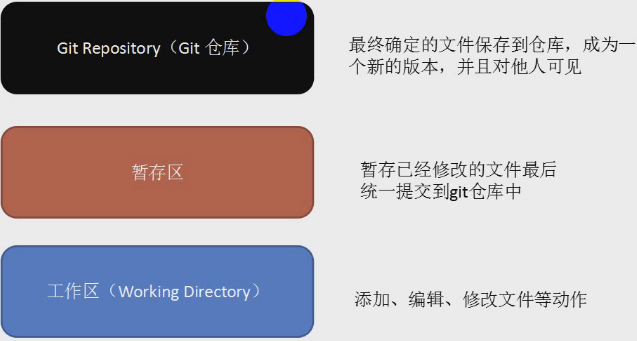
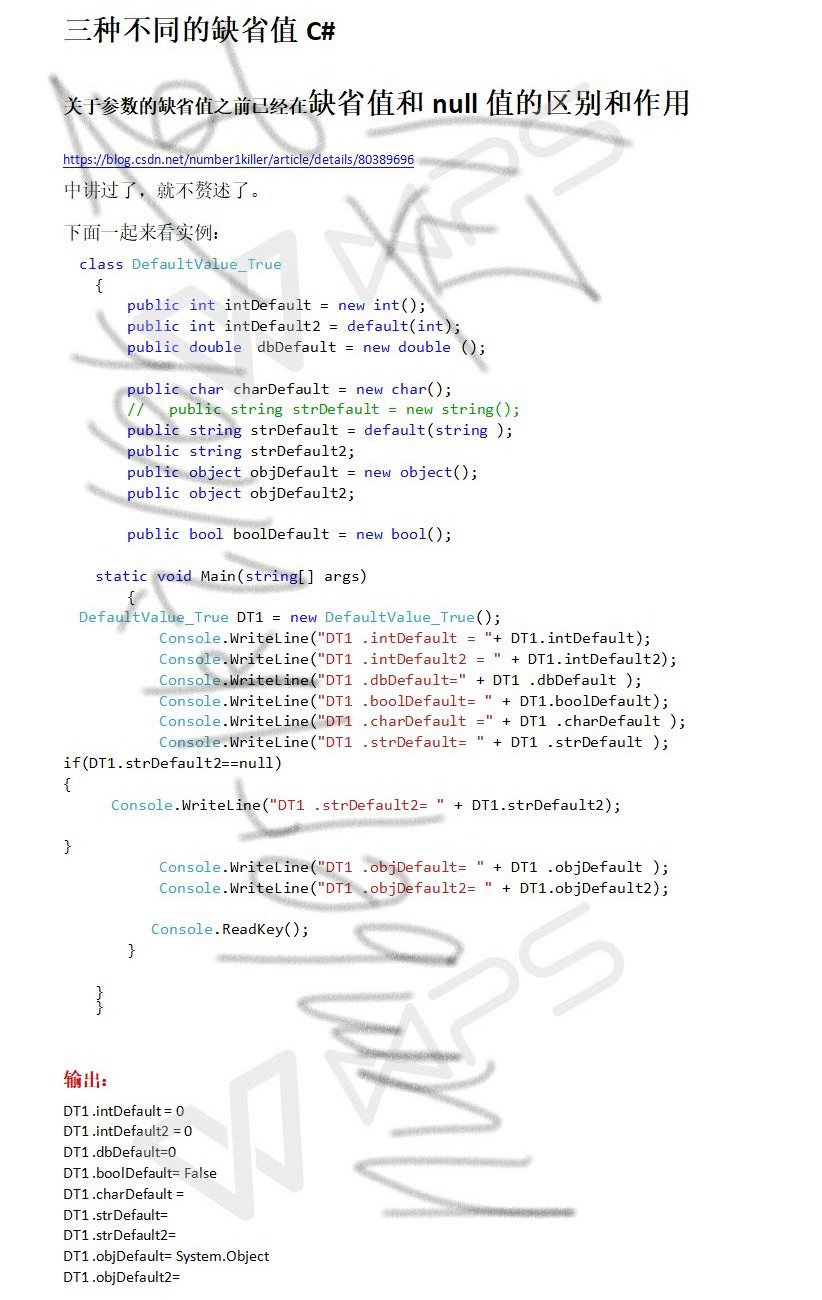
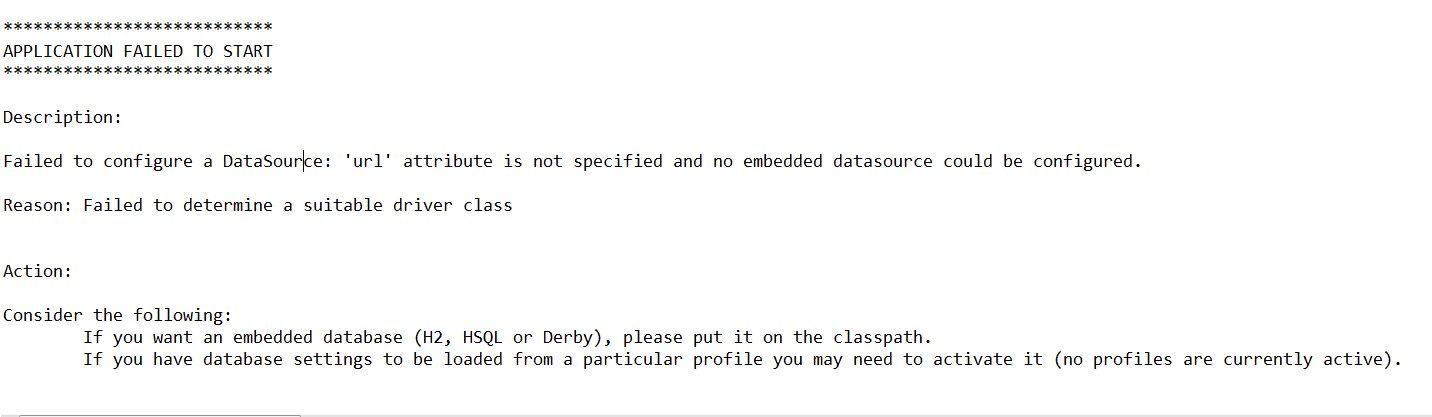
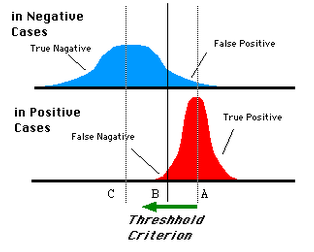
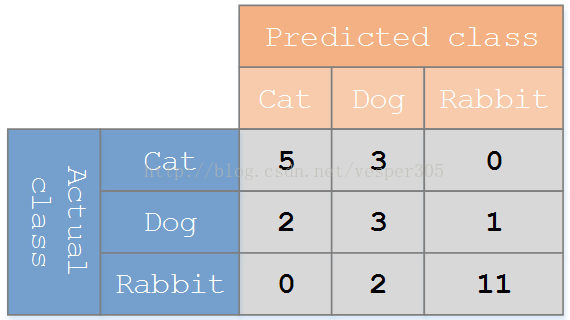



还没有评论,来说两句吧...