Java –如何将文件读入列表?
在Java中,几乎没有办法将文件逐行读取到List
Java 8流
List
result; try (Stream<String> lines = Files.lines(Paths.get(fileName))) {result = lines.collect(Collectors.toList());}
Java 7
Files.readAllLines(new File(fileName).toPath(), Charset.defaultCharset());
3.经典的BufferedReader示例。
List<String> result = new ArrayList<>();BufferedReader br = null;try {br = new BufferedReader(new FileReader(fileName));String line;while ((line = br.readLine()) != null) {result.add(line);}} catch (IOException e) {e.printStackTrace();} finally {if (br != null) {br.close();}}
1.文件->列表
1.1虚拟文件
d:\\server.log
abcd123
1.2将文件读入List
JavaExample.java
package com.mkyong.example;import java.io.BufferedReader;import java.io.File;import java.io.FileReader;import java.io.IOException;import java.nio.charset.Charset;import java.nio.file.Files;import java.nio.file.Paths;import java.util.ArrayList;import java.util.List;import java.util.stream.Collectors;import java.util.stream.Stream;public class JavaExample {public static void main(String[] args) {String filename = "d:\\server.log";try {List list = readByJavaClassic(filename);list.forEach(System.out::println);} catch (IOException e) {e.printStackTrace();}}private static List readByJava8(String fileName) throws IOException {List<String> result;try (Stream<String> lines = Files.lines(Paths.get(fileName))) {result = lines.collect(Collectors.toList());}return result;}private static List readByJava7(String fileName) throws IOException {return Files.readAllLines(new File(fileName).toPath(), Charset.defaultCharset());}private static List readByJavaClassic(String fileName) throws IOException {List<String> result = new ArrayList<>();BufferedReader br = null;try {br = new BufferedReader(new FileReader(fileName));String line;while ((line = br.readLine()) != null) {result.add(line);}} catch (IOException e) {e.printStackTrace();} finally {if (br != null) {br.close();}}return result;}}
输出量
abcd123
参考文献
- Java 8 Stream –逐行读取文件
标签: java 读取文件 流
翻译自: https://mkyong.com/java/java-how-to-read-a-file-into-a-list/


























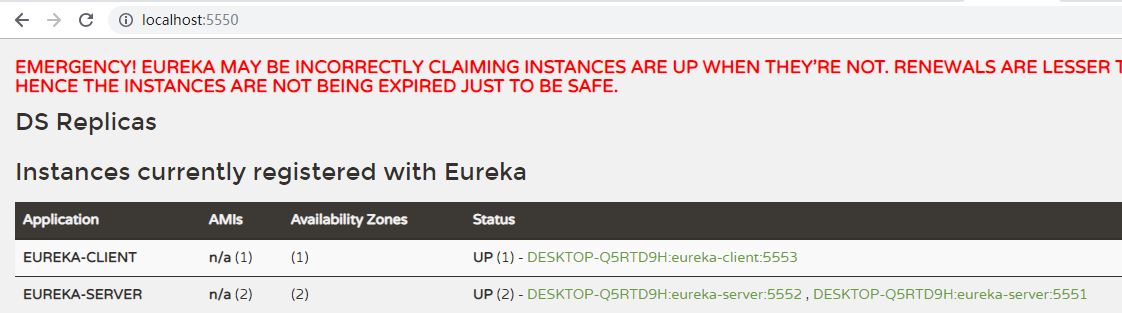
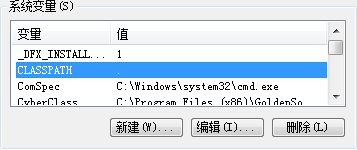
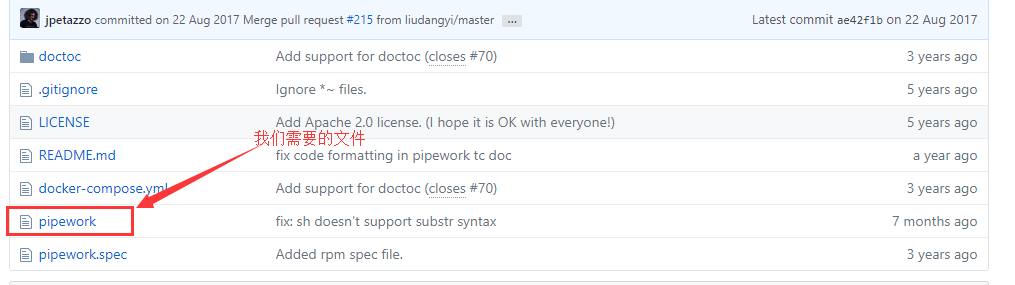
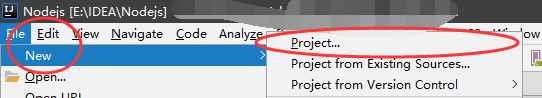

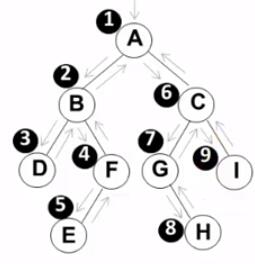



还没有评论,来说两句吧...