jQuery –相邻兄弟选择器示例
jQuery相邻的同级选择器(X + Y)用于选择与“ Y”匹配的紧随其后的元素或下一个元素,即“ X”元素的同级。
例如,
<div class="class1"></div><p>I'm class1 sibling #1</p><p>I'm class1 sibling #2</p><p>I'm class1 sibling #3</p>
是同级关系。 “ $(。class1 + p) ”语句将仅选择值为“ I’m class1 sibling#1 ”的
元素,其余的
元素将被忽略。
## jQuery示例 ##
在此示例中,只有值为“ I’m form siblings#1 – DIV ”的


























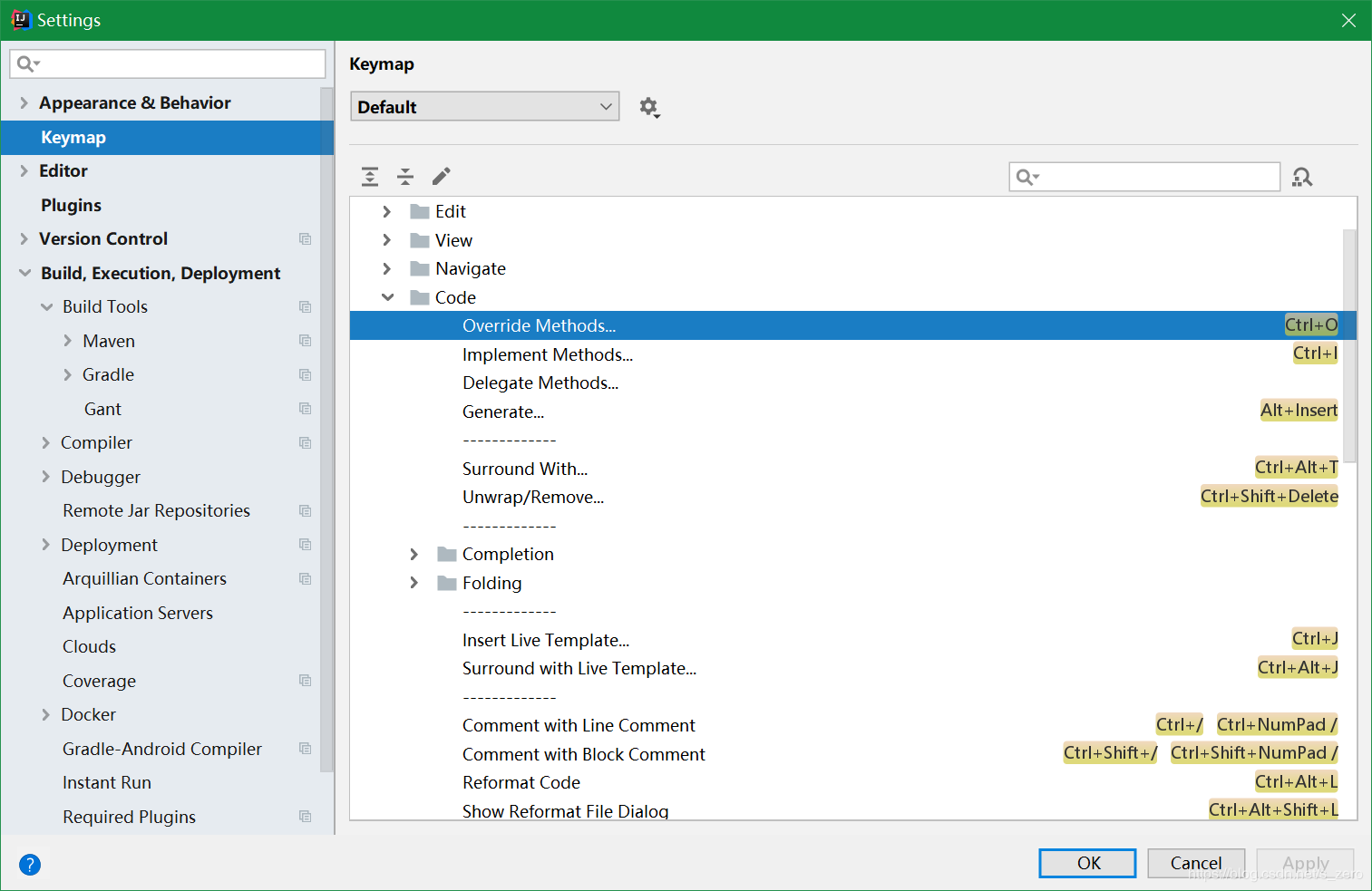
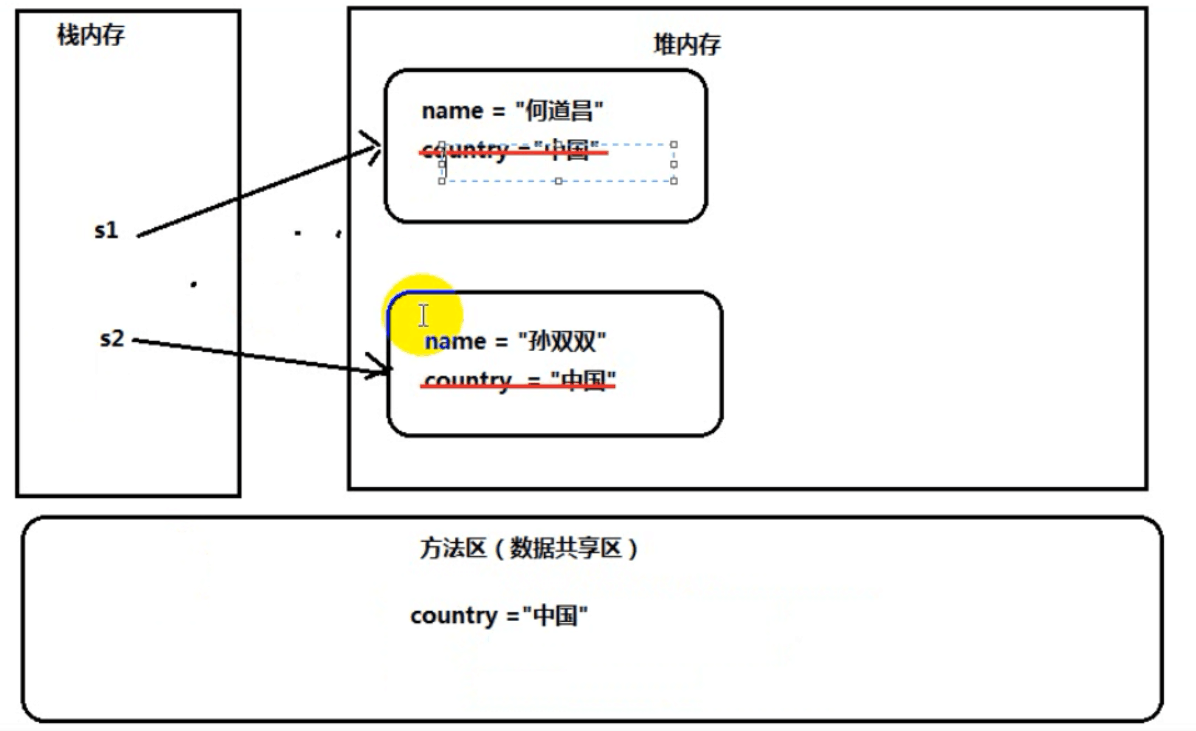


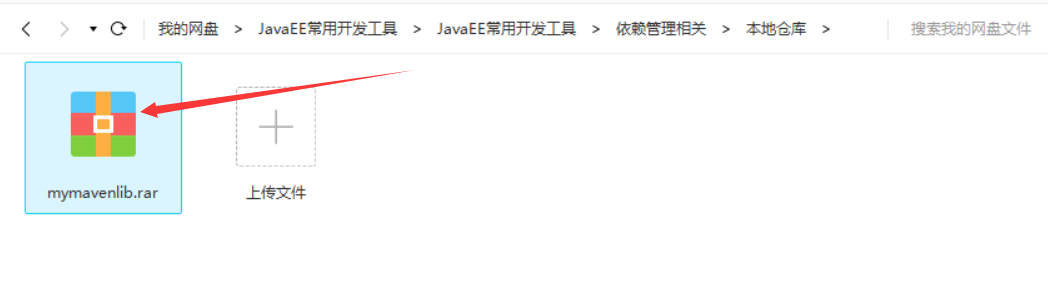
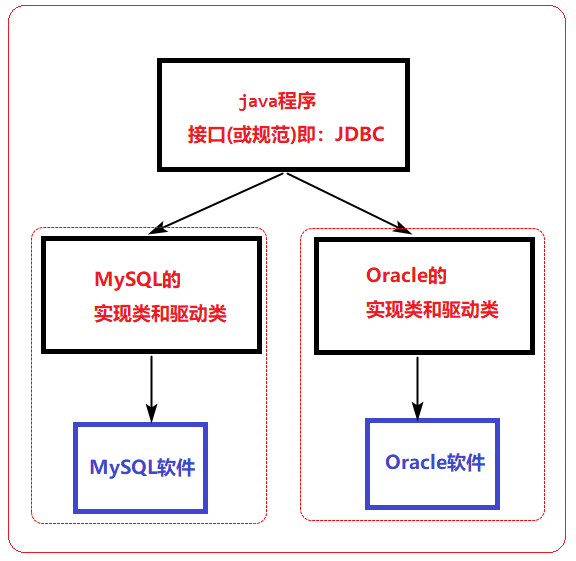



还没有评论,来说两句吧...