hive加载数据权限报错
前提:
上传数据至hdfs 的/user/root/下,创建了hive的orc表,准备load数据,创建了临时的ordertmp的textfile格式表,后面用insert overwrite进目标表。
执行load data 从/user/root/下加载数据到hive表中,报下面的权限错误。
0: jdbc:hive2://node01:10000> load data inpath '/user/root/order/order.txt' into table ordertmp;INFO : Compiling command(queryId=hive_20200609152526_ab09ff14-54cf-4e3c-ac05-a47f82389b36): load data inpath '/user/root/order/order.txt' into table ordertmpINFO : Semantic Analysis CompletedINFO : Returning Hive schema: Schema(fieldSchemas:null, properties:null)INFO : Completed compiling command(queryId=hive_20200609152526_ab09ff14-54cf-4e3c-ac05-a47f82389b36); Time taken: 0.471 secondsINFO : Executing command(queryId=hive_20200609152526_ab09ff14-54cf-4e3c-ac05-a47f82389b36): load data inpath '/user/root/order/order.txt' into table ordertmpINFO : Starting task [Stage-0:MOVE] in serial modeINFO : Loading data to table default.ordertmp from hdfs://node01:8020/user/root/order/order.txtERROR : FAILED: Execution Error, return code 1 from org.apache.hadoop.hive.ql.exec.MoveTask. org.apache.hadoop.hive.ql.metadata.HiveException: Access denied: Unable to move source hdfs://node01:8020/user/root/order/order.txt to destination hdfs://node01:8020/user/hive/warehouse/ordertmp: Permission denied: user=anonymous, access=WRITE, inode="/user/root/order":root:supergroup:drwxr-xr-xINFO : Completed executing command(queryId=hive_20200609152526_ab09ff14-54cf-4e3c-ac05-a47f82389b36); Time taken: 0.289 secondsError: Error while processing statement: FAILED: Execution Error, return code 1 from org.apache.hadoop.hive.ql.exec.MoveTask. org.apache.hadoop.hive.ql.metadata.HiveException: Access denied: Unable to move source hdfs://node01:8020/user/root/order/order.txt to destination hdfs://node01:8020/user/hive/warehouse/ordertmp: Permission denied: user=anonymous, access=WRITE, inode="/user/root/order":root:supergroup:drwxr-xr-x (state=08S01,code=1)
解决:
su hdfshdfs dfs -chmod -R 777 /user/root/
解决。


























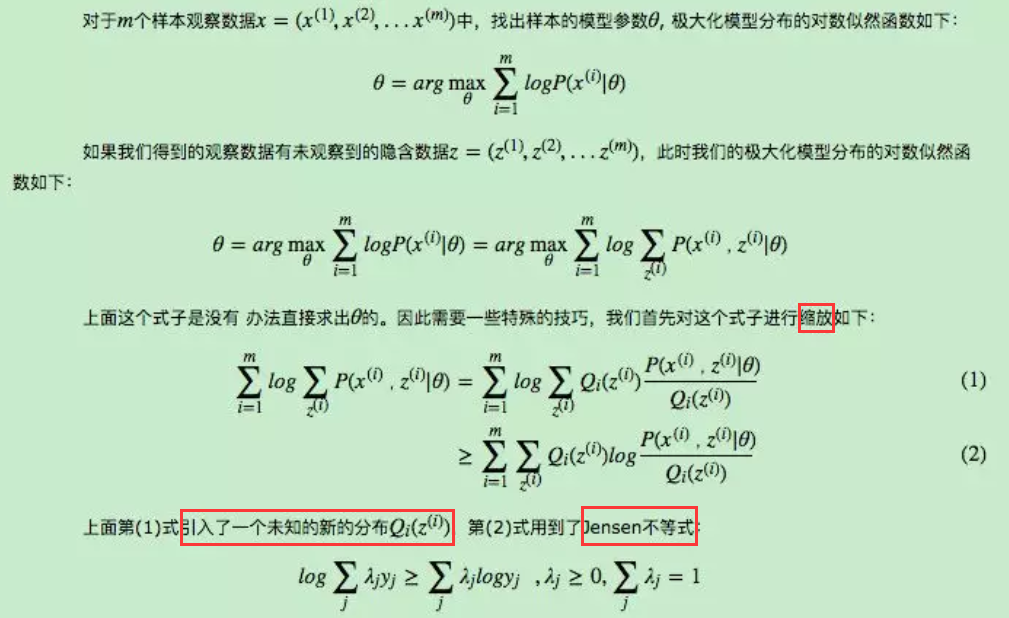
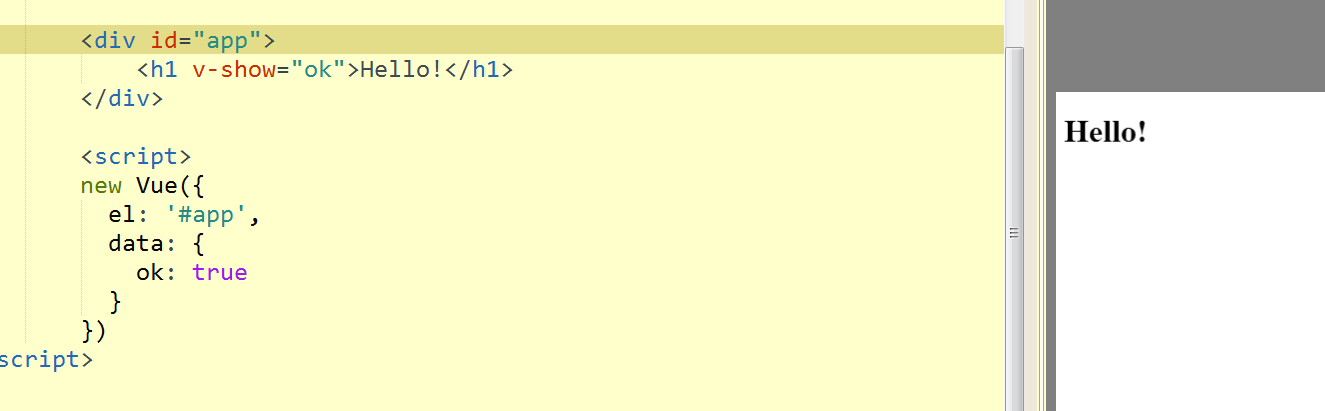


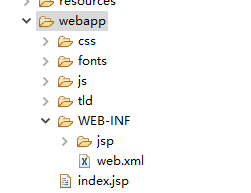
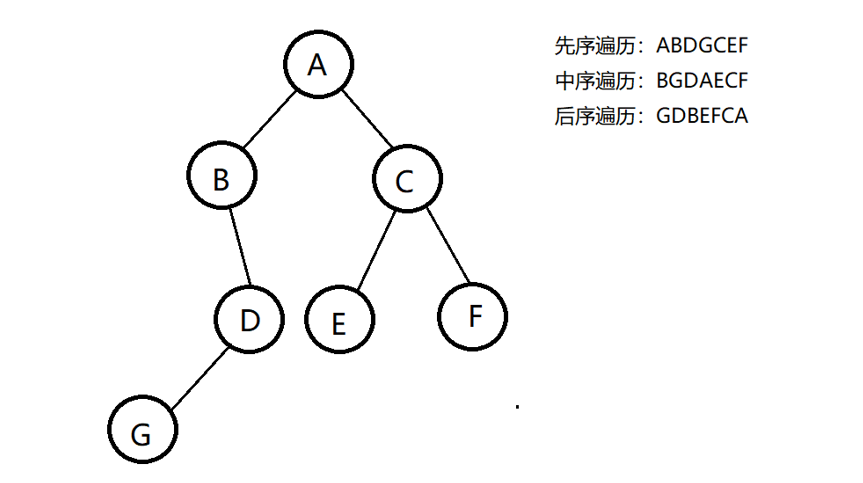



还没有评论,来说两句吧...