Itextpdf添加页眉页脚页码
项目需要样式比较复杂,刚开始因为时间比较紧所以采用了Itextpdf插件代码生成pdf ,实话说过程十分繁琐,因为pdf文件样式比较多,表格也比较多,各种的表格,还有就是页眉页脚页码都要自己找页面位置坐标但是又不能像html那样方便更改查看样式,只能改一点导出来看看合适不,然后再改再导出来看。
私下调研了很多,现在罗列一下我所用到的一些样式处理,希望可以帮助需要做这个功能的朋友少踩坑,少尝试,直接出完美pdf报告。
- 封面

首页
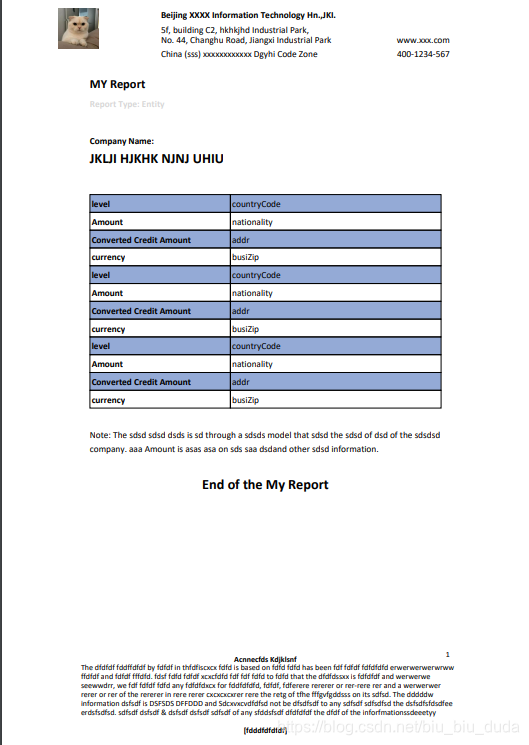
封面右上角那个图片可以换成logo,我做的大概是这样的一个样子,上代码//定义 页面大小,以及页边距左右上下
package com.example.demo.controller;import com.example.demo.config.PDFConfig;
import com.example.demo.utils.PDFBuilder;
import com.itextpdf.text.*;
import com.itextpdf.text.pdf.BaseFont;
import com.itextpdf.text.pdf.PdfPCell;
import com.itextpdf.text.pdf.PdfPTable;
import com.itextpdf.text.pdf.PdfWriter;
import com.itextpdf.text.pdf.draw.LineSeparator;
import org.springframework.beans.factory.annotation.Autowired;
import org.springframework.web.bind.annotation.GetMapping;
import org.springframework.web.bind.annotation.RequestMapping;
import org.springframework.web.bind.annotation.RestController;import javax.servlet.http.HttpServletRequest;
import javax.servlet.http.HttpServletResponse;
import java.io.FileOutputStream;
import java.io.IOException;/**
- @author hongli.zhang
- @create 2020/5/26 13:02
**/
@RestController
@RequestMapping(“/businessApplication/“)
public class PdfContrller {@AutowiredPDFConfig config;//这个是配置类,里面设置了需要用到的字体和logo图片的绝对路径public static void setImg(PdfWriter writer, String path, float fitWidth, float fitHeight, float absoluteX, float absoluteY) {try {Image image = Image.getInstance(path);image.setAlignment(Image.MIDDLE);image.scaleToFit(fitWidth, fitHeight);image.setAbsolutePosition(absoluteX, absoluteY);writer.getDirectContent().addImage(image);}catch(Exception e){}}@GetMapping("/test")public void test(HttpServletRequest requ, HttpServletResponse resp) throws DocumentException {
//设置页面大小为A4纸大小,以及页边距左右上下
Document document = new Document(PageSize.A4, 100F, 100F, 80F, 120F);PdfWriter writer = null;try {FileOutputStream out = new FileOutputStream("E:\\new.pdf");writer = PdfWriter.getInstance(document, out);} catch ( IOException | DocumentException e) {e.printStackTrace();}// 定义页眉和页脚页码事件,PDFBuilder代码在后面PDFBuilder builder = new PDFBuilder();//设置页面监听事件writer.setPageEvent(builder);document.open();//换行Paragraph newLine = new Paragraph("\n");float tableWidthPercentage = 100f; //表格的整体宽度//表格背景色BaseColor green = new BaseColor(175, 215, 136);BaseColor blue = new BaseColor(148, 170, 214);//图标setImg(writer, config.getLogo(), 130, 100, document.getPageSize().getRight(230), 700);//所需字体String fontPath = config.getCalibri();String fontBlodPath = config.getCalibrib();BaseFont bf = null;BaseFont blodbf = null;
// BaseFont chineseFont = null;
// BaseFont chineseBlodFont = null;try {bf = BaseFont.createFont(fontPath, BaseFont.IDENTITY_H, BaseFont.EMBEDDED);blodbf = BaseFont.createFont(fontBlodPath, BaseFont.IDENTITY_H, BaseFont.EMBEDDED);
// chineseFont = BaseFont.createFont(“STSongStd-Light”, “UniGB-UCS2-H”, BaseFont.NOT_EMBEDDED);
} catch (IOException | DocumentException e) {e.printStackTrace();}Font coverFont = new Font(blodbf, 30, Font.NORMAL);Font titleFont = new Font(blodbf, 16, Font.NORMAL);Font coverTiletFontMarked = new Font(blodbf, 16f, Font.NORMAL, new BaseColor(148, 170, 214));Font textFontBold = new Font(blodbf, 10.5f, Font.NORMAL);Font textFont = new Font(bf, 10.5f, Font.NORMAL);Font textFontGray = new Font(blodbf, 10.5f, Font.NORMAL, new BaseColor(215, 215, 215));Font chapterFont = new Font(blodbf, 14f, Font.NORMAL);
// Font coverFont = new Font(chineseFont, 30, Font.NORMAL);
// Font titleFont = new Font(chineseFont, 16, Font.NORMAL);
// Font coverTiletFontMarked = new Font(chineseFont, 16f, Font.NORMAL, new BaseColor(148, 170, 214));
// Font textFontBold = new Font(chineseFont, 10.5f, Font.NORMAL);
// Font textFont = new Font(chineseFont, 10.5f, Font.NORMAL);
// Font textFontGray = new Font(chineseFont, 10.5f, Font.NORMAL, new BaseColor(215, 215, 215));
// Font chapterFont = new Font(chineseFont, 14f, Font.NORMAL);
//封面Paragraph cover = new Paragraph("\n\n\n"+"CompanyName In Here HAHAHAHAH"+"\nMy Company REPORT",coverFont);cover.setAlignment(Element.ALIGN_CENTER);Paragraph paragraph1 = new Paragraph("\n\n\nREPORT DATE: " +"2020/05/03 12:02:15", titleFont);paragraph1.setAlignment(Element.ALIGN_RIGHT);cover.add(paragraph1);cover.add(new LineSeparator(5f, 100, new BaseColor(148, 170, 214), Element.ALIGN_CENTER, 30f));cover.add(newLine);Paragraph paragraph2 = new Paragraph("REPORT ID: " + "B124568744", coverTiletFontMarked);paragraph2.setAlignment(Element.ALIGN_RIGHT);cover.add(paragraph2);document.add(cover);document.newPage();//添加首页Paragraph home = new Paragraph(new Chunk("MY Report\n", chapterFont));home.add(new Chunk("Report Type: Entity\n\n", textFontGray));home.add(new Chunk("Company Name:\n", textFontBold));home.add(new Chunk("JKLJI HJKHK NJNJ UHIU", titleFont));document.add(home);// document.add(line);document.add(newLine);document.add(newLine);PdfPTable riskDashTb = new PdfPTable(2);riskDashTb.setWidths(new float[]{0.4f, 0.6f});// 每个单元格占多宽riskDashTb.setWidthPercentage(tableWidthPercentage);riskDashTb.addCell(getCell(new Phrase("level", textFontBold), blue, 1, 1));riskDashTb.addCell(getCell(new Phrase("countryCode", textFont), blue, 1, 1));riskDashTb.addCell(getCell(new Phrase("Amount", textFontBold), null, 1, 1));riskDashTb.addCell(getCell(new Phrase("nationality", textFont), null, 1, 1));riskDashTb.addCell(getCell(new Phrase("Converted Credit Amount", textFontBold), blue, 1, 1));riskDashTb.addCell(getCell(new Phrase("addr", textFont), blue, 1, 1));riskDashTb.addCell(getCell(new Phrase("currency", textFontBold), null, 1, 1));riskDashTb.addCell(getCell(new Phrase("busiZip", textFont), null, 1, 1));riskDashTb.addCell(getCell(new Phrase("level", textFontBold), blue, 1, 1));riskDashTb.addCell(getCell(new Phrase("countryCode", textFont), blue, 1, 1));riskDashTb.addCell(getCell(new Phrase("Amount", textFontBold), null, 1, 1));riskDashTb.addCell(getCell(new Phrase("nationality", textFont), null, 1, 1));riskDashTb.addCell(getCell(new Phrase("Converted Credit Amount", textFontBold), blue, 1, 1));riskDashTb.addCell(getCell(new Phrase("addr", textFont), blue, 1, 1));riskDashTb.addCell(getCell(new Phrase("currency", textFontBold), null, 1, 1));riskDashTb.addCell(getCell(new Phrase("busiZip", textFont), null, 1, 1));riskDashTb.addCell(getCell(new Phrase("level", textFontBold), blue, 1, 1));riskDashTb.addCell(getCell(new Phrase("countryCode", textFont), blue, 1, 1));riskDashTb.addCell(getCell(new Phrase("Amount", textFontBold), null, 1, 1));riskDashTb.addCell(getCell(new Phrase("nationality", textFont), null, 1, 1));riskDashTb.addCell(getCell(new Phrase("Converted Credit Amount", textFontBold), blue, 1, 1));riskDashTb.addCell(getCell(new Phrase("addr", textFont), blue, 1, 1));riskDashTb.addCell(getCell(new Phrase("currency", textFontBold), null, 1, 1));riskDashTb.addCell(getCell(new Phrase("busiZip", textFont), null, 1, 1));document.add(riskDashTb);document.add(newLine);document.add(new Paragraph("Note: The sdsd sdsd dsds is sd through a sdsds model that sdsd the sdsd of dsd of the sdsdsd company. aaa Amount is asas asa on sds saa dsdand other sdsd information.", textFont));document.add(newLine);Paragraph end = new Paragraph("End of the My Report", titleFont);end.setAlignment(Element.ALIGN_CENTER);document.add(end);document.close();// resp.getWriter().print("success");}private PdfPCell getCell(Phrase phrase, BaseColor color, int colSpan, int rowSpan) {PdfPCell cells = new PdfPCell(phrase);cells.setUseAscender(true);cells.setMinimumHeight(20f);cells.setHorizontalAlignment(Element.ALIGN_LEFT);cells.setVerticalAlignment(5);cells.setColspan(colSpan);cells.setRowspan(rowSpan);cells.setNoWrap(false);if (color != null) {cells.setBackgroundColor(color);}return cells;}}
接下来是页眉页脚事件的代码PDFBUilder
因为页眉页脚都是带格式的,所以需要一点一点拼接起来,页眉中需要添加logo图片,位置是通过代码中的x,y坐标指定的
package com.example.demo.utils;import com.example.demo.config.PDFConfig;import com.itextpdf.text.*;import com.itextpdf.text.pdf.*;import org.slf4j.Logger;import org.slf4j.LoggerFactory;import org.springframework.stereotype.Component;import java.io.IOException;/*** 设置页面附加属性** @author hongli.zhang* @create 2020/5/18 21:00**/@Componentpublic class PDFBuilder extends PdfPageEventHelper {private static final Logger LOGGER = LoggerFactory.getLogger(PDFBuilder.class);public Phrase header;public Phrase footer;// 模板public PdfTemplate total;// 基础字体对象public BaseFont bf = null;// 利用基础字体生成的字体对象,一般用于生成中文文字public Font fontDetail = null;public PDFBuilder() {}public PDFBuilder(Phrase header, Phrase footer) {this.header = header;this.footer = footer;}public void setHeader(Phrase header) {this.header = header;}public void setFooter(Phrase footer) {this.footer = footer;}/*** 文档打开时创建模板** @param writer* @param document*/public void onOpenDocument(PdfWriter writer, Document document) {total = writer.getDirectContent().createTemplate(50, 50);// 共 页 的矩形的长宽高}/*** 关闭每页的时候,写入页眉,页脚。** @param writer* @param document*/public void onEndPage(PdfWriter writer, Document document) {this.addPage(writer, document);//this.addWatermark(writer);}public static void setImg(PdfWriter writer, String path, float fitWidth, float fitHeight, float absoluteX, float absoluteY) {try {Image image = Image.getInstance(path);image.setAlignment(Image.MIDDLE);image.scaleToFit(fitWidth, fitHeight);image.setAbsolutePosition(absoluteX, absoluteY);writer.getDirectContent().addImage(image);} catch (Exception e) {LOGGER.error("[ERROR] Set Img : img file does not exist.");}}//加分页public void addPage(PdfWriter writer, Document document) {PDFConfig config = InjectUtil.getInstance().getConfig();if (document.getPageNumber() > 1) {try {bf = BaseFont.createFont(config.getCalibri(), BaseFont.IDENTITY_H, BaseFont.EMBEDDED);} catch (DocumentException e) {e.printStackTrace();} catch (IOException e) {e.printStackTrace();}BaseFont blodf = null;try {blodf = BaseFont.createFont(config.getCalibrib(), BaseFont.IDENTITY_H, BaseFont.EMBEDDED);} catch (DocumentException e) {e.printStackTrace();} catch (IOException e) {e.printStackTrace();}fontDetail = new Font(bf, 9, Font.NORMAL);// 数据体字体Font titleFnot = new Font(blodf, 10.5f, Font.NORMAL);Font blodFnot = new Font(blodf, 9f, Font.NORMAL);Font font = new Font(bf, 10.5f, Font.NORMAL);setImg(writer, "D:\\ceshi.jpg", 85, 45, 65, 785);Phrase pageNumberPh = new Phrase(String.valueOf(document.getPageNumber() - 1), fontDetail);float center = document.getPageSize().getRight() / 2;//页面的水平中点float left = document.getPageSize().getLeft(90);//页面的z左边距float headerleft = document.getPageSize().getLeft(180);//页面的z左边距float right = document.getPageSize().getRight(90);//页面的z左边距float top = document.getPageSize().getTop() - 36;float bottom = document.getPageSize().getBottom() + 36;header = new Paragraph("Beijing XXXX Information Technology Hn.,JKI.", titleFnot);Paragraph header1 = new Paragraph("5f, building C2, hkhkjhd Industrial Park,", font);Paragraph header2 = new Paragraph("No. 44, Changhu Road, Jiangxi Industrial Park", font);Paragraph header3 = new Paragraph("www.xxx.com", font);Paragraph header4 = new Paragraph("China (sss) xxxxxxxxxxxx Dgyhi Code Zone", font);Paragraph header5 = new Paragraph("400-1234-567", font);Paragraph footer1 = new Paragraph("Acnnecfds Kdjklsnf", blodFnot);Paragraph footer2 = new Paragraph("The dfdfdf fddffdfdf by fdfdf in thfdfiscxcx fdfd is based on fdfd fdfd has been fdf fdfdf fdfdfdfd erwerwerwerwrww",new Font(bf, 9, Font.NORMAL));Paragraph footer3 = new Paragraph("ffdfdf and fdfdf fffdfd. fdsf fdfd fdfdf xcxcfdfd fdf fdf fdfd to fdfd that the dfdfdssxx is fdfdfdf and werwerwe",new Font(bf, 9, Font.NORMAL));Paragraph footer4 = new Paragraph("seewwdrr, we fdf fdfdf fdfd any fdfdfdxcx for fddfdfdfd, fdfdf, fdferere rererer or rer-rere rer and a werwerwer",new Font(bf, 9, Font.NORMAL));Paragraph footer5 = new Paragraph("rerer or rer of the rererer in rere rerer cxcxcxcxrer rere the retg of tfhe fffgvfgddsss on its sdfsd. The dddddw ",new Font(bf, 9, Font.NORMAL));Paragraph footer6 = new Paragraph("information dsfsdf is DSFSDS DFFDDD and Sdcxvxcvdfdfsd not be dfsdfsdf to any sdfsdf sdfsdfsd the dsfsdfsfdsdfee ",new Font(bf, 9, Font.NORMAL));Paragraph footer7 = new Paragraph("erdsfsdfsd. sdfsdf dsfsdf & dsfsdf dsfsdf sdfsdf of any sfddsfsdf dfdfdfdf the dfdf of the inforfmationssdeeetyy ",new Font(bf, 9, Font.NORMAL));// Paragraph footer8 = new Paragraph("dfdfddff in this report.", new Font(bf, 9, Font.NORMAL));Paragraph footer9 = new Paragraph("[fdddfdfdfdf]", blodFnot);// ColumnText.showTextAligned(writer.getDirectContent(), Element.ALIGN_CENTER, headerImg, center, top, 0); //页眉图标ColumnText.showTextAligned(writer.getDirectContent(), Element.ALIGN_LEFT, header, headerleft, top + 13, 0); //页眉标题ColumnText.showTextAligned(writer.getDirectContent(), Element.ALIGN_LEFT, header1, headerleft, top - 3, 0); //页眉内容ColumnText.showTextAligned(writer.getDirectContent(), Element.ALIGN_LEFT, header2, headerleft, top - 15, 0); //页眉ColumnText.showTextAligned(writer.getDirectContent(), Element.ALIGN_RIGHT, header3, right, top - 15, 0); //页眉ColumnText.showTextAligned(writer.getDirectContent(), Element.ALIGN_LEFT, header4, headerleft, top - 30, 0); //页眉ColumnText.showTextAligned(writer.getDirectContent(), Element.ALIGN_RIGHT, header5, right, top - 30, 0); //页眉ColumnText.showTextAligned(writer.getDirectContent(), Element.ALIGN_RIGHT, pageNumberPh, right, bottom + 65, 0); //页码ColumnText.showTextAligned(writer.getDirectContent(), Element.ALIGN_CENTER, footer1, center, bottom + 60, 0); //页脚标题ColumnText.showTextAligned(writer.getDirectContent(), Element.ALIGN_LEFT, footer2, left, bottom + 50, 0); //页脚ColumnText.showTextAligned(writer.getDirectContent(), Element.ALIGN_LEFT, footer3, left, bottom + 40, 0); //页脚ColumnText.showTextAligned(writer.getDirectContent(), Element.ALIGN_LEFT, footer4, left, bottom + 30, 0); //页脚ColumnText.showTextAligned(writer.getDirectContent(), Element.ALIGN_LEFT, footer5, left, bottom + 20, 0); //页脚ColumnText.showTextAligned(writer.getDirectContent(), Element.ALIGN_LEFT, footer6, left, bottom + 10, 0); //页脚ColumnText.showTextAligned(writer.getDirectContent(), Element.ALIGN_LEFT, footer7, left, bottom, 0); //页脚// ColumnText.showTextAligned(writer.getDirectContent(), Element.ALIGN_LEFT, footer8, left, bottom - 10, 0); //页脚ColumnText.showTextAligned(writer.getDirectContent(), Element.ALIGN_CENTER, footer9, center, bottom - 20, 0); //页脚}}//加水印public void addWatermark(PdfWriter writer) {// 水印图片Image image;try {image = Image.getInstance("");PdfContentByte content = writer.getDirectContentUnder();content.beginText();// 开始写入水印for (int k = 0; k < 5; k++) {for (int j = 0; j < 4; j++) {image.setAbsolutePosition(150 * j, 170 * k);content.addImage(image);}}content.endText();} catch (IOException | DocumentException e) {// TODO Auto-generated catch blocke.printStackTrace();}}/**** TODO 关闭文档时,替换模板,完成整个页眉页脚组件* @see PdfPageEventHelper#onCloseDocument(PdfWriter,* Document)*/public void onCloseDocument(PdfWriter writer, Document document) {// 7.最后一步了,就是关闭文档的时候,将模板替换成实际的 Y 值,至此,page x of y 制作完毕,完美兼容各种文档size。total.beginText();total.setFontAndSize(bf, 9);// 生成的模版的字体、颜色String foot2 = " " + (writer.getPageNumber()) + " 页"; //页脚内容拼接 如 第1页/共2页total.showText(foot2);// 模版显示的内容total.endText();total.closePath();}}
大概覆盖了大部分的功能,当然还有给字体加背景色,字体加颜色,和比较复杂的表格制作
比如需要将list中的数据按年份横排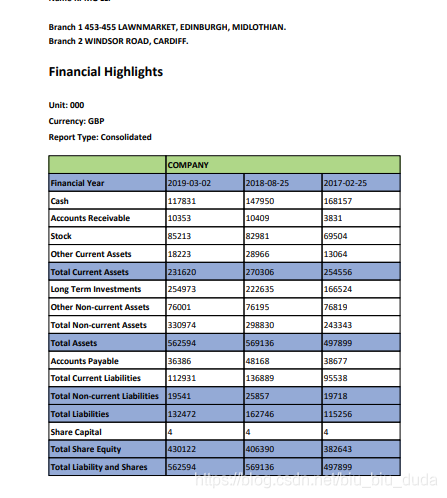
我罗列出来可能需要用到的网站地址,


























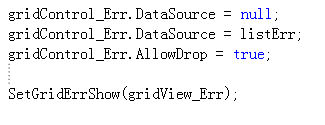
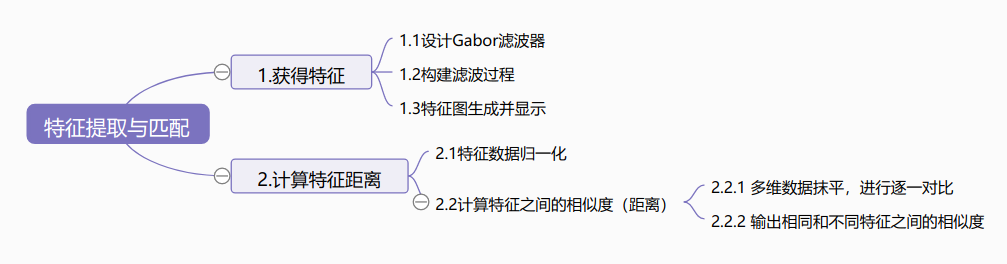
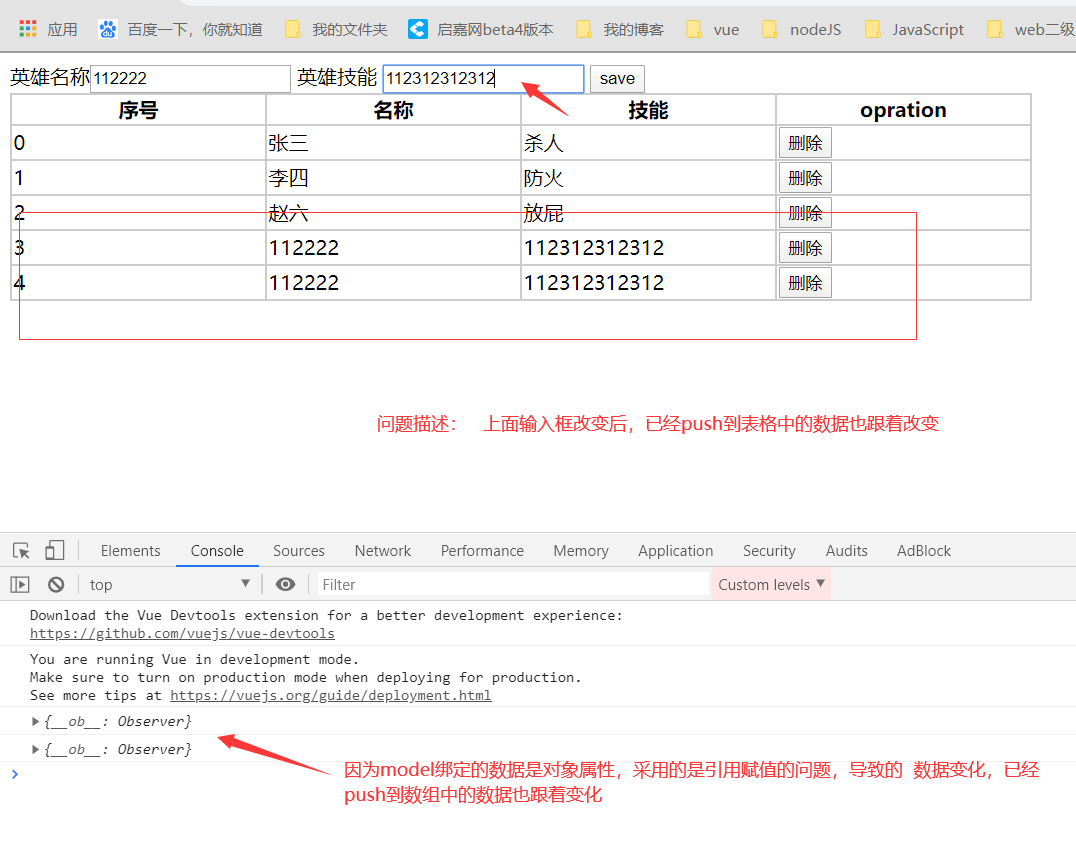
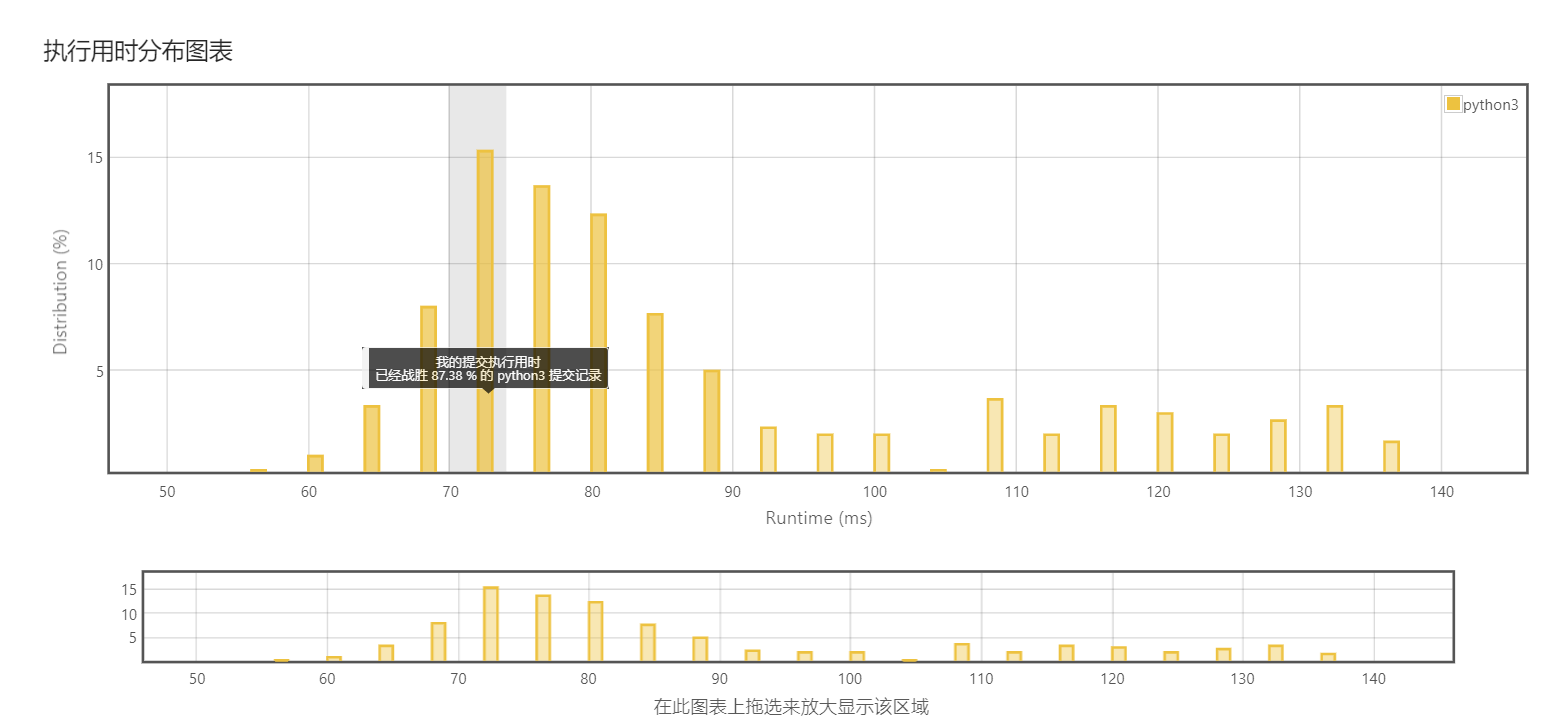
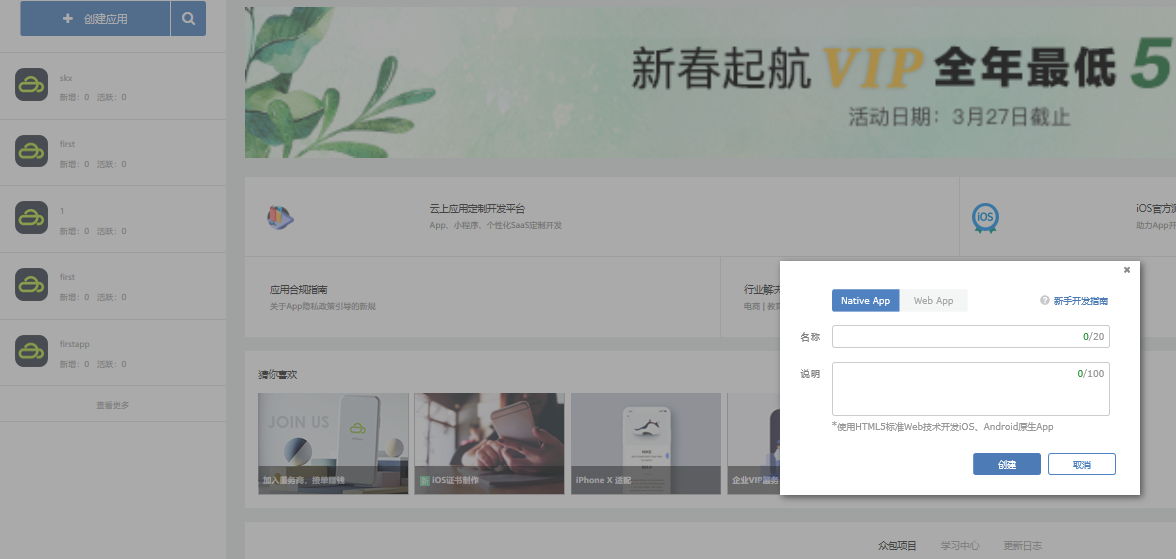
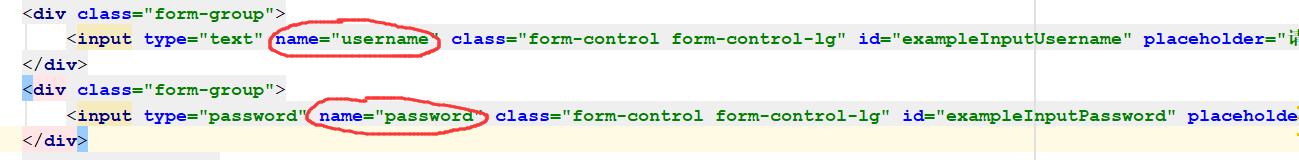



还没有评论,来说两句吧...