postgresql multi-master 系列 Rubyrep 之一 setup
Development of an open-source solution for asynchronous, master-master replication of relational databases that is
ridiculously easy to use
database independent
有两种方式
- Standard Ruby flavor
- JRuby flavor
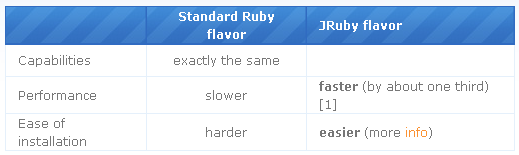
本次采用 Standard Ruby flavor
192.168.56.111 n1192.168.56.112 n2
版本
# cat /etc/centos-releaseCentOS Linux release 7.4.1708 (Core)### yum list installed |grep -i postgresqlpostgresql11.x86_64 11.8-1PGDG.rhel7 @pgdg11postgresql11-contrib.x86_64 11.8-1PGDG.rhel7 @pgdg11postgresql11-debuginfo.x86_64 11.5-1PGDG.rhel7 @pgdg11postgresql11-devel.x86_64 11.8-1PGDG.rhel7 @pgdg11postgresql11-docs.x86_64 11.8-1PGDG.rhel7 @pgdg11postgresql11-libs.x86_64 11.8-1PGDG.rhel7 @pgdg11postgresql11-llvmjit.x86_64 11.8-1PGDG.rhel7 @pgdg11postgresql11-odbc.x86_64 12.01.0000-1PGDG.rhel7 @pgdg11postgresql11-plperl.x86_64 11.8-1PGDG.rhel7 @pgdg11postgresql11-plpython.x86_64 11.8-1PGDG.rhel7 @pgdg11postgresql11-pltcl.x86_64 11.8-1PGDG.rhel7 @pgdg11postgresql11-server.x86_64 11.8-1PGDG.rhel7 @pgdg11postgresql11-tcl.x86_64 2.4.0-2.rhel7.1 @pgdg11postgresql11-test.x86_64 11.8-1PGDG.rhel7 @pgdg11# su - postgresLast login: Wed Jan 15 18:34:12 CST 2020 on pts/0$$$ psql -c "select version();"version---------------------------------------------------------------------------------------------------------PostgreSQL 11.8 on x86_64-pc-linux-gnu, compiled by gcc (GCC) 4.8.5 20150623 (Red Hat 4.8.5-39), 64-bit(1 row)
安装 RVM, Ruby
n1、n2 节点都需要安装
参考<<rvm,ruby的安装>>
安装 rubyrep
n1、n2 节点都需要安装
依赖 pg_config
# export PGHOME=/usr/pgsql-11;export PGDATA=/var/lib/pgsql/11/data;export MANPATH=${PGHOME}/share/man:$MANPATH;export LD_LIBRARY_PATH=${PGHOME}/lib;export LD_LIBRARY_PATH=${LD_LIBRARY_PATH}:/lib:/usr/lib:/usr/local/lib;export PATH=${PGHOME}/bin:$PATH;export TEMP=/tmp;export TMPDIR=/tmp;# gem install pg# gem install rubyrep
参考:
https://wiki.postgresql.org/wiki/Rubyrep
http://www.rubyrep.org/
https://github.com/rubyrep/rubyrep



































还没有评论,来说两句吧...