vue报错: [eslint-plugin-vue] [vue/valid-v-for] [vue/no-parsing-error]
具体报错信息:
[vue/valid-v-on]Avoid using JavaScript keyword as "v-on" value: "handleSearchTable".eslint-plugin-vue[vue/no-parsing-error]Parsing error: control-character-in-input-stream.eslint-plugin-vue[vue/no-parsing-error]Parsing error: Unexpected character ''.eslint-plugin-vueeditor.defaultFormatterSyntax Error: SyntaxError:
解决方法
command+shift+p>setting.json,主要设置vetur{
“editor.fontSize”: 12,
“files.autoSave”: “afterDelay”, //失去焦点自动保存
“workbench.startupEditor”: “welcomePage”,
“editor.quickSuggestions”: {"strings": true
},
// vue设置
“emmet.syntaxProfiles”: {"vue-html": "html","vue": "html"
},
“files.associations”: {"*.vue": "vue"
},
// vetur设置
“vetur.format.defaultFormatter.html”: “js-beautify-html”,
“vetur.format.defaultFormatter.js”: “vscode-typescript”,
“vetur.validation.template”: true,
// format设置
“javascript.format.insertSpaceBeforeFunctionParenthesis”: false,
“editor.formatOnSave”: true,
// “[html]”: {
// “editor.defaultFormatter”: “HookyQR.beautify”
// },
“workbench.colorTheme”: “Visual Studio Dark”,
“editor.detectIndentation”: false,
/ Easy Sass 插件 /
“easysass.formats”: [{"format": "compressed", // 压缩"extension": ".css"}
],
“easysass.targetDir”: “./css/“ // 自定义css输出文件路径
}eslint>setting.json,主要设置eslint{
“window.zoomLevel”: 1,
“editor.codeActionsOnSave”: {"source.fixAll.eslint": true
},
“editor.tabSize”: 2,
“files.associations”: {"*.vue": "vue"
},
// “eslint.autoFixOnSave”: true,
// “eslint.validate”: [
// “javascript”,
// “javascriptreact”,
// “vue”
// {
// “language”: “html”,
// “autoFix”: true
// },
// {
// “language”: “vue”,
// “autoFix”: true
// }
// ],
“eslint.options”: {"extensions": [".js",".vue"]
},
“search.exclude”: {"**/node_modules": true,"**/bower_components": true,"**/dist": true
},
“emmet.syntaxProfiles”: {"javascript": "jsx","vue": "html","vue-html": "html"
},
“git.confirmSync”: false,
// “window.zoomLevel”: 0,
“editor.renderWhitespace”: “boundary”,
“editor.cursorBlinking”: “smooth”,
“editor.minimap.enabled”: true,
“editor.minimap.renderCharacters”: false,
“editor.fontFamily”: “‘Droid Sans Mono’, ‘Courier New’, monospace, ‘Droid Sans Fallback’”,
“window.title”: “${dirty}${activeEditorMedium}${separator}${rootName}”,
“editor.codeLens”: true,
“editor.snippetSuggestions”: “top”,
“workbench.colorTheme”: “Dracula Soft”,
“auto-close-tag.excludedTags”: ["area","base","br","col","command","embed","hr","img","input","keygen","link","meta","param","source","track","wbr"
],
“gitlens.advanced.blame.customArguments”: [],
“eslint.codeAction.disableRuleComment”: {},
}



























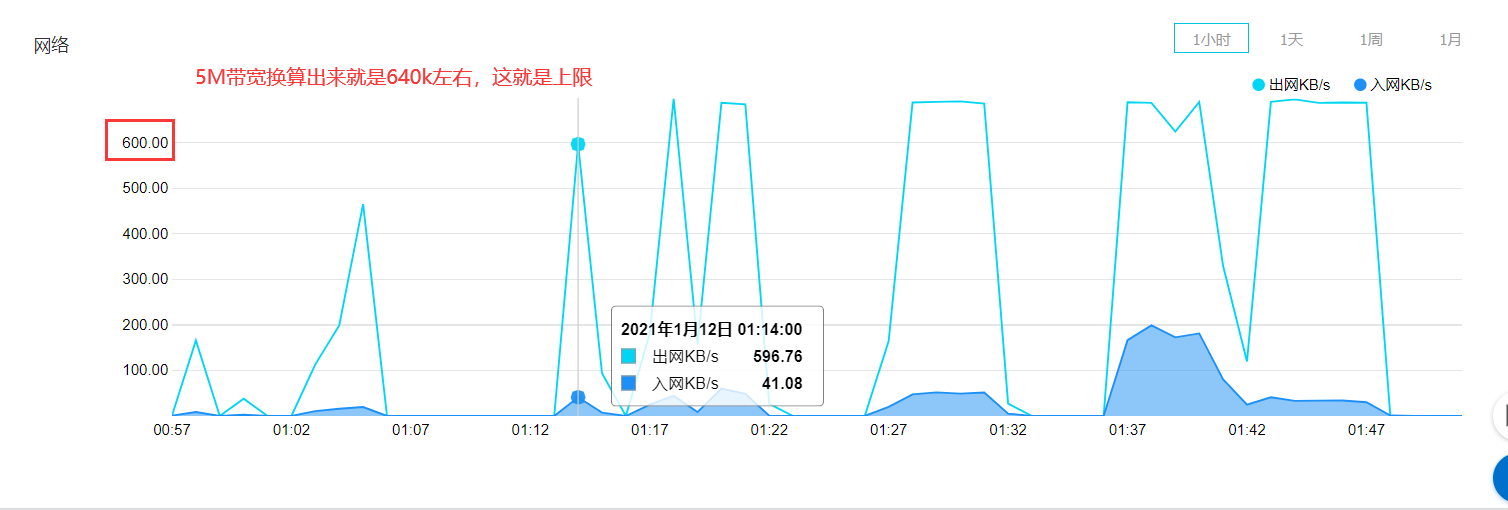

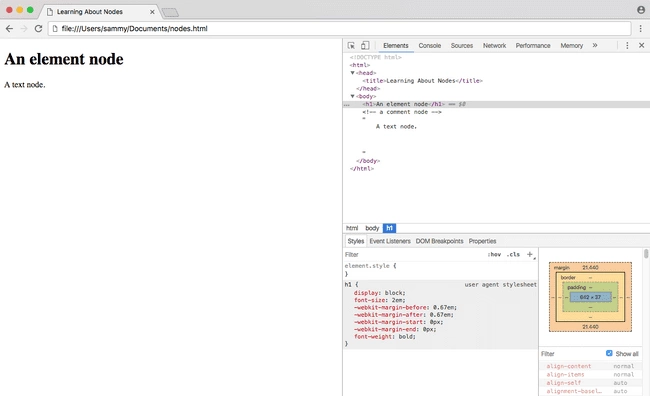

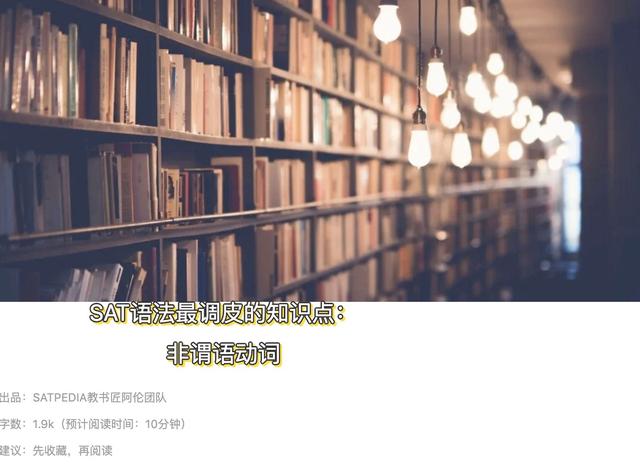



还没有评论,来说两句吧...