Python 常见问题 之 PyCharm 弹出 Server‘s certificate is not trusted 的简单解决方法
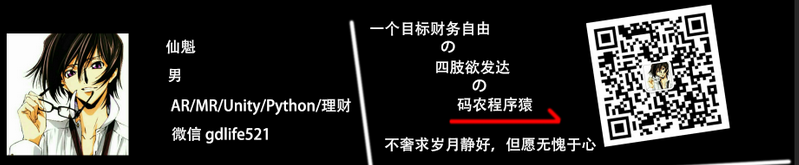
Python 常见问题 之 PyCharm 弹出 Server’s certificate is not trusted 的简单解决方法
目录
Python 常见问题 之 PyCharm 弹出 Server’s certificate is not trusted 的简单解决方法
一、简单介绍
二、Server’s certificate is not trusted 问题
三、解决办法,具体步骤
一、简单介绍
Python是一种跨平台的计算机程序设计语言。是一种面向对象的动态类型语言,最初被设计用于编写自动化脚本(shell),随着版本的不断更新和语言新功能的添加,越多被用于独立的、大型项目的开发。Python是一种解释型脚本语言,可以应用于以下领域: Web 和 Internet开发、科学计算和统计、人工智能、教育、桌面界面开发、软件开发、后端开发、网络爬虫。
本节介绍,在打开 PyCharm 应用的时候弹出 Server’s certificate is not trusted 问题的简单解决办法
二、Server’s certificate is not trusted 问题
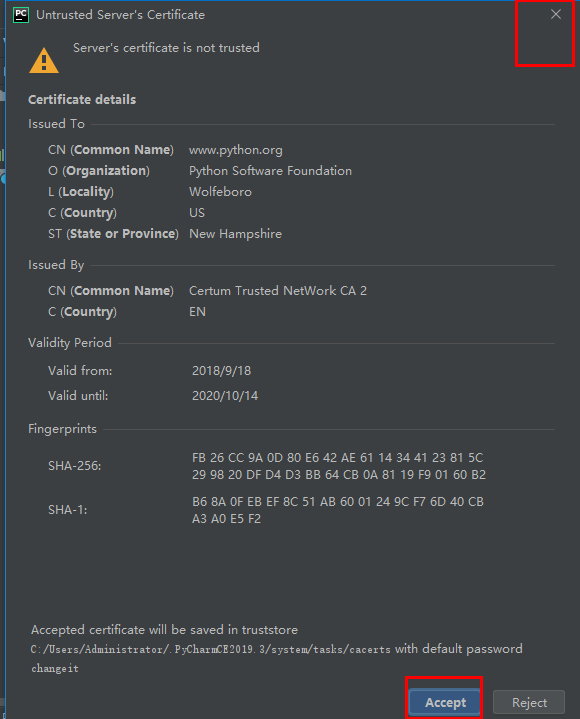
三、解决办法,具体步骤
1、可以先关闭 该弹窗
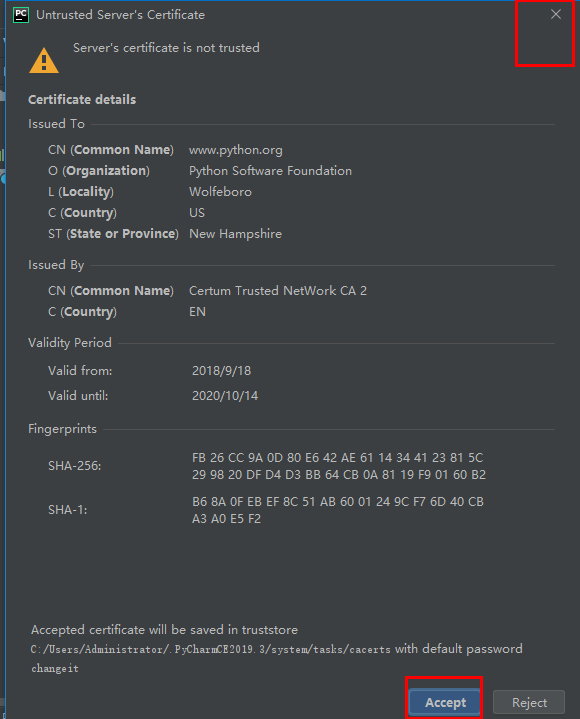
2、找到 File -Settings 设置,点击打开
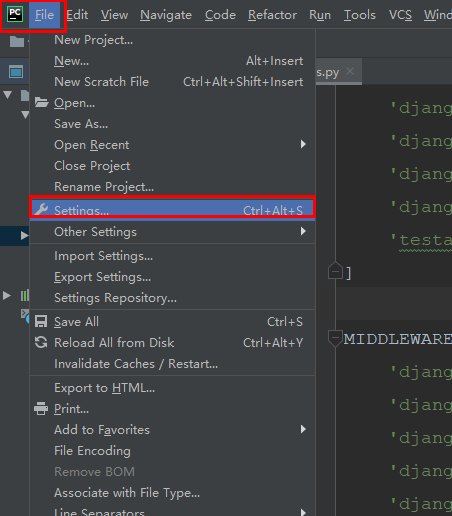
3、找到 Settings 下 Tools 中的 Server Certificates
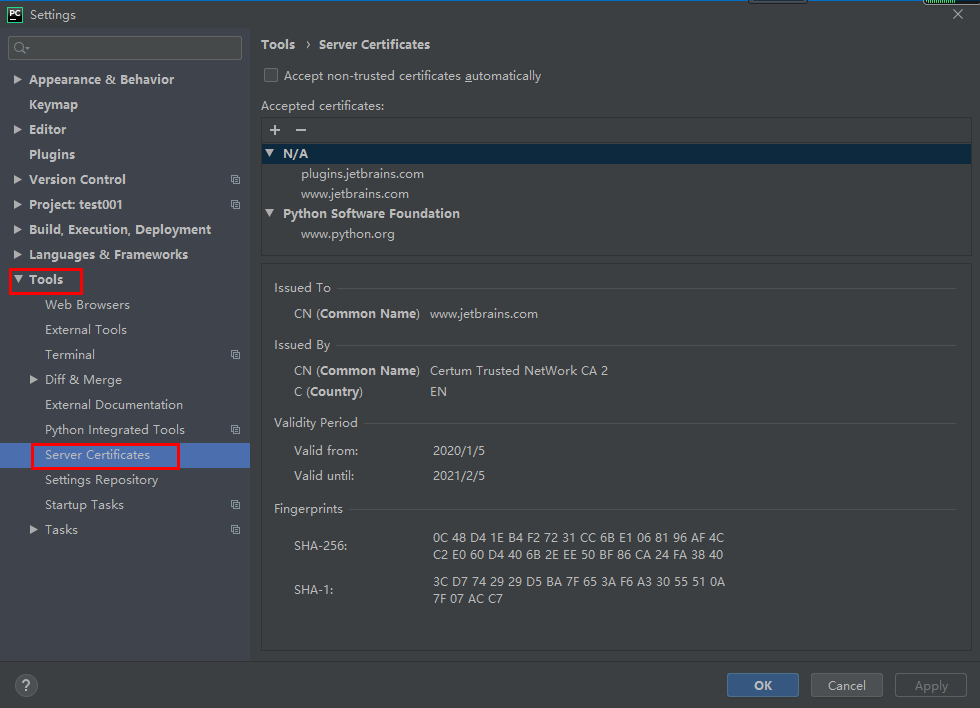
4、勾选 Accept non-trusted certificates automatically,并 Apply 应用
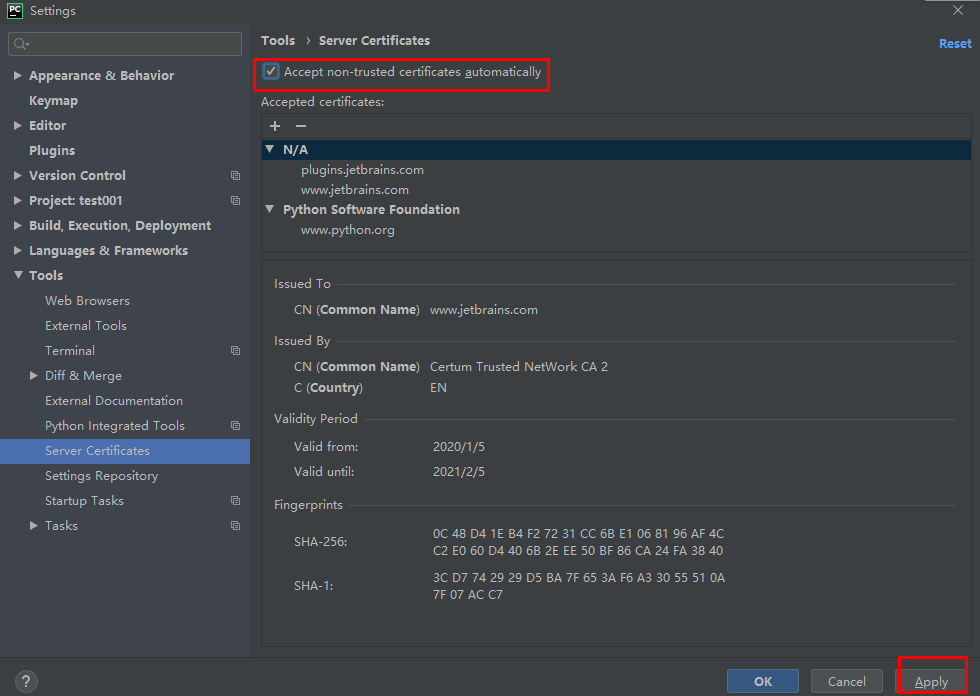
5、最后点击 Ok 即可,后面这个弹窗一般就不会再弹出了
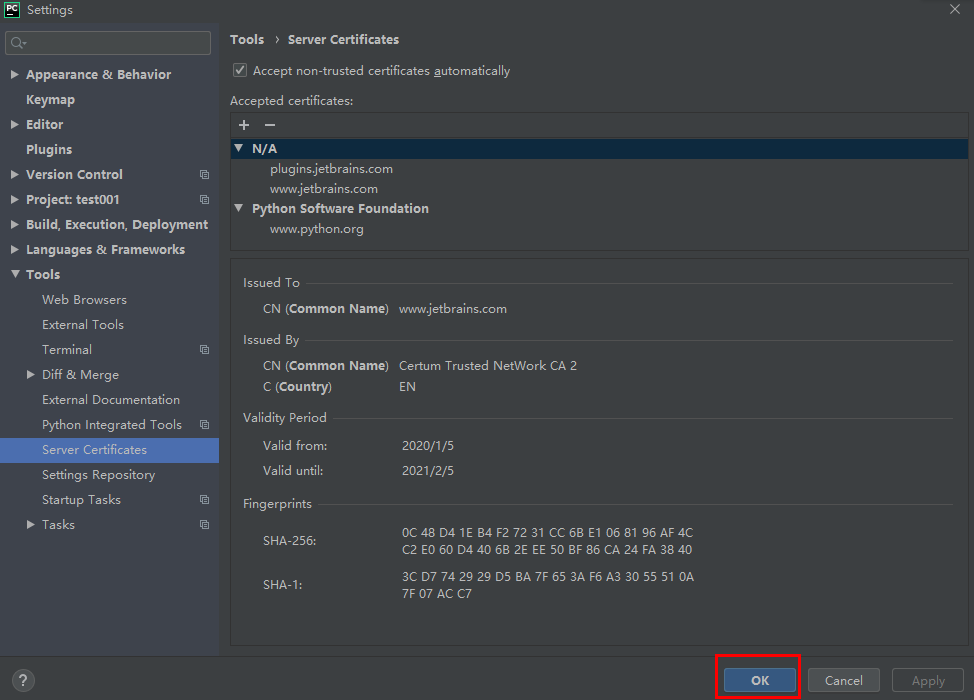






























还没有评论,来说两句吧...