springboot 页面下载文件 网页下载文件功能 文件放resourcce下面
SpringMVC(Springboot)返回文件方法

zhao1949 2018-10-25 09:47:13 6866
 收藏 1
收藏 1
https://blog.csdn.net/Lynn_coder/article/details/79953977
*********************************************************
项目需要生成excel表格,然后返回给用户,用户需要下载这个excel表格,所以封装了一下返回文件流的方法
public ResponseEntity<FileSystemResource> export(File file) {if (file == null) {return null;}HttpHeaders headers = new HttpHeaders();headers.add("Cache-Control", "no-cache, no-store, must-revalidate");headers.add("Content-Disposition", "attachment; filename=" + System.currentTimeMillis() + ".xls");headers.add("Pragma", "no-cache");headers.add("Expires", "0");headers.add("Last-Modified", new Date().toString());headers.add("ETag", String.valueOf(System.currentTimeMillis()));return ResponseEntity .ok() .headers(headers) .contentLength(file.length()) .contentType(MediaType.parseMediaType("application/octet-stream")) .body(new FileSystemResource(file));}
使用方法很简单,传入file就行了,如果和springmvc结合一下的话,加上conroller,示例代码如下:
@RequestMapping(value = "export_xls.html", method = RequestMethod.GET)public ResponseEntity<FileSystemResource> exportXls() {return export(new File("E:\\mydict.xls"));}
这段的意思就是返回E盘下的mydict.xls给用户
springboot 获取Resource目录下的文件
如图,获取user.png:
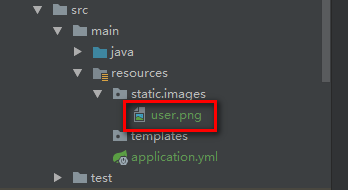
代码实现:

//文件路径,此处static前不能加/,否则解析不到try {//此处的static前不能加/!!!file = ResourceUtils.getFile(ResourceUtils.CLASSPATH_URL_PREFIX + "static/images/user.png"); ...} catch (FileNotFoundException e) { e.printStackTrace(); }

分类: 【Springboot】





























还没有评论,来说两句吧...