Gitlab: 取消邮箱验证的方法(API方式)

这篇文章介绍一下在Gitlab中通过API创建用户时取消邮箱验证的方法。
现象说明
使用API创建用户,登录时显示类似如下信息: You have to confirm your email address before continuing.
原因与对应方法
因为出现的原因是由于用户的邮箱验证,所以一般可以使用两种方式:
- 完成当前用户有限验证:在gitlab的邮箱设定OK,而且用户邮箱也正确并能收到邮件,并且网络没有特殊访问设定限制的情况下:通过设定邮箱中的连接,点击打开完成验证,再次登录即可。
- 创建用户时取消邮箱验证:在创建用户是指定是否要进行邮箱验证即可。
版本说明
本文memo的内容为Gitlab的Api为v4版本的情况,v3的对应方式略有不同
环境准备
docker-compose文件
liumiaocn:gitlab liumiao$ cat docker-compose.ymlversion: '2'services:# Version Control service: Gitlabgitlab:image: gitlab/gitlab-ce:12.10.5-ce.0ports:- "32001:80"volumes:- ./log/:/var/log/gitlab- ./data/:/var/opt/gitlab- ./conf/:/etc/gitlabrestart: "no"liumiaocn:gitlab liumiao$
事前准备
创建如下目录:
liumiaocn:gitlab liumiao$ lsdocker-compose.ymlliumiaocn:gitlab liumiao$ mkdir -p log data confliumiaocn:gitlab liumiao$ lsconf data docker-compose.yml logliumiaocn:gitlab liumiao$
启动
启动命令:docker-compose up -d
登录并创建apitoken
登录URL
- http://localhost:32001
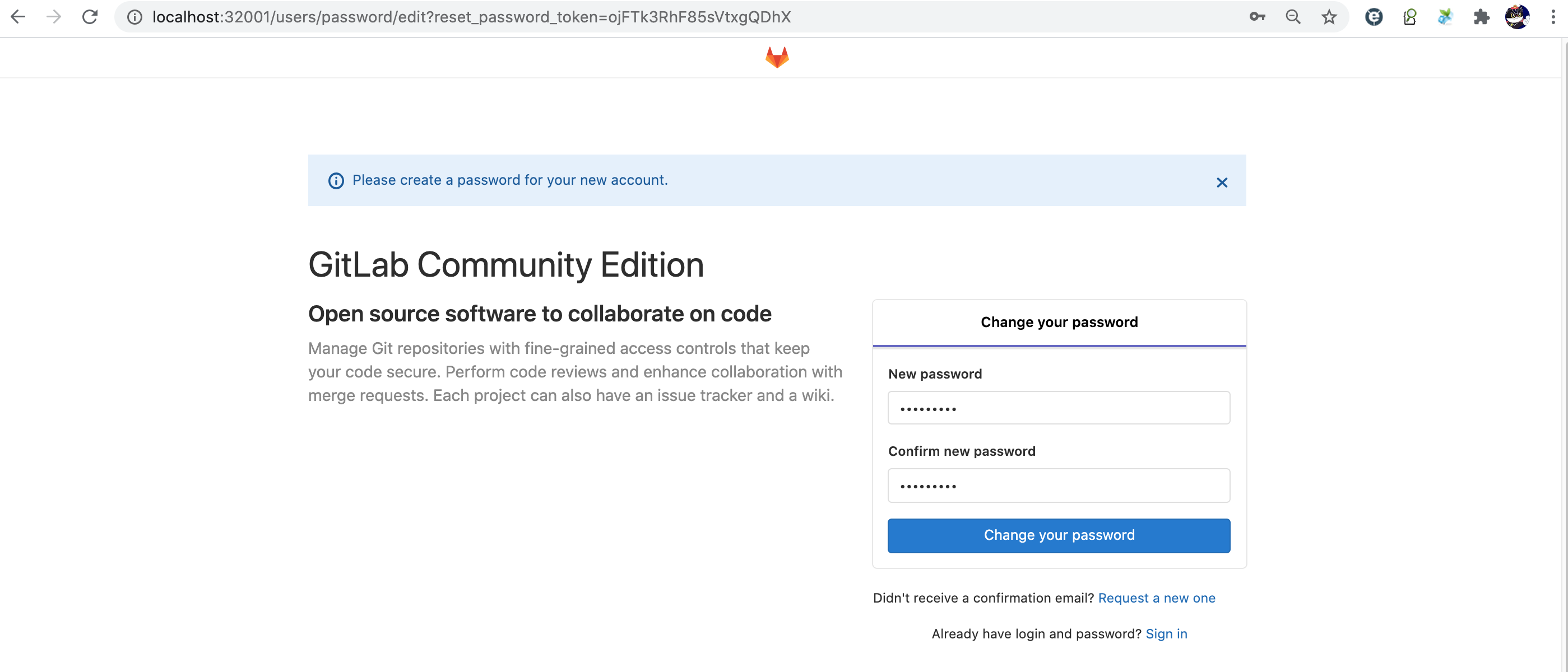
注:此处设定root用户密码,由于后续直接使用token进行用户创建,示例说明中不再直接需要使用root设定的密码。
创建api用的token
通过settings菜单或者直接使用如下URL,创建api用的token
- http://localhost:32001/profile/personal\_access\_tokens
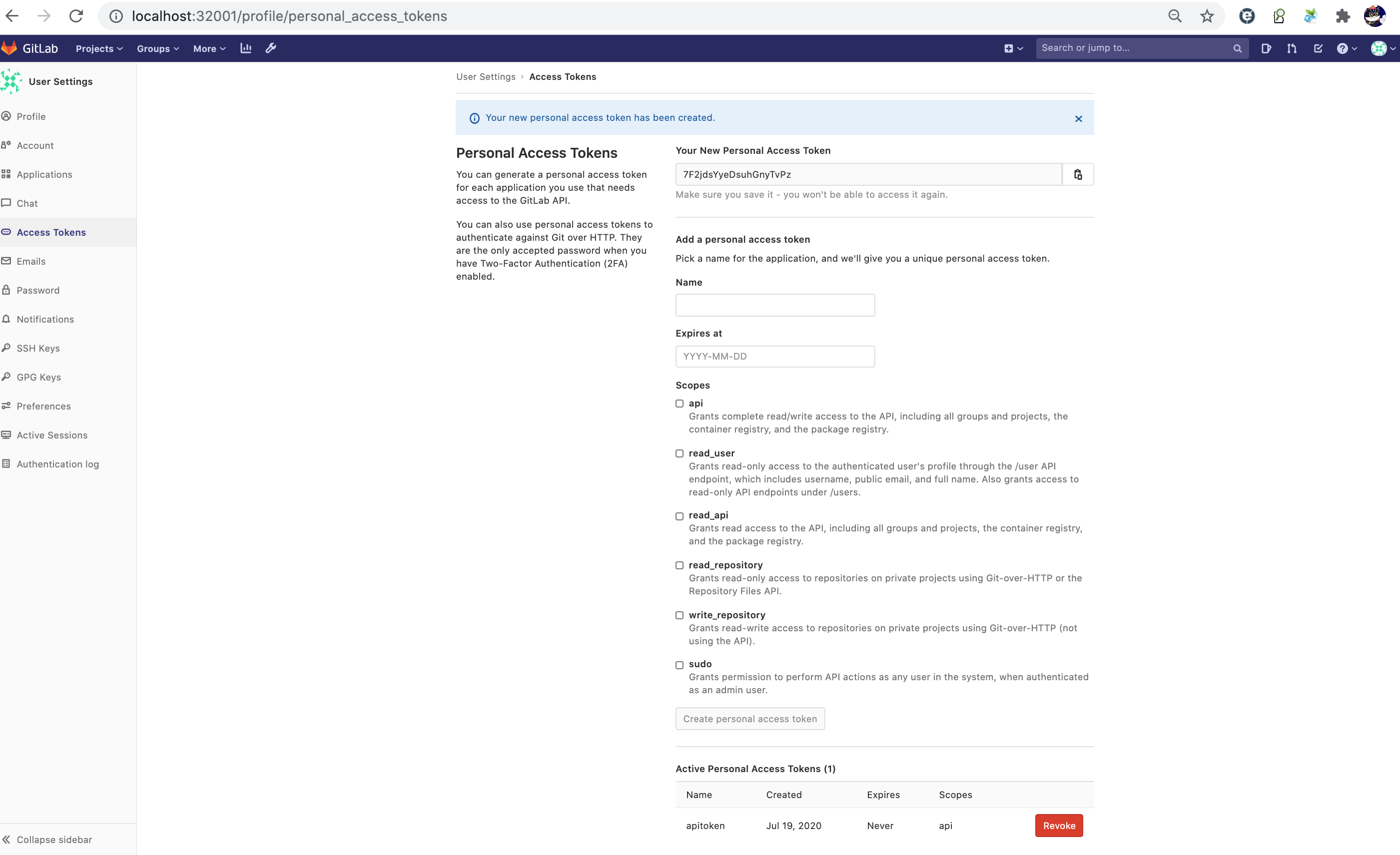
确认当前用户信息
执行命令
access_token=“7F2jdsYyeDsuhGnyTvPz”
gitlab_url=“localhost:32001”
curl -X GET -H “PRIVATE-TOKEN: a c c e s s t o k e n “ h t t p : / / {access_token}“ http:// accesstoken”http://\{gitlab\_url\}/api/v4/users
执行日志示例:
liumiaocn:gitlab liumiao$ access_token="7F2jdsYyeDsuhGnyTvPz"liumiaocn:gitlab liumiao$ gitlab_url="localhost:32001"liumiaocn:gitlab liumiao$ curl -X GET -H "PRIVATE-TOKEN: ${access_token}" http://${gitlab_url}/api/v4/users |jq .% Total % Received % Xferd Average Speed Time Time Time CurrentDload Upload Total Spent Left Speed100 808 100 808 0 0 7279 0 --:--:-- --:--:-- --:--:-- 7279[{"id": 1,"name": "Administrator","username": "root","state": "active","avatar_url": "https://www.gravatar.com/avatar/e64c7d89f26bd1972efa854d13d7dd61?s=80&d=identicon","web_url": "http://638d10b0f106/root","created_at": "2020-07-19T02:20:24.191Z","bio": null,"location": null,"public_email": "","skype": "","linkedin": "","twitter": "","website_url": "","organization": null,"job_title": "","work_information": null,"last_sign_in_at": "2020-07-19T02:24:26.401Z","confirmed_at": "2020-07-19T02:20:23.698Z","last_activity_on": "2020-07-19","email": "admin@example.com","theme_id": 1,"color_scheme_id": 1,"projects_limit": 100000,"current_sign_in_at": "2020-07-19T02:24:26.401Z","identities": [],"can_create_group": true,"can_create_project": true,"two_factor_enabled": false,"external": false,"private_profile": false,"is_admin": true}]liumiaocn:gitlab liumiao$
创建用户
使用如下示例命令创建用户
curl -X POST -H "PRIVATE-TOKEN: ${access_token}" http://${gitlab_url}/api/v4/users \-H 'cache-control: no-cache' \-H 'content-type: application/json' \-d '{ "email": "test@outlook.com","username": "liumiaocn","password": "12341234","name": "liumiao"}'
执行日志示例
liumiaocn:gitlab liumiao$ curl -X POST -H "PRIVATE-TOKEN: ${access_token}" http://${gitlab_url}/api/v4/users \> -H 'cache-control: no-cache' \> -H 'content-type: application/json' \> -d '{ "email": "test@outlook.com",> "username": "liumiaocn",> "password": "12341234",> "name": "liumiao"> }' |jq .% Total % Received % Xferd Average Speed Time Time Time CurrentDload Upload Total Spent Left Speed100 841 100 736 100 105 1790 255 --:--:-- --:--:-- --:--:-- 2041{"id": 2,"name": "liumiao","username": "liumiaocn","state": "active","avatar_url": "https://www.gravatar.com/avatar/e1128bc3a06f4735b039c9a60ba7c445?s=80&d=identicon","web_url": "http://638d10b0f106/liumiaocn","created_at": "2020-07-19T02:33:42.010Z","bio": null,"location": null,"public_email": "","skype": "","linkedin": "","twitter": "","website_url": "","organization": null,"job_title": "","work_information": null,"last_sign_in_at": null,"confirmed_at": null,"last_activity_on": null,"email": "test@outlook.com","theme_id": 1,"color_scheme_id": 1,"projects_limit": 100000,"current_sign_in_at": null,"identities": [],"can_create_group": true,"can_create_project": true,"two_factor_enabled": false,"external": false,"private_profile": false,"is_admin": false}liumiaocn:gitlab liumiao$
登录确认
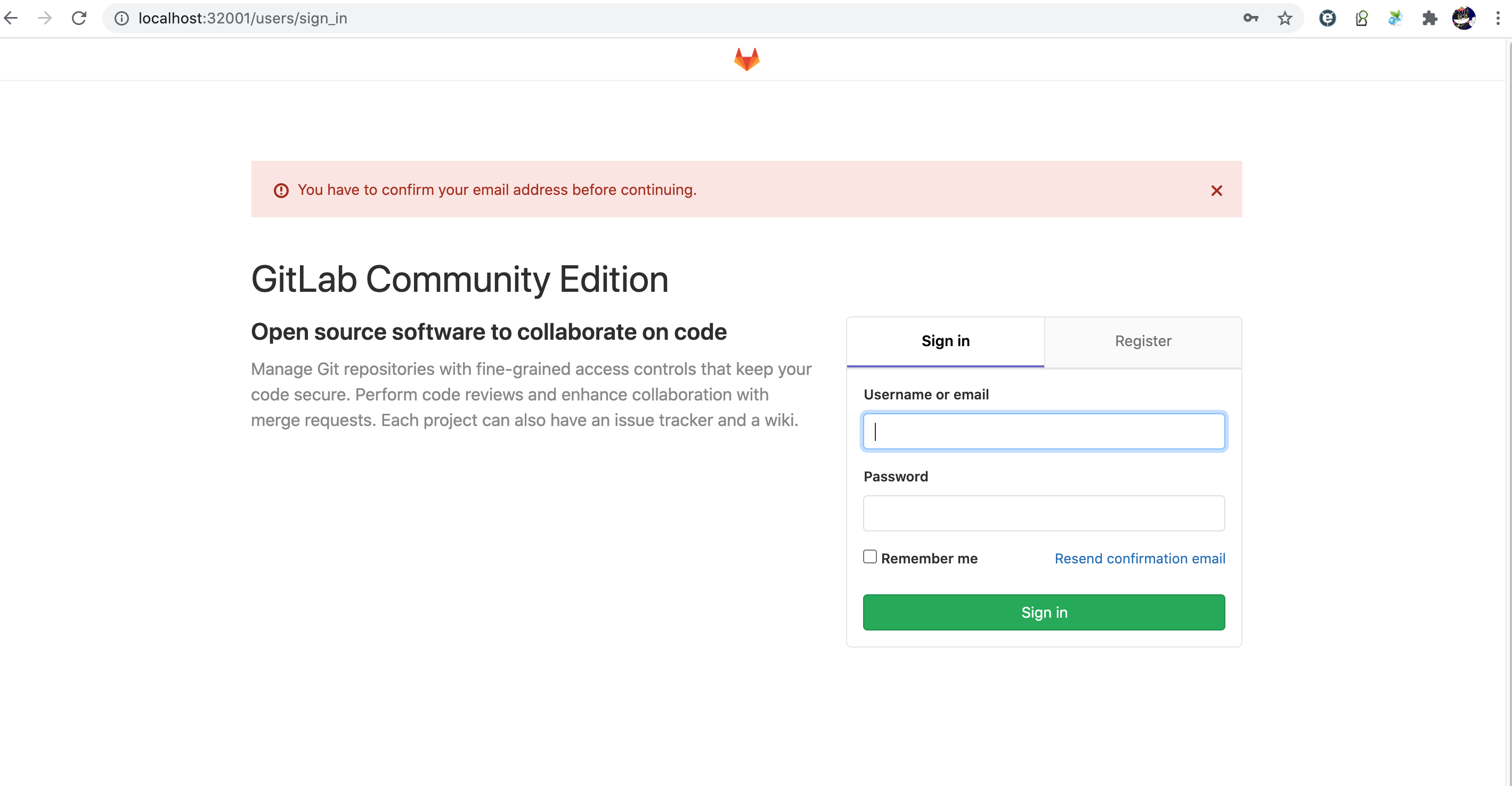
取消邮箱验证方式API
v4的情况下,通过设定skip_confirmation即可对取消邮箱验证进行设定,示例命令如下所示:
curl -X POST -H "PRIVATE-TOKEN: ${access_token}" http://${gitlab_url}/api/v4/users \-H 'cache-control: no-cache' \-H 'content-type: application/json' \-d '{ "email": "liumiaocn@outlook.com","username": "liumiao","password": "12341234","name": "liumiao","skip_confirmation": "true"}'
执行示例日志
liumiaocn:gitlab liumiao$ curl -X POST -H "PRIVATE-TOKEN: ${access_token}" http://${gitlab_url}/api/v4/users \> -H 'cache-control: no-cache' \> -H 'content-type: application/json' \> -d '{ "email": "liumiaocn@outlook.com",> "username": "liumiao",> "password": "12341234",> "name": "liumiao",> "skip_confirmation": "true"> }'{"id":3,"name":"liumiao","username":"liumiao","state":"active","avatar_url":"https://www.gravatar.com/avatar/95c1f7ff72d71b448592a335ba80fb64?s=80\u0026d=identicon","web_url":"http://638d10b0f106/liumiao","created_at":"2020-07-19T02:40:24.899Z","bio":null,"location":null,"public_email":"","skype":"","linkedin":"","twitter":"","website_url":"","organization":null,"job_title":"","work_information":null,"last_sign_in_at":null,"confirmed_at":"2020-07-19T02:40:24.857Z","last_activity_on":null,"email":"liumiaocn@outlook.com","theme_id":1,"color_scheme_id":1,"projects_limit":100000,"current_sign_in_at":null,"identities":[],"can_create_group":true,"can_create_project":true,"two_factor_enabled":false,"external":false,"private_profile":false,"is_admin":false}liumiaocn:gitlab liumiao$
结果确认
输入用户名/密码进行登录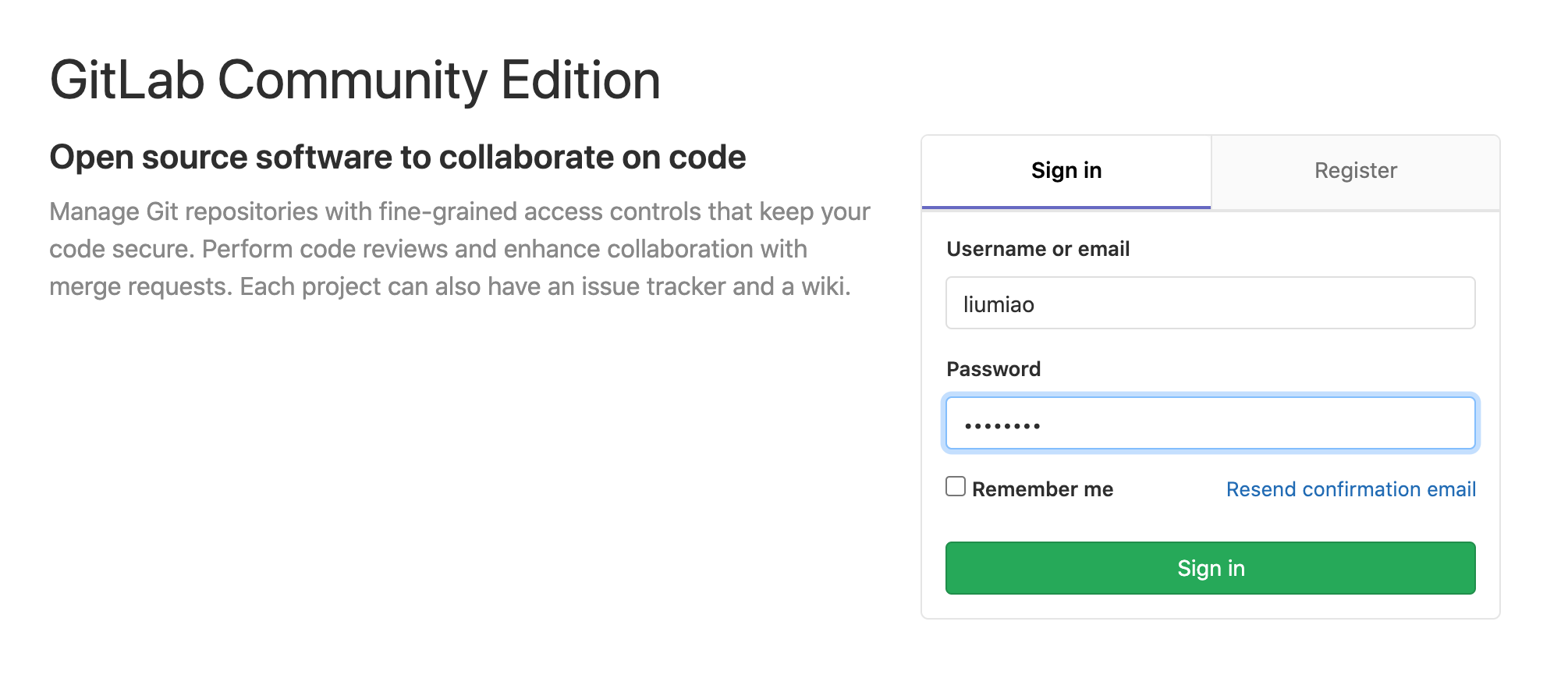
可以看到已经可以正常登录了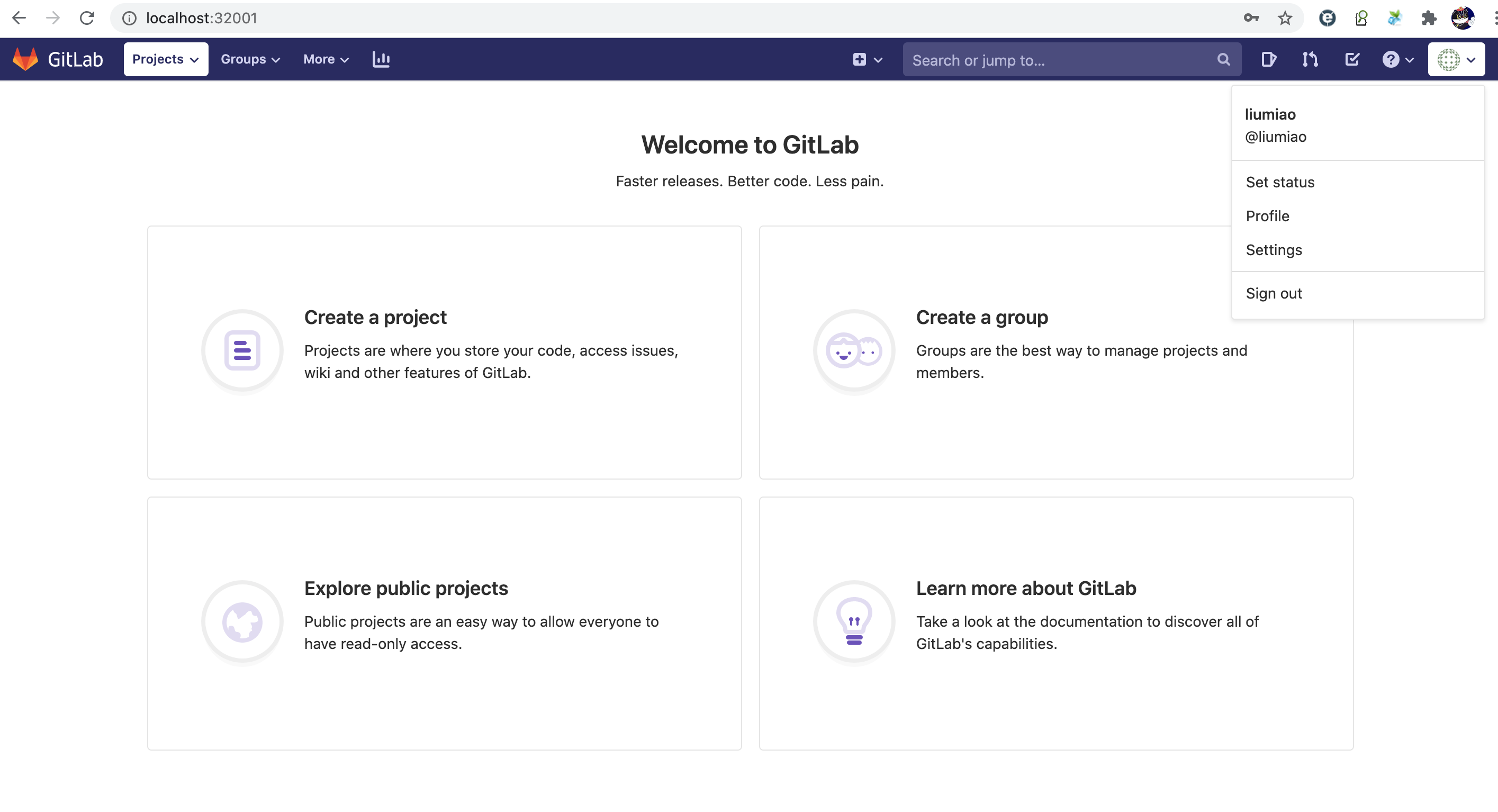
注意事项
注意api的版本为v3的时候,此设定选项为confirm。


























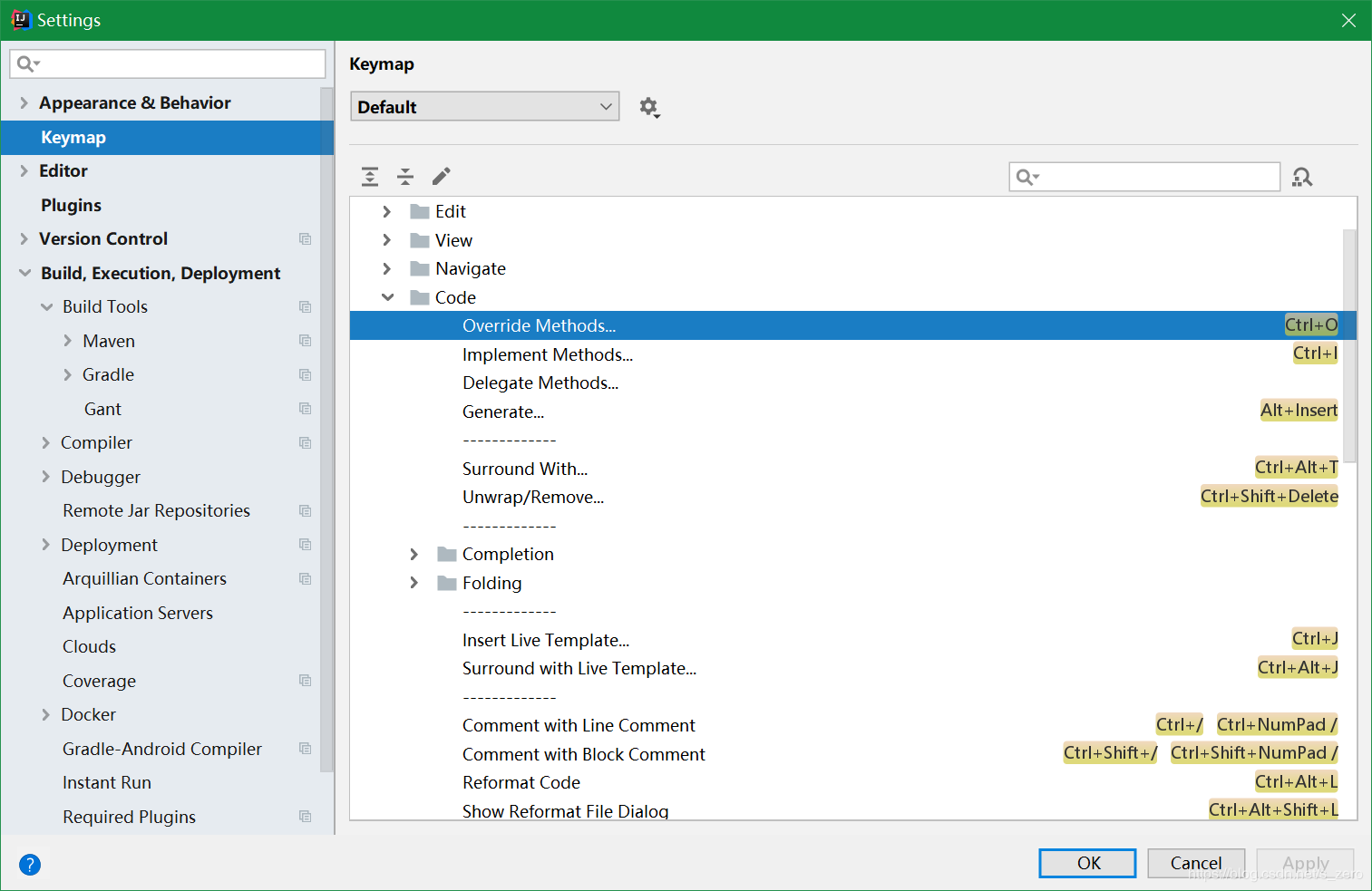
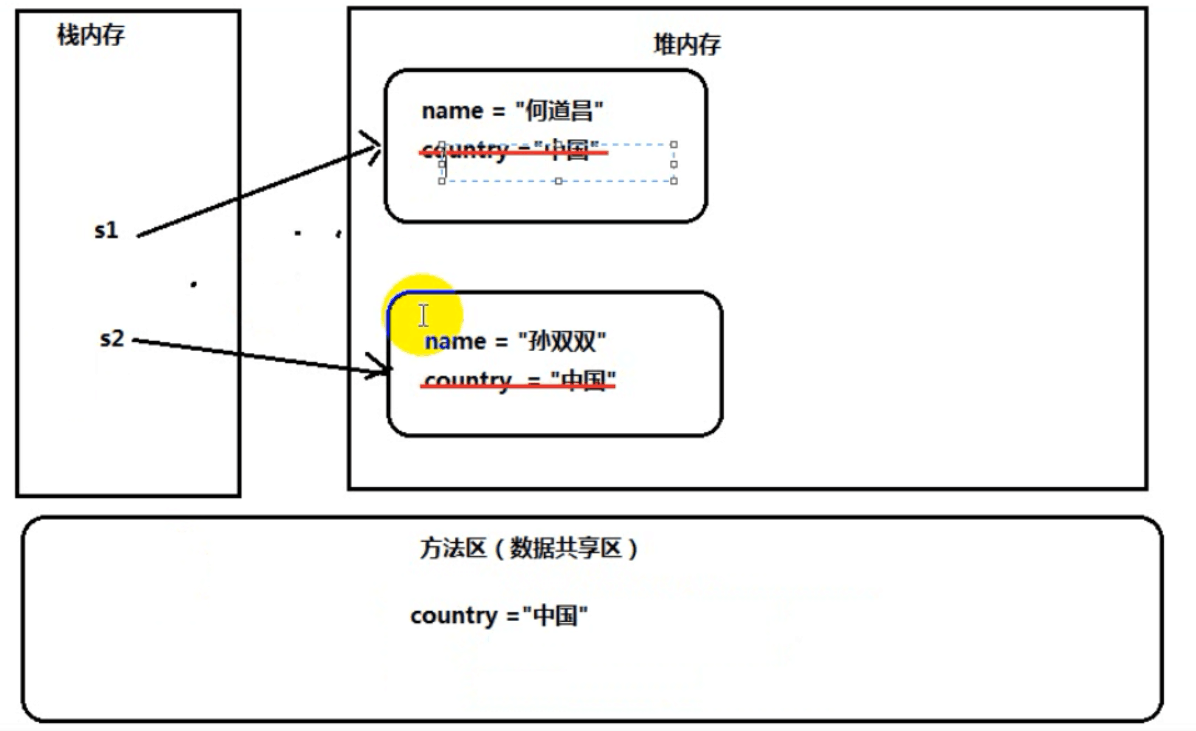


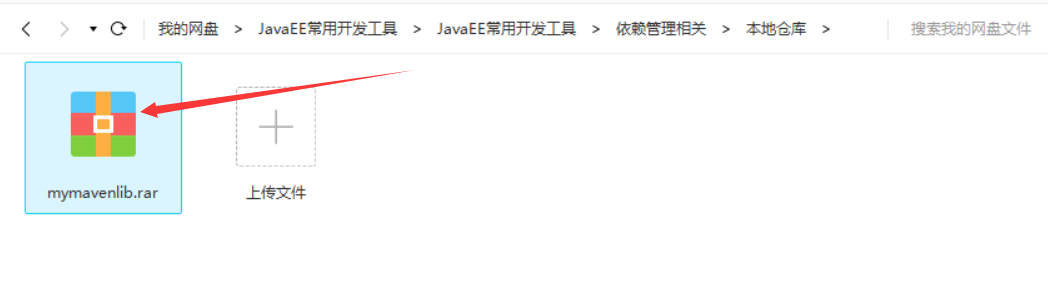
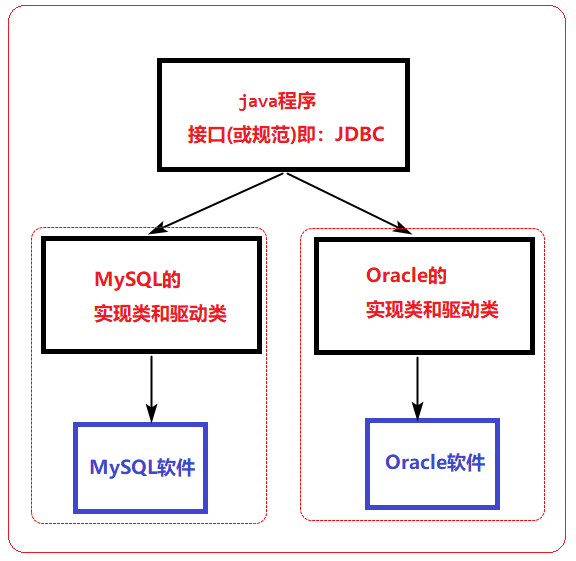



还没有评论,来说两句吧...