第十三章 枚举类和注解
目录
- 13.1、枚举类
- 13.1.1、概述
- 13.1.2、自定义枚举类
- 13.1.2.1、第一版
- 13.1.2.2、第二版
- 13.1.2.3、第三版
- 13.1.2.4、测试方法
- 13.1.3、系统的枚举类
- 13.1.3.1、第一版
- 13.1.3.2、第二版
- 13.1.3.3、第三版
- 13.1.3.4、测试方法
- 13.1.4、常见方法
- 13.1.5、注意事项
- 13.2、注解
- 13.2.1、概述
- 13.2.2、元注解
- 13.2.2.1、@interface注解
- 13.2.2.2、@Inherited注解
- 13.2.2.3、@Document注解
- 13.2.2.4、@Target注解
- 13.2.2.5、@Retention注解
- 13.2.3、参数成员
- 13.2.4、常见注解
- 13.2.5、综合案例
13.1、枚举类
13.1.1、概述
概述:枚举是指将变量的值一一列出来,变量的值只限于列举出来的值的范围内。举例:一周只有7天,一年只有12个月等
格式:public enum 枚举名称 {}
13.1.2、自定义枚举类
13.1.2.1、第一版
public class Direction1 {// 创建几个实例public static final Direction1 FRONT = new Direction1();public static final Direction1 BEHIND = new Direction1();public static final Direction1 LEFT = new Direction1();public static final Direction1 RIGHT = new Direction1();// 私有构造方法private Direction1() { }}
13.1.2.2、第二版
public class Direction2 {// 创建几个实例public static final Direction2 FRONT = new Direction2("前");public static final Direction2 BEHIND = new Direction2("后");public static final Direction2 LEFT = new Direction2("左");public static final Direction2 RIGHT = new Direction2("右");// 私有构造方法private Direction2(String name) {this.name = name;}// 加入成员变量private String name;public String getName() {return name;}}
13.1.2.3、第三版
public abstract class Direction3 {// 创建几个实例public static final Direction3 FRONT = new Direction3("前") {@Overridepublic void show() {System.out.println("前");}};public static final Direction3 BEHIND = new Direction3("后") {@Overridepublic void show() {System.out.println("后");}};public static final Direction3 LEFT = new Direction3("左") {@Overridepublic void show() {System.out.println("左");}};public static final Direction3 RIGHT = new Direction3("右") {@Overridepublic void show() {System.out.println("右");}};// 加入成员变量private String name;// 私有构造方法private Direction3(String name) {this.name = name;}public String getName() {return name;}// 加入抽象方法public abstract void show();}
13.1.2.4、测试方法
public class DirectionDemo {public static void main(String[] args) {Direction1 d1 = Direction1.FRONT;System.out.println(d1);System.out.println("----------");Direction2 d2 = Direction2.FRONT;System.out.println(d2);System.out.println(d2.getName());System.out.println("----------");Direction3 d3 = Direction3.FRONT;System.out.println(d3);System.out.println(d3.getName());d3.show();}}
13.1.3、系统的枚举类
13.1.3.1、第一版
public enum Direction1 {FRONT, BEHIND, LEFT, RIGHT;}
13.1.3.2、第二版
public enum Direction2 {FRONT("前"), BEHIND("后"), LEFT("左"), RIGHT("右");// 添加成员变量private String name;// 私有构造方法private Direction2(String name) {this.name = name;}public String getName() {return name;}}
13.1.3.3、第三版
public enum Direction3 {FRONT("前") {@Overridepublic void show() {System.out.println("前");}},BEHIND("后") {@Overridepublic void show() {System.out.println("后");}},LEFT("左") {@Overridepublic void show() {System.out.println("左");}},RIGHT("右") {@Overridepublic void show() {System.out.println("右");}};// 添加成员变量private String name;// 私有构造方法private Direction3(String name) {this.name = name;}public String getName() {return name;}// 添加抽象方法public abstract void show();}
13.1.3.4、测试方法
public class DirectionDemo {public static void main(String[] args) {Direction1 d1 = Direction1.FRONT;System.out.println(d1);System.out.println("-------------");Direction2 d2 = Direction2.FRONT;System.out.println(d2);System.out.println(d2.getName());System.out.println("-------------");Direction3 d3 = Direction3.FRONT;System.out.println(d3);System.out.println(d3.getName());d3.show();System.out.println("--------------");Direction3 dd = Direction3.FRONT;switch (dd) {case FRONT:System.out.println("你选择了前");break;case BEHIND:System.out.println("你选择了后");break;case LEFT:System.out.println("你选择了左");break;case RIGHT:System.out.println("你选择了右");break;}}}
13.1.4、常见方法
public class EnumMethodDemo {public static void main(String[] args) {// int compareTo(E o)Direction2 d21 = Direction2.FRONT;Direction2 d22 = Direction2.BEHIND;Direction2 d23 = Direction2.LEFT;Direction2 d24 = Direction2.RIGHT;System.out.println(d21.compareTo(d24));System.out.println(d22.compareTo(d23));System.out.println(d23.compareTo(d22));System.out.println(d24.compareTo(d21));System.out.println("---------------");// String name()System.out.println(d21.name());System.out.println(d22.name());System.out.println(d23.name());System.out.println(d24.name());System.out.println("--------------");// int ordinal()System.out.println(d21.ordinal());System.out.println(d22.ordinal());System.out.println(d23.ordinal());System.out.println(d24.ordinal());System.out.println("--------------");// String toString()System.out.println(d21.toString());System.out.println(d22.toString());System.out.println(d23.toString());System.out.println(d24.toString());System.out.println("--------------");// <T> T valueOf(Class<T> type,String name)Direction2 d = Enum.valueOf(Direction2.class, "FRONT");System.out.println(d.getName());System.out.println("----------------");// values()Direction2[] directions = Direction2.values();for (Direction2 direction : directions) {System.out.println(direction + ":" + direction.getName());}}}
13.1.5、注意事项
- 定义枚举类要用关键字enum
- 所有枚举类都是Enum的子类
- 枚举类的第一行上必须是枚举项,最后一个枚举项后的分号是可以省略的,但是如果枚举类有其它的东西,这个分号就不能省略,建议不要省略
- 枚举类可以有构造器,但必须是private的,它默认的也是private的。枚举项的用法比较特殊:枚举(“”);
- 枚举类也可以有抽象方法,但是枚举项必须重写该方法
- 枚举在switch语句中的使用
13.2、注解
13.2.1、概述
Java 注解(Annotation)又称 Java 标注,是 JDK5.0 引入的一种注释机制。Java 语言中的类、方法、变量、参数和包等都可以被注解。和 Javadoc 不同,Java 注解可以通过反射获取注解内容。在编译器生成类文件时,注解可以被嵌入到字节码中。Java 虚拟机可以保留注解内容,在运行时可以获取到注解内容 。 当然它也支持自定义 Java 注解。
格式:public @interface 注解名称 {}
13.2.2、元注解
13.2.2.1、@interface注解
使用 @interface 定义注解时,意味着它实现了 java.lang.annotation.Annotation 接口,即该注解就是一个Annotation,定义 Annotation 时,@interface 是必须的,通过 @interface 定义注解后,该注解不能继承其它的注解或接口
13.2.2.2、@Inherited注解
表示允许子类继承父类中的注解
13.2.2.3、@Document注解
表示将此注解包含在 javadoc 中
13.2.2.4、@Target注解
表示该注解目标
- ElemenetType.CONSTRUCTOR 构造器声明
- ElemenetType.FIELD 域声明
- ElemenetType.LOCAL_VARIABLE 局部变量声明
- ElemenetType.METHOD 方法声明
- ElemenetType.PACKAGE 包声明
- ElemenetType.PARAMETER 参数声明
- ElemenetType.TYPE 类、接口、枚举、注解声明
13.2.2.5、@Retention注解
表示该注解的生命周期
- RetentionPolicy.SOURCE 源码期间有效
- RetentionPolicy.CLASS 编译期间有效
- RetentionPolicy.RUNTIME 运行期间有效
13.2.3、参数成员
- 参数成员只能用public或默认(default)这两个访问权修饰
- 参数成员只能用八种基本数据类型(byte,short,int,long,float,double,char,boolean)和String、Enum、Class、Annotations等类型以及这些类型的一维数组
13.2.4、常见注解
@Inherited 只能被用来标注“Annotation类型”,它所标注的Annotation具有继承性。@Documented 所标注内容,可以出现在javadoc中。@Target 只能被用来标注“Annotation类型”,而且它被用来指定Annotation的ElementType属性。@Retention 只能被用来标注“Annotation类型”,而且它被用来指定Annotation的RetentionPolicy属性。@Deprecated 所标注内容,不再被建议使用。@Override 只能标注方法,表示该方法覆盖父类中的方法。@SuppressWarnings 所标注内容产生的警告,编译器会对这些警告保持静默。@FunctionalInterface 所标注接口代表是一个函数式接口。
13.2.5、综合案例
第一步:创建自定义注解,MyTest.java
import java.lang.annotation.ElementType;import java.lang.annotation.Retention;import java.lang.annotation.RetentionPolicy;import java.lang.annotation.Target;@Retention(RetentionPolicy.RUNTIME)@Target(ElementType.METHOD)public @interface MyTest {public long timeout() default -1;}
第二步:创建待测试模块,UserDao.java
public class UserDao {static {System.out.println("静态代码块执行了");}@MyTestpublic void addUser() {System.out.println("增加用户");}@MyTestpublic void delUser() {System.out.println("删除用户");}@MyTestpublic void uptUser() {System.out.println("更新用户");}@MyTestpublic void getUser() {System.out.println("获取用户");}}
第三步:反射执行方法,MyJunit.java
import java.lang.reflect.Method;public class MyJunit {public static void main(String[] args) throws Exception {// 获取字节码文件Class<UserDao> clazz = UserDao.class;// 获取所有的方法Method[] mds = clazz.getMethods();// 遍历所有的方法for (Method md : mds) {if (md.isAnnotationPresent(MyTest.class)) {md.invoke(new UserDao());}}}}


























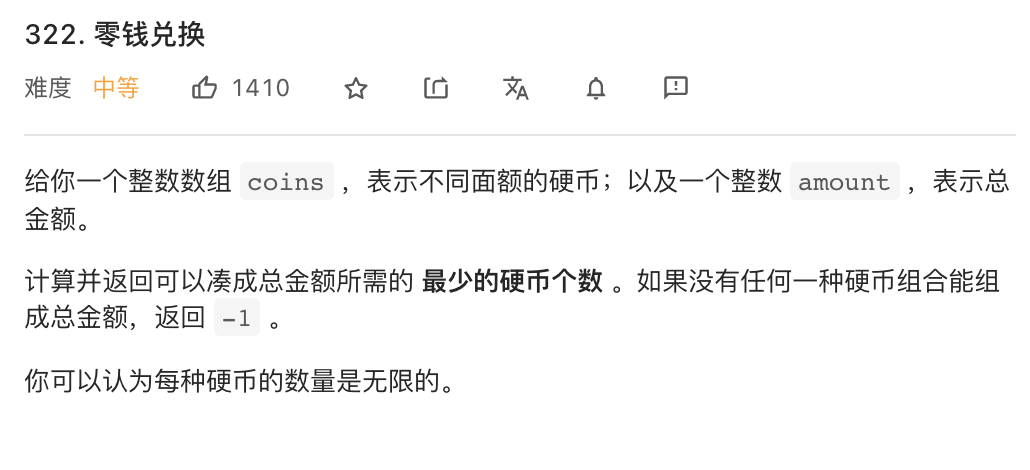



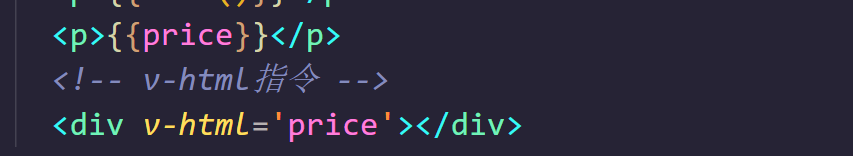
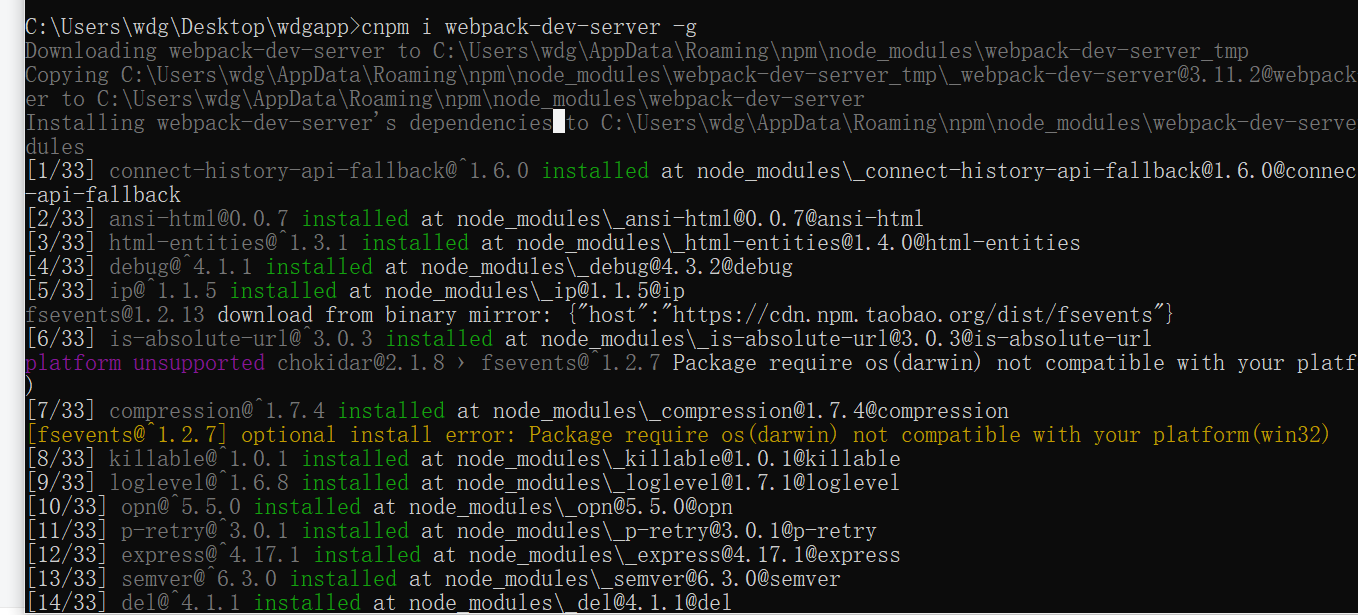



还没有评论,来说两句吧...