//退款 public static function tui($transaction_id,$tui_no,$order_money,$money){ $param = [ 'appid' => Config::get('app.appid'), 'mch_id' => Config::get('app.mch_id'), //商户id 'nonce_str' => self::getRand(20, true), //随机字符串 'transaction_id'=>$transaction_id, //微信订单号 'out_refund_no' => $tui_no, //退款商家订单号 'total_fee' => $order_money * 100, //订单金额 'refund_fee' => $money * 100, //退款金额 'notify_url' => Config::get('app.url').'/api/pay/quxiaosuccess' ]; $sign = self::makeSign($param, Config::get('app.mch_key')); $param['sign'] = $sign; try { //将数组转换成xml数据 $xml = self::ToXmls($param); } catch (\Exception $e) { return $e->getMessage(); } $url = "https://api.mch.weixin.qq.com/secapi/pay/refund"; //请求微信支付接口 $getXml = self::curl_posts($url, $xml); //将微信返回值转换成数组 $getArr = self::FromXmls($getXml); if ($getArr[1]['return_code'] == 'SUCCESS' && $getArr[1]['result_code'] == 'SUCCESS') { //请求成功 $data['code'] = 'success'; } else if ($getArr['return_code'] == 'SUCCESS' && $getArr['result_code'] == 'FAIL') { $data['code'] = $getArr['err_code']; $data['msg'] = $getArr['err_code_des']; } else { $data['code'] = $getArr['return_code']; $data['msg'] = $getArr['return_msg']; } return $data; }//获取随机字符串 public static function getRand($length = 6, $isAll = false) { if ($isAll) { $chars = '0123456789abcdefghijklmnopqrstuvwxyzABCDEFGHIJKLMNOPQRSTUVWXYZ'; } else { $chars = '0123456789'; } $randStr = ''; for ($i = 0; $i < $length; $i++) { $randStr .= $chars[mt_rand(0, strlen($chars) - 1)]; } return $randStr; } //生成签名 public static function makeSign($param, $key) { ksort($param); $string = self::toUrlParams($param); $string = $string . '&key=' . $key; $string = md5($string); $result = strtoupper($string); return $result; } //将数组转换成xml数据 public static function ToXmls($data) { if (!is_array($data) || count($data) <= 0) { throw new Exception("数组数据异常!"); } $xml = "<xml>"; foreach ($data as $key => $val) { $xml .= "<" . $key . ">" . $val . "</" . $key . ">"; } $xml .= "</xml>"; return $xml; } private function curl_posts($url,$post_data) { if (is_array($post_data)) { $postData = http_build_query($post_data); } $ch = curl_init(); curl_setopt($ch, CURLOPT_URL, $url); curl_setopt($ch, CURLOPT_RETURNTRANSFER, 1); curl_setopt($ch, CURLOPT_POST, 1); curl_setopt($ch, CURLOPT_POSTFIELDS, $post_data); curl_setopt($ch, CURLOPT_TIMEOUT, 30); curl_setopt($ch, CURLOPT_SSL_VERIFYPEER, false); curl_setopt($ch, CURLOPT_SSL_VERIFYHOST, false); curl_setopt($ch,CURLOPT_SSLCERT, public_path().Config::get('app.cert')); curl_setopt($ch,CURLOPT_SSLKEY,public_path().Config::get('app.key')); //注意证书路径一定是绝对路径或相对路径,我搞成链接了,坑了我好长时间 $data = curl_exec($ch); curl_close($ch); return $data; } //将xml转换成数组 public static function FromXmls($xml) { if (!$xml) { return ['false', 'xml数据异常!']; } libxml_disable_entity_loader(true); $data = json_decode(json_encode(simplexml_load_string($xml, 'SimpleXMLElement', LIBXML_NOCDATA)), true); return ['true', $data]; }


























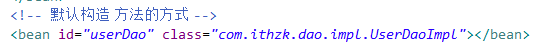
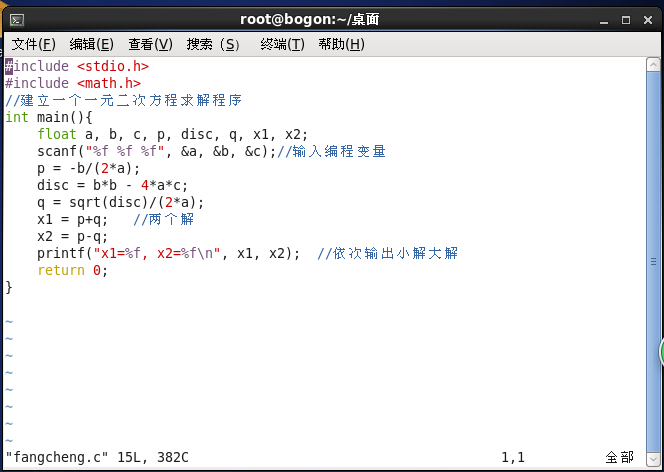

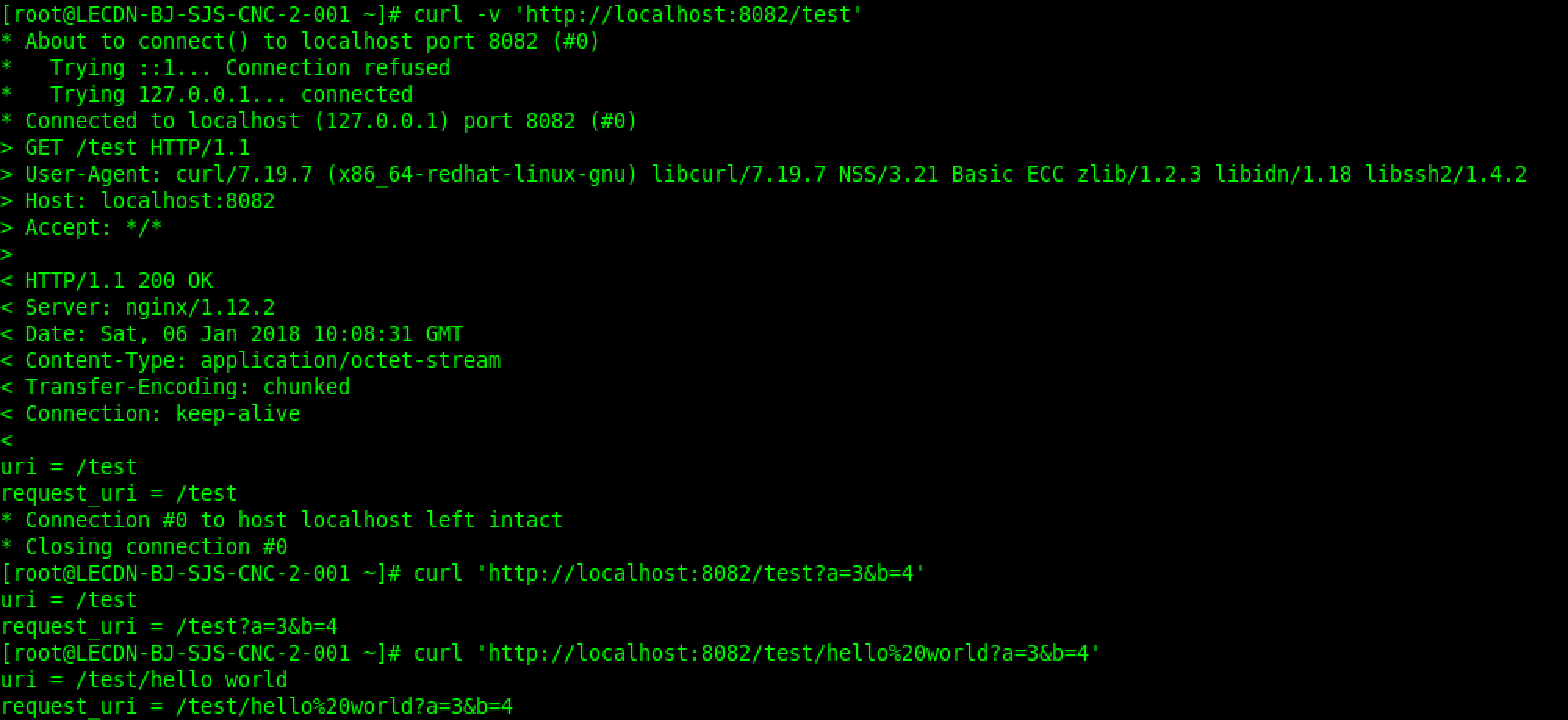

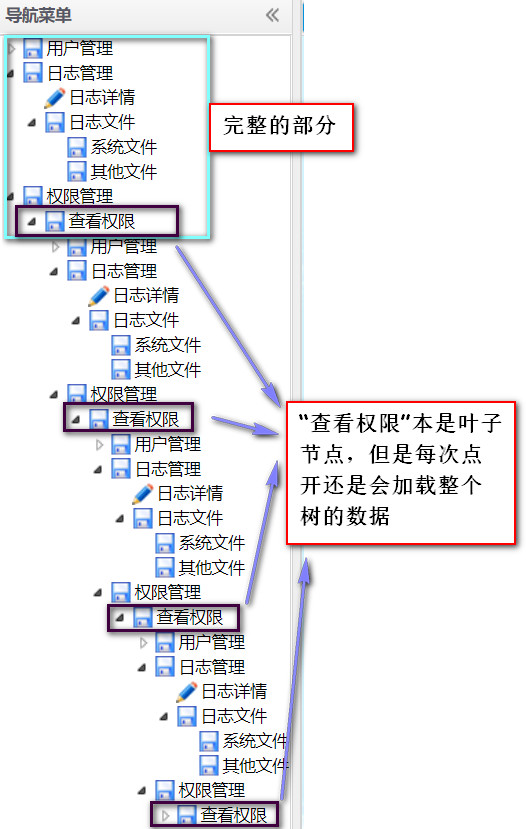


还没有评论,来说两句吧...