【JavaWeb】Ajax基础
Ajax介绍
Asynchronous JavaScript And XML(异步的JavaScript和XML);
Ajax可以在不刷新页面的前提下,进行页面局部更新;
Ajax不是新的技术,Ajax并不是W3C的标准;
Ajax的使用流程
- 创建XmlHttpRequest对象
- 发送Ajax请求
- 处理服务器响应
处理服务器响应
- xmlhttp.onreadystatechange()事件用于监听AJAX的执行过程
- xmlhttp.readyState属性说明XMLHttpRequest当前状态
- xmlhttp.status属性服务器响应状态码,200:成功、404:未找到…
| readyState值 | 说明 |
|---|---|
| readyState = 0 | 请求未初始化 |
| readyState = 1 | 服务器连接已建立 |
| readyState = 2 | 请求已被接收 |
| readyState = 3 | 请求正在处理 |
| readyState = 4 | 响应文本已被接收 |
实例代码
index.html
<!DOCTYPE html> <html> <head> <meta charset="UTF-8"> <title>Insert title here</title> </head> <body> <input id="btnLoad" type="button" value="加载"> <div id="divContent"></div> <script> document.getElementById("btnLoad").onclick = function(){ //1.创建XmlHttpRequest对象 var xmlhttp; if(window.XMLHttpRequest){ xmlhttp = new XMLHttpRequest(); //新版本浏览器 }else{ xmlhttp = new ActiveXobject("Microsoft.XMLHTTP"); //老版本浏览器 } //2.发送Ajax请求 xmlhttp.open("GET", "/ajax/content", true);//创建请求,true为异步执行 xmlhttp.send(); //发送请求 console.log(xmlhttp); //3.处理服务器响应 xmlhttp.onreadystatechange = function(){ //响应已被接收并且服务器处理成功 if(xmlhttp.readyState == 4 && xmlhttp.status == 200){ var responseText = xmlhttp.responseText; document.getElementById("divContent").innerHTML = responseText; } } } </script> </body> </html>
ContentServlet.java
package demo; import java.io.IOException; import javax.servlet.ServletException; import javax.servlet.annotation.WebServlet; import javax.servlet.http.HttpServlet; import javax.servlet.http.HttpServletRequest; import javax.servlet.http.HttpServletResponse; /** * Servlet implementation class ContentServlet */ @WebServlet("/content") public class ContentServlet extends HttpServlet { private static final long serialVersionUID = 1L; /** * @see HttpServlet#HttpServlet() */ public ContentServlet() { super(); // TODO Auto-generated constructor stub } /** * @see HttpServlet#doGet(HttpServletRequest request, HttpServletResponse response) */ protected void doGet(HttpServletRequest request, HttpServletResponse response) throws ServletException, IOException { response.getWriter().println("<b>I'm server content</b>"); } }
网页显示

转载于 //www.cnblogs.com/huowuyan/p/11295141.html
//www.cnblogs.com/huowuyan/p/11295141.html



























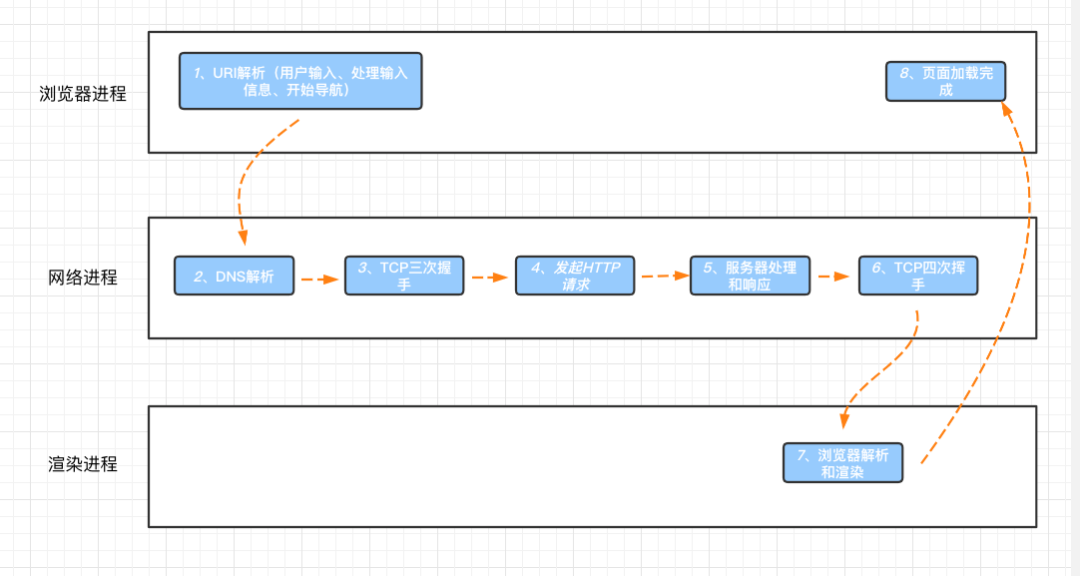


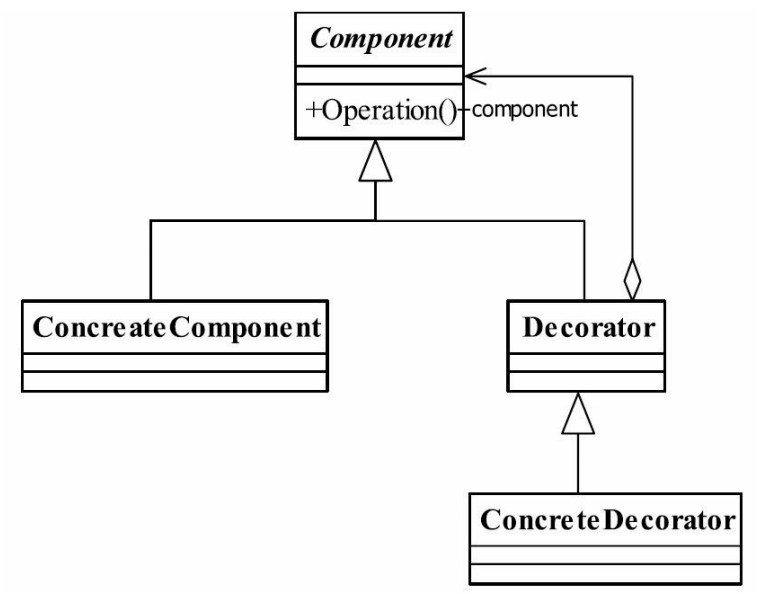




还没有评论,来说两句吧...