excel VBA 编程
Dim cuttent_columns As IntegerDim care_repeat As IntegerPrivate Sub Workbook_Open()Dim i As IntegerDim j As Integer'确定cuttent_columns的值For i = 1 To 100If Cells(1, i) = "" ThenFor j = i To 100If Cells(1, j) = "" ThenElsecuttent_columns = j - 1'MsgBox "init cuttent_columns"'MsgBox cuttent_columnsExit SubEnd IfNextEnd IfNextEnd SubPrivate Sub Workbook_SheetChange(ByVal Sh As Object, ByVal Target As Range)On Error Resume Next '跳过异常Application.ScreenUpdating = False '关闭屏幕更新If care_repeat = 1 Thencare_repeat = 0'MsgBox "防止正反馈"Exit SubEnd IfIf Target.Row > 51 Then Exit Sub'MsgBox "cuttent_columns"'MsgBox cuttent_columns'MsgBox "Target.Row"'MsgBox Target.Row'MsgBox "Target.Target.Column"'MsgBox Target.ColumnDim null_flag As IntegerDim i As Integernull_flag = 0If Cells(Target.Row, 2) = 0 Or Cells(Target.Row, 2) = "" ThenElseFor i = 2 To cuttent_columnsIf Cells(Target.Row, i) = "" Thencare_repeat = 1Cells(Target.Row, i) = Cells(Target.Row, 2)care_repeat = 1Cells(Target.Row, 2) = 0null_flag = 1Exit ForEnd IfNextIf null_flag = 0 Thencuttent_columns = cuttent_columns + 1care_repeat = 1ActiveSheet.Columns(cuttent_columns).Insertcare_repeat = 1Cells(Target.Row, cuttent_columns) = Cells(Target.Row, 2)care_repeat = 1Cells(Target.Row, 2) = 0End IfEnd If'计算总和Dim littel_total As IntegerDim littel_total_num As IntegerDim big_total_num As Integerlittel_total = cuttent_columns + 1littel_total_num = 0big_total_num = 0'计算小总和For i = 3 To cuttent_columnslittel_total_num = littel_total_num + Cells(Target.Row, i)Nextcare_repeat = 1Cells(Target.Row, littel_total) = littel_total_num'判断If Cells(Target.Row, littel_total) > Cells(53, 2) Thencare_repeat = 1Cells(Target.Row, littel_total + 1) = "金额超过阈值"Elsecare_repeat = 1Cells(Target.Row, littel_total + 1) = ""End If'计算大总和For i = 2 To 51big_total_num = big_total_num + Cells(i, littel_total)Nextcare_repeat = 1Cells(52, littel_total) = big_total_numApplication.ScreenUpdating = True '恢复屏幕更新End Sub
转载于 //www.cnblogs.com/mingyunrangwozoudaoxianzai/p/11604175.html
//www.cnblogs.com/mingyunrangwozoudaoxianzai/p/11604175.html































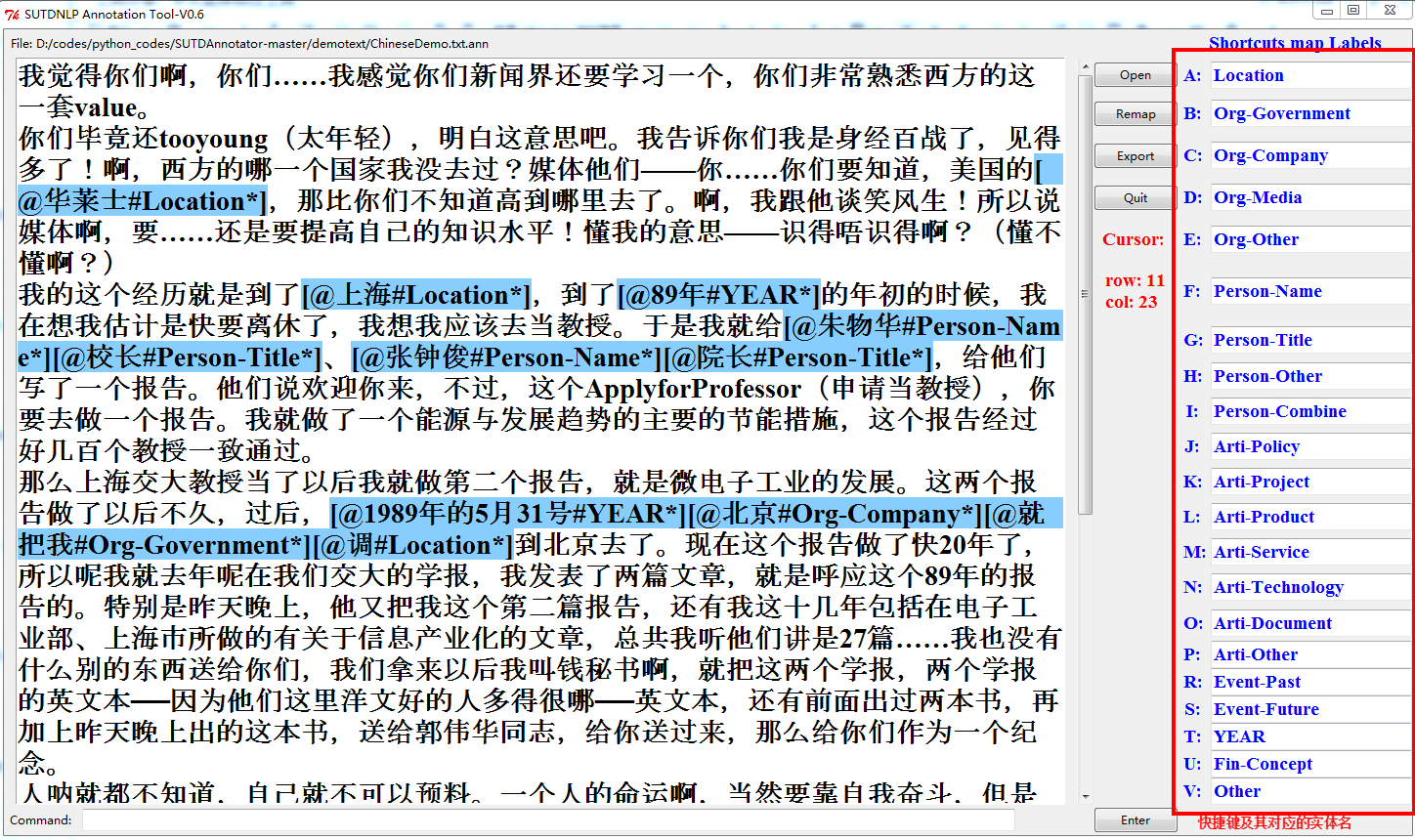



还没有评论,来说两句吧...