Qt Creator 显示时间 退出界面 产生新的界面 上传本地文件界面
#ifndef MAINWINDOW_H#define MAINWINDOW_H#include <QMainWindow>#include <QTimer>#include <QDateTime>namespace Ui {class MainWindow;}class MainWindow : public QMainWindow{Q_OBJECTpublic:explicit MainWindow(QWidget *parent = 0);~MainWindow();private:Ui::MainWindow *ui;QTimer qtimer;private slots:void ExeClose();void TimerProc();void ReLogin();};#endif // MAINWINDOW_H
mainwindow.h
#include "mainwindow.h"#include "login.h"#include "ui_mainwindow.h"MainWindow::MainWindow(QWidget *parent) :QMainWindow(parent),ui(new Ui::MainWindow){ui->setupUi(this);connect(ui->actionClose, SIGNAL(triggered()), this, SLOT(ExeClose()));connect(ui->actionRelogin, SIGNAL(triggered()), this, SLOT(ReLogin()));connect(&qtimer,SIGNAL(timeout()),SLOT(TimerProc()));qtimer.start(1000);}MainWindow::~MainWindow(){delete ui;}void MainWindow::ExeClose(){ui->statusBar->showMessage("Close MainWindow", 3000);close();}void MainWindow::TimerProc(){ui->statusBar->showMessage(QDateTime::currentDateTime().toString("yyyy-MM-dd HH:mm:ss zzz"));}void MainWindow::ReLogin(){Login * LoginFrm = new Login(this);LoginFrm->setModal(true);LoginFrm->showNormal();}
mainwindow.cpp
设置新界面
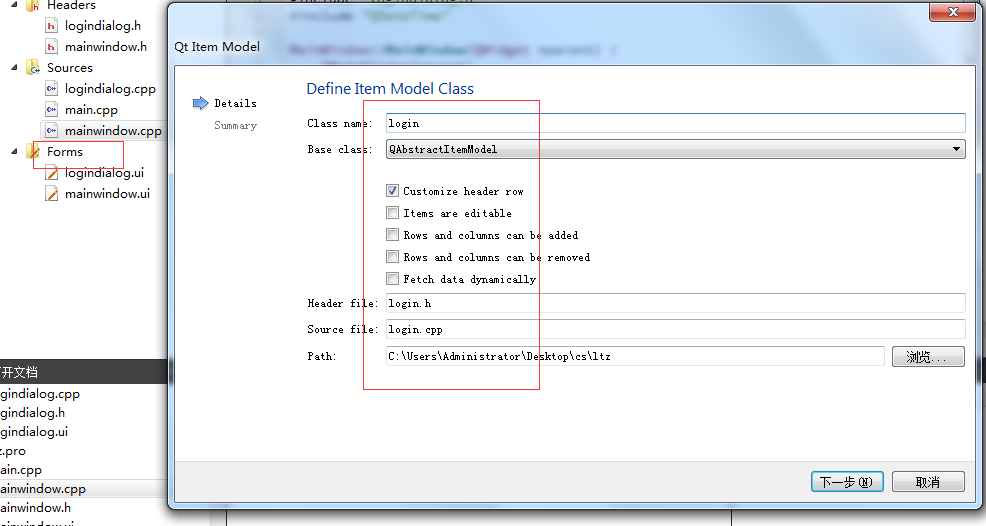
#ifndef LOGIN_H#define LOGIN_H#include <QDialog>#include <QLineEdit>#include <QGridLayout>#include <QPushButton>#include <QFileDialog>namespace Ui {class Login;}class Login : public QDialog{Q_OBJECTpublic:explicit Login(QWidget *parent = 0);~Login();private:Ui::Login * ui;QLineEdit * p_lineEdit;QGridLayout * p_MainLayOut;QPushButton * p_QPushButton;private slots:void ShowFile();};#endif // LOGIN_H
login.h
#include "login.h"#include "ui_login.h"Login::Login(QWidget *parent) :QDialog(parent),ui(new Ui::Login){ui->setupUi(this);p_lineEdit = new QLineEdit(this);p_MainLayOut = new QGridLayout(this);p_QPushButton = new QPushButton(this);p_MainLayOut->addWidget(p_lineEdit, 0, 0);p_MainLayOut->addWidget(p_QPushButton, 0, 1);connect(p_QPushButton, SIGNAL(clicked()), this, SLOT(ShowFile()));}Login::~Login(){delete ui;}void Login::ShowFile(){QString FileName = QFileDialog::getOpenFileName(0, "打开文件", "", "C++ Files(*.cpp)");p_lineEdit->setText(FileName);}
login.cpp
ui 界面代码
<?xml version="1.0" encoding="UTF-8"?><ui version="4.0"><class>MainWindow</class><widget class="QMainWindow" name="MainWindow"><property name="geometry"><rect><x>0</x><y>0</y><width>898</width><height>563</height></rect></property><property name="windowTitle"><string>MainWindow</string></property><widget class="QWidget" name="centralWidget"/><widget class="QMenuBar" name="menuBar"><property name="geometry"><rect><x>0</x><y>0</y><width>898</width><height>23</height></rect></property><widget class="QMenu" name="menuFile"><property name="title"><string>File</string></property><addaction name="actionSave"/><addaction name="actionSave_2"/><addaction name="separator"/><addaction name="actionRelogin"/></widget><widget class="QMenu" name="menuClose"><property name="title"><string>Close</string></property><addaction name="actionClose"/></widget><addaction name="menuFile"/><addaction name="menuClose"/></widget><widget class="QToolBar" name="mainToolBar"><attribute name="toolBarArea"><enum>TopToolBarArea</enum></attribute><attribute name="toolBarBreak"><bool>false</bool></attribute></widget><widget class="QStatusBar" name="statusBar"/><action name="actionSave"><property name="text"><string>Open</string></property></action><action name="actionSave_2"><property name="text"><string>Save</string></property></action><action name="actionRelogin"><property name="text"><string>ReLogin</string></property></action><action name="actionClose"><property name="text"><string>Close</string></property></action></widget><layoutdefault spacing="6" margin="11"/><resources/><connections/></ui>
mainwindow.ui
<?xml version="1.0" encoding="UTF-8"?><ui version="4.0"><class>Login</class><widget class="QDialog" name="Login"><property name="geometry"><rect><x>0</x><y>0</y><width>400</width><height>300</height></rect></property><property name="windowTitle"><string>Dialog</string></property><widget class="QDialogButtonBox" name="buttonBox"><property name="geometry"><rect><x>30</x><y>240</y><width>341</width><height>32</height></rect></property><property name="orientation"><enum>Qt::Horizontal</enum></property><property name="standardButtons"><set>QDialogButtonBox::Cancel|QDialogButtonBox::Ok</set></property></widget></widget><resources/><connections><connection><sender>buttonBox</sender><signal>accepted()</signal><receiver>Login</receiver><slot>accept()</slot><hints><hint type="sourcelabel"><x>248</x><y>254</y></hint><hint type="destinationlabel"><x>157</x><y>274</y></hint></hints></connection><connection><sender>buttonBox</sender><signal>rejected()</signal><receiver>Login</receiver><slot>reject()</slot><hints><hint type="sourcelabel"><x>316</x><y>260</y></hint><hint type="destinationlabel"><x>286</x><y>274</y></hint></hints></connection></connections></ui>
login.ui
最后主函数 main.cpp
#include "mainwindow.h"#include <QApplication>#include "login.h"int main(int argc, char *argv[]){QApplication a(argc, argv);MainWindow w;///*Login * LoginFrm = new Login();LoginFrm->setModal(true);LoginFrm->show();//*/w.show();return a.exec();}
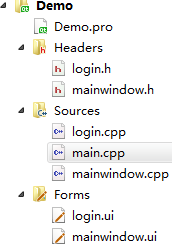
运行结果如下
1.显示时间
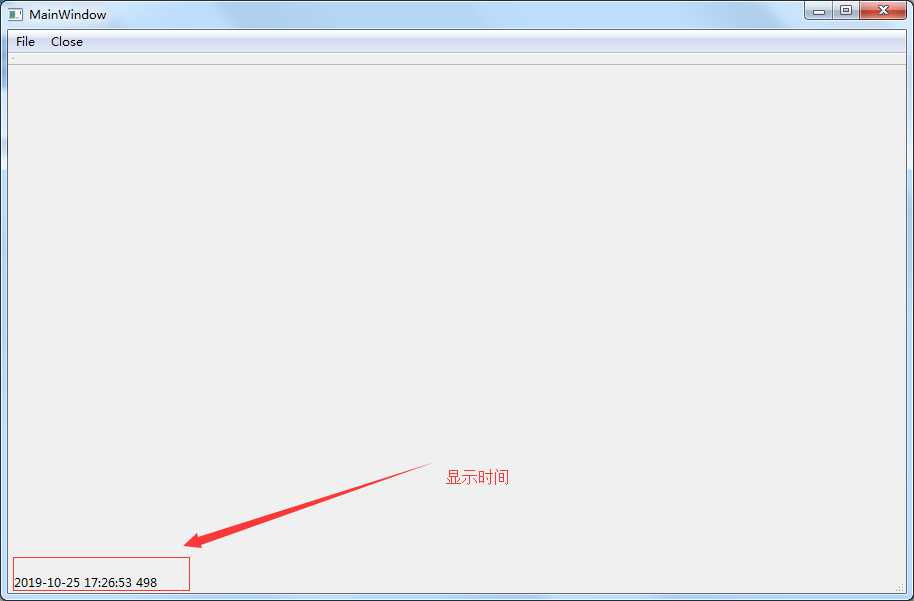
2.退出界面
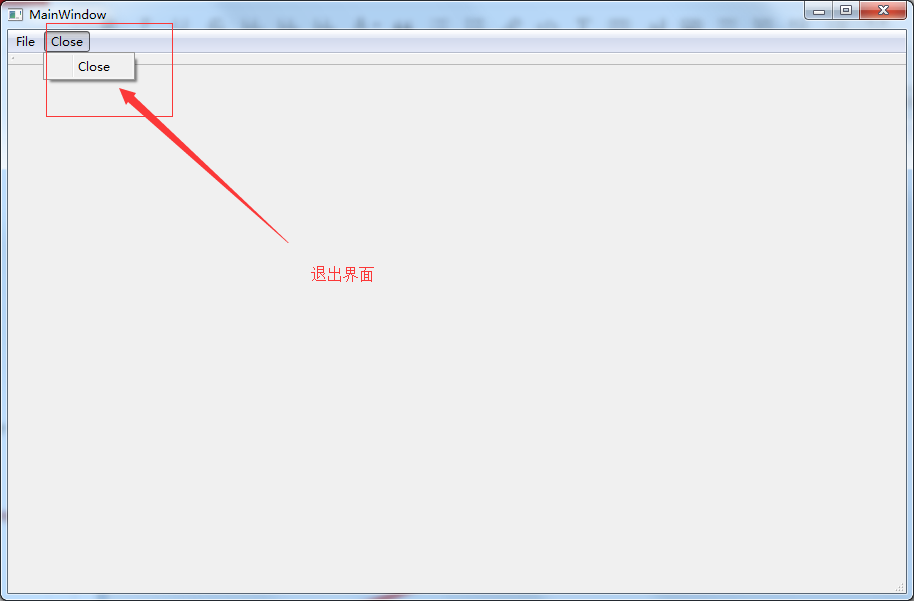
3.产生新窗口 和 上传本地文件
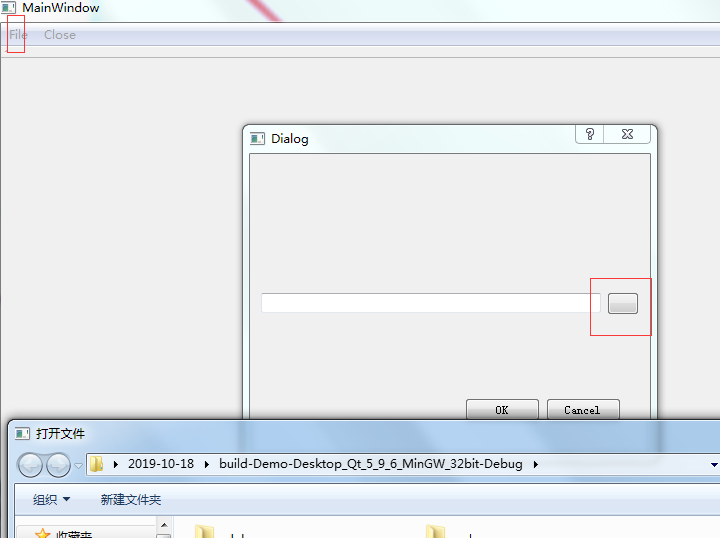
自己还是太菜 害


























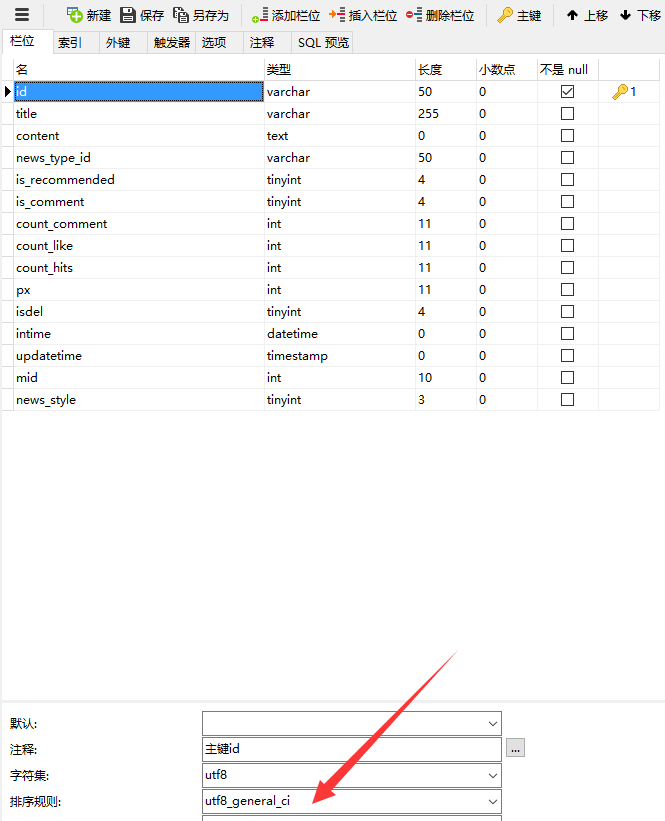
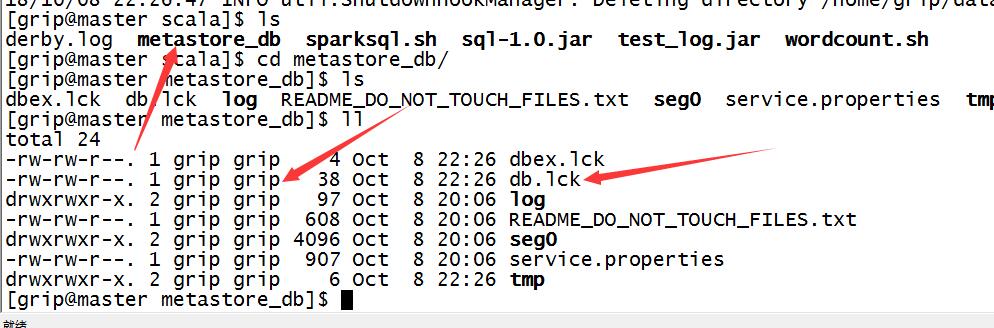
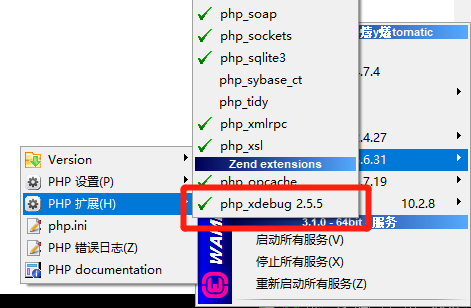

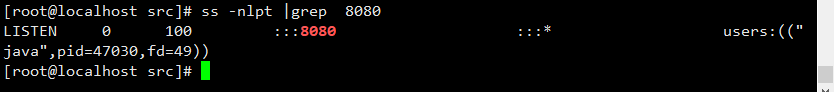
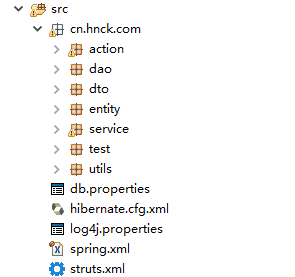



还没有评论,来说两句吧...