ActiveMQ之初体验
一、下载ActiveMQ并在Linux上安装
1.到官网下载,网址为http://activemq.apache.org/components/classic/download/
2.在Linux虚拟机中解压即可,前提需要Java环境,然后进入解压后的bin目录执行./activemq start > /opt/tool/ActiveMQ/run_activemq.log启动ActiveMQ服务,可执行以下命令验证是否启动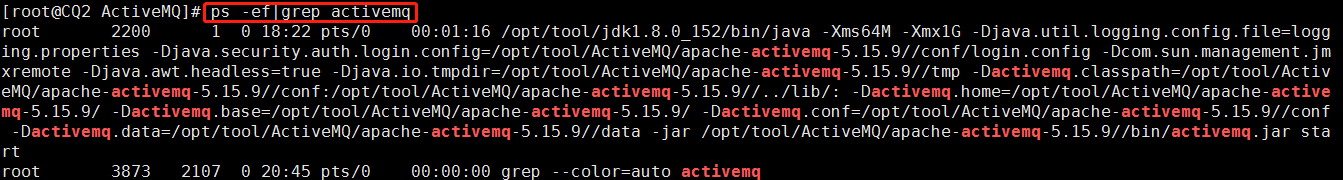 3.进入http://你的虚拟机的IP地址:8161/admin/topics.jsp即可查看控制台,注意默认账号密码都是admin
3.进入http://你的虚拟机的IP地址:8161/admin/topics.jsp即可查看控制台,注意默认账号密码都是admin 二、使用Java程序体验一下消息中间件的作用
二、使用Java程序体验一下消息中间件的作用
1.在IDEA中创建一个springboot项目,然后配置pom.xml文件
<!-- activemq所需要的jar包配置--><dependency><groupId>org.apache.activemq</groupId><artifactId>activemq-all</artifactId><version>5.15.9</version></dependency><dependency><groupId>org.apache.xbean</groupId><artifactId>xbean-spring</artifactId><version>3.16</version></dependency>
2.1.使用队列方式体验(一对一模式)
(1)Producer(生产者)
import org.apache.activemq.ActiveMQConnectionFactory;import javax.jms.*;/** * @Description 生产者向ActiveMQ发送消息 * @auther XX * @create XXX */public class JMSProducer {private static final String ACTIVEMQ_URL="tcp://192.168.120.131:61616";private static final String QUEUE_NAME ="myQueue-01";public static void main(String[] args) throws JMSException {//1.创建连接工厂ActiveMQConnectionFactory activeMQConnectionFactory = new ActiveMQConnectionFactory(ACTIVEMQ_URL);//2.创建连接并开启Connection connection = activeMQConnectionFactory.createConnection();connection.start();//3.获取会话Session session = connection.createSession(false, Session.AUTO_ACKNOWLEDGE);//4.创建消息队列Queue queueMessage = session.createQueue(QUEUE_NAME);//5.创建生产者nMessageProducer producer = session.createProducer(queueMessage);//6.发送消息for (int i = 1; i <= 7; i++) {TextMessage textMessage = session.createTextMessage("生产消息"+i);producer.send(textMessage);}//7.关闭连接producer.close();session.close();connection.close();}}
(2)Consumer(消费者):
import org.apache.activemq.ActiveMQConnectionFactory;import javax.jms.*;import java.util.concurrent.TimeUnit;/** * @Description 消费者向ActiveMQ接受消息 * @auther XX * @create XXX */public class JMSConsumer {private static final String ACTIVEMQ_URL="tcp://192.168.120.131:61616";private static final String QUEUE_NAME ="myQueue-01";public static void main(String[] args) throws JMSException, InterruptedException {//1.创建连接工厂ActiveMQConnectionFactory activeMQConnectionFactory = new ActiveMQConnectionFactory(ACTIVEMQ_URL);//2.创建连接并开启Connection connection = activeMQConnectionFactory.createConnection();connection.start();//3.创建会话Session session = connection.createSession(false, Session.AUTO_ACKNOWLEDGE);//4.创建需要获取的队列Queue messageQueue = session.createQueue(QUEUE_NAME);//5.创建消费者MessageConsumer consumer = session.createConsumer(messageQueue);//6.1获取消息(同步方式)while (true){TextMessage receive = (TextMessage)consumer.receive();if (receive!=null){System.out.println("获取消息:"+receive.getText());}else{break;}}//6.2获取消息(异步方式,即监听模式)consumer.setMessageListener(new MessageListener() {@Overridepublic void onMessage(Message message) {TextMessage textMessage=(TextMessage) message;try {System.out.println("获取消息:"+textMessage.getText());} catch (JMSException e) {e.printStackTrace();}}});//使用监听器方式获取消息有可能一次获取不到,所以得一直监听TimeUnit.SECONDS.sleep(Long.MAX_VALUE);//7.关闭consumer.close();session.close();connection.close();}}
2.2.使用主题方式体验(一对多模式)
(1)Producer(生产者):
import org.apache.activemq.ActiveMQConnectionFactory;import javax.jms.*;/** * @Description 生产者向ActiveMQ发送消息 * @auther XX * @create XXX */public class JMSProducer_Topic {private static final String ACTIVEMQ_URL="tcp://192.168.120.131:61616";private static final String TOPIC_NAME ="myTopic-01";public static void main(String[] args) throws JMSException {//1.创建连接工厂ActiveMQConnectionFactory activeMQConnectionFactory = new ActiveMQConnectionFactory(ACTIVEMQ_URL);//2.创建连接并开启Connection connection = activeMQConnectionFactory.createConnection();connection.start();//3.创建会话Session session = connection.createSession(false, Session.AUTO_ACKNOWLEDGE);//4.创建要发送的主题Topic messageTopic = session.createTopic(TOPIC_NAME);//5.创建生产者MessageProducer producer = session.createProducer(messageTopic);//6.发送消息for (int i = 1; i <= 6; i++) {TextMessage textMessage = session.createTextMessage("创建消息:"+i);producer.send(textMessage);}//7.关闭连接producer.close();session.close();connection.close();}}
(2)Consumer(消费者):
import org.apache.activemq.ActiveMQConnectionFactory;import javax.jms.*;import java.util.concurrent.TimeUnit;/** * @Description 消费者向ActiveMQ接受消息 * @auther XX * @create XXX */public class JMSConsumer_Topic {private static final String ACTIVEMQ_URL="tcp://192.168.120.131:61616";private static final String TOPIC_NAME ="myTopic-01";public static void main(String[] args) throws JMSException, InterruptedException {//1.创建连接工厂ActiveMQConnectionFactory activeMQConnectionFactory = new ActiveMQConnectionFactory(ACTIVEMQ_URL);//2.创建连接并开启Connection connection = activeMQConnectionFactory.createConnection();connection.start();//3.创建会话Session session = connection.createSession(false, Session.AUTO_ACKNOWLEDGE);//4.创建要接受消息的主题Topic messageTopic = session.createTopic(TOPIC_NAME);//5.创建消费者MessageConsumer consumer = session.createConsumer(messageTopic);//6.1获取消息(同步方式)while (true){TextMessage receive = (TextMessage)consumer.receive();if (receive!=null){System.out.println("获取消息:"+receive.getText());}else{break;}}//6.2获取消息(异步方式,即监听)consumer.setMessageListener(new MessageListener() {@Overridepublic void onMessage(Message message) {TextMessage textMessage = (TextMessage)message;try {System.out.println("获取消息:"+textMessage.getText());} catch (JMSException e) {e.printStackTrace();}}});//因为使用异步获取,一次不一定能获取到消息,所以需要多次获取(即自定义一个时间)TimeUnit.SECONDS.sleep(Long.MAX_VALUE);//7.关闭连接consumer.close();session.close();connection.close();}}
三、使用ActiveMQ控制台查看具体信息
1.队列模式 2.主题模式
2.主题模式





























还没有评论,来说两句吧...