Could not open input file: artisan(解决方法)
如图所示:

Win+R 输入cmd打开命令行
并直接在根目录执行 D:\PhpStudy\PHPTutorial\php\php-7.2.1-nts\php.exe artisan命令,然后所出现的错误
提示“找不到artisan文件”,因为artisan文件是在laravel项目的根目录下,所以当前执行命令行的路径不对
想要正确执行就必须先切换到larave项目的根目录下
如图:

切换到laralve项目下,就可以看到artisan文件了
这时我们再执行 D:\PhpStudy\PHPTutorial\php\php-7.2.1-nts\php.exe artisan命令就不会出错了
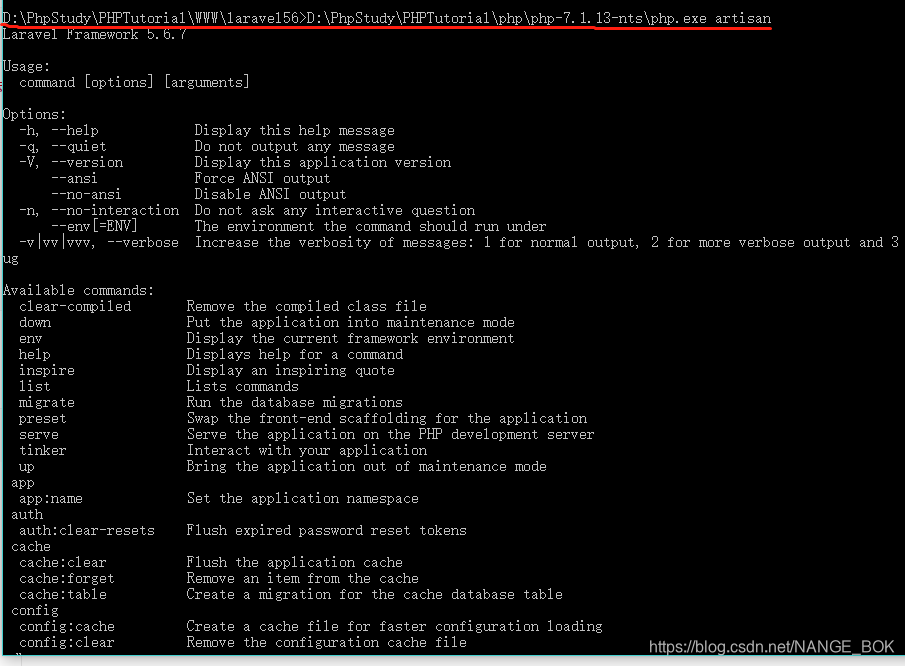


























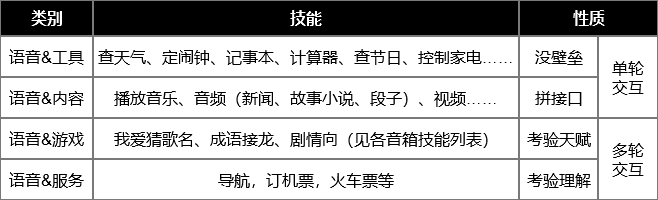
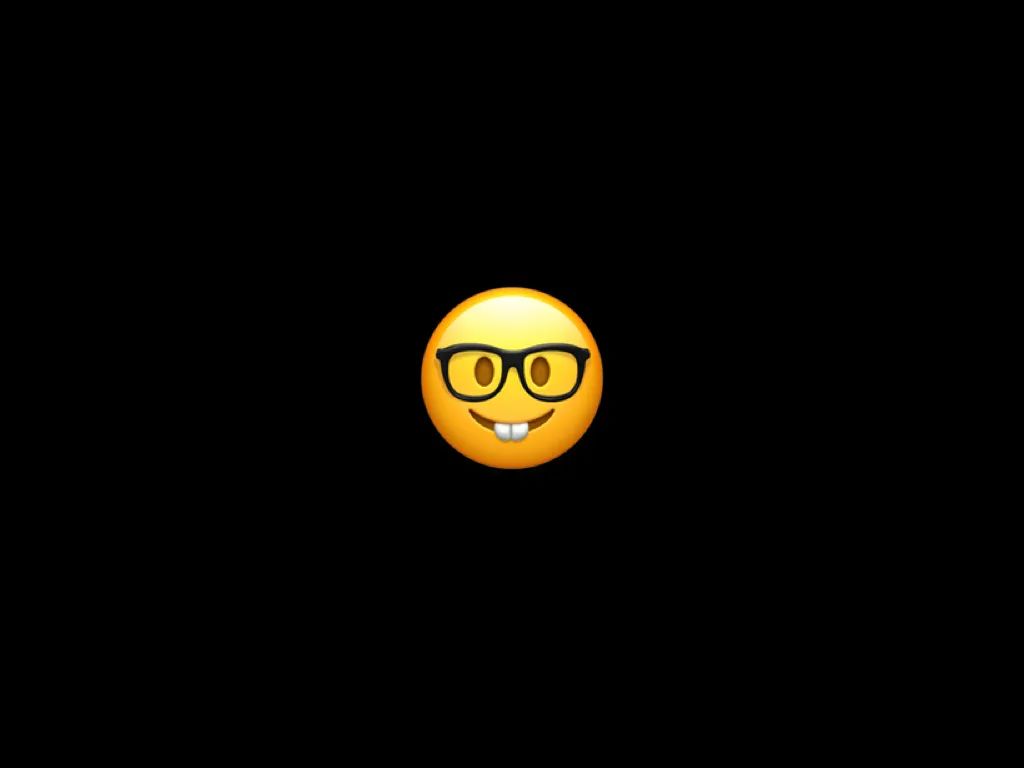
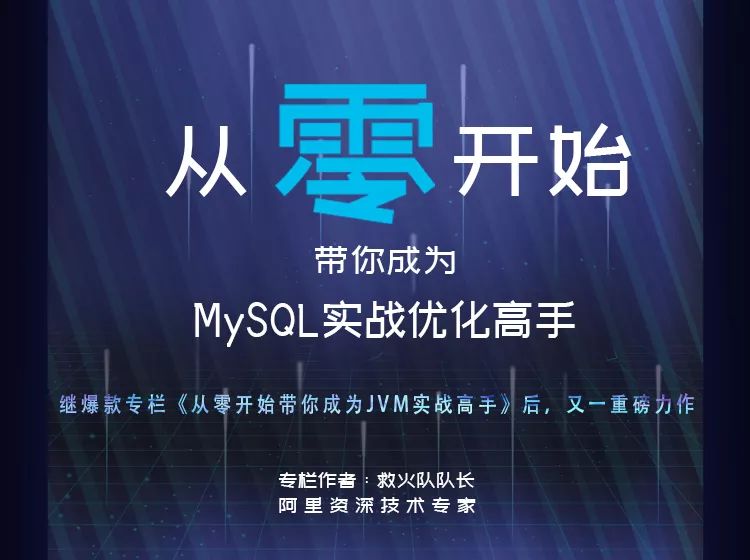

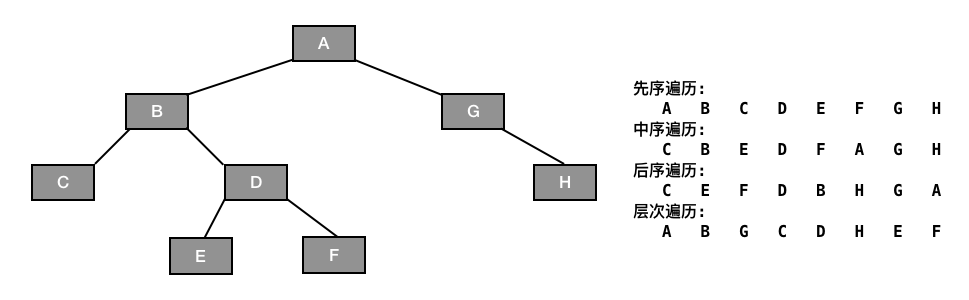
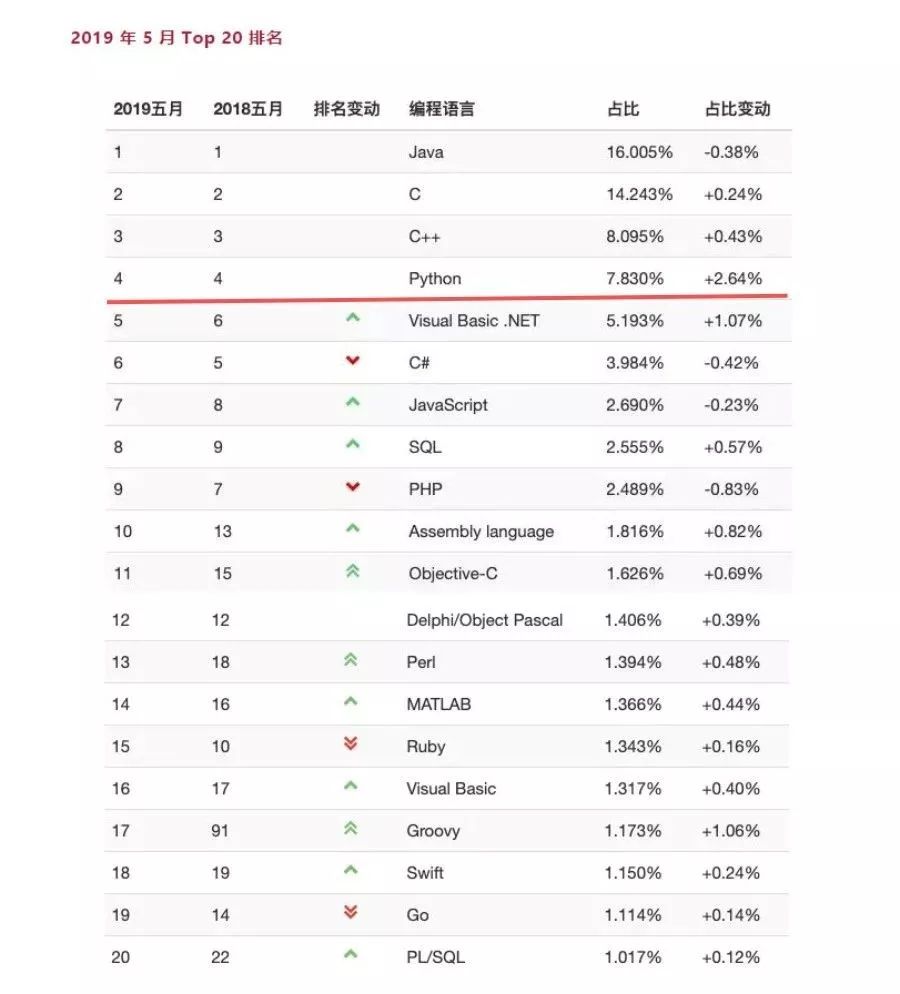



还没有评论,来说两句吧...