解决:rocketmq启动报错_Cannot allocate memory
1、rocketmq节点启动报错
[root@iZ2zec40jfnlxk4e70dsqkZ rocketmq]# Java HotSpot(TM) 64-Bit Server VM warning: INFO: os::commit_memory(0x00000006c0000000, 4294967296, 0) failed; error=’Cannot allocate memory’ (errno=12)
#
# There is insufficient memory for the Java Runtime Environment to continue.
# Native memory allocation (mmap) failed to map 4294967296 bytes for committing reserved memory.
# An error report file with more information is saved as:
# /opt/rocketmq/hs_err_pid1595.log
2、解决方案
解决方案:修改/RocketMQ/devnev/bin/ 下的服务启动脚本 runserver.sh 、runbroker.sh 中对于内存的限制,改成如下示例:
命令:
vi runserver.sh
vi runbroker.sh
修改示例:
JAVA_OPT="${JAVA_OPT} -server -Xms4g -Xmx4g -Xmn1g -XX:MetaspaceSize=128m -XX:MaxMetaspaceSize=320m"


























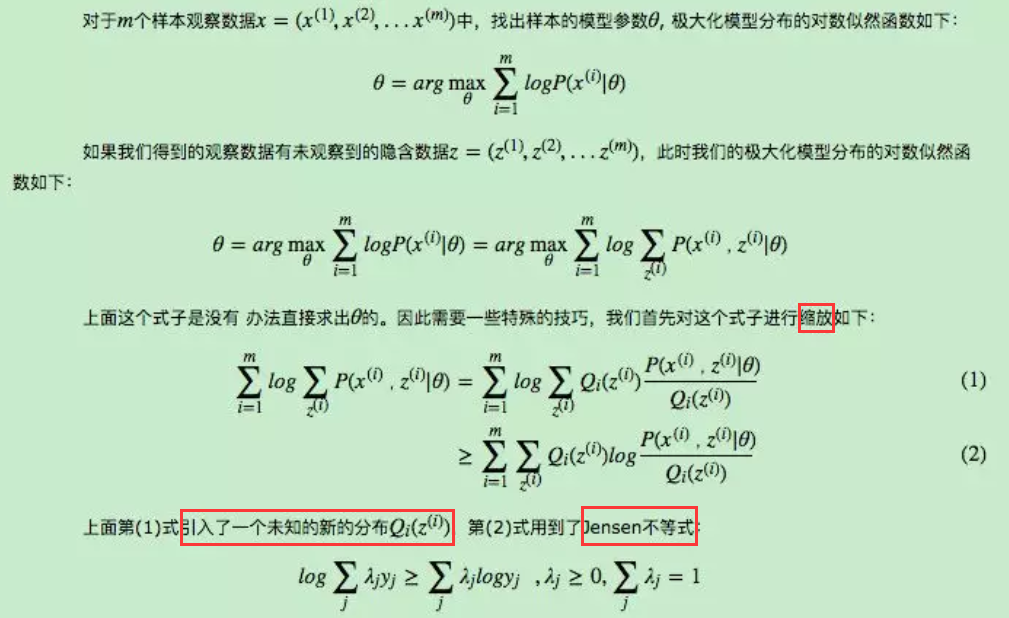
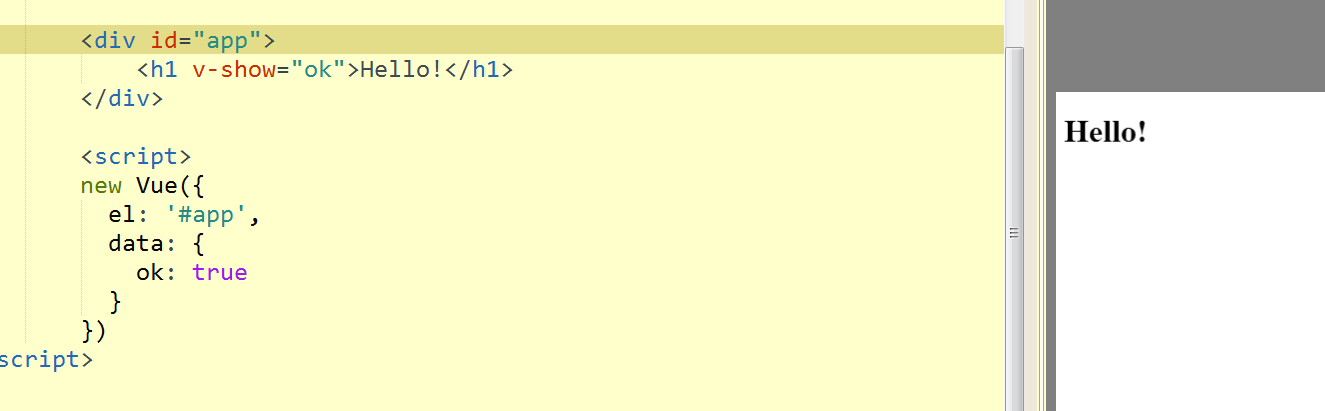


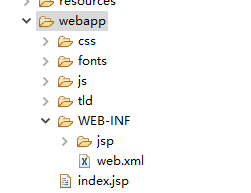
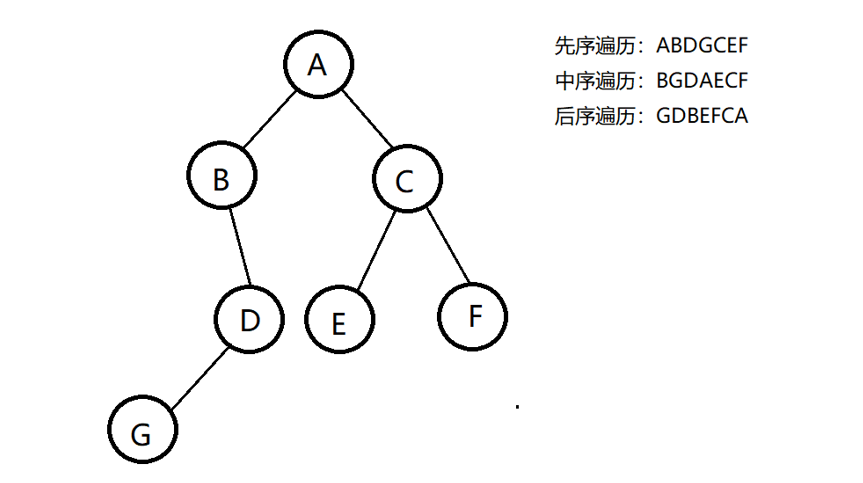



还没有评论,来说两句吧...