Python使用Pyecharts解决ImportError: cannot import name 'Bar' from 'pyecharts'
报错解决
ImportError: cannot import name ‘Bar’ from ‘pyecharts’
只是多安装了一个pip install pyecharts_snapshot就解决了
使用环境
Python3.5,工具使用Pycharm
安装包
1.先安装pyecharts==0.5.11
(venv) D:\Python\Python_venu>pip install -i https://pypi.tuna.tsinghua.edu.cn/simple pyecharts==0.5.11
2.再安装 pyecharts_snapshot
(venv) D:\Python\Python_venu>pip install pyecharts_snapshot
pyecharts使用
1.首行要添加以下两条语句
#coding=utf-8from __future__ import unicode_literals
2.最终完整语句
#coding=utf-8from __future__ import unicode_literalsimport osfrom pyecharts import Baros.chdir("C:\\Users\\Administrator\\Desktop\\python_data") ### 设置图片存放的工作路径bar = Bar("My first picture", "This is title")bar.add("GDP", ["第一年", "第二年", "第三年", "第四年", "第五年", "第六年"], [5, 20, 36, 10, 75, 90])# bar.print_echarts_options() # 该行方便调试时使用bar.render()



























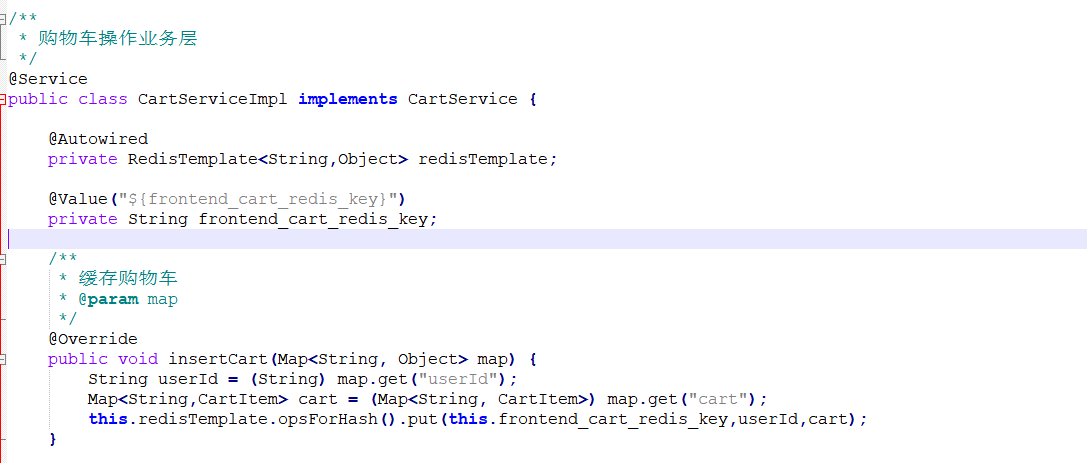
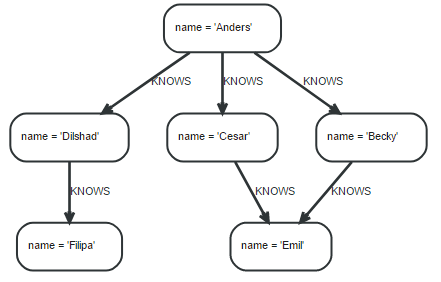
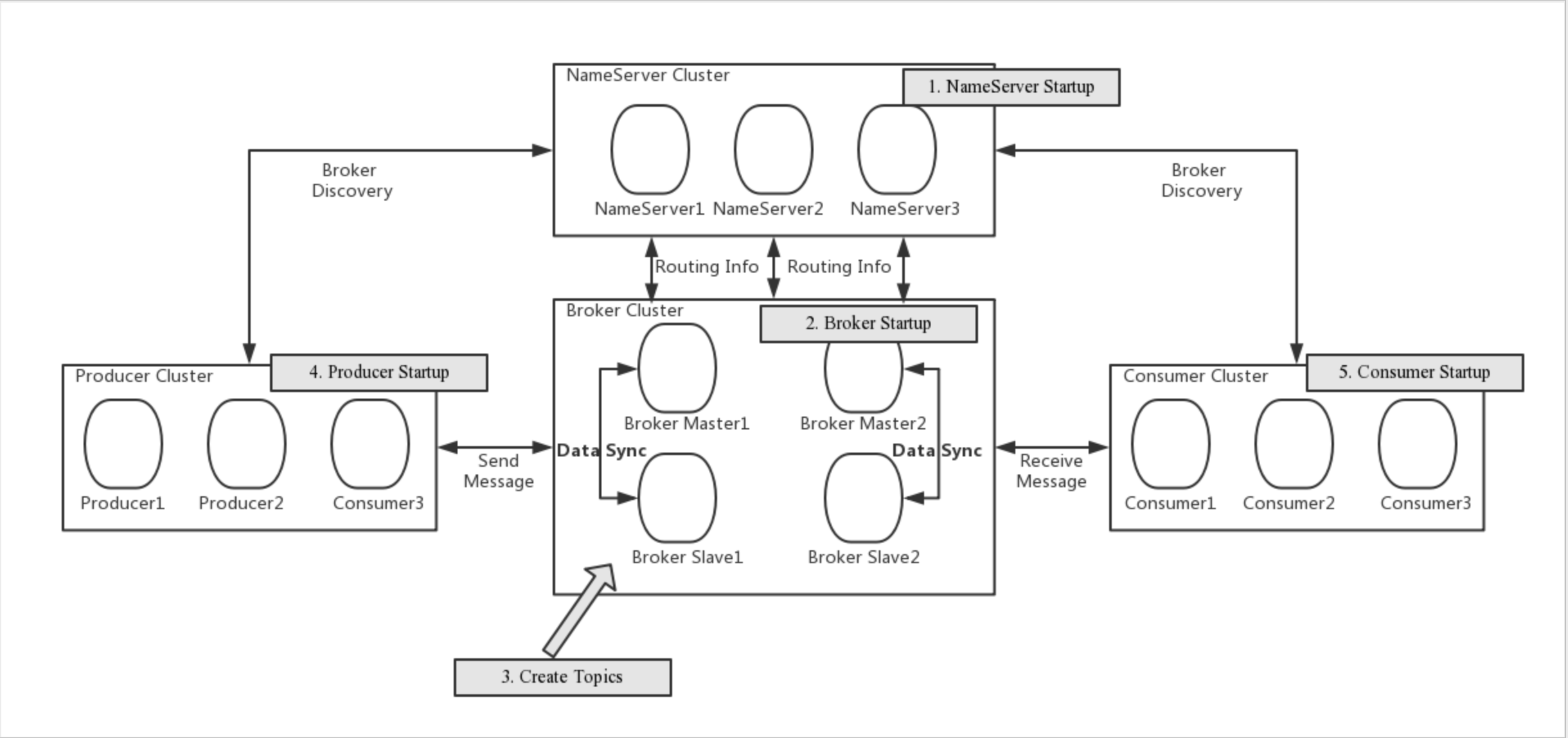
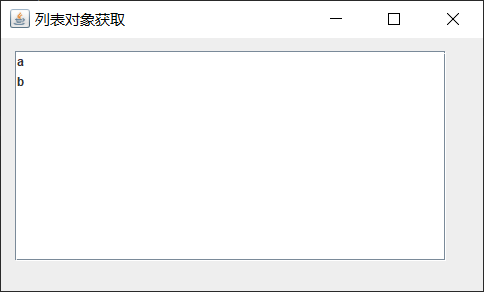
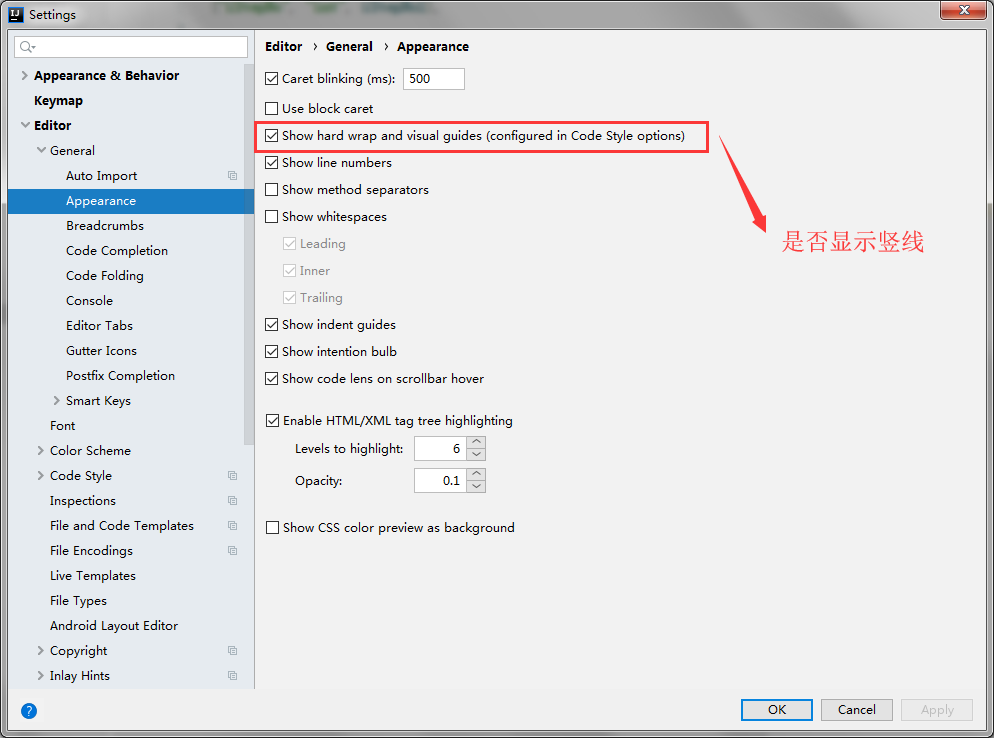




还没有评论,来说两句吧...