Maven配置 - settings.xml
Maven配置 - settings.xml
- settings.xml
- 缺少jar文件
- 方法一: maven update
- 方法二: 使用中央仓库
- 方法三: 复制jar文件
settings.xml
<settings xmlns="http://maven.apache.org/SETTINGS/1.0.0" xmlns:xsi="http://www.w3.org/2001/XMLSchema-instance" xsi:schemaLocation="http://maven.apache.org/SETTINGS/1.0.0 https://maven.apache.org/xsd/settings-1.0.0.xsd"><!-- <localRepository>D:\home\java\maven_repository</localRepository> --><interactiveMode /><usePluginRegistry /><offline /><pluginGroups /><servers /><mirrors><mirror><id>nexus</id><name>Tedu Maven</name><mirrorOf>*</mirrorOf><url>http://maven.tedu.cn/nexus/content/groups/public/</url></mirror><!-- <mirror> <id>alimaven</id> <name>aliyun maven</name> <url>http://maven.aliyun.com/nexus/content/groups/public/</url> <mirrorOf>central</mirrorOf> </mirror> --></mirrors><proxies /><profile><id>jdk18</id><activation><activeByDefault>true</activeByDefault><jdk>1.8</jdk></activation><properties><maven.compiler.source>1.8</maven.compiler.source><maven.compiler.target>1.8</maven.compiler.target><maven.compiler.compilerVersion>1.8</maven.compiler.compilerVersion></properties></profile><activeProfiles /></settings>
缺少jar文件
方法一: maven update
- 在本地仓库目录搜索 “*.lastupdate”
- 删除所有找到的文件
- 在eclipse中,右键点击项目–maven–Update Project
方法二: 使用中央仓库
使用的国内镜像仓库可能缺少最新的jar文件
可以把所有镜像仓库注释掉,使用maven的中央仓库
方法三: 复制jar文件
以上方法都没用,那么可以复制别人可用的仓库,复制缺少的jar文件































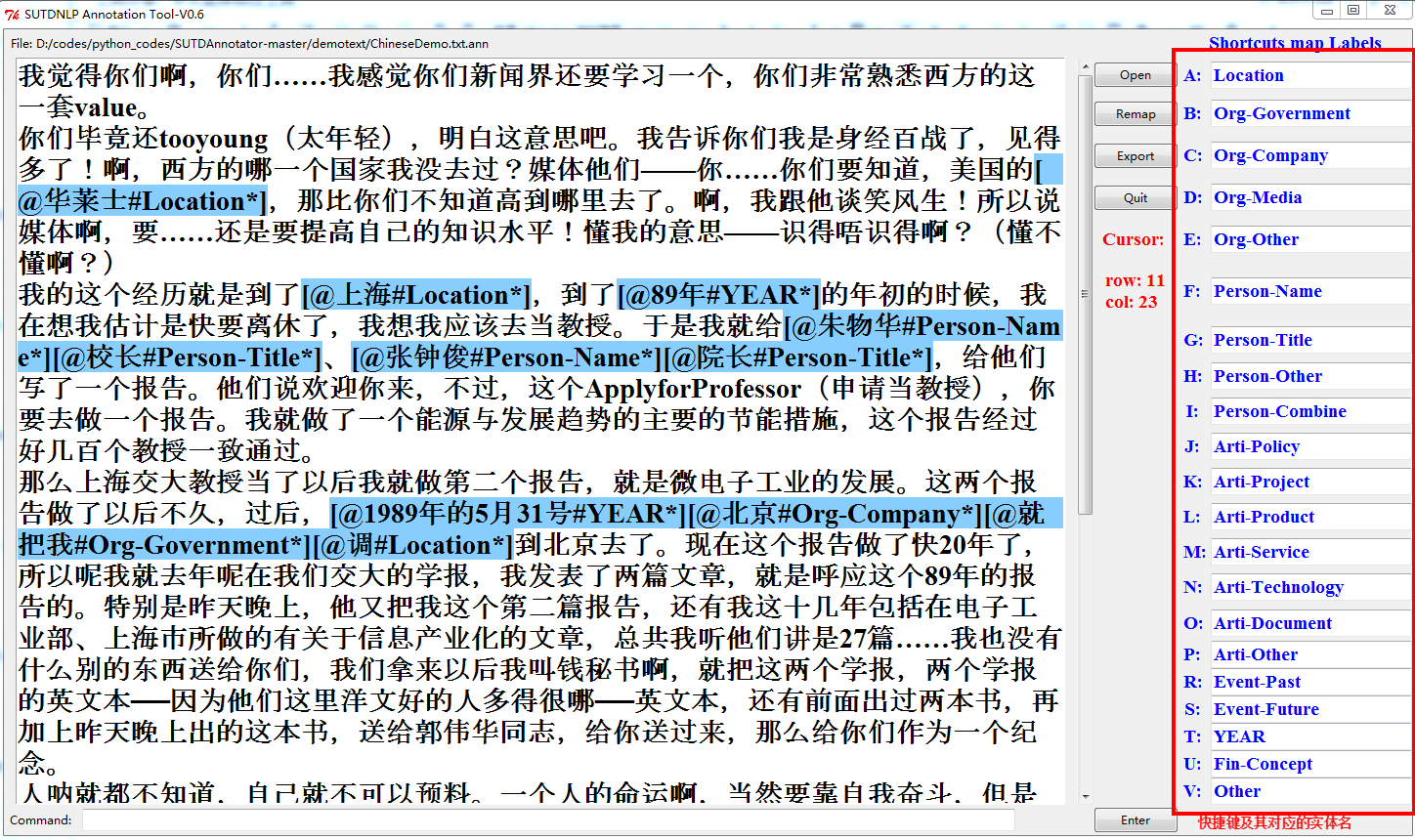



还没有评论,来说两句吧...