PackagesNotFoundError: The following packages are not available from current channels 解决办法
问题:PackagesNotFoundError: The following packages are not available from current channels
问题一:
因为要用到lifelines 包,在cmd中使用conda install lifelines ,显示如下错误:
PackagesNotFoundError: The following packages are not available from current channels:
- lifelines
Current channels:
- https://conda.anaconda.org/derickl/win-64
- https://conda.anaconda.org/derickl/noarch
- https://repo.anaconda.com/pkgs/main/win-64
- https://repo.anaconda.com/pkgs/main/noarch
- https://repo.anaconda.com/pkgs/free/win-64
- https://repo.anaconda.com/pkgs/free/noarch
- https://repo.anaconda.com/pkgs/r/win-64
- https://repo.anaconda.com/pkgs/r/noarch
- https://repo.anaconda.com/pkgs/msys2/win-64
- https://repo.anaconda.com/pkgs/msys2/noarch
To search for alternate channels that may provide the conda package you’re
looking for, navigate to
https://anaconda.org
and use the search bar at the top of the page.
问题二:
UnavailableInvalidChannel: The channel is not accessible or is invalid.
channel name: anaconda/pkgs/free
channel url: https://mirrors.tuna.tsinghua.edu.cn/anaconda/pkgs/free
error code: 404
原因如下:
解决方法一:
添加 Anaconda Python 免费仓库:
conda config --add channels https://mirrors.tuna.tsinghua.edu.cn/anaconda/pkgs/free/conda config --set show_channel_urls yes
检查Anaconda的config:查看channel个数以及格式,显然觉得有一个是有问题的:
conda config --show
参照 conda config 说明,移除某些channel :
conda config --remove channels 'https://mirrors.tuna.tsinghua.edu.cn/anaconda/pkgs/free/'
或者可以使用 下面命令换回默认源:
conda config --remove-key channels
不过还有简单粗暴地方法:
直接修改conda的配置,一般在当前用户路径下,比如C:\Users\Administrator\.condarc.condarc具体内容如下:show_channel_urls: truechannels:
- https://mirrors.tuna.tsinghua.edu.cn/anaconda/pkgs/free/
- defaults
现在清华镜像不能使用了,删除这个镜像,可以试一下下面的镜像:
http://pypi.douban.com/simple/ 豆瓣镜像
http://mirrors.aliyun.com/pypi/simple/ 阿里镜像
解决方法二:
anaconda search -t conda X
X为要安装的包
conda install -c https://conda.anaconda.org/X-path X
X为包的具体名称
例:首先输入 anaconda search -t conda lifelines,这样子就会显示可用的版本 ,我的显示效果如下所示:
选择适合自己的版本,比如,我选择的就是conda-forge/lifelines,在命令行中输入:
conda install -c https://conda.anaconda.org/conda-forge lifelines, 注意conda-forge和lifelines之间没有“/”。
参考:https://www.cnblogs.com/hellojiaojiao/p/10790273.html


























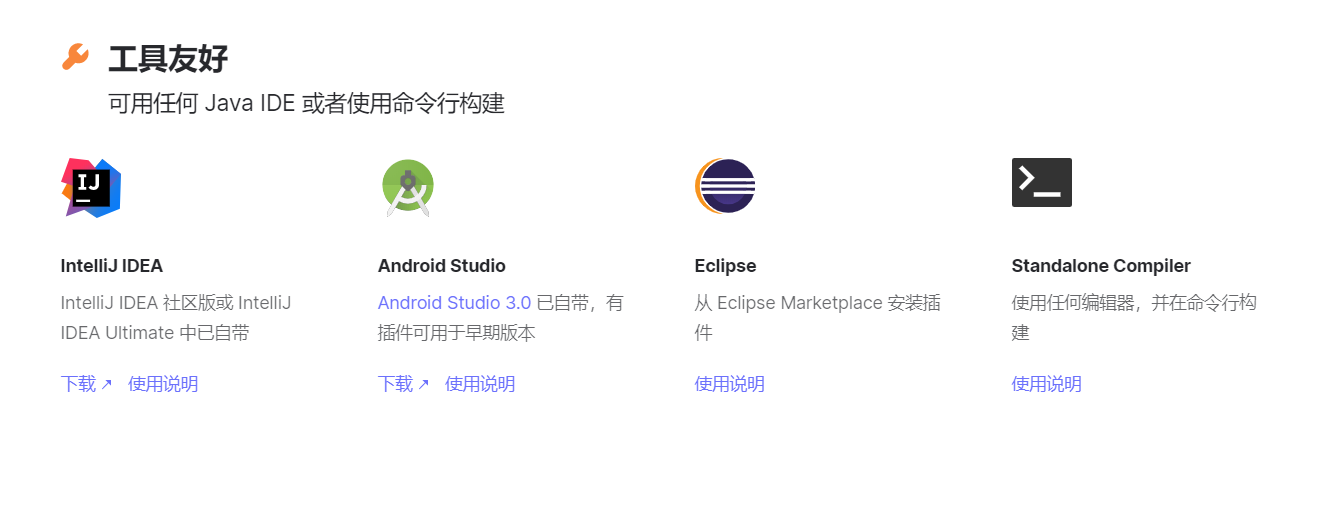
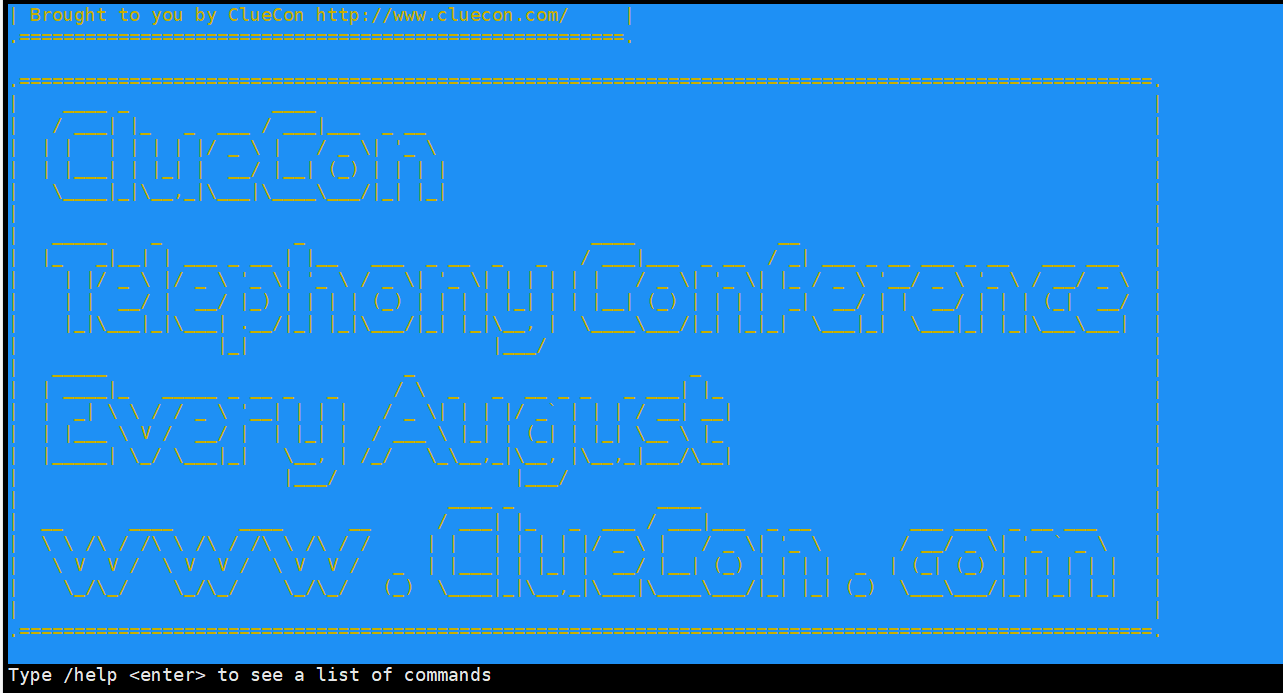

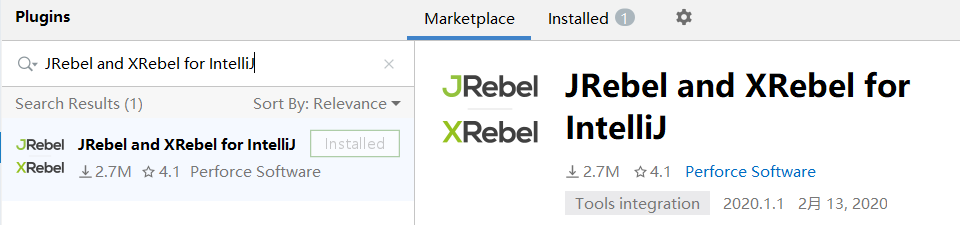
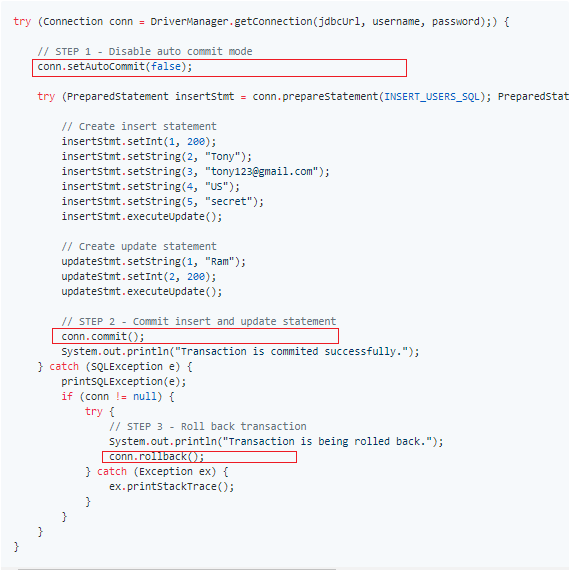
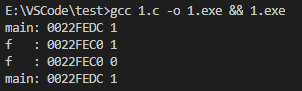



还没有评论,来说两句吧...