antd 里面的Upload图片上传
Antd 里面的Upload

import React,{useState} from 'react';import { Upload, Icon, message,Spin } from 'antd';import serviceApi from '@/utils/api';import {MessageTip} from '@/utils/tools.js'import './upload.css'// 上传单张图片function getBase64(img, callback) {const reader = new FileReader();reader.addEventListener('load', () => callback(reader.result));reader.readAsDataURL(img);}function beforeUpload(file) {const isJpgOrPng = file.type === 'image/jpeg' || file.type === 'image/png';if (!isJpgOrPng) {message.error('仅支持JPG/PNG格式的图片');}const isLt2M = file.size / 1024 / 1024 < 2;if (!isLt2M) {message.error('图片大小不能超过 2MB!');}return isJpgOrPng && isLt2M;}const UploadAvatar = (props) =>{const [loading,setLoading] = useState(false)const [imageUrl,setImageUrl] = useState('')const handleChange = info => {if (info.file.status === 'uploading') {setLoading(true)return;}if (info.file.status === 'done') {getBase64(info.file.originFileObj, imageUrl =>{setLoading(false)if(info.file.response.success){const {module} = info.file.response // 返回的图片地址props.childImg(module) // 传给父级的setImageUrl(imageUrl)MessageTip('success','文件上传成功')}});}};const uploadButton = (<div>{loading?<Spin />:''}<div className="ant-upload-text">Upload</div></div>);return (<Uploadname="file"listType="picture-card"className="avatar-uploader"showUploadList={false}action={serviceApi.uploadFile}data={{type:1}} // type 1图片 2试卷beforeUpload={beforeUpload}onChange={handleChange}>{imageUrl ? <img src={imageUrl} alt="avatar" style={{ width: '100%' }} /> : uploadButton}</Upload>);}export default UploadAvatar;


























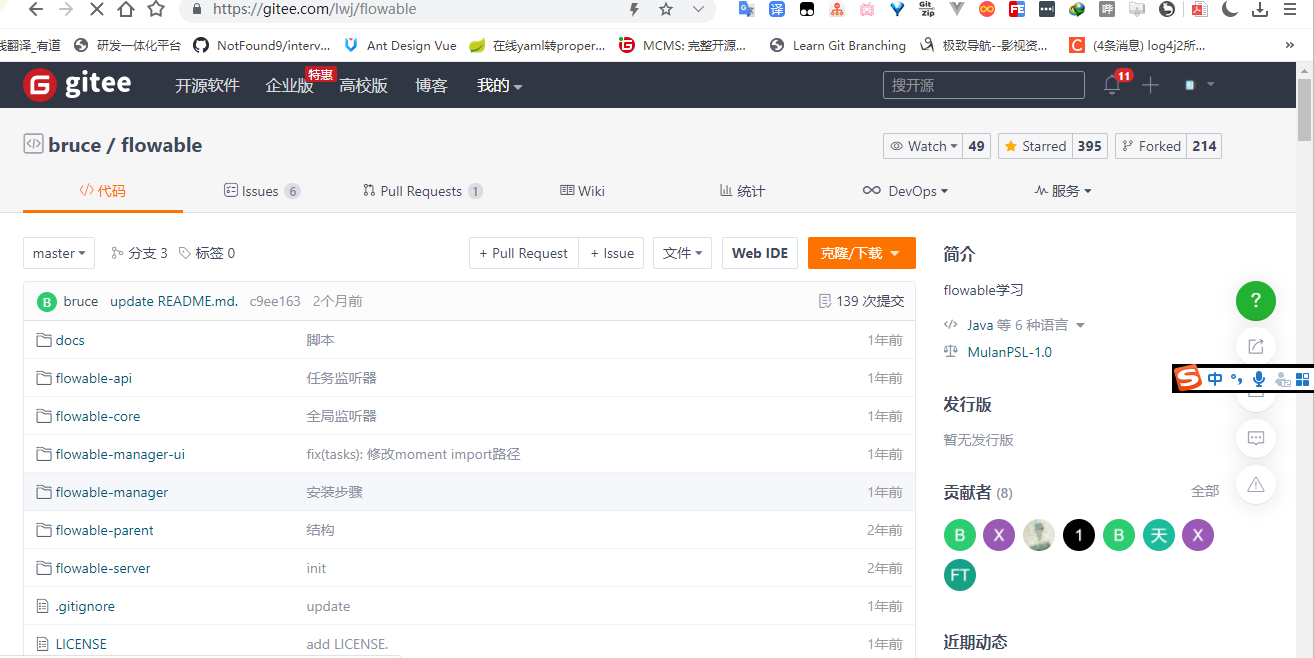
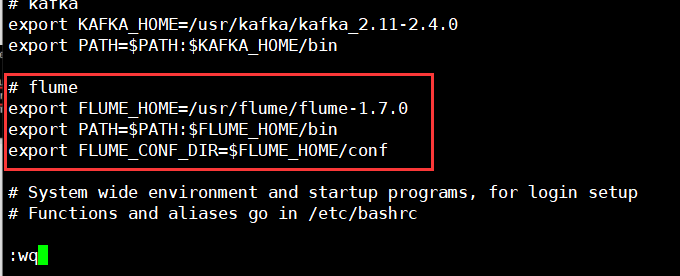

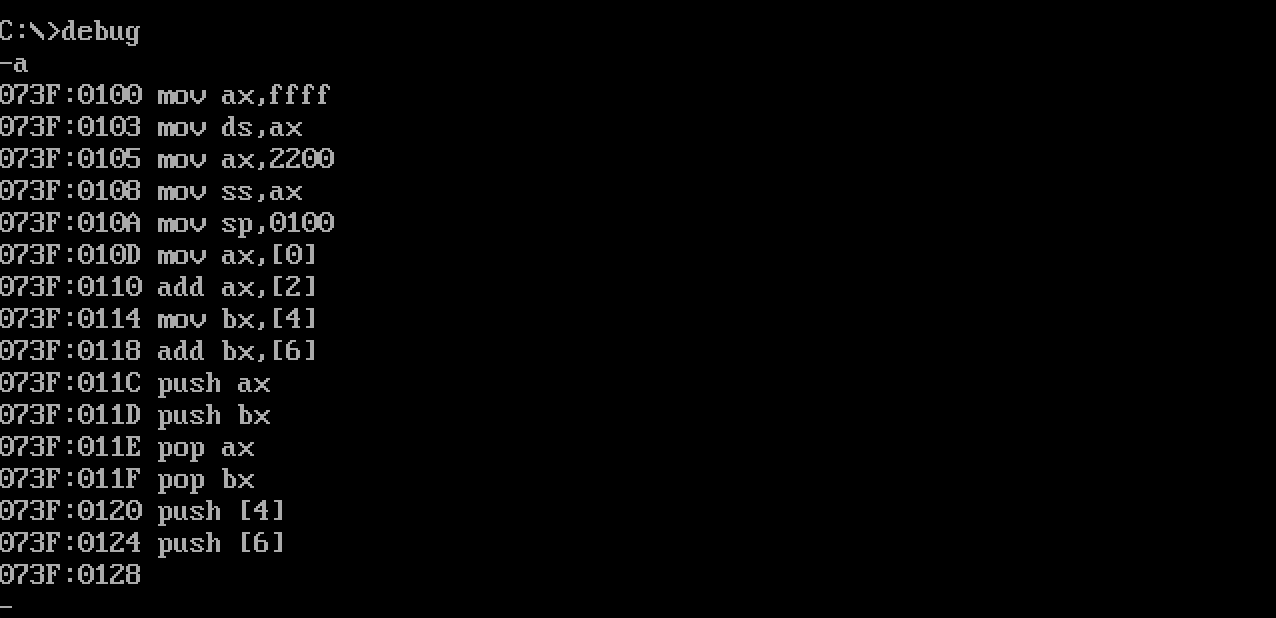

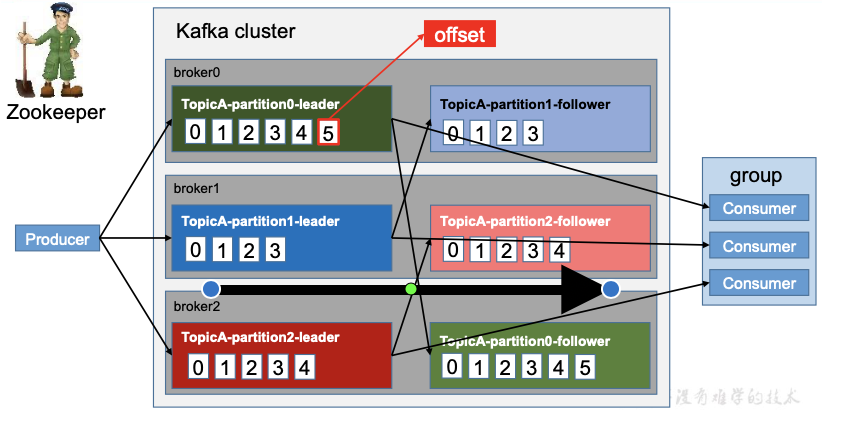



还没有评论,来说两句吧...