windows安装mysql
mysql -u root -p123456
use mysql;
update user set authentication_string=password(“123456”) where user=”root”;
flush privileges;
exit;
允许root远程登录
mysql -u root -p123456
use mysql;
select host,user from user where user=’root’;
grant all privileges on *.* to ‘root’@’%’ identified by ‘123456’ with grant option;
flush privileges;
exit;
cd C:\Program Files\MySQL\MySQL Server 5.7\bin
select host,user from user where user=’root’;
配置文件的位置
C:\ProgramData\MySQL\MySQL Server 5.7\my.ini
max_connections=500
innodb_buffer_pool_size=200M
日志的位置
C:\ProgramData\MySQL\MySQL Server 5.7\Data
workbench的使用
关于操作数据库的一些操作
命令行操作数据库
show databases;
use itpuxdb;
show tables;
select * from new_table;


























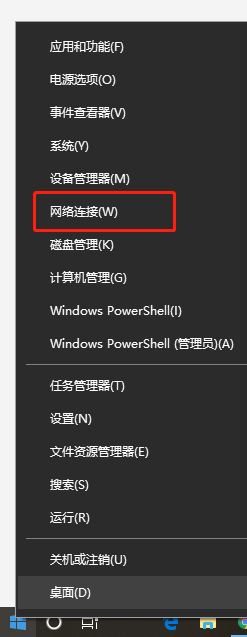
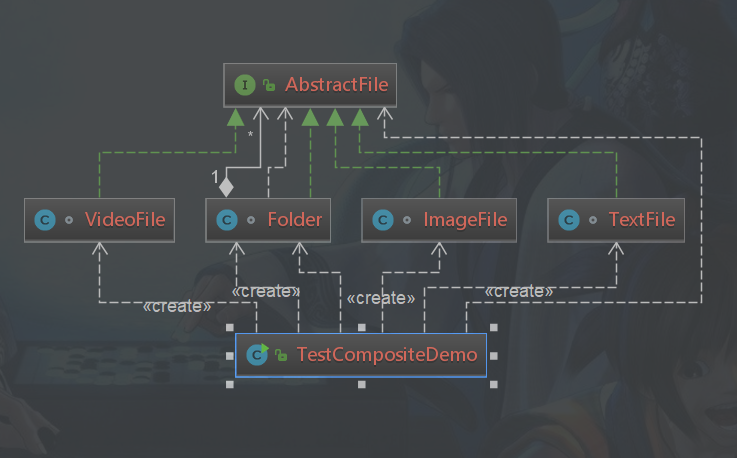
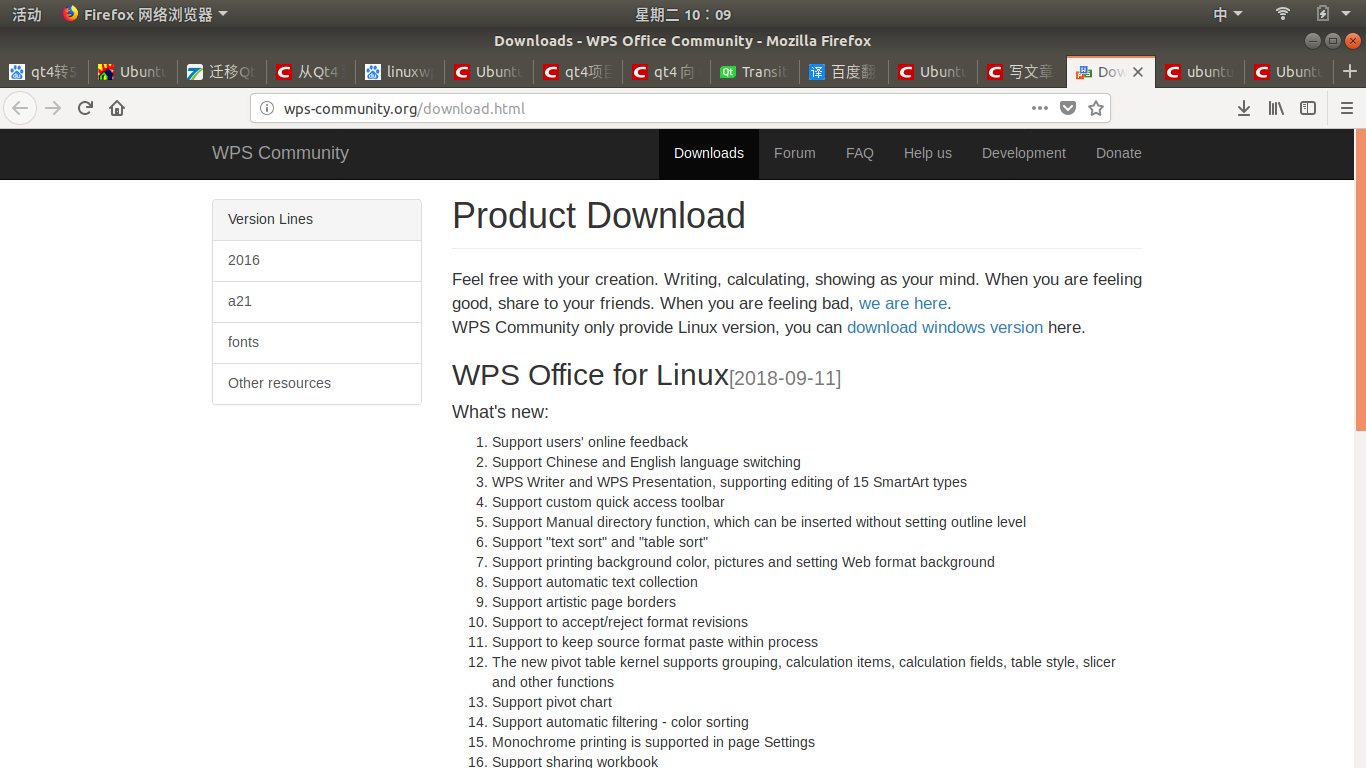
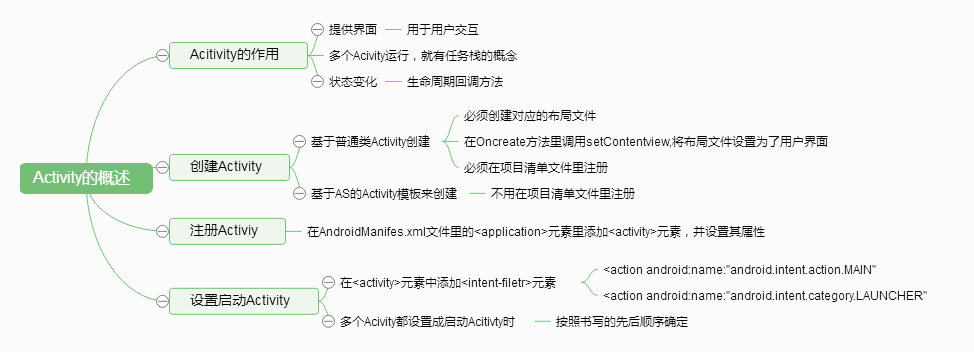
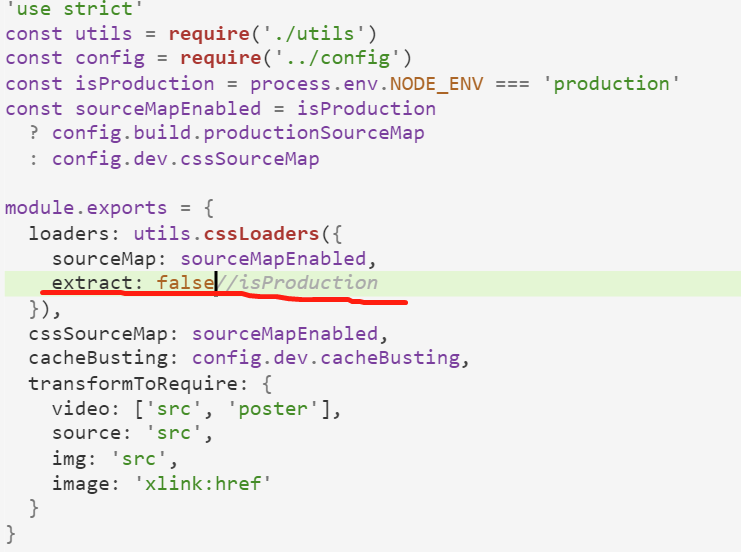
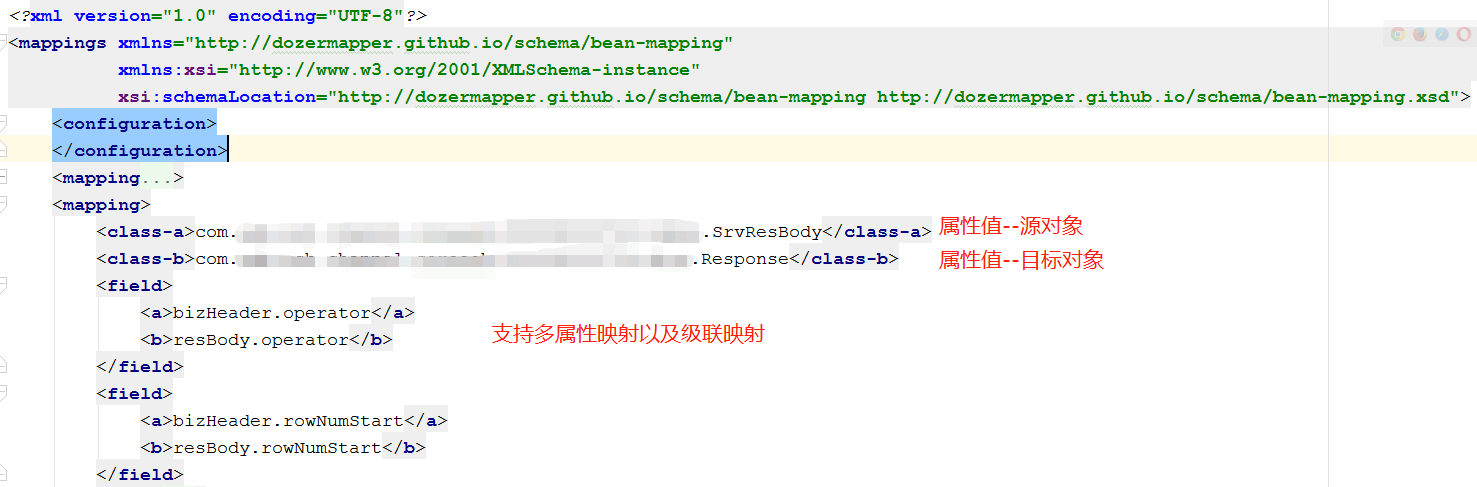



还没有评论,来说两句吧...