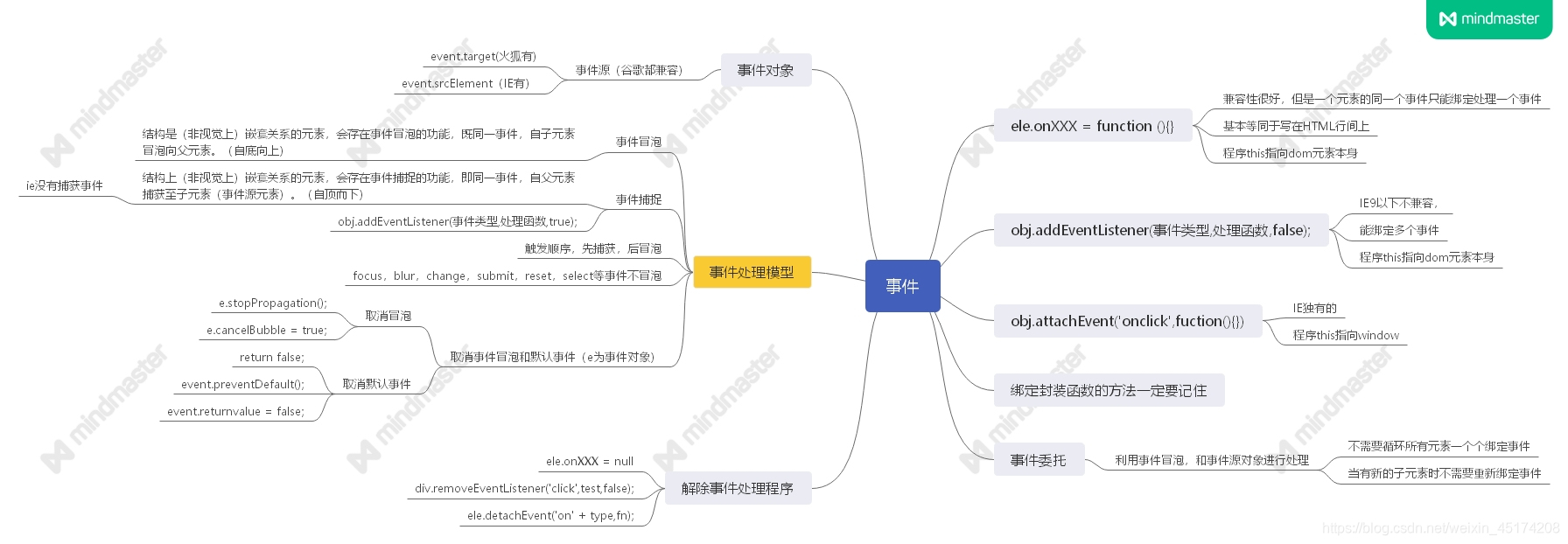
<!DOCTYPE html><html><head> <title></title></head><body><!-- <div style="width: 100px;height: 100px;background-color: red;" onclick="console.log('a') "></div> --> <div style="width: 100px; height: 100px; background-color: red;"></div> <ul> <li>1</li> <li>2</li> <li>3</li> </ul> <script type="text/javascript"> var div = document.getElementsByTagName('div')[0]; // div.onclick = function () { // this.style.backgroundColor = 'green'; // console.log('a'); // this.onclick = null; // } // div.onclick = null; div.addEventListener('click',test,false); div.removeEventListener('click',test,false); function test() { console.log('a'); } // div.addEventListener('click',function () { // console.log(this);//指向dom元素本身 // },false); //IE独用的 // div.attachEvent('onclick',function () { // console.log('a'); // }) var li = document.getElementsByTagName('li'); var len = li.length; for(var i = 0; i < len; i ++){ //事件出现在循环里面一定要考虑闭包 (function (i) { li[i].addEventListener('click',function () { console.log(i); },false); }(i)) } </script></body></html><!DOCTYPE html><html lang="en"><head> <meta charset="UTF-8"> <meta name="viewport" content="width=device-width, initial-scale=1.0"> <title>Document</title> <style> .wrapper{ width: 300px; height: 300px; background-color: red; } .content{ width: 200px; height: 200px; background-color: green; } .box{ width: 100px; height: 100px; background-color: aqua; } </style></head><body> <!-- 取消默认事件 --> <a href="javascript:void(false)">4242424</a> <div class="wrapper"> <div class="content"> <div class="box"></div> </div> </div> <script> var wrapper = document.getElementsByClassName('wrapper')[0]; var content = document.getElementsByClassName('content')[0]; var box = document.getElementsByClassName('box')[0]; //事件冒泡 结构上 的 由子元素到父元素上的 //事件捕获 从父元素到子元素false --> true //先捕获后冒泡 // wrapper.addEventListener('click', function () { // console.log('wrapper222') // }, false); // content.addEventListener('click', function () { // console.log('content222') // }, false); //事件执行的顺序谁先绑定谁先执行 // box.addEventListener('click', function () { // console.log('box222') // }, false); // wrapper.addEventListener('click', function () { // console.log('wrapper') // }, true); // content.addEventListener('click', function () { // console.log('content') // }, true); // box.addEventListener('click', function () { // console.log('box') // }, true); //事件源对象 box.onclick = function (e) { var event = e || window.event; var target = event.target || event.srcElement; console.log(target); console.log(event); } document.onclick = function () { console.log('你闲的啊'); } wrapper.onclick = function (e) { this.style.background = 'green'; // 取消冒泡事件的两种方式 e为事件对象 // e.stopPropagation(); e.cancelBubble = true; } //取消默认事件 document.oncontextmenu = function (e) { console.log('a'); // e.returnValue = false; // e.preventDefault(); // return false; } //取消a标签的默认事件 var a = document.getElementsByTagName('a')[0]; a.onclick = function () { // return false; } </script></body></html>
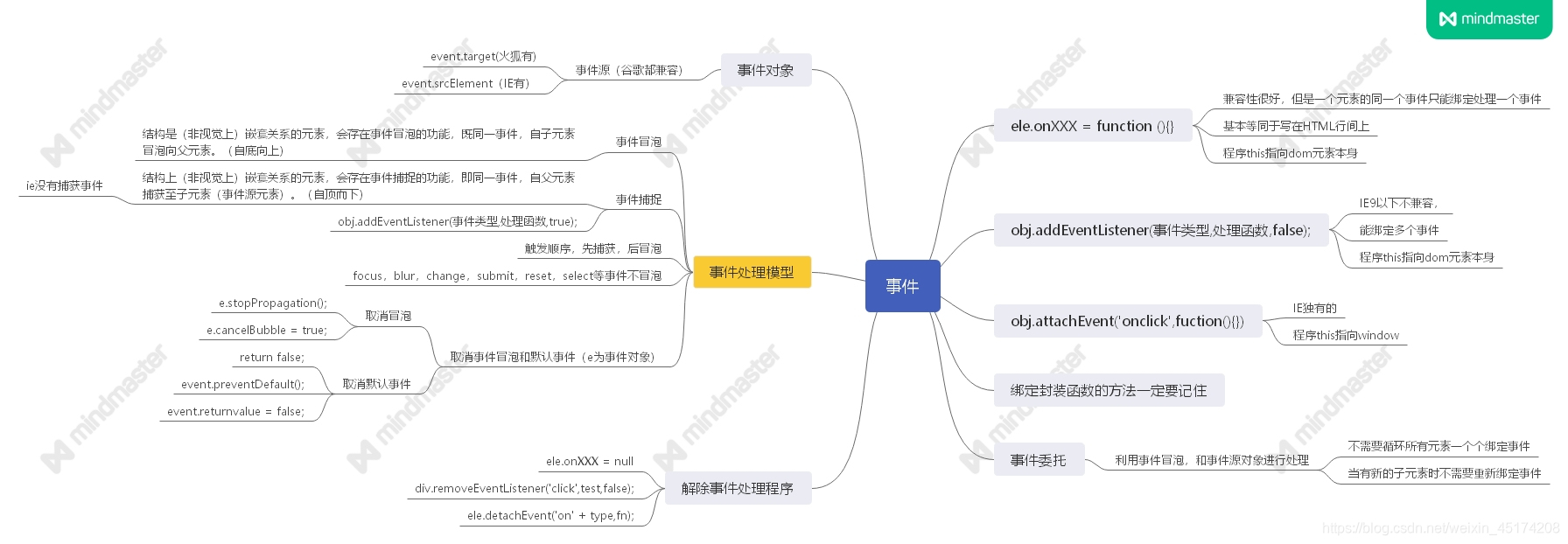


























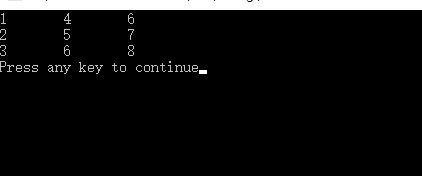
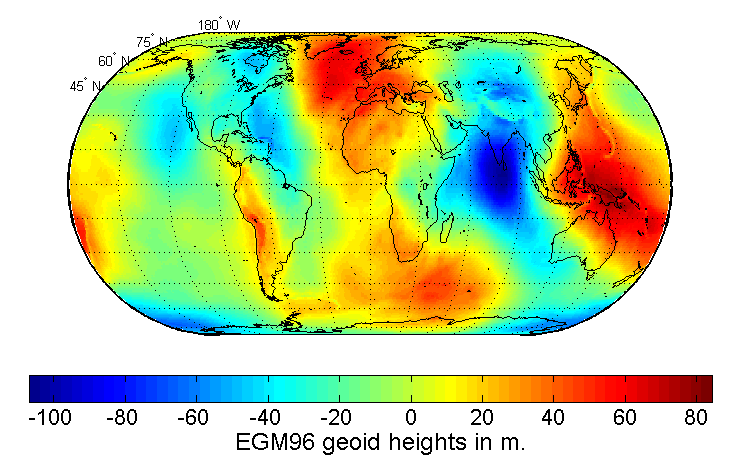
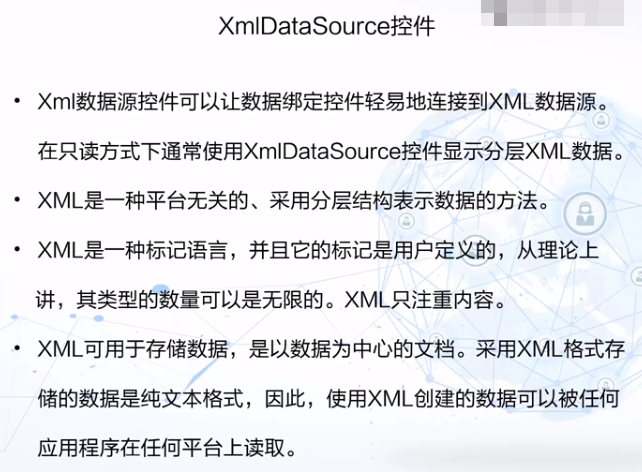
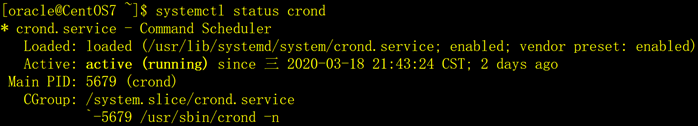
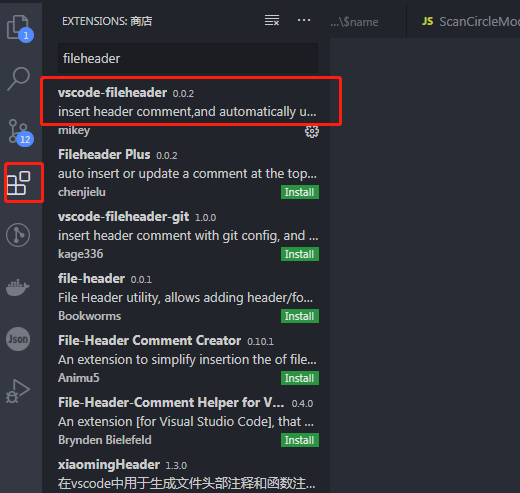
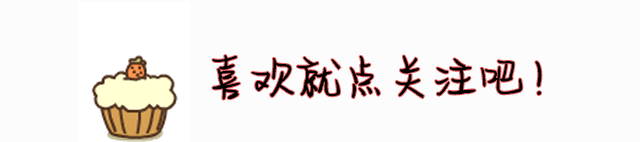



还没有评论,来说两句吧...