IDEA启动报错Plugin Error Problems found loading plugins的解决办法
IDEA启动报错Plugin Error的解决办法:
Problems found loading plugins:Plugin "Persistence Frameworks Support" was not loaded: required plugin "Database Tools and SQL" is disabled.Plugin "GlassFish Integration" was not loaded: required plugin "Java EE: EJB, JPA, Servlets" is disabled.Plugin "JBoss Integration" was not loaded: required plugin "Java EE: EJB, JPA, Servlets" is disabled.Plugin "JSR45 Integration" was not loaded: required plugin "Java EE: EJB, JPA, Servlets" is disabled.Plugin "Jetty Integration" was not loaded: required plugin "Java EE: EJB, JPA, Servlets" is disabled.Plugin "Resin Integration" was not loaded: required plugin "Java EE: EJB, JPA, Servlets" is disabled.Plugin "Tomcat and TomEE Integration" was not loaded: required plugin "Java EE: EJB, JPA, Servlets" is disabled.Plugin "CloudBees integration" was not loaded: required plugin "Java EE: EJB, JPA, Servlets" is disabled.Plugin "Geronimo Integration" was not loaded: required plugin "Java EE: EJB, JPA, Servlets" is dis... (show balloon)
找到IDEA的配置文件夹下的disabled_plugins.txt,删除然后重启IDEA即可;
我的文件在:C:\Users\Administrator.IntelliJIdea2019.1\config目录在。


























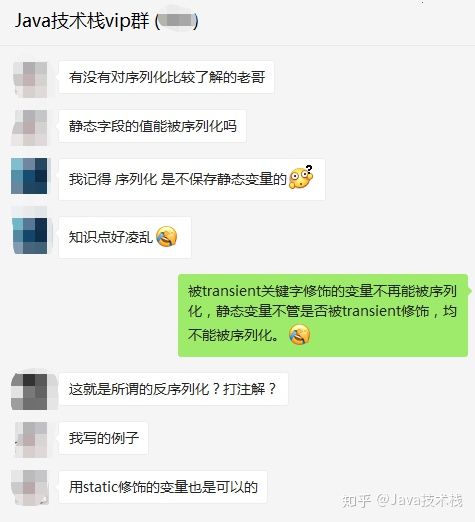
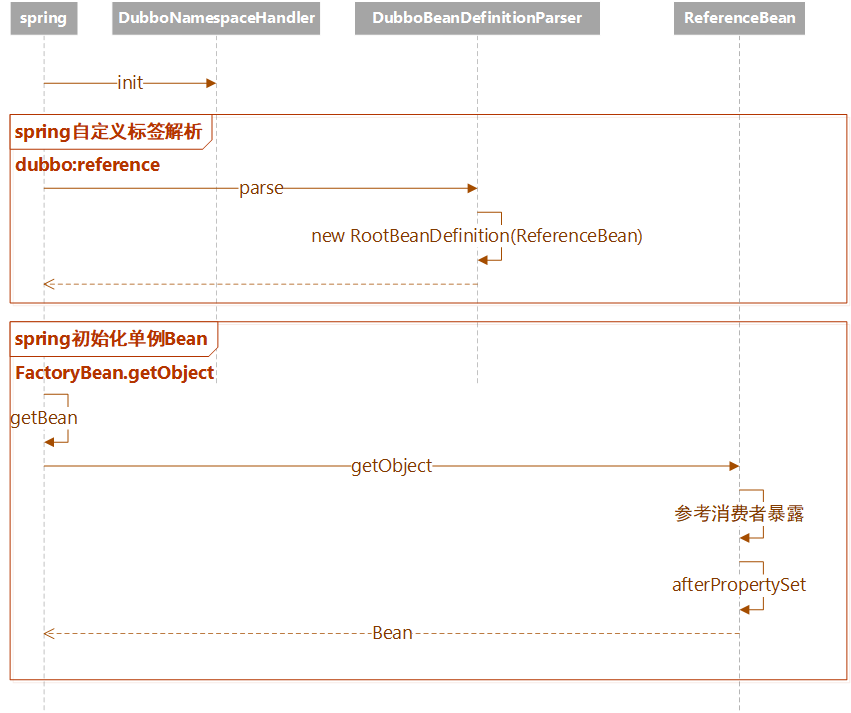
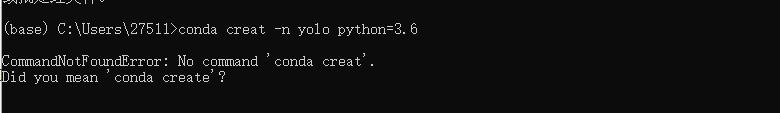
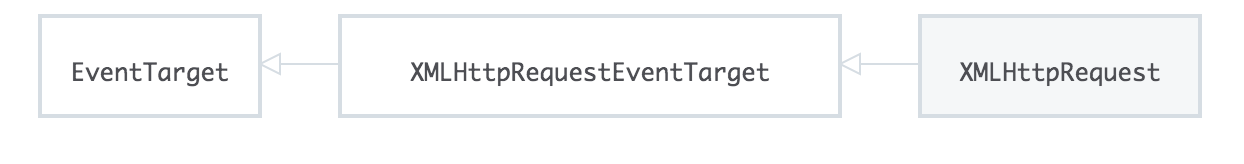

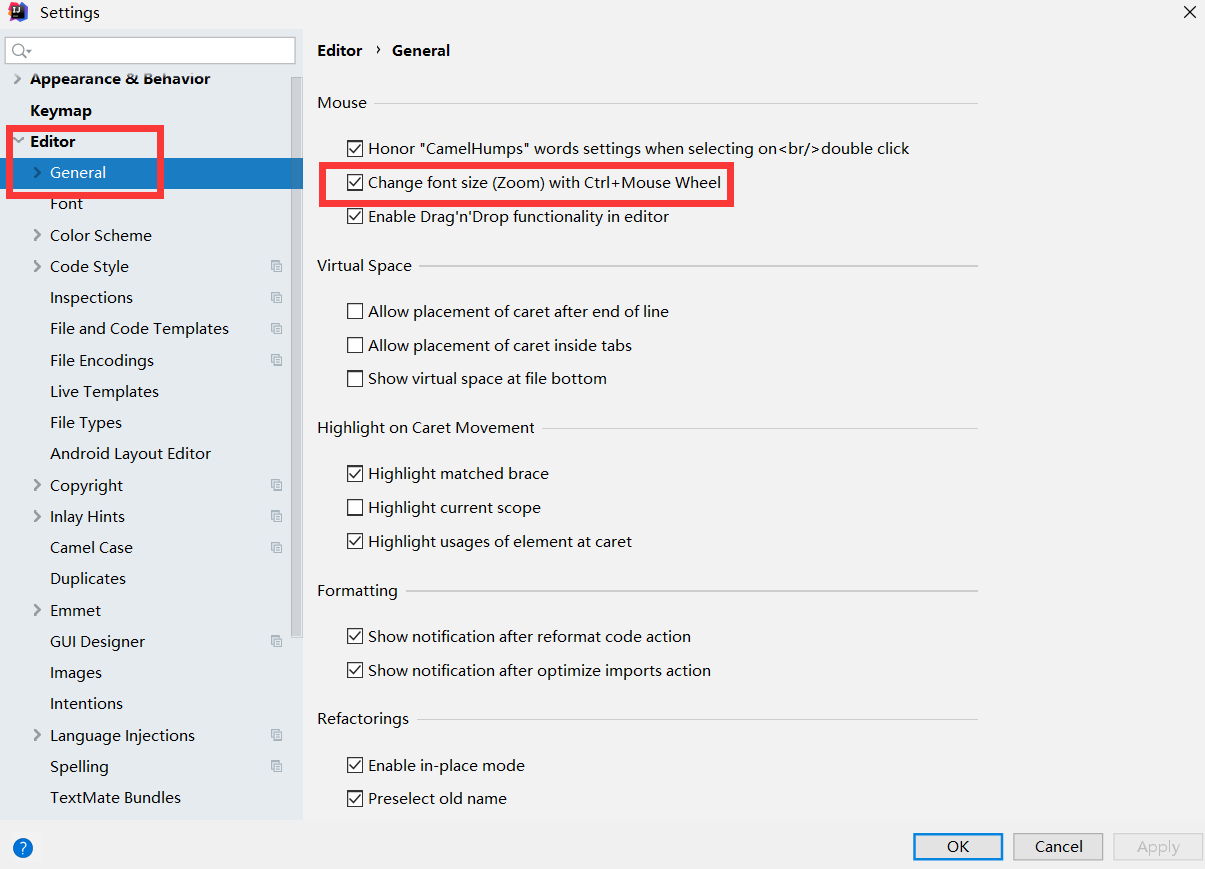



还没有评论,来说两句吧...