MongoDB 入门教程
一.下载
1.MongoDB
2.MongoDB Compass(MongoDB的客户端)
二.安装
1.MongoDB
2.MongoDB Compass
三.Compass连接MongoDB
1.创建MongoDB数据库连接
2.创建数据库
四.Spring整合MongoDB
1.添加依赖
2.修改application.yml配置
3.添加文档对象MProduct
4.添加MProductRepository接口用于操作Mongodb
5.添加MProductService接口和MProductServiceImpl实现类
6.添加MProductController控制器
7.Mongo注解
8.接口测试
一.下载
1.MongoDB
https://www.mongodb.com/download-center/community

2.MongoDB Compass(MongoDB的客户端)
https://www.mongodb.com/download-center/compass

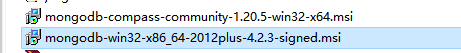
二.安装
1.MongoDB



“install mongoDB compass” 不勾选,后面自己安装

安装完后启动查看版本


创建配置文件

systemLog:destination: filepath: D:\soft\MongoDB\log\mongod.logstorage:dbPath: D:\soft\MongoDB\data\db
确保上面配置的文件夹对应的路径是有的,没有则创建(创建data\db和log两个文件夹)
安装服务
用管理员权限 打开命令行执行
D:\soft\MongoDB\bin\mongod.exe --config "D:\soft\MongoDB\mongod.cfg" --install
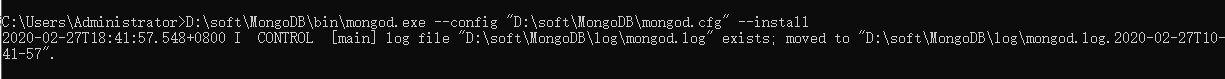
另外在无需管理员权限的命令窗口启动/关闭服务
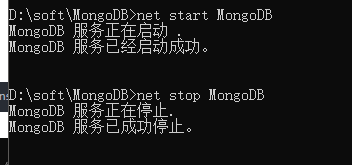
相关命令
删除服务:sc delete MongoDB启动服务:net start MongoDB关闭服务:net stop MongoDB移除服务:D:\soft\MongoDB\bin\mongod.exe --remove
2.MongoDB Compass
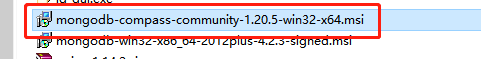



安装完后启动


三.Compass连接MongoDB
1.创建MongoDB数据库连接



2.创建数据库



四.Spring整合MongoDB
1.添加依赖
<!---mongodb相关依赖--><dependency><groupId>org.springframework.boot</groupId><artifactId>spring-boot-starter-data-mongodb</artifactId></dependency>
2.修改application.yml配置
spring:data节点下添加Mongodb相关配置
#MongoDB配置mongodb:host: localhostport: 27017database: ak-mall
3.添加文档对象MProduct
文档对象的ID域添加@Id注解,需要检索的字段添加@Indexed注解。
@Data@Documentpublic class MProduct implements Serializable {private static final long serialVersionUID = -1296261179864925924L;@Idprivate String id;@Indexedprivate String brandId;private String name;private Date createTime;}
4.添加MProductRepository接口用于操作Mongodb
/*** 继承MongoRepository接口,这样就拥有了一些基本的Mongodb数据操作方法,同时定义了一个衍生查询方法*/public interface MProductRepository extends MongoRepository<MProduct, Long> {/*** 根据品牌Id查询产品并倒序** @param brandId 品牌Id*/List<MProduct> findByBrandIdOrderByCreateTimeDesc(String brandId);}
5.添加MProductService接口和MProductServiceImpl实现类
public interface MProductService {/*** 生成产品*/int create(MProduct mProduct);/*** 批量删除*/int delete(List<String> ids);/*** 根据brandId获取产品*/List<MProduct> list(String brandId);}@Servicepublic class MProductServiceImpl implements MProductService {@Autowiredprivate MProductRepository mProductRepository;@Overridepublic int create(MProduct mProduct) {mProduct.setId(null);mProduct.setCreateTime(new Date());mProductRepository.save(mProduct);return 1;}@Overridepublic int delete(List<String> ids) {List<MProduct> deleteList = new ArrayList<>();for (String id : ids) {MProduct mProduct = new MProduct();mProduct.setId(id);deleteList.add(mProduct);}mProductRepository.deleteAll(deleteList);return ids.size();}@Overridepublic List<MProduct> list(String brandId) {return mProductRepository.findByBrandIdOrderByCreateTimeDesc(brandId);}}
6.添加MProductController控制器
@Api(tags = "MProductController", description = "Mongo-产品控制器")@RestController@RequestMapping("/m/product")public class MProductController {@Autowiredprivate MProductService mProductService;@ApiOperation("创建产品")@RequestMapping(value = "/create", method = RequestMethod.POST)public CommonResult create(@RequestBody MProduct mProduct) {int count = mProductService.create(mProduct);if (count > 0) {return CommonResult.success(count);} else {return CommonResult.failed();}}@ApiOperation("删除产品")@RequestMapping(value = "/delete", method = RequestMethod.POST)@ResponseBodypublic CommonResult delete(@RequestParam("ids") List<String> ids) {int count = mProductService.delete(ids);if (count > 0) {return CommonResult.success(count);} else {return CommonResult.failed();}}@ApiOperation("根据brandId获取产品")@RequestMapping(value = "/list", method = RequestMethod.GET)@ResponseBodypublic CommonResult<List<MProduct>> list(String brandId) {List<MProduct> mProductList = mProductService.list(brandId);return CommonResult.success(mProductList);}}
7.Mongo注解
@Document:标示映射到Mongodb文档上的领域对象@Id:标示某个域为ID域@Indexed:标示某个字段为Mongodb的索引字段
8.接口测试
创建产品

查询产品


删除产品





































还没有评论,来说两句吧...