iView 在Vue中使用遇到的问题
一、Tree 树形控件
问题:
树形控件在参照官方最后一个自定义render例子时,无法对树节点进行选中
return h("span",{style: {display: "inline-block",cursor: "pointer",color: node.node.selected ? "#2d8cf0" : "#fff" //根据选中状态设置样式},on: {click: () => {if (!node.node.selected)this.$refs.tree.handleSelect(node.nodeKey); //手动选择树节点}}},
二、Table 表格 结合 Page 分页
问题:
在表格使用多选框时,分页切换后,上一页的选中状态无法保存。
解决方案:
定义一个存储所有选中的数组this.selectRow = [],选中状态发生变化时,向数组中增删选中目标。
在翻页事件中,加入下面的代码:
//翻页事件changePage(page) {this.currentPage = page;this.tableData.map(row => {//判断是否在选中列表中f['_checked'] = $.inArray(row.name,this.selectRow) != -1;})}
三、Table 表格 自定义选择框、输入框
效果图:
示例代码:
<template><Tableref="fieldTable":loading="fieldLoading":columns="fieldColumns":data="fieldTableData"@on-select="tableSelect"@on-select-cancel="tableSelectCancel"@on-select-all="tableSelectAll"@on-select-all-cancel="tableSelectAllCancel"></Table></template><script>export default {data() {return {fieldColumns: [],fieldTableData: [],fieldColumns: [{type: "selection",width: 60,align: "center"},{title: "发布字段",key: "publish",align: "center",//渲染为勾选框render: (h, params) => {return h("div", [h("Checkbox", {props: {value: params.row.publish},on: {"on-change": data => {this.fieldTableData[params.row.index].publish = data;this.fieldTableData[params.row.index]["_checked"] = true;}}})]);}},{title: "字段名称",key: "name",width: 120},{title: "字段重命名",key: "new_name",align: "center",width: 120,//渲染为输入框render: (h, params) => {return h("div", [h("Input", {props: {value: params.row.new_name},on: {"on-blur": event => {this.fieldTableData[params.row.index].new_name =event.target.value;this.fieldTableData[params.row.index]["_checked"] = true;}}})]);}},{title: SELAN.type || "类型",key: "type",align: "center"},{title: SELAN.length || "长度",key: "length",align: "center"}]};},methods: {//单行选择tableSelect(selection, row) {this.fieldTableData[row.index]["_checked"] = true;this.fieldTableData[row.index].publish = false;},//单行取消选择tableSelectCancel(selection, row) {this.fieldTableData[row.index]["_checked"] = false;this.fieldTableData[row.index].publish = false;},//全选tableSelectAll(selection) {this.fieldTableData.map(s => {s["_checked"] = true;});},//取消全选tableSelectAllCancel(selection) {this.fieldTableData.map(s => {s["_checked"] = false;s.publish = false;});}}};</script>
转载:https://www.cnblogs.com/sharealex/articles/10082386.html


























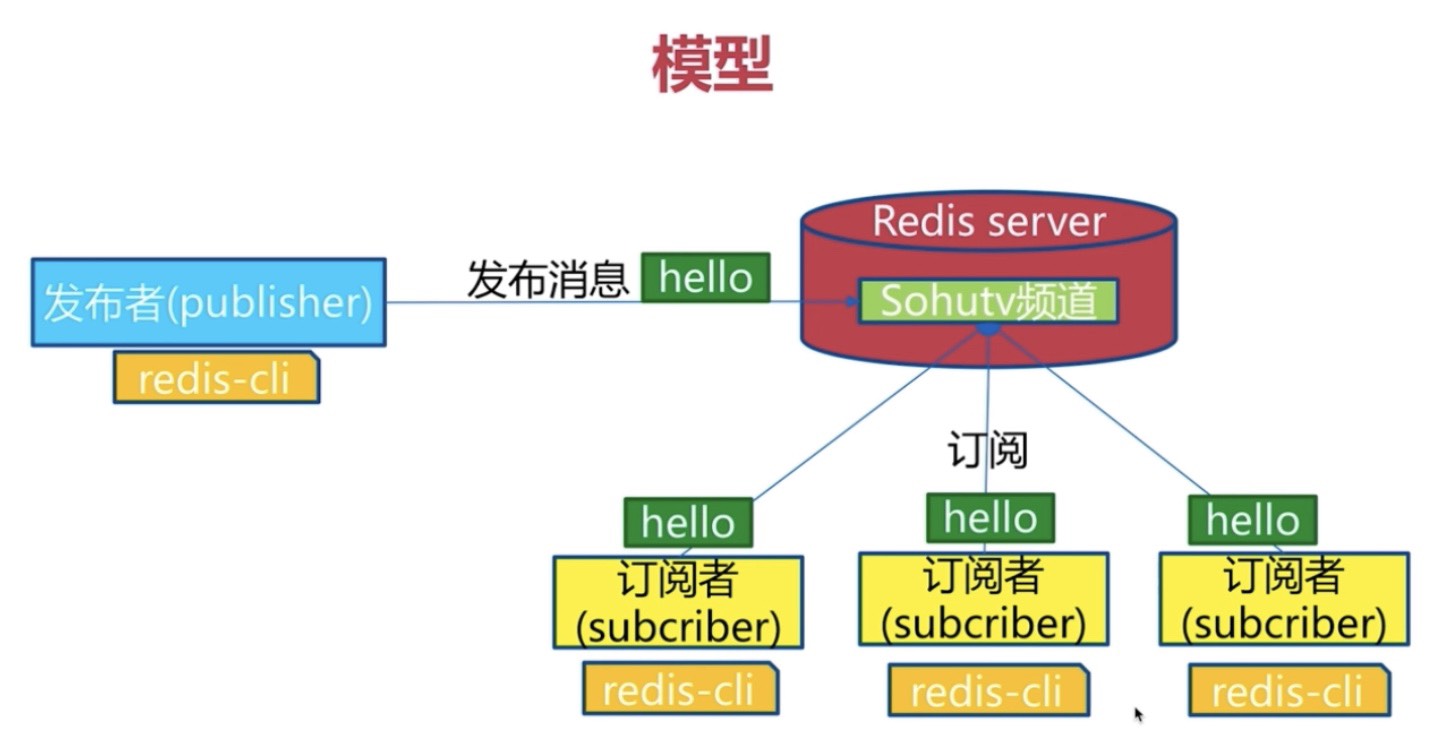
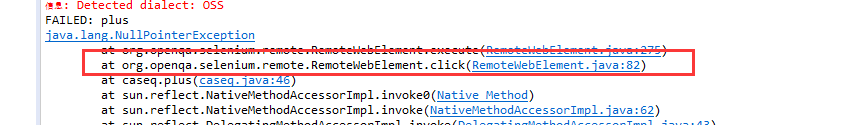
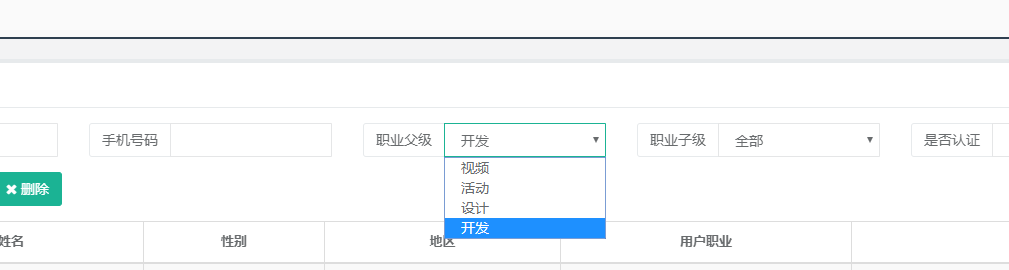

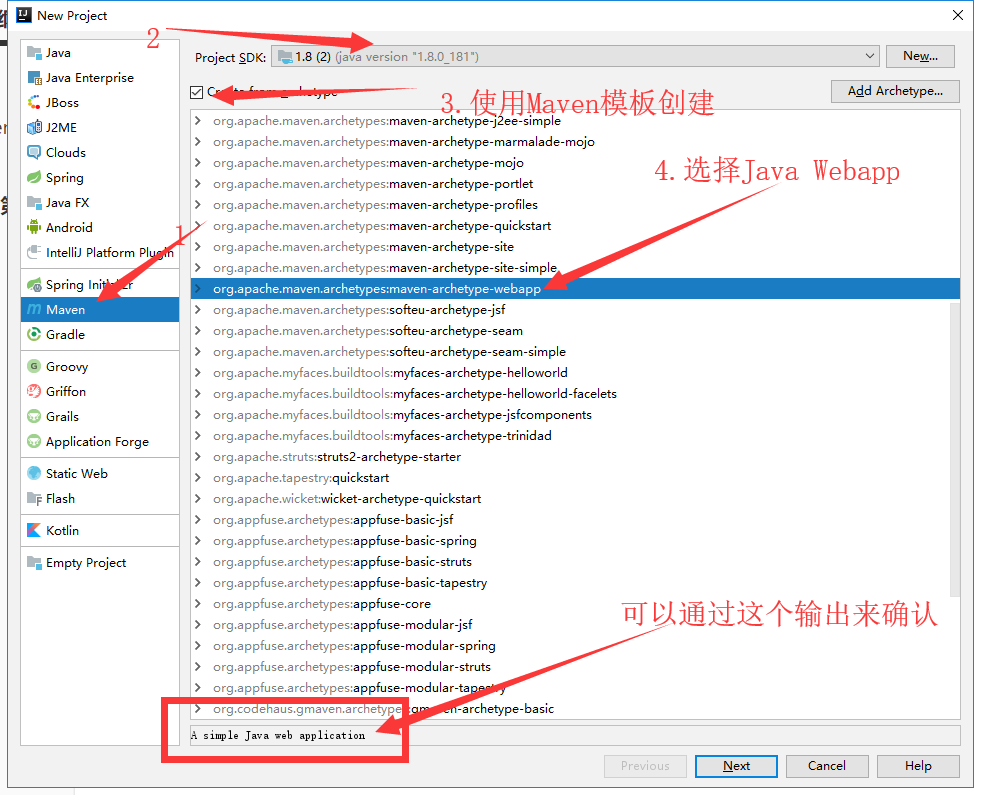
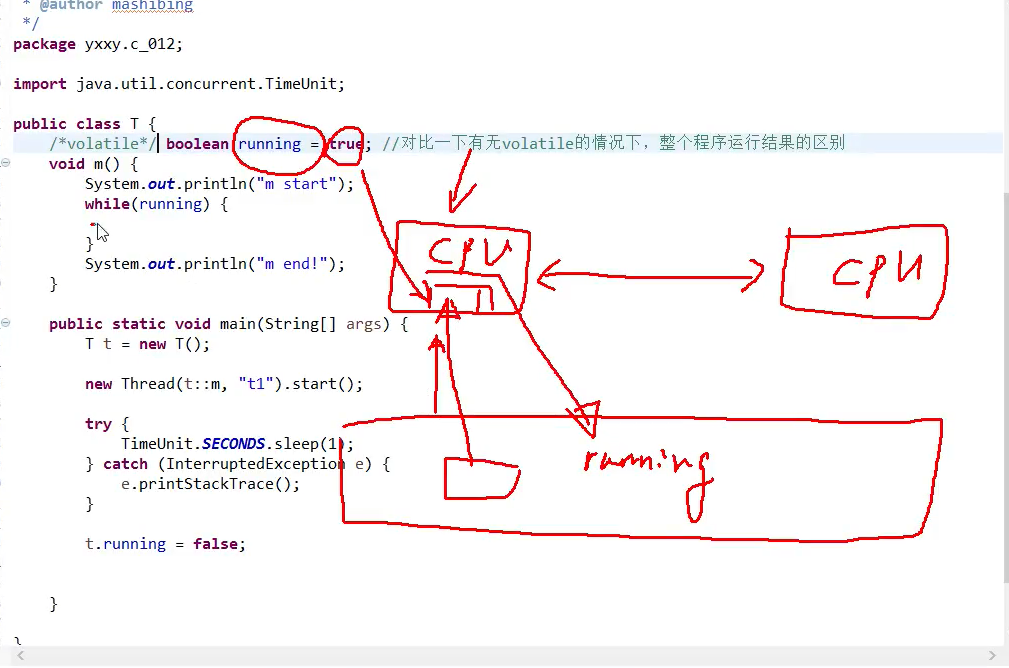



还没有评论,来说两句吧...