vue封装倒计时组件
只暴露了button的样式和自定义事件handleClick,其他的如:倒计时秒数、倒计时前和倒计时中的文字可在源码中直接修改:
效果如下:
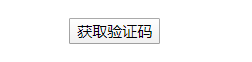
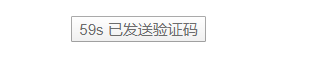
<template><div><button :style="buttonStyle" @click="click" :disabled="init.status">{{ init.time }}<span v-if="init.status">s</span> {{init.text}}</button></div></template><script>const SENDTEXT = '已发送验证码'const GETTEXT = '获取验证码'const TIME = 60const initData = {text: GETTEXT,time: null, // 秒数count: TIME,status: false}export default {name:'countDown',props: {buttonStyle: {type: Object,default() {return {}}}},data(){return {init: Object.assign({}, initData), // 这样写为了初始化方便,因为下边到0秒之后也要次初始化timer: null, // 定时器标识}},methods: {click() {this.runTime()this.$emit('handleClick')},runTime() {this.init.status = truethis.init.text = SENDTEXT// 下边操作的意思是:当点击按钮时,会立即出现倒计时的秒数,如果不加,// GETTEXT已经渲染出来了,但是倒计时的秒数需等到下边异步函数执// 行的时候才能出现, 这样用户体验很差this.init.time = this.init.countthis.timer = setInterval(() => {this.init.time = -- this.init.countif(this.init.time === 0) { // 等于0时,再次初始化数据,清除定时器this.init = Object.assign({}, initData)clearInterval(this.timer)}}, 1000)}}}</script>



























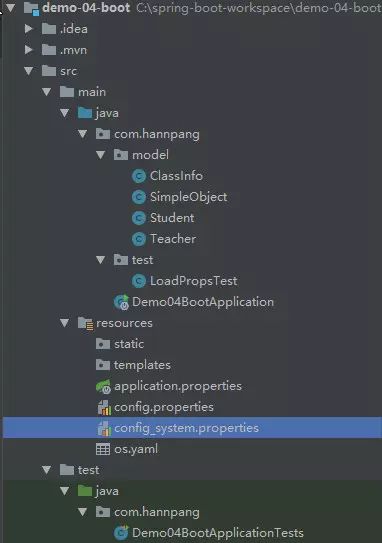
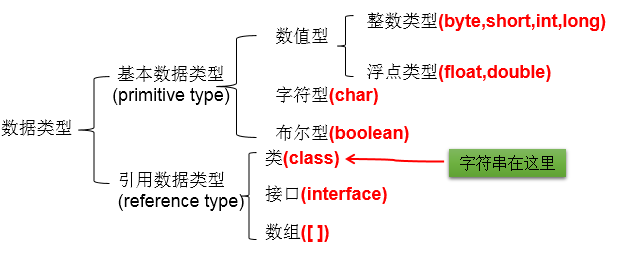
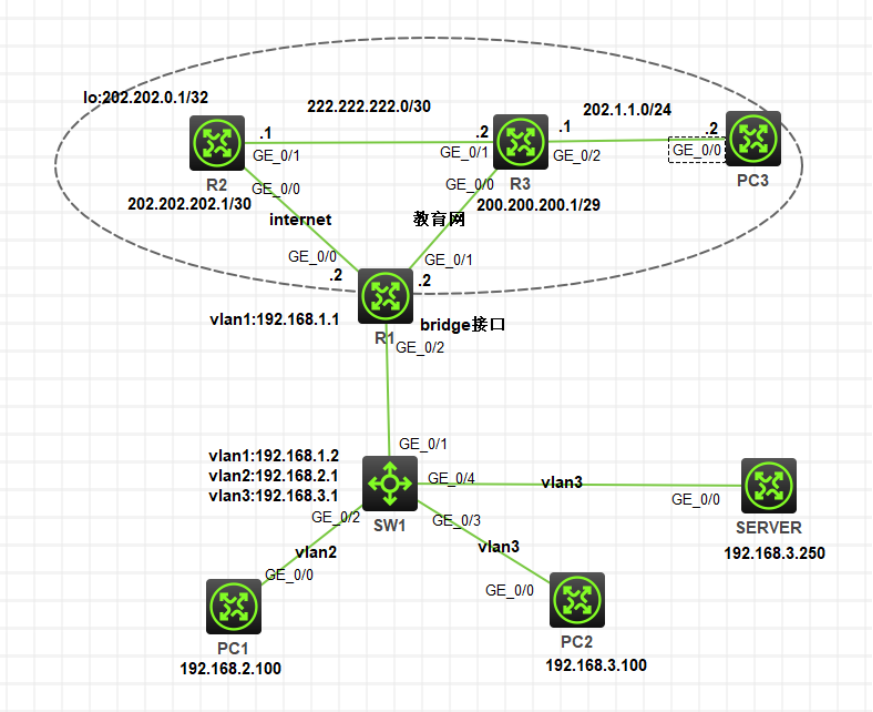
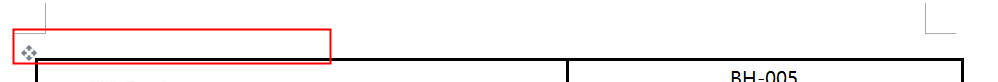
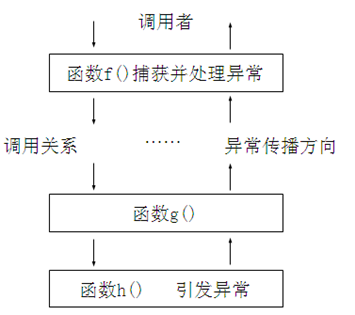



还没有评论,来说两句吧...