Apache---Linux安装Apache(httpd)
httpd需要依赖APR 、APR-Util和PCRE,各软件下载地址:
Apache HTTP Server http://httpd.apache.org/download.cgi#apache24
** APR、APR-Util ** [http://apr.apache.org/download.cgi][http_apr.apache.org_download.cgi]**PCRE ** [https://sourceforge.net/projects/pcre/files/pcre/][https_sourceforge.net_projects_pcre_files_pcre]
gcc(编译C语言软件)环境安装
查看gcc是否安装
gcc -v
安装gcc
yum install gcc-c++
expat(解析xml)环境安装
yum install expat-devel
apr安装
tar -zxvf apr-1.7.0.tar.gzcd apr-1.7.0/./configure --prefix=/usr/local/aprmake && make install
apr-util安装
tar -zxvf apr-util-1.6.1.tar.gzcd apr-util-1.6.1/./configure --prefix=/usr/local/apr-util --with-apr=/usr/local/apr/bin/apr-1-configmake && make install
pcre安装
tar -zxvf pcre-8.43.tar.gzcd pcre-8.43/./configure --prefix=/usr/local/pcre --with-apr=/usr/local/apr/bin/apr-1-configmake && make install
httpd安装
tar -zxvf httpd-2.4.41.tar.gzcd httpd-2.4.41/./configure --prefix=/usr/local/httpd --with-pcre=/usr/local/pcre --with-apr=/usr/local/apr --with-apr-util=/usr/local/apr-utilmake && make install
添加httpd环境变量
#编辑系统环境变量文件vim /etc/profile#在文件末尾添加httpd路径 保存并退出export PATH=/usr/local/httpd/bin:$PATH#重新加载系统配置文件,使之生效source /etc/profile
添加httpd服务到systemctl
#进入 /usr/lib/systemd/systemcd /usr/lib/systemd/system#编辑 httpd.service 文件vim httpd.service#httpd.service 文件加入以下内容 保存并退出#######################################################[Unit]Description=apache - high performance web serverAfter=network.target remote-fs.target nss-lookup.target[Service]Type=forking###### httpd 安装路径ExecStart=/usr/local/httpd/bin/httpd -k start###### httpd 安装路径ExecReload=/usr/local/httpd/bin/httpd -k restart##### httpd 安装路径ExecStop=/usr/local/httpd/bin/httpd -k stop[Install]WantedBy=multi-user.target########################################################授予 httpd.service 文件权限chmod 755 httpd.service#重新加载服务配置文件systemctl daemon-reload
启动/关闭httpd服务
systemctl start httpdsystemctl stop httpd
关闭Linux服务器防火墙,访问 host:80
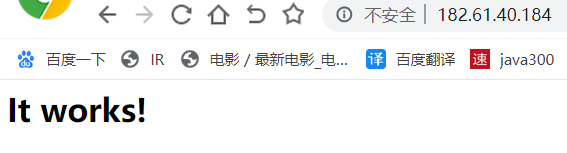


























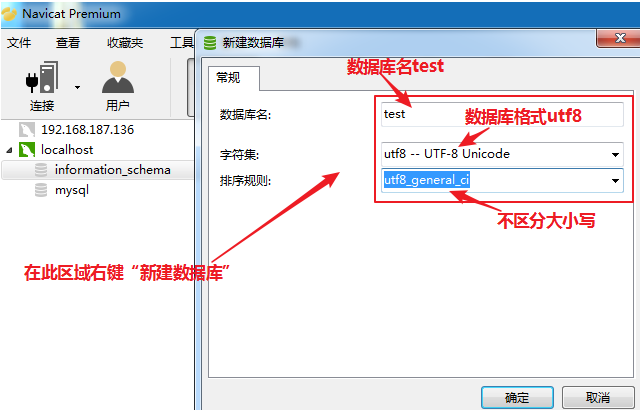
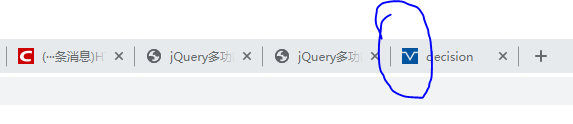
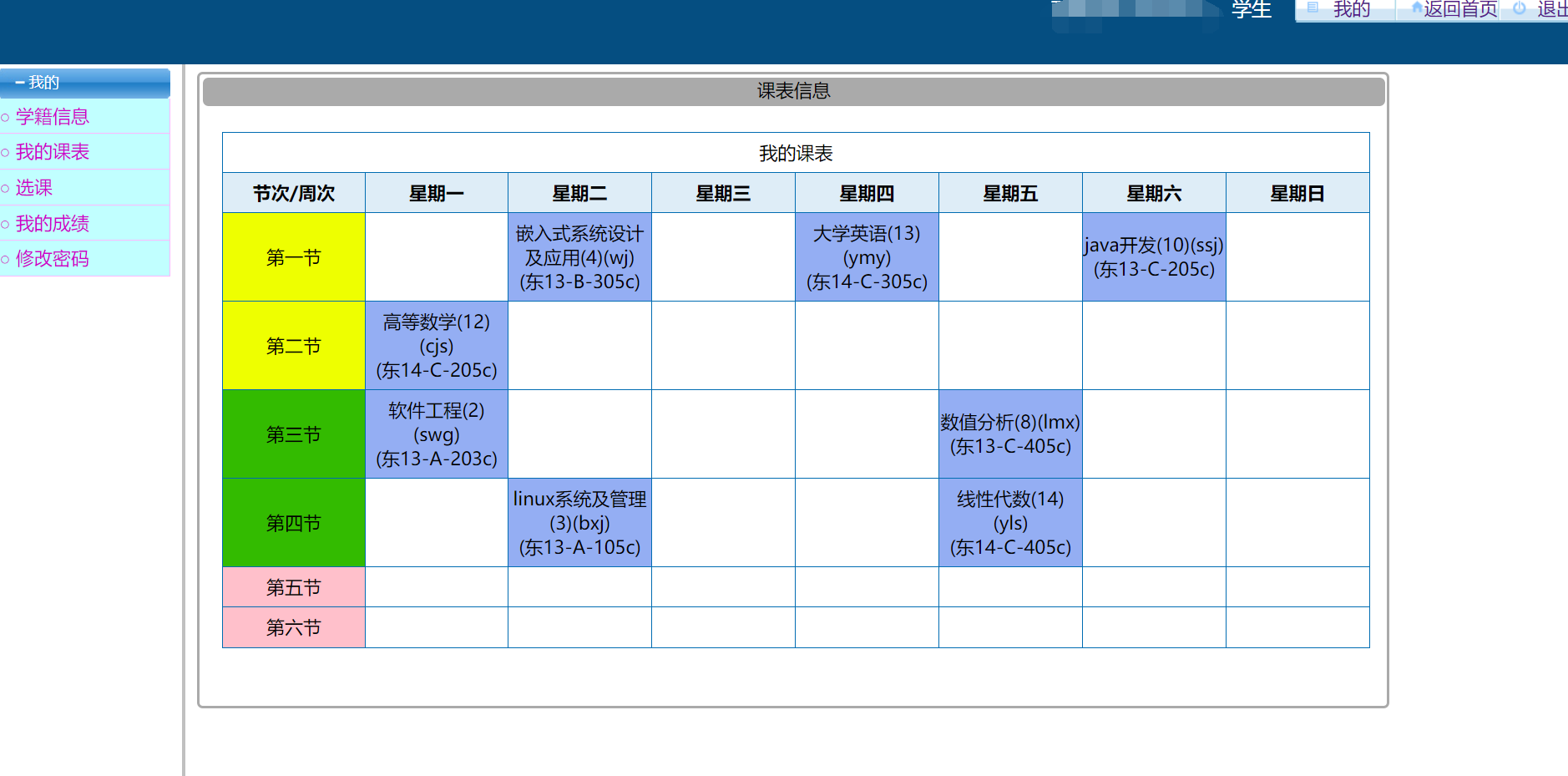

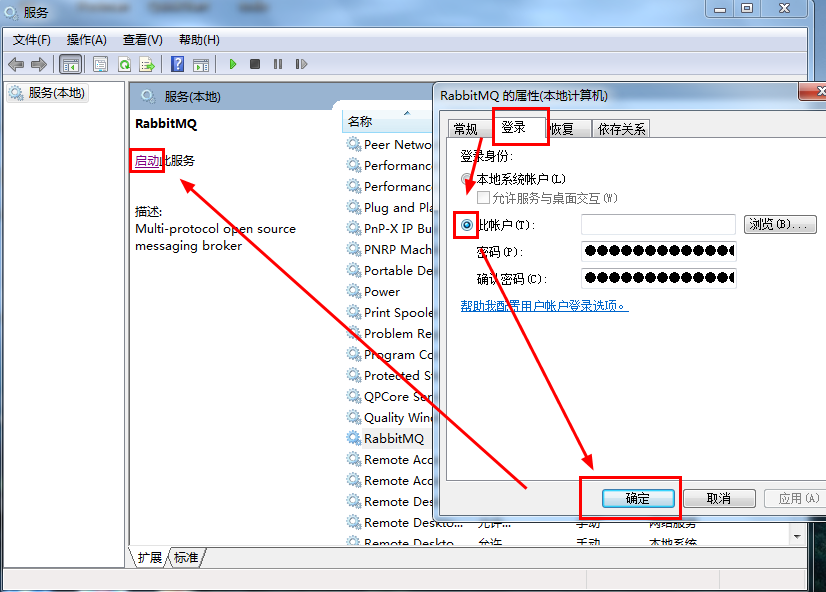
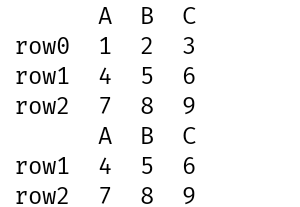



还没有评论,来说两句吧...