Caused by: org.jboss.netty.channel.ChannelException: Failed to bind to: /0.0.0.0:20880
问题描述: 在使用dubbo框架后,启动服务总是报错说端口占用
org.springframework.web.context.ContextLoader-331|Context initialization failedCaused by: com.alibaba.dubbo.remoting.RemotingException: Failed to bind NettyServer on /192.x.0.x:20880, cause: Failed to bind to: /0.0.0.0:20880Caused by: org.jboss.netty.channel.ChannelException: Failed to bind to: /0.0.0.0:20880Caused by: org.jboss.netty.channel.ChannelException: Failed to bind to: /0.0.0.0:20880Caused by: java.net.BindException: Address already in use
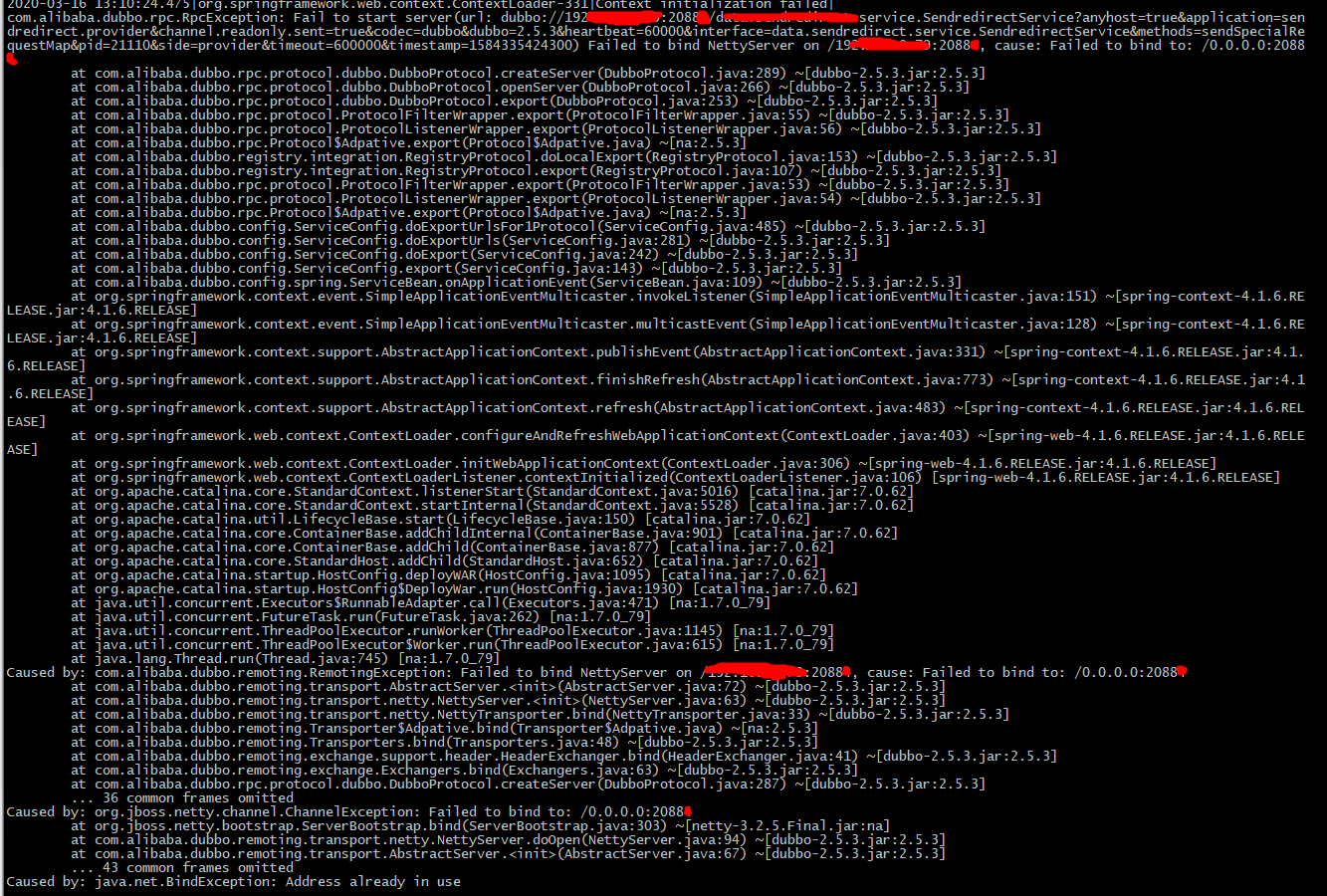
运行环境: linux + tomcat
解决过程: 经过网上各方面查找这个问题,得到思路如下:
1.dubbo提供者端口号占用,换一个端口试一下,例如:之前用的20880,现在可以换成20881,或者其他,此方式试了一下,我的问题并不属于这种情况的
2.用命令查看下是什么占用了端口,杀进程,重启.例如:
netstat -tunlp|grep 20880
ps -ef|grep 12345
kill -9 12345
./startup.sh
经过尝试还是占用
3.spring项目中的配置文件加载了两次,启动后端口占用的情况,是复核我的问题的,
启动后的项目日志看了一下,还真是配置文件加载了两次,如下:
2020-03-16 13:10:18.666|data.command.spring.global.code.GlobalCodePropertyConfigurer-25|begin Read globalCode.properties|2020-03-16 13:10:18.671|data.command.spring.global.code.GlobalCodePropertyConfigurer-38|end Read globalCode.properties|2020-03-16 13:10:23.480|data.command.spring.global.code.GlobalCodePropertyConfigurer-25|begin Read globalCode.properties|2020-03-16 13:10:23.482|data.command.spring.global.code.GlobalCodePropertyConfigurer-38|end Read globalCode.properties|
这样问题就明确了,配置文件中dubbo提供者的端口加载一次,启动一次就可以了,现在启了两次,端口必须占用呀,然后修改tomcat配置文件,使其加载一次
修改tomcat/conf/server.xml
未修改之前的(Context标签内,docBase=“项目名称”)
<Host name="localhost" appBase="webapps"unpackWARs="true" autoDeploy="true"><Context path="" docBase="项目名称" debug="0" reloadable="true"></Context><Valve className="org.apache.catalina.valves.AccessLogValve" directory="logs"prefix="localhost_access_log." suffix=".txt"pattern="%h %l %u %t "%r" %s %b" /></Host>
修改之后的(Context标签内,docBase=””)
<Host name="localhost" appBase="webapps"unpackWARs="true" autoDeploy="true"><Context path="" docBase="" debug="0" reloadable="true"></Context><Valve className="org.apache.catalina.valves.AccessLogValve" directory="logs"prefix="localhost_access_log." suffix=".txt"pattern="%h %l %u %t "%r" %s %b" /></Host>
再来看下启动后的项目日志文件,配置文件加载了一次,端口占用的错误已经没有了
2020-03-16 13:26:54.393|data.command.spring.global.code.GlobalCodePropertyConfigurer-25|begin Read globalCode.properties|2020-03-16 13:26:54.398|data.command.spring.global.code.GlobalCodePropertyConfigurer-38|end Read globalCode.properties|





























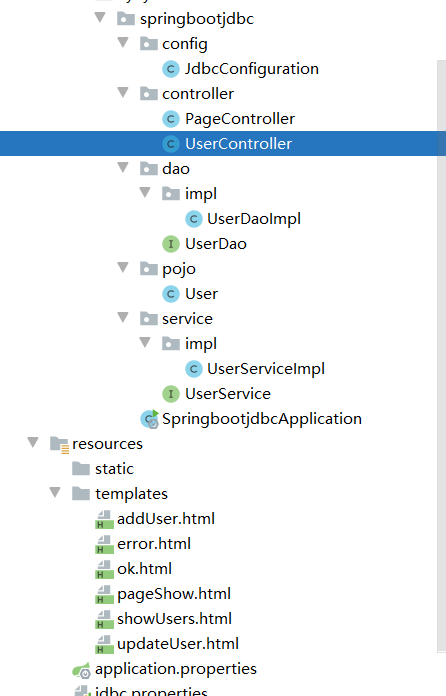




还没有评论,来说两句吧...