记AES加密在linux系统每次都不一样的问题
记AES加密在linux系统每次都不一样的问题
在项目中通常会用到AES的加密方法,具体代码如下
package com.mt.demo.client.utils;import lombok.extern.slf4j.Slf4j;import org.bouncycastle.jce.provider.BouncyCastleProvider;import org.springframework.stereotype.Component;import javax.crypto.*;import javax.crypto.spec.SecretKeySpec;import java.io.UnsupportedEncodingException;import java.nio.charset.StandardCharsets;import java.security.*;import java.util.Base64;/*** AESUtils** @author mt.luo* @description: AES加密*/@Slf4j@Componentpublic class AESUtils {private final String aesSeed = "ada46ab5da824b96a18409c49dc91dc2";private final String algorithm = "SHA-256";private final String AES = "AES";private final String cipher = "AES/ECB/PKCS7Padding";private final String provider = "BC";/*** convert to byte[]** @param key key* @return byte[]* @throws NoSuchAlgorithmException*/private byte[] toHash256(String key) throws NoSuchAlgorithmException {MessageDigest messageDigest = MessageDigest.getInstance(this.algorithm);messageDigest.update(key.getBytes());return messageDigest.digest();}/*** parseHexStrToByte** @param hexStr hexStr* @return byte*/private byte[] parseHexStrToByte(String hexStr) {if (hexStr.length() < 1) {return null;}byte[] result = new byte[hexStr.length() / 2];for (int i = 0; i < hexStr.length() / 2; i++) {int high = Integer.parseInt(hexStr.substring(i * 2, i * 2 + 1), 16);int low = Integer.parseInt(hexStr.substring(i * 2 + 1, i * 2 + 2), 16);result[i] = (byte) (high * 16 + low);}return result;}/*** parseByteToHexStr** @param bytes bytes* @return String*/private String parseByteToHexStr(byte[] bytes) {StringBuilder stringBuilder = new StringBuilder();for (byte b : bytes) {String hex = Integer.toHexString(b & 0xFF);if (hex.length() == 1) {hex = '0' + hex;}stringBuilder.append(hex.toUpperCase());}return stringBuilder.toString();}/*** 获取密钥** @param seed seed* @return SecretKeySpec* @throws NoSuchAlgorithmException NoSuchAlgorithmException*/private SecretKeySpec getSecretKeySpec(String seed) throws NoSuchAlgorithmException {KeyGenerator keyGenerator = KeyGenerator.getInstance(this.AES);SecureRandom secureRandom = new SecureRandom(this.toHash256(seed));keyGenerator.init(256, secureRandom);SecretKey secretKey = keyGenerator.generateKey();byte[] encode = secretKey.getEncoded();SecretKeySpec secretKeySpec = new SecretKeySpec(encode, this.AES);Security.addProvider(new BouncyCastleProvider());return secretKeySpec;}/*** 加密** @param data data* @return String* @throws NoSuchAlgorithmException* @throws NoSuchProviderException* @throws NoSuchPaddingException* @throws UnsupportedEncodingException* @throws BadPaddingException* @throws IllegalBlockSizeException*/public String encrypt(String data) throws NoSuchAlgorithmException, NoSuchProviderException, NoSuchPaddingException,UnsupportedEncodingException, BadPaddingException, IllegalBlockSizeException, InvalidKeyException {SecretKeySpec secretKeySpec = this.getSecretKeySpec(this.aesSeed);Cipher cipher = Cipher.getInstance(this.cipher, this.provider);cipher.init(Cipher.ENCRYPT_MODE, secretKeySpec);return this.parseByteToHexStr(Base64.getEncoder().encode(cipher.doFinal(data.getBytes(StandardCharsets.UTF_8.name()))));}}
然后这样使用在windows系统的时候没有问题,而将程序部署到Linux则发现每次加密之后获取的加密字符串都不同,也无法解密,重写获取密钥部分的代码
/*** 获取密钥** @param seed seed* @return SecretKeySpec* @throws NoSuchAlgorithmException NoSuchAlgorithmException*/private SecretKeySpec getSecretKeySpec(String seed) throws NoSuchAlgorithmException {KeyGenerator keyGenerator = KeyGenerator.getInstance(this.AES);SecureRandom secureRandom = SecureRandom.getInstance("SHA1PRNG");secureRandom.setSeed(this.toHash256(seed));keyGenerator.init(256, secureRandom);SecretKey secretKey = keyGenerator.generateKey();byte[] encode = secretKey.getEncoded();SecretKeySpec secretKeySpec = new SecretKeySpec(encode, this.AES);Security.addProvider(new BouncyCastleProvider());return secretKeySpec;}
主要原因是SecureRandom 实现完全隨操作系统本身的内部状态,除非调用方在调用 getInstance 方法之后又调用了 setSeed 方法;该实现在 windows 上每次生成的 key 都相同,但是在 linux 系统上则不同。
欢迎关注微信交流


























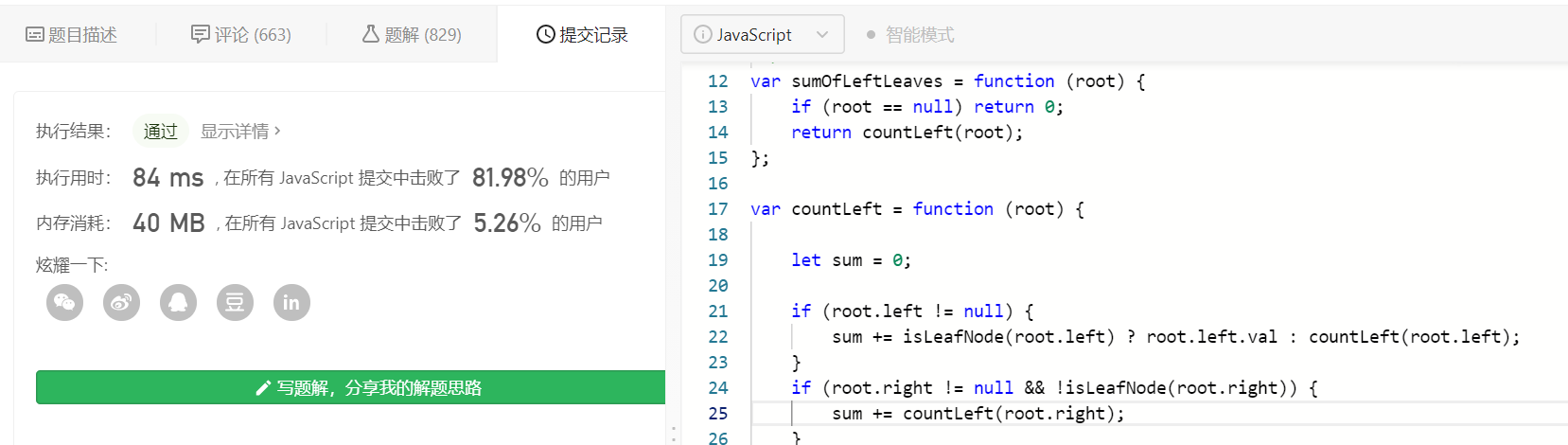
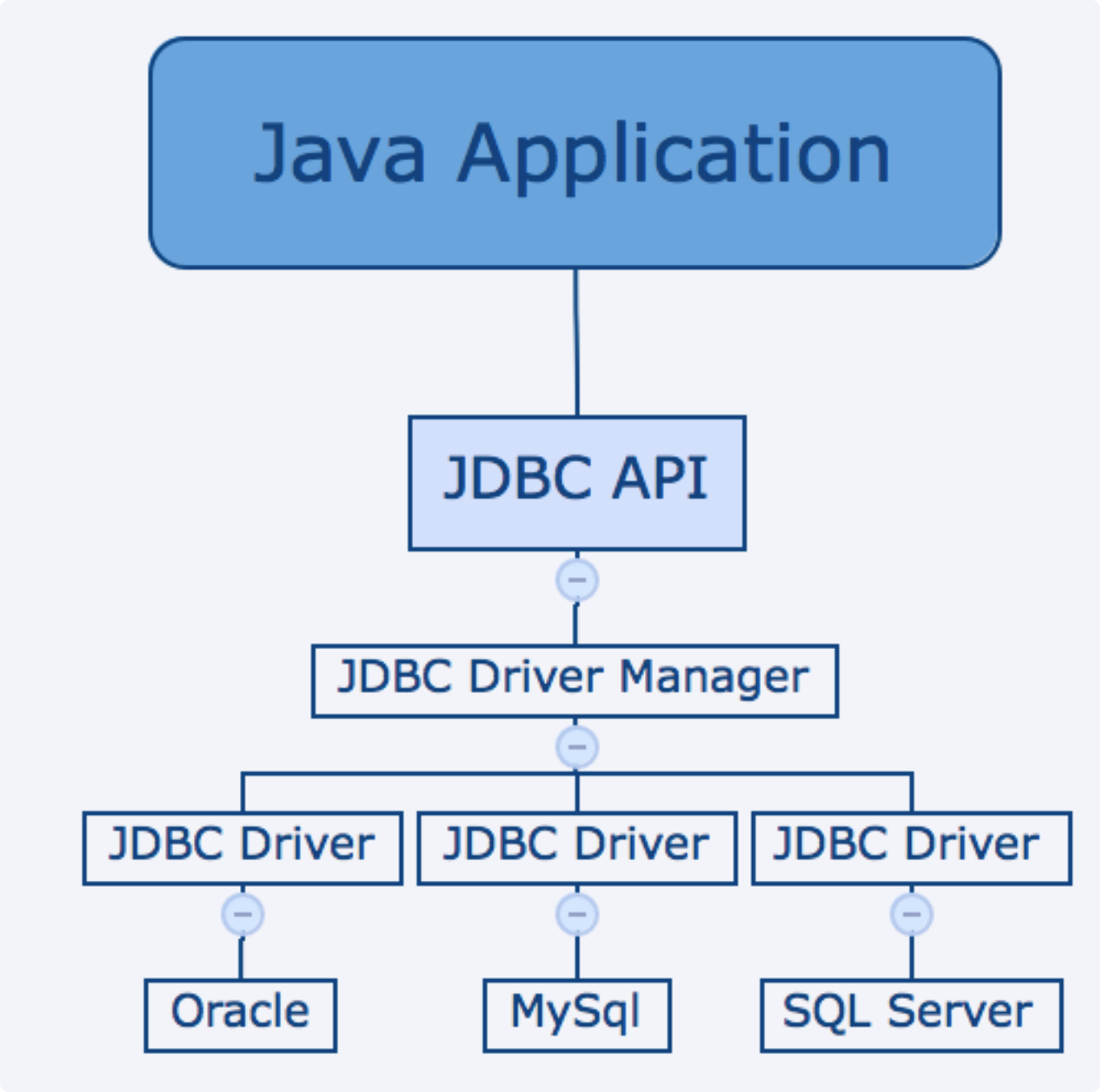
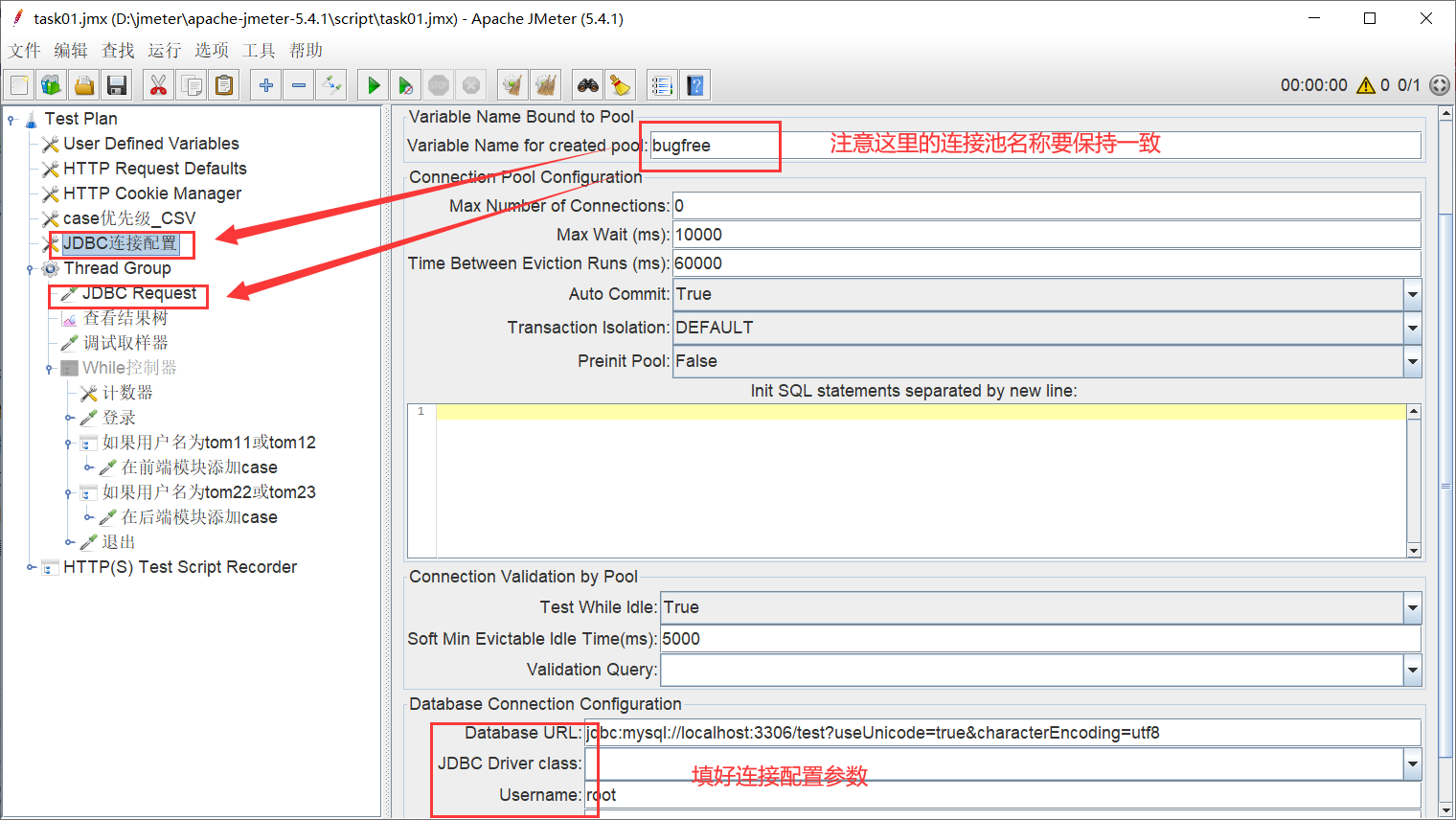






还没有评论,来说两句吧...