ELK使用redis做中间键,减少整个elk的压力
1、安装redis,安装部署过程这里不介绍(这里redis的ip为192.168.0.197,端口为6379)
2、配置logstash的收集数并导入redis的配置文件和从redis中获取数据导入elasticsearch的两个配置文件
1、配置导入redis数据的配置文件,并启动logstash服务
input {file{path => "/var/log/messages" #指定要收集的日志文件type => "system" #指定类型为system,可以自定义,type值和output{ } 中的type对应即可start_position => "beginning" #从开始处收集}file{path => "/home/otc/otc-web/logs/gxzx-otc-web.log"type => "otc"start_position => "beginning"}file{path => "/home/deploy/financial-management/logs/gxzx-fin-web.log"type => "financial"start_position => "beginning"}file{path => "/home/deploy/activity_service/logs/gxzx-act-web.log"type => "act"start_position => "beginning"}file{path => "/home/deploy/mining/logs/gxzx-min-web.log"type => "mining"start_position => "beginning"}}output {if [type] == "system" {redis {host => "192.168.0.197"password => '901Bcpct'port => "6379"db => "3"data_type => "list"key => 'logs_system'}}if [type] == "otc" {redis {host => "192.168.0.197"password => '901Bcpct'port => "6379"db => "3"data_type => "list"key => 'logs_otc'}}if [type] == "financial" {redis {host => "192.168.0.197"password => '901Bcpct'port => "6379"db => "3"data_type => "list"key => 'logs_financial'}}if [type] == "act" {redis {host => "192.168.0.197"password => '901Bcpct'port => "6379"db => "3"data_type => "list"key => 'logs_act'}}if [type] == "mining" {redis {host => "192.168.0.197"password => '901Bcpct'port => "6379"db => "3"data_type => "list"key => 'logs_mining'}}}
启动服务:
在源码安装的logstash的bin目录下执行,后面还要加一路径,默认是当前执行这的家目录下./logstash -f input_redis.conf &
2、配置从redis导出数据的配置文件
input {beats {port => 5045}if [type] == "system" {redis {host => "192.168.0.197"password => '901Bcpct'port => "6379"db => "3"data_type => "list"key => 'logs_system'}}if [type] == "otc" {redis {host => "192.168.0.197"password => '901Bcpct'port => "6379"db => "3"data_type => "list"key => 'logs_otc'}}if [type] == "financial" {redis {host => "192.168.0.197"password => '901Bcpct'port => "6379"db => "3"data_type => "list"key => 'logs_financial'}}if [type] == "act" {redis {host => "192.168.0.197"password => '901Bcpct'port => "6379"db => "3"data_type => "list"key => 'logs_act'}}if [type] == "mining" {redis {host => "192.168.0.197"password => '901Bcpct'port => "6379"db => "3"data_type => "list"key => 'logs_mining'}}}output {if [type] == "system" { #如果type为system,elasticsearch { #就输出到Elasticsearch服务器hosts => ["192.168.0.117:9200"] #Elasticsearch监听地址及端口index => "system-%{+YYYY.MM.dd}" #指定索引格式}}if [type] == "otc" {elasticsearch {hosts => ["192.168.0.117:9200"]index => "nginx_otc-%{+YYYY.MM.dd}"}}if [type] == "financial" {elasticsearch {hosts => ["192.168.0.117:9200"]index => "nginx_financial-%{+YYYY.MM.dd}"}}if [type] == "act" {elasticsearch {hosts => ["192.168.0.117:9200"]index => "act_log-%{+YYYY.MM.dd}"}}if [type] == "mining" {elasticsearch {hosts => ["192.168.0.117:9200"]index => "mining_log-%{+YYYY.MM.dd}"}}}
同样启动服务
./logstash -f output_redis.conf --path.data=/home/elk/ &此时我将路径改成了另一个路径了
此时我们就可以在redis上看到我们刚刚加的key和值
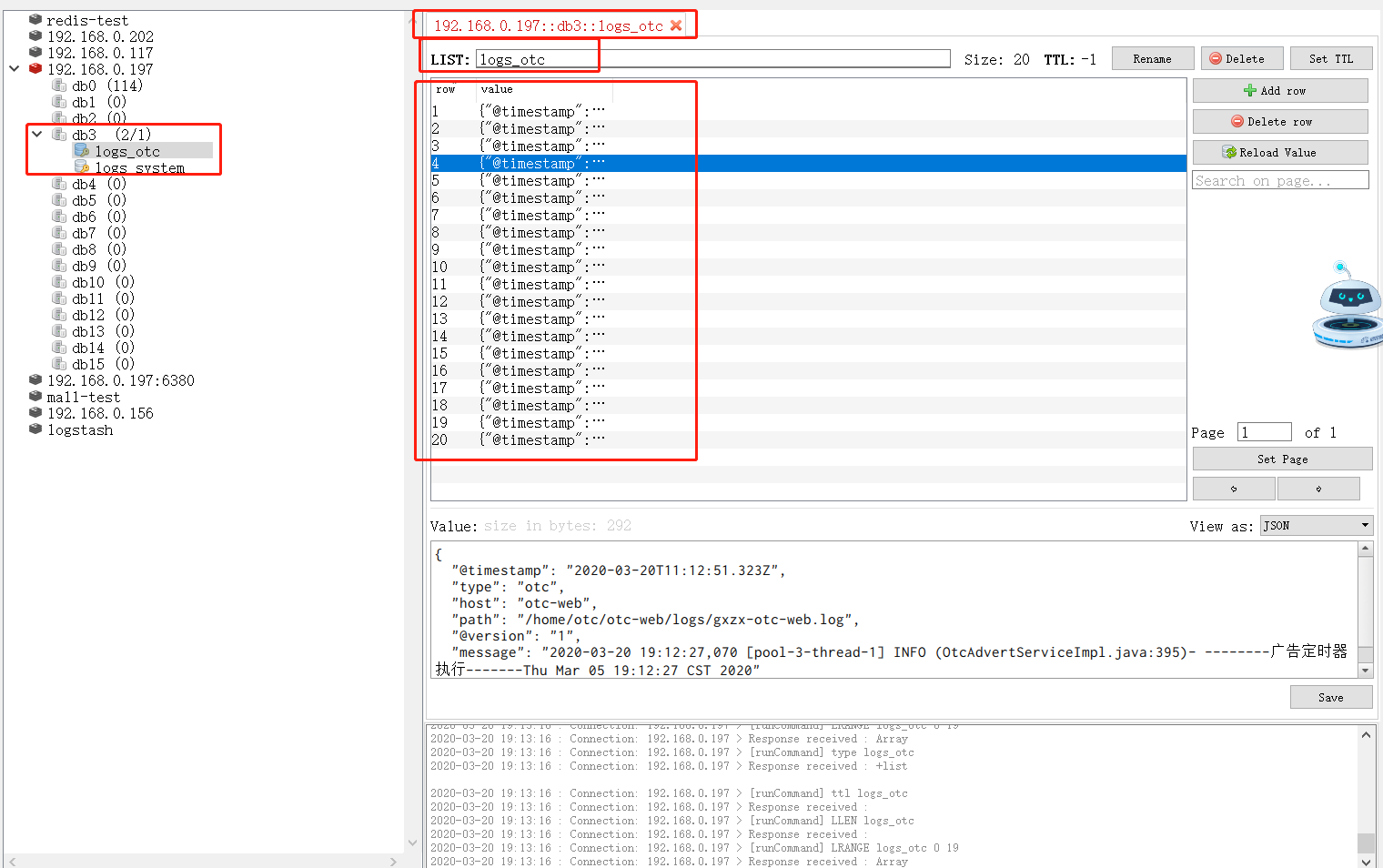
此时我们的redis就加入到我们的elk当中



























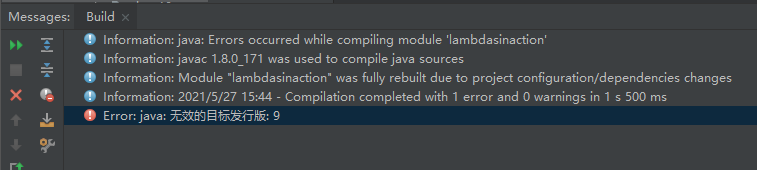
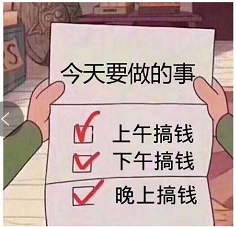
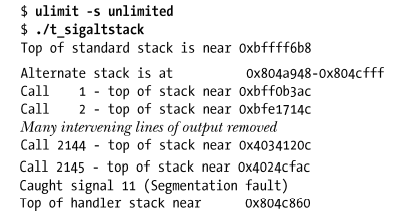
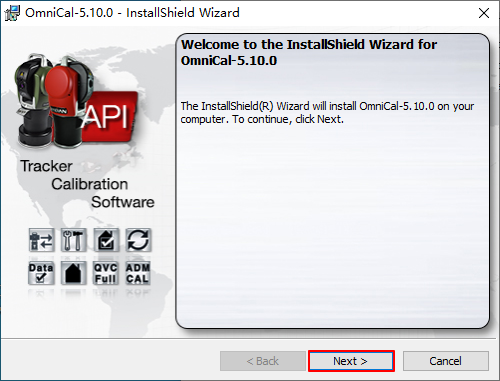




还没有评论,来说两句吧...